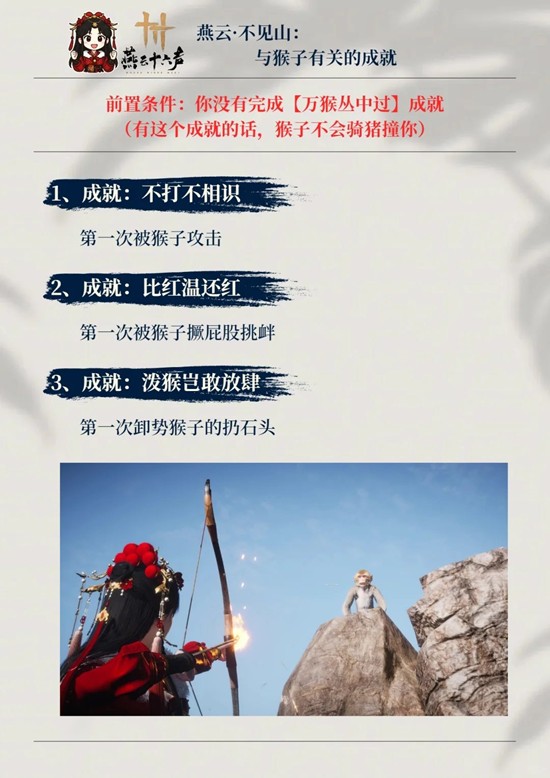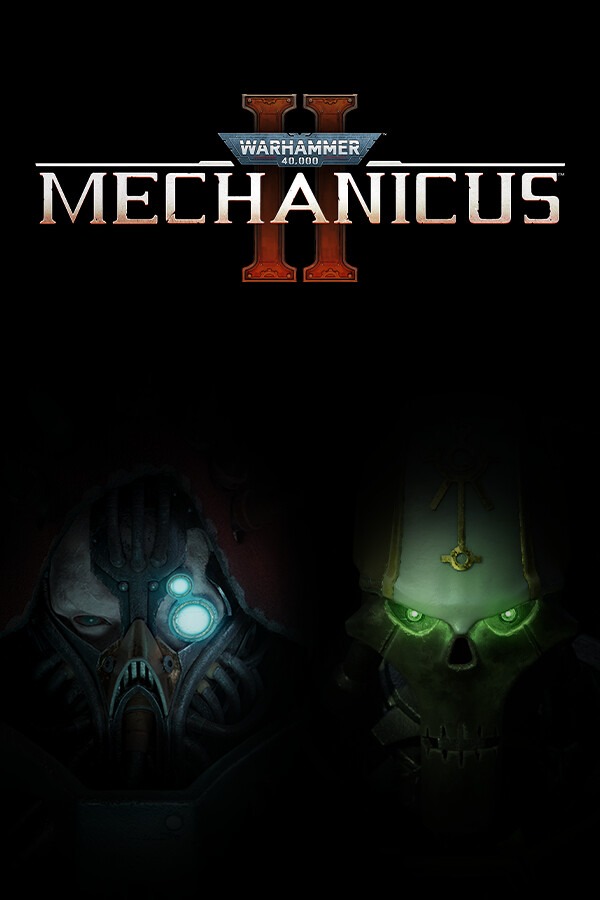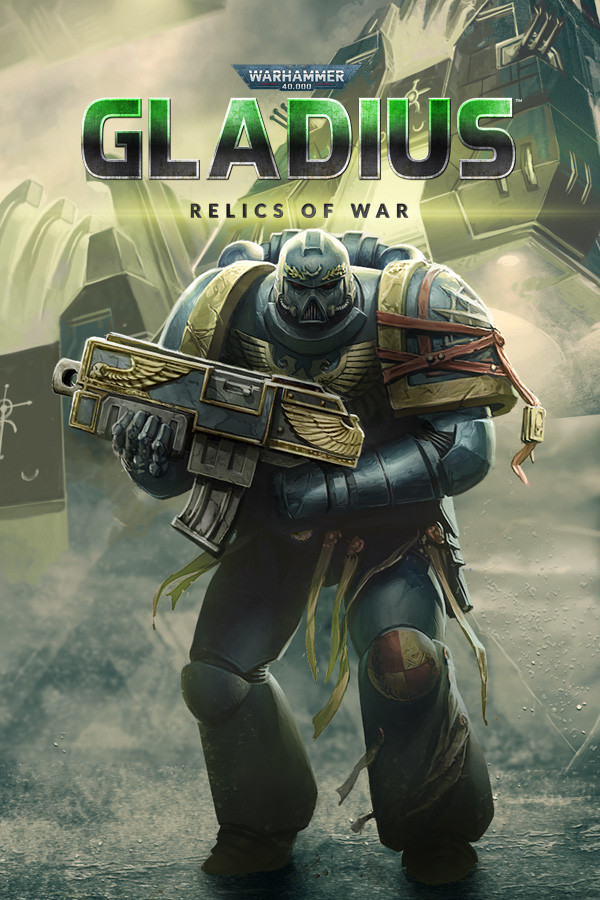Chromium 开始支持多帐户登录
时间:2010-11-26
来源:linux论坛
在手机上看

手机扫描阅读
screen.width*0.7) {this.resized=true; this.width=screen.width*0.7; this.alt='Click here to open new window\nCTRL+Mouse wheel to zoom in/out';}" onmouseover="if(this.width>screen.width*0.7) {this.resized=true; this.width=screen.width*0.7; this.style.cursor='hand'; this.alt='Click here to open new window\nCTRL+Mouse wheel to zoom in/out';}" onclick="if(!this.resized) {return true;} else {window.open('http://pub.chinaunix.net//uploadfile/2010/1126/20101126092631123.png');}" onmousewheel="return imgzoom(this);" alt="" />
其实Chrome一直就支持多帐户,不过你必须用“--user-data-dir”这个参数启用才可以。根据Chromium网站上的一篇文档显 示,目前最新版的Chromium已经直接出现了多帐户登录的选项,现在你可以很方便的创建多个Google帐户,并让不同Chromium窗口登录不同 的帐户,这样两个Chromium窗口就可以有完全不同的参数设置、网络应用、书签等等。注意右上角,可以切换使用哪个Google帐户登录。目前多帐户 登录的UI还没最终确定,下面只是假想图:
screen.width*0.7) {this.resized=true; this.width=screen.width*0.7; this.alt='Click here to open new window\nCTRL+Mouse wheel to zoom in/out';}" onmouseover="if(this.width>screen.width*0.7) {this.resized=true; this.width=screen.width*0.7; this.style.cursor='hand'; this.alt='Click here to open new window\nCTRL+Mouse wheel to zoom in/out';}" onclick="if(!this.resized) {return true;} else {window.open('http://pub.chinaunix.net//uploadfile/2010/1126/20101126092631558.png');}" onmousewheel="return imgzoom(this);" alt="" />
Windows和Linux版本都是在右上角显示帐户下拉条,而由于Mac OS X版的窗口框架没那么高不足以显示下一个下拉条,所以这个功能被挪到了不怎么醒目的菜单里,不过其背景颜色可以醒目的跟其它菜单区别开来。
这一功能显然对Chrome OS是非常实用的,当然它在未来也会进入Chrome,想人格分裂的同学们现在可以一直呆在Chrome里了,而不必为了小分裂一下再开启其它浏览器。
其实Chrome一直就支持多帐户,不过你必须用“--user-data-dir”这个参数启用才可以。根据Chromium网站上的一篇文档显 示,目前最新版的Chromium已经直接出现了多帐户登录的选项,现在你可以很方便的创建多个Google帐户,并让不同Chromium窗口登录不同 的帐户,这样两个Chromium窗口就可以有完全不同的参数设置、网络应用、书签等等。注意右上角,可以切换使用哪个Google帐户登录。目前多帐户 登录的UI还没最终确定,下面只是假想图:
screen.width*0.7) {this.resized=true; this.width=screen.width*0.7; this.alt='Click here to open new window\nCTRL+Mouse wheel to zoom in/out';}" onmouseover="if(this.width>screen.width*0.7) {this.resized=true; this.width=screen.width*0.7; this.style.cursor='hand'; this.alt='Click here to open new window\nCTRL+Mouse wheel to zoom in/out';}" onclick="if(!this.resized) {return true;} else {window.open('http://pub.chinaunix.net//uploadfile/2010/1126/20101126092631558.png');}" onmousewheel="return imgzoom(this);" alt="" />
Windows和Linux版本都是在右上角显示帐户下拉条,而由于Mac OS X版的窗口框架没那么高不足以显示下一个下拉条,所以这个功能被挪到了不怎么醒目的菜单里,不过其背景颜色可以醒目的跟其它菜单区别开来。
这一功能显然对Chrome OS是非常实用的,当然它在未来也会进入Chrome,想人格分裂的同学们现在可以一直呆在Chrome里了,而不必为了小分裂一下再开启其它浏览器。
相关阅读 更多
热门阅读
-
 office 2019专业增强版最新2021版激活秘钥/序列号/激活码推荐 附激活工具
office 2019专业增强版最新2021版激活秘钥/序列号/激活码推荐 附激活工具
阅读:74
-
 如何安装mysql8.0
如何安装mysql8.0
阅读:31
-
 Word快速设置标题样式步骤详解
Word快速设置标题样式步骤详解
阅读:28
-
 20+道必知必会的Vue面试题(附答案解析)
20+道必知必会的Vue面试题(附答案解析)
阅读:37
-
 HTML如何制作表单
HTML如何制作表单
阅读:22
-
 百词斩可以改天数吗?当然可以,4个步骤轻松修改天数!
百词斩可以改天数吗?当然可以,4个步骤轻松修改天数!
阅读:31
-
 ET文件格式和XLS格式文件之间如何转化?
ET文件格式和XLS格式文件之间如何转化?
阅读:24
-
 react和vue的区别及优缺点是什么
react和vue的区别及优缺点是什么
阅读:121
-
 支付宝人脸识别如何关闭?
支付宝人脸识别如何关闭?
阅读:21
-
 腾讯微云怎么修改照片或视频备份路径?
腾讯微云怎么修改照片或视频备份路径?
阅读:28