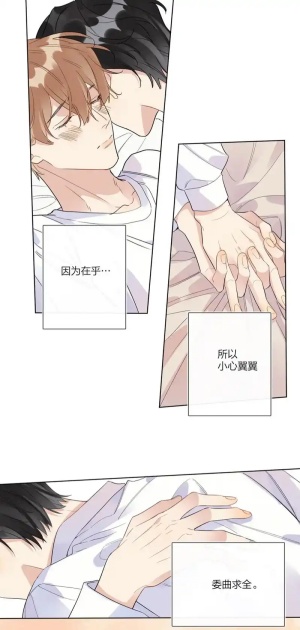复制代码
- <?php
- /*
- * FCKeditor - The text editor for Internet - http://www.fckeditor.net
- * Copyright (C) 2003-2008 Frederico Caldeira Knabben
- *
- * == BEGIN LICENSE ==
- *
- * Licensed under the terms of any of the following licenses at your
- * choice:
- *
- * - GNU General Public License Version 2 or later (the "GPL")
- * http://www.gnu.org/licenses/gpl.html
- *
- * - GNU Lesser General Public License Version 2.1 or later (the "LGPL")
- * http://www.gnu.org/licenses/lgpl.html
- *
- * - Mozilla Public License Version 1.1 or later (the "MPL")
- * http://www.mozilla.org/MPL/MPL-1.1.html
- *
- * == END LICENSE ==
- *
- * Configuration file for the File Manager Connector for PHP.
- */
- global $Config ;
- // SECURITY: You must explicitly enable this "connector". (Set it to "true").
- // WARNING: don't just set "$Config['Enabled'] = true ;", you must be sure that only
- // authenticated users can access this file or use some kind of session checking.
- $Config['Enabled'] = true; //默认为false;必需改为true
- // Path to user files relative to the document root.
- $Config['UserFilesPath'] = '/wuhan/uploads/uploadfile/' ; //wuhan 项目名称 uploads 一级目录 uploadfile 存放图片的二级目录
- // Fill the following value it you prefer to specify the absolute path for the
- // user files directory. Useful if you are using a virtual directory, symbolic
- // link or alias. Examples: 'C:\\MySite\\userfiles\\' or '/root/mysite/userfiles/'.
- // Attention: The above 'UserFilesPath' must point to the same directory.
- $Config['UserFilesAbsolutePath'] = '' ;
- // Due to security issues with Apache modules, it is recommended to leave the
- // following setting enabled.
- $Config['ForceSingleExtension'] = true ;
- // Perform additional checks for image files.
- // If set to true, validate image size (using getimagesize).
- $Config['SecureImageUploads'] = true;
- // What the user can do with this connector.
- $Config['ConfigAllowedCommands'] = array('QuickUpload', 'FileUpload', 'GetFolders', 'GetFoldersAndFiles', 'CreateFolder') ;
- // Allowed Resource Types.
- $Config['ConfigAllowedTypes'] = array('File', 'Image', 'Flash', 'Media') ;
- // For security, HTML is allowed in the first Kb of data for files having the
- // following extensions only.
- $Config['HtmlExtensions'] = array("html", "htm", "xml", "xsd", "txt", "js") ;
- // After file is uploaded, sometimes it is required to change its permissions
- // so that it was possible to access it at the later time.
- // If possible, it is recommended to set more restrictive permissions, like 0755.
- // Set to 0 to disable this feature.
- // Note: not needed on Windows-based servers.
- $Config['ChmodOnUpload'] = 0777 ;
- // See comments above.
- // Used when creating folders that does not exist.
- $Config['ChmodOnFolderCreate'] = 0777 ;
- /*
- Configuration settings for each Resource Type
- - AllowedExtensions: the possible extensions that can be allowed.
- If it is empty then any file type can be uploaded.
- - DeniedExtensions: The extensions that won't be allowed.
- If it is empty then no restrictions are done here.
- For a file to be uploaded it has to fulfill both the AllowedExtensions
- and DeniedExtensions (that's it: not being denied) conditions.
- - FileTypesPath: the virtual folder relative to the document root where
- these resources will be located.
- Attention: It must start and end with a slash: '/'
- - FileTypesAbsolutePath: the physical path to the above folder. It must be
- an absolute path.
- If it's an empty string then it will be autocalculated.
- Useful if you are using a virtual directory, symbolic link or alias.
- Examples: 'C:\\MySite\\userfiles\\' or '/root/mysite/userfiles/'.
- Attention: The above 'FileTypesPath' must point to the same directory.
- Attention: It must end with a slash: '/'
- - QuickUploadPath: the virtual folder relative to the document root where
- these resources will be uploaded using the Upload tab in the resources
- dialogs.
- Attention: It must start and end with a slash: '/'
- - QuickUploadAbsolutePath: the physical path to the above folder. It must be
- an absolute path.
- If it's an empty string then it will be autocalculated.
- Useful if you are using a virtual directory, symbolic link or alias.
- Examples: 'C:\\MySite\\userfiles\\' or '/root/mysite/userfiles/'.
- Attention: The above 'QuickUploadPath' must point to the same directory.
- Attention: It must end with a slash: '/'
- NOTE: by default, QuickUploadPath and QuickUploadAbsolutePath point to
- "userfiles" directory to maintain backwards compatibility with older versions of FCKeditor.
- This is fine, but you in some cases you will be not able to browse uploaded files using file browser.
- Example: if you click on "image button", select "Upload" tab and send image
- to the server, image will appear in FCKeditor correctly, but because it is placed
- directly in /userfiles/ directory, you'll be not able to see it in built-in file browser.
- The more expected behaviour would be to send images directly to "image" subfolder.
- To achieve that, simply change
- $Config['QuickUploadPath']['Image'] = $Config['UserFilesPath'] ;
- $Config['QuickUploadAbsolutePath']['Image'] = $Config['UserFilesAbsolutePath'] ;
- into:
- $Config['QuickUploadPath']['Image'] = $Config['FileTypesPath']['Image'] ;
- $Config['QuickUploadAbsolutePath']['Image'] = $Config['FileTypesAbsolutePath']['Image'] ;
- */
- $Config['AllowedExtensions']['File'] = array('7z', 'aiff', 'asf', 'avi', 'bmp', 'csv', 'doc', 'fla', 'flv', 'gif', 'gz', 'gzip', 'jpeg', 'jpg', 'mid', 'mov', 'mp3', 'mp4', 'mpc', 'mpeg', 'mpg', 'ods', 'odt', 'pdf', 'png', 'ppt', 'pxd', 'qt', 'ram', 'rar', 'rm', 'rmi', 'rmvb', 'rtf', 'sdc', 'sitd', 'swf', 'sxc', 'sxw', 'tar', 'tgz', 'tif', 'tiff', 'txt', 'vsd', 'wav', 'wma', 'wmv', 'xls', 'xml', 'zip') ;
- $Config['DeniedExtensions']['File'] = array() ;
- $Config['FileTypesPath']['File'] = $Config['UserFilesPath'] . 'file/' ;
- $Config['FileTypesAbsolutePath']['File']= ($Config['UserFilesAbsolutePath'] == '') ? '' : $Config['UserFilesAbsolutePath'].'file/' ;
- $Config['QuickUploadPath']['File'] = $Config['UserFilesPath'] ;
- $Config['QuickUploadAbsolutePath']['File']= $Config['UserFilesAbsolutePath'] ;
- $Config['AllowedExtensions']['Image'] = array('bmp','gif','jpeg','jpg','png') ;
- $Config['DeniedExtensions']['Image'] = array() ;
- $Config['FileTypesPath']['Image'] = $Config['UserFilesPath'] . 'image/' ;
- $Config['FileTypesAbsolutePath']['Image']= ($Config['UserFilesAbsolutePath'] == '') ? '' : $Config['UserFilesAbsolutePath'].'image/' ;
- $Config['QuickUploadPath']['Image'] = $Config['UserFilesPath'] ;
- $Config['QuickUploadAbsolutePath']['Image']= $Config['UserFilesAbsolutePath'] ;
- $Config['AllowedExtensions']['Flash'] = array('swf','flv') ;
- $Config['DeniedExtensions']['Flash'] = array() ;
- $Config['FileTypesPath']['Flash'] = $Config['UserFilesPath'] . 'flash/' ;
- $Config['FileTypesAbsolutePath']['Flash']= ($Config['UserFilesAbsolutePath'] == '') ? '' : $Config['UserFilesAbsolutePath'].'flash/' ;
- $Config['QuickUploadPath']['Flash'] = $Config['UserFilesPath'] ;
- $Config['QuickUploadAbsolutePath']['Flash']= $Config['UserFilesAbsolutePath'] ;
- $Config['AllowedExtensions']['Media'] = array('aiff', 'asf', 'avi', 'bmp', 'fla', 'flv', 'gif', 'jpeg', 'jpg', 'mid', 'mov', 'mp3', 'mp4', 'mpc', 'mpeg', 'mpg', 'png', 'qt', 'ram', 'rm', 'rmi', 'rmvb', 'swf', 'tif', 'tiff', 'wav', 'wma', 'wmv') ;
- $Config['DeniedExtensions']['Media'] = array() ;
- $Config['FileTypesPath']['Media'] = $Config['UserFilesPath'] . 'media/' ;
- $Config['FileTypesAbsolutePath']['Media']= ($Config['UserFilesAbsolutePath'] == '') ? '' : $Config['UserFilesAbsolutePath'].'media/' ;
- $Config['QuickUploadPath']['Media'] = $Config['UserFilesPath'] ;
- $Config['QuickUploadAbsolutePath']['Media']= $Config['UserFilesAbsolutePath'] ;
- ?>
|
 office 2019专业增强版最新2021版激活秘钥/序列号/激活码推荐 附激活工具
office 2019专业增强版最新2021版激活秘钥/序列号/激活码推荐 附激活工具
 如何安装mysql8.0
如何安装mysql8.0
 Word快速设置标题样式步骤详解
Word快速设置标题样式步骤详解
 20+道必知必会的Vue面试题(附答案解析)
20+道必知必会的Vue面试题(附答案解析)
 HTML如何制作表单
HTML如何制作表单
 百词斩可以改天数吗?当然可以,4个步骤轻松修改天数!
百词斩可以改天数吗?当然可以,4个步骤轻松修改天数!
 ET文件格式和XLS格式文件之间如何转化?
ET文件格式和XLS格式文件之间如何转化?
 react和vue的区别及优缺点是什么
react和vue的区别及优缺点是什么
 支付宝人脸识别如何关闭?
支付宝人脸识别如何关闭?
 腾讯微云怎么修改照片或视频备份路径?
腾讯微云怎么修改照片或视频备份路径?