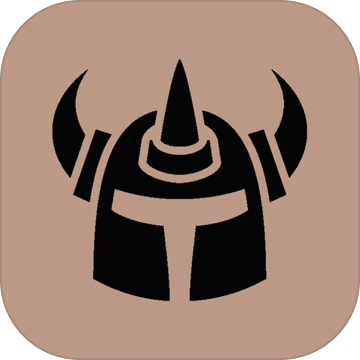在搭建tomcat集群测试环境时的问题
时间:2010-09-07
来源:互联网
apache服务器报错:
[Tue Sep 07 15:58:14 2010] [notice] Child 2152: Child process is running
[Tue Sep 07 15:58:14 2010] [notice] Child 2152: Acquired the start mutex.
[Tue Sep 07 15:58:14 2010] [notice] Child 2152: Starting 64 worker threads.
[Tue Sep 07 15:58:14 2010] [notice] Child 2152: Starting thread to listen on port 80.
[Tue Sep 07 15:58:38 2010] [error] (70014)End of file found: ajp_ilink_receive() can't receive header
[Tue Sep 07 15:58:59 2010] [error] (70014)End of file found: ajp_ilink_receive() can't receive header
我都是在本机上测试的。两个tomcat。
conf\extra\httpd-vhosts.conf文件添加如下配置:
<VirtualHost *:80>
ServerAdmin localhost
ServerName localhost
ServerAlias localhost
ProxyPass / balancer://cluster/ stickysession=jsessionid nofailover=On
ProxyPassReverse / balancer://cluster/
ErrorLog "logs/lbtest-error.log"
CustomLog "logs/lbtest-access.log" common
</VirtualHost>
httped.conf文件添加如下信息:
ProxyRequests Off
<proxy balancer://cluster>
BalancerMember ajp://127.0.0.1:8080 loadfactor=1 route=jvm1
BalancerMember ajp://127.0.0.1:9090 loadfactor=1 route=jvm2
</proxy>
tomcat两个都开启了,apache开了后,在IE中输入localhost还是503。tomcat也没报错,我看一下apache的error.log,就是像最上面的一样,请有过经验的人帮忙看看啊。
[Tue Sep 07 15:58:14 2010] [notice] Child 2152: Child process is running
[Tue Sep 07 15:58:14 2010] [notice] Child 2152: Acquired the start mutex.
[Tue Sep 07 15:58:14 2010] [notice] Child 2152: Starting 64 worker threads.
[Tue Sep 07 15:58:14 2010] [notice] Child 2152: Starting thread to listen on port 80.
[Tue Sep 07 15:58:38 2010] [error] (70014)End of file found: ajp_ilink_receive() can't receive header
[Tue Sep 07 15:58:59 2010] [error] (70014)End of file found: ajp_ilink_receive() can't receive header
我都是在本机上测试的。两个tomcat。
conf\extra\httpd-vhosts.conf文件添加如下配置:
<VirtualHost *:80>
ServerAdmin localhost
ServerName localhost
ServerAlias localhost
ProxyPass / balancer://cluster/ stickysession=jsessionid nofailover=On
ProxyPassReverse / balancer://cluster/
ErrorLog "logs/lbtest-error.log"
CustomLog "logs/lbtest-access.log" common
</VirtualHost>
httped.conf文件添加如下信息:
ProxyRequests Off
<proxy balancer://cluster>
BalancerMember ajp://127.0.0.1:8080 loadfactor=1 route=jvm1
BalancerMember ajp://127.0.0.1:9090 loadfactor=1 route=jvm2
</proxy>
tomcat两个都开启了,apache开了后,在IE中输入localhost还是503。tomcat也没报错,我看一下apache的error.log,就是像最上面的一样,请有过经验的人帮忙看看啊。
作者: hb308102796 发布时间: 2010-09-07
自己顶下先,,,
作者: hb308102796 发布时间: 2010-09-07
相关阅读 更多
热门阅读
-
 office 2019专业增强版最新2021版激活秘钥/序列号/激活码推荐 附激活工具
office 2019专业增强版最新2021版激活秘钥/序列号/激活码推荐 附激活工具
阅读:74
-
 如何安装mysql8.0
如何安装mysql8.0
阅读:31
-
 Word快速设置标题样式步骤详解
Word快速设置标题样式步骤详解
阅读:28
-
 20+道必知必会的Vue面试题(附答案解析)
20+道必知必会的Vue面试题(附答案解析)
阅读:37
-
 HTML如何制作表单
HTML如何制作表单
阅读:22
-
 百词斩可以改天数吗?当然可以,4个步骤轻松修改天数!
百词斩可以改天数吗?当然可以,4个步骤轻松修改天数!
阅读:31
-
 ET文件格式和XLS格式文件之间如何转化?
ET文件格式和XLS格式文件之间如何转化?
阅读:24
-
 react和vue的区别及优缺点是什么
react和vue的区别及优缺点是什么
阅读:121
-
 支付宝人脸识别如何关闭?
支付宝人脸识别如何关闭?
阅读:21
-
 腾讯微云怎么修改照片或视频备份路径?
腾讯微云怎么修改照片或视频备份路径?
阅读:28