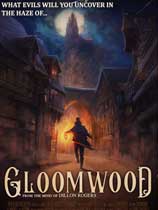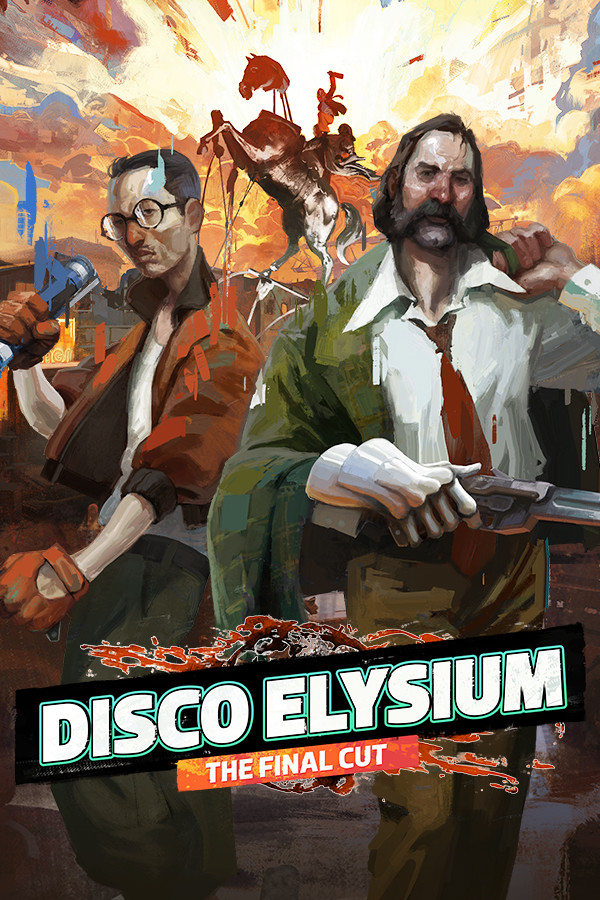php-fpm平滑变更php.ini问题
时间:2009-07-04
来源:互联网
最近 看张宴的 BLOG,装NGINX+MYSQL+PHP
NGINX和 MYSQL都 成功安装,但是 装PHP最后一步时遇到了 问题
创建php-fpm配置文件(php-fpm是为PHP打的一个FastCGI管理补丁,可以平滑变更php.ini配置而无需重启php-cgi):
在/usr/local/php5/etc/目录中创建php-fpm.conf文件:
rm -f /usr/local/php5/etc/php-fpm.conf
vi /usr/local/php5/etc/php-fpm.conf
按照这个步凑走 ,把 配置内容[在 这里省略]输入,然后执行
ulimit -SHn 51200
/usr/local/php5/sbin/php-fpm start
结果显示 :
Starting php_fpm Error in argument 1, char 1: no argument for option -
Usage: php-cgi [-q] [-h] [-s] [-v] [-i] [-f <file>]
php-cgi <file> [args...]
-a Run interactively
-C Do not chdir to the script's directory
-c <path>|<file> Look for php.ini file in this directory
-n No php.ini file will be used
-d foo[=bar] Define INI entry foo with value 'bar'
-e Generate extended information for debugger/profiler
-f <file> Parse <file>. Implies `-q'
-h This help
-i PHP information
-l Syntax check only (lint)
-m Show compiled in modules
-q Quiet-mode. Suppress HTTP Header output.
-s Display colour syntax highlighted source.
-v Version number
-w Display source with stripped comments and whitespace.
-z <file> Load Zend extension <file>.
................................... failed
调试了 很多次,都这样 的 提示,不 知道如何解决,希望有经验者给予指点!
NGINX和 MYSQL都 成功安装,但是 装PHP最后一步时遇到了 问题
创建php-fpm配置文件(php-fpm是为PHP打的一个FastCGI管理补丁,可以平滑变更php.ini配置而无需重启php-cgi):
在/usr/local/php5/etc/目录中创建php-fpm.conf文件:
rm -f /usr/local/php5/etc/php-fpm.conf
vi /usr/local/php5/etc/php-fpm.conf
按照这个步凑走 ,把 配置内容[在 这里省略]输入,然后执行
ulimit -SHn 51200
/usr/local/php5/sbin/php-fpm start
结果显示 :
Starting php_fpm Error in argument 1, char 1: no argument for option -
Usage: php-cgi [-q] [-h] [-s] [-v] [-i] [-f <file>]
php-cgi <file> [args...]
-a Run interactively
-C Do not chdir to the script's directory
-c <path>|<file> Look for php.ini file in this directory
-n No php.ini file will be used
-d foo[=bar] Define INI entry foo with value 'bar'
-e Generate extended information for debugger/profiler
-f <file> Parse <file>. Implies `-q'
-h This help
-i PHP information
-l Syntax check only (lint)
-m Show compiled in modules
-q Quiet-mode. Suppress HTTP Header output.
-s Display colour syntax highlighted source.
-v Version number
-w Display source with stripped comments and whitespace.
-z <file> Load Zend extension <file>.
................................... failed
调试了 很多次,都这样 的 提示,不 知道如何解决,希望有经验者给予指点!
作者: guxiaochuan 发布时间: 2009-07-04
学习
作者: zxe 发布时间: 2009-11-23
你的命令地址错了,试试
/etc/init.d/php-fpm start
或者
/usr/local/php5/bin/php-fpm start
主要是你的 php/sbin/php-fpm 文件有问题,可能是版本不同或者文件中的 “php_fpm_BIN=” 设定不同
/etc/init.d/php-fpm start
或者
/usr/local/php5/bin/php-fpm start
主要是你的 php/sbin/php-fpm 文件有问题,可能是版本不同或者文件中的 “php_fpm_BIN=” 设定不同
作者: chunhay 发布时间: 2010-06-11
相关阅读 更多
热门阅读
-
 office 2019专业增强版最新2021版激活秘钥/序列号/激活码推荐 附激活工具
office 2019专业增强版最新2021版激活秘钥/序列号/激活码推荐 附激活工具
阅读:74
-
 如何安装mysql8.0
如何安装mysql8.0
阅读:31
-
 Word快速设置标题样式步骤详解
Word快速设置标题样式步骤详解
阅读:28
-
 20+道必知必会的Vue面试题(附答案解析)
20+道必知必会的Vue面试题(附答案解析)
阅读:37
-
 HTML如何制作表单
HTML如何制作表单
阅读:22
-
 百词斩可以改天数吗?当然可以,4个步骤轻松修改天数!
百词斩可以改天数吗?当然可以,4个步骤轻松修改天数!
阅读:31
-
 ET文件格式和XLS格式文件之间如何转化?
ET文件格式和XLS格式文件之间如何转化?
阅读:24
-
 react和vue的区别及优缺点是什么
react和vue的区别及优缺点是什么
阅读:121
-
 支付宝人脸识别如何关闭?
支付宝人脸识别如何关闭?
阅读:21
-
 腾讯微云怎么修改照片或视频备份路径?
腾讯微云怎么修改照片或视频备份路径?
阅读:28