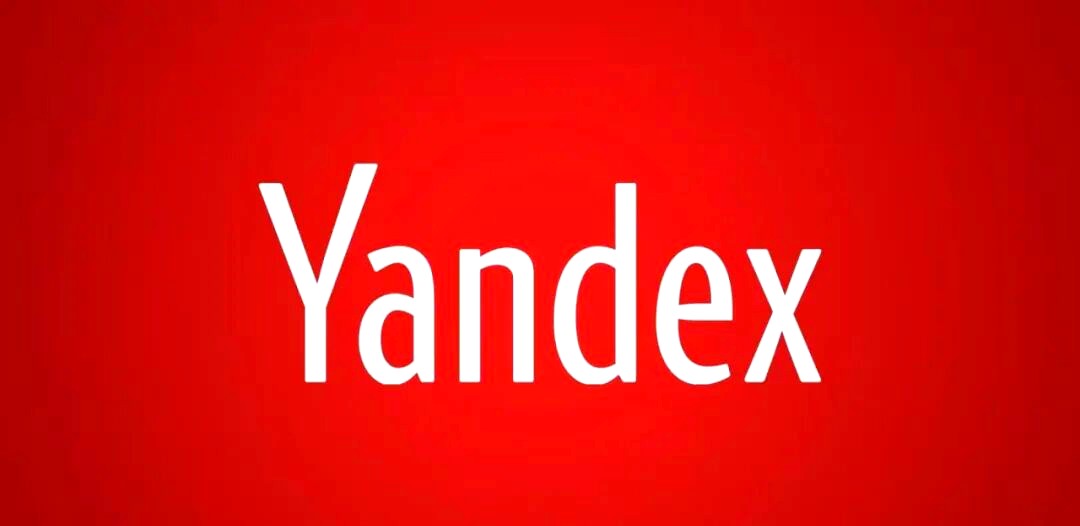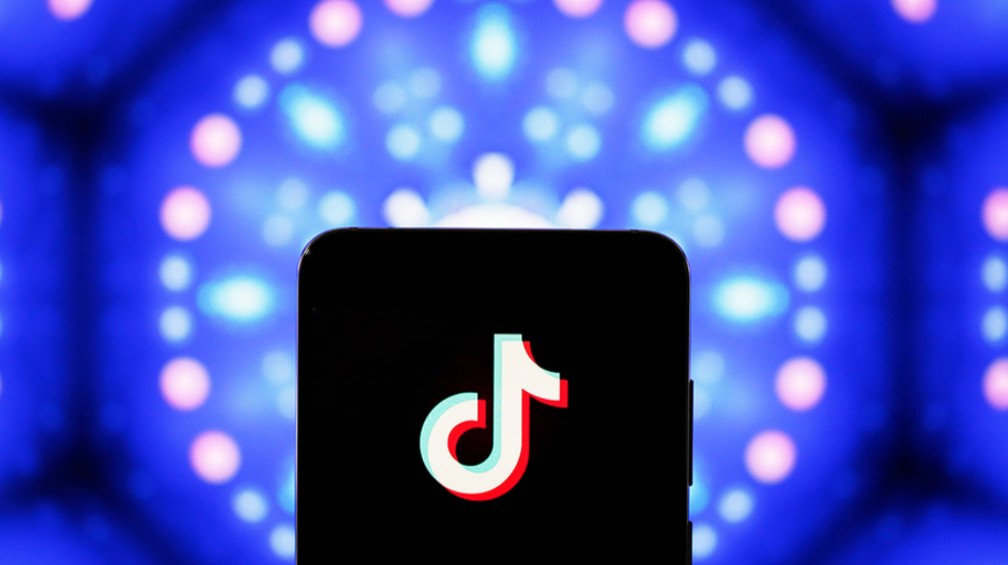Ubuntu Linux系统下Apache SSL配置方法
时间:2008-12-31
来源:互联网
基于的Ubuntu版本Edgy,在Ubuntu下面安装配置Apache都比较简单。相应的配置文件位置如下:
默认站点在 /var/www/
配置文件在 /etc/apache2/
日志在 /var/log/apache/
启动脚本是 /usr/sin/apache2ctl 或者 /etc/init.d/apache2
1、安装Apache
$sudo apt-get install apache2
2、开启SSL模块
$sudo a2enmod ssl
3、创建证书
可以使用apache内置的工具创建默认的证书,通过-days指定有效期。
$sudo apache2-ssl-certificate
另外我们可以使用openssl来创建
$sudo openssl req -x509 -newkey rsa:1024 -keyout apache.pem -out apache.pem -nodes -days 999
注:在要求输入Common Name (eg, YOUR name) 时,输入你的主机名。
4、编辑SSL的配置
我们可以将当前的默认站点配置文件拷贝一份,然后进行修改
#vi /etc/apache2/sites-enabled/001-ssl
把端口改为443
加入SSL认证配置
其它的根据需要自己定制 与普通配置无异
NameVirtualHost *:443
ServerSignature On
SSLEngine On
SSLCertificateFile /etc/apache2/ssl/apache.pem
ServerAdmin [email=webmaster@localhost]webmaster@localhost[/email]
#[......]
修改普通http方式的配置
#vi /etc/apache2/sites-enabled/000-default
把端口改为80
NameVirtualHost *:80
ServerAdmin [email=webmaster@localhost]webmaster@localhost[/email]
#[......]
编辑Apache端口配置,加入443端口(SSL的)
#vi /etc/apache2/ports.conf:
Listen 80
Listen 443
重新载入Apache的配置
#/etc/init.d/apache2 force-reload
或者重新启动Apache2
#/etc/init.d/apache2 restart
默认站点在 /var/www/
配置文件在 /etc/apache2/
日志在 /var/log/apache/
启动脚本是 /usr/sin/apache2ctl 或者 /etc/init.d/apache2
1、安装Apache
$sudo apt-get install apache2
2、开启SSL模块
$sudo a2enmod ssl
3、创建证书
可以使用apache内置的工具创建默认的证书,通过-days指定有效期。
$sudo apache2-ssl-certificate
另外我们可以使用openssl来创建
$sudo openssl req -x509 -newkey rsa:1024 -keyout apache.pem -out apache.pem -nodes -days 999
注:在要求输入Common Name (eg, YOUR name) 时,输入你的主机名。
4、编辑SSL的配置
我们可以将当前的默认站点配置文件拷贝一份,然后进行修改
#vi /etc/apache2/sites-enabled/001-ssl
把端口改为443
加入SSL认证配置
其它的根据需要自己定制 与普通配置无异
NameVirtualHost *:443
ServerSignature On
SSLEngine On
SSLCertificateFile /etc/apache2/ssl/apache.pem
ServerAdmin [email=webmaster@localhost]webmaster@localhost[/email]
#[......]
修改普通http方式的配置
#vi /etc/apache2/sites-enabled/000-default
把端口改为80
NameVirtualHost *:80
ServerAdmin [email=webmaster@localhost]webmaster@localhost[/email]
#[......]
编辑Apache端口配置,加入443端口(SSL的)
#vi /etc/apache2/ports.conf:
Listen 80
Listen 443
重新载入Apache的配置
#/etc/init.d/apache2 force-reload
或者重新启动Apache2
#/etc/init.d/apache2 restart
作者: 何事秋风悲画扇 发布时间: 2008-12-31
相关阅读 更多
热门阅读
-
 office 2019专业增强版最新2021版激活秘钥/序列号/激活码推荐 附激活工具
office 2019专业增强版最新2021版激活秘钥/序列号/激活码推荐 附激活工具
阅读:74
-
 如何安装mysql8.0
如何安装mysql8.0
阅读:31
-
 Word快速设置标题样式步骤详解
Word快速设置标题样式步骤详解
阅读:28
-
 20+道必知必会的Vue面试题(附答案解析)
20+道必知必会的Vue面试题(附答案解析)
阅读:37
-
 HTML如何制作表单
HTML如何制作表单
阅读:22
-
 百词斩可以改天数吗?当然可以,4个步骤轻松修改天数!
百词斩可以改天数吗?当然可以,4个步骤轻松修改天数!
阅读:31
-
 ET文件格式和XLS格式文件之间如何转化?
ET文件格式和XLS格式文件之间如何转化?
阅读:24
-
 react和vue的区别及优缺点是什么
react和vue的区别及优缺点是什么
阅读:121
-
 支付宝人脸识别如何关闭?
支付宝人脸识别如何关闭?
阅读:21
-
 腾讯微云怎么修改照片或视频备份路径?
腾讯微云怎么修改照片或视频备份路径?
阅读:28