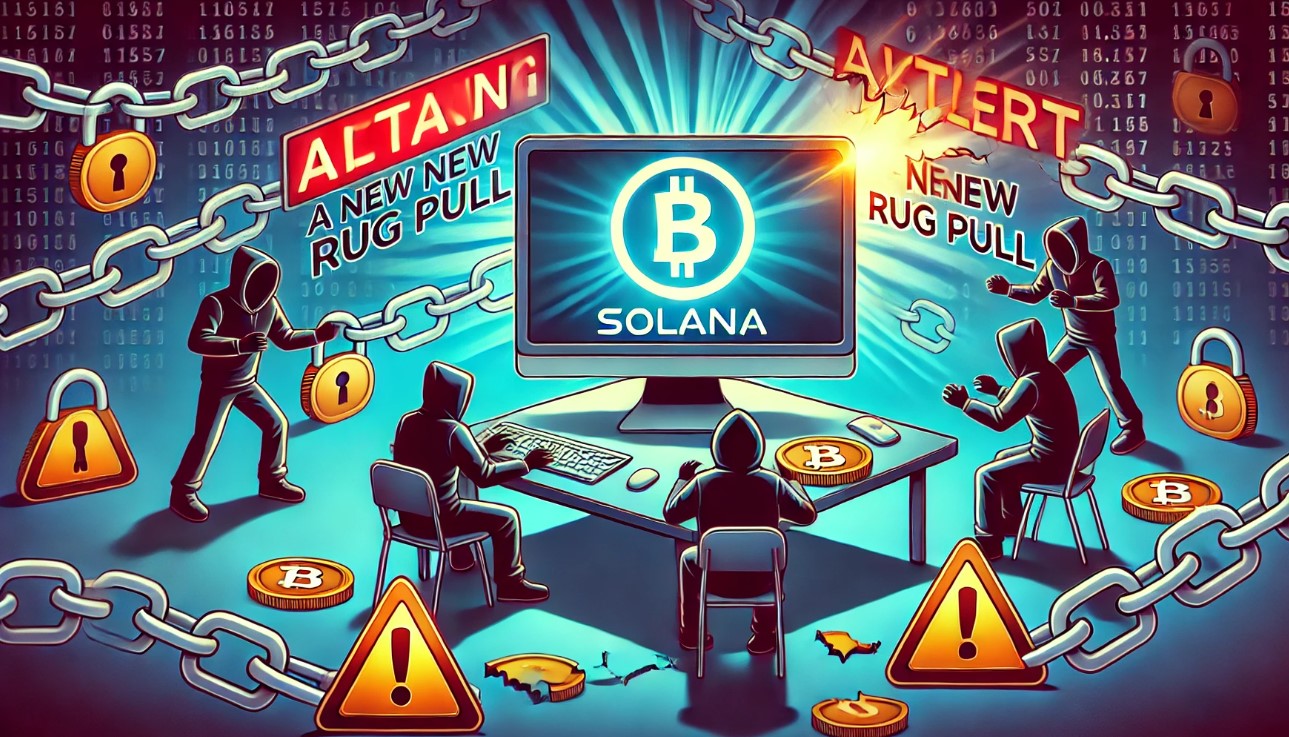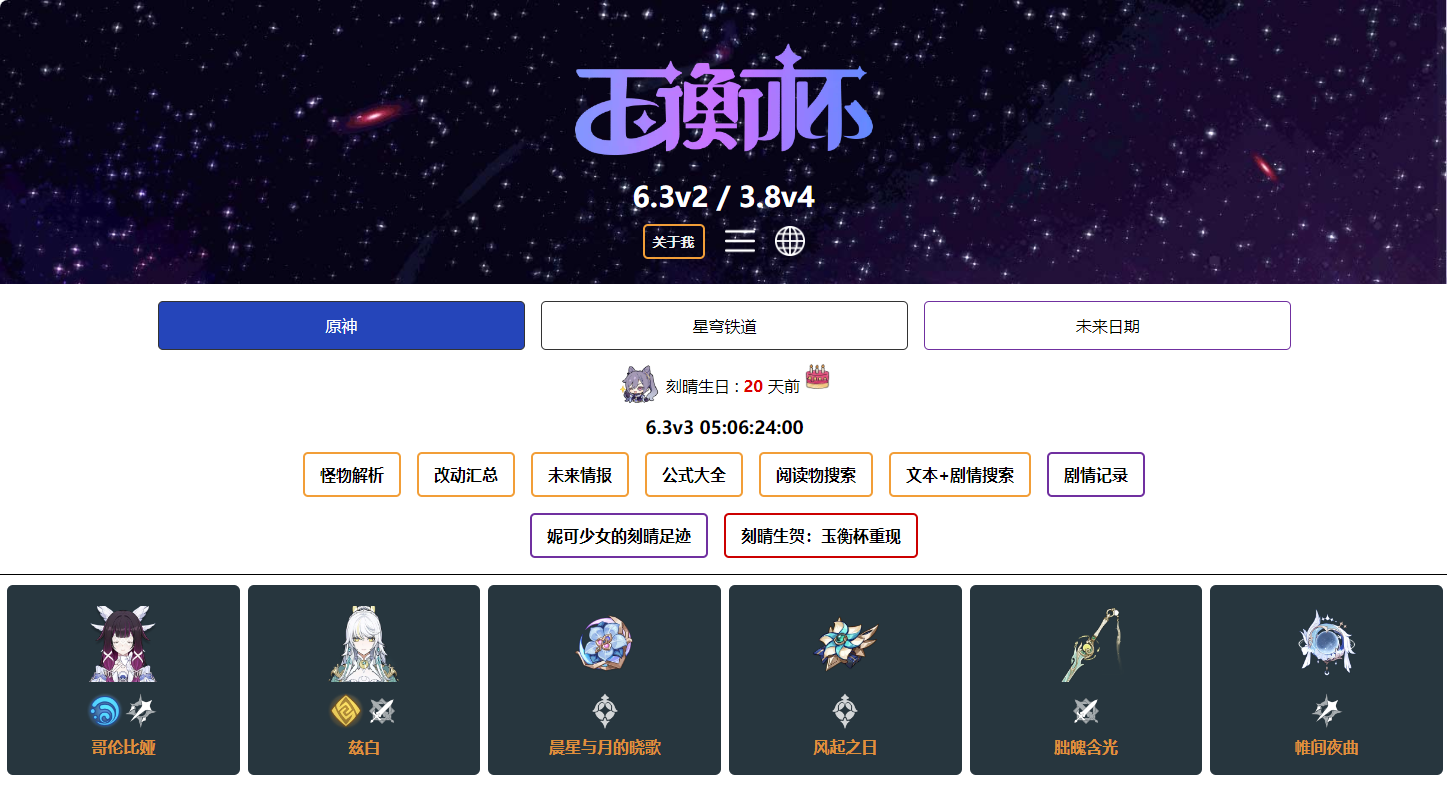zend Guard 运行失败的错误!!!急!!!
时间:2008-07-17
来源:互联网
我使用的是zend Guard 的3.3.0 为什么不可以进行加密处理呢 ,错误信息如下:请大虾帮忙解决
C:\Program Files\Zend\Zend Guard - 5.0.1\plugins\com.zend.guard.core.resources.win32.x86_5.0.1\resources\GuardEngine.exe --xml-file C:\Documents and Settings\a\Zend\workspaces\ZendGuardProjects\2222\guard.xml
Zend Guard (PHP 5) (EVALUATION) v5.0.0 (c) Zend Technologies, 1999-2006
Licensed to: Zend Encoder trial
Usage: zendenc [options] input_file output_file
Options:
--optimizations opt_mask Optimization mask. (default value: [+++++++])
--encoded-only Encode the files so that they cannot be executed
with non-encoded files.
--asp-tags on/off Turn ASP tags recognition on/off. (default: off)
--short-tags on/off Turn short tags support on/off. (default: on)
--no-header Do not emit the PHP-compatible header (encoded files
will not display a meaningful error message in case
the Zend Optimizer is not installed)
--prolog-filename <file> Embed the information in the specified file into the
header of the encoded file (overrides --no-header)
--replace-prolog Replace Zend Optimizer standard error with the
prolog in the header of the encoeded file
--delete-source Delete the original source file, and save the
encoded file in its place.
The output_file parameter should not be specified
when using this option.
--rename-source <ext> Move the original source file to <input_file>.<ext>
and save the encoded file in its place.
The output_file parameter should not be specified
when using this option.
--recursive Encode files in directories, recursively.
input_file and output_file are the source and target
directory names.
--php-only In recursive mode, don't copy non-PHP files from
the source to the target.
--include-ext <ext> Encode files with this extension in recursive mode.
By default, the following extensions are encoded:
php inc php3 php4 ihtml
--exclude-ext <ext> Don't encode files with this extension in recursive
mode.
--no-default-extensions Don't automatically use the predefined extensions.
Only extensions added with --include-ext will be
encoded.
--ignore <pattern> Files matching this pattern would be ignored
in recursive mode. Default pattern list:
` Hl $H @$H h$H
--exclude-file <filename> Excluded file will not be encoded but will be copied
to the target directory
--ignore-errors Continue encoding additional files even if encoding
one of the files fails in recursive mode. (enabled)
--silent Do not print messages except on error.
--force-encode Allow encoding encoded files.
--expires Make encoded file work only before
the given date. Date is in yyyy-mm-dd format.
--use-crypto Cryptografically sign scripts to prevent unauthorized
modification.
--obfuscation-level <lvl> Set the default obfuscation level.
The default is 0 - no obfuscation
--export-candidates <file> Create a file with recommended exports for obfuscation.
Note: No actual encoding happens with this option!
--export-list <file> The file that holds the function obfuscation export list.
(The file format is one function name per line)
--export-php Add all PHP internal functions to export list.
--remove-line-numbers Removes line numbers from encoded scripts.
--preserve-docs Preserve documentation when encoding.
--license-product <name> Make encoded file work only with license
for this product name.
--sign-product <name> Sign product with this product name.
Error while encoding PHP 5 sources.
Scripts could check this signature.
--private-key <key_file> Sign product using this private key.
--help This help.
** WARNING **
Working in trial mode - Cannot find the license file: zend_guard.zl (path was: C:\Program Files\Zend\Zend Guard - 5.0.1\plugins\com.zend.guard.core.resources.win32.x86_5.0.1\resources).
that will expire after 14 days !
** WARNING **
No prolog filename specified
The operation has completed with bad exit status: 2
C:\Program Files\Zend\Zend Guard - 5.0.1\plugins\com.zend.guard.core.resources.win32.x86_5.0.1\resources\GuardEngine.exe --xml-file C:\Documents and Settings\a\Zend\workspaces\ZendGuardProjects\2222\guard.xml
Zend Guard (PHP 5) (EVALUATION) v5.0.0 (c) Zend Technologies, 1999-2006
Licensed to: Zend Encoder trial
Usage: zendenc [options] input_file output_file
Options:
--optimizations opt_mask Optimization mask. (default value: [+++++++])
--encoded-only Encode the files so that they cannot be executed
with non-encoded files.
--asp-tags on/off Turn ASP tags recognition on/off. (default: off)
--short-tags on/off Turn short tags support on/off. (default: on)
--no-header Do not emit the PHP-compatible header (encoded files
will not display a meaningful error message in case
the Zend Optimizer is not installed)
--prolog-filename <file> Embed the information in the specified file into the
header of the encoded file (overrides --no-header)
--replace-prolog Replace Zend Optimizer standard error with the
prolog in the header of the encoeded file
--delete-source Delete the original source file, and save the
encoded file in its place.
The output_file parameter should not be specified
when using this option.
--rename-source <ext> Move the original source file to <input_file>.<ext>
and save the encoded file in its place.
The output_file parameter should not be specified
when using this option.
--recursive Encode files in directories, recursively.
input_file and output_file are the source and target
directory names.
--php-only In recursive mode, don't copy non-PHP files from
the source to the target.
--include-ext <ext> Encode files with this extension in recursive mode.
By default, the following extensions are encoded:
php inc php3 php4 ihtml
--exclude-ext <ext> Don't encode files with this extension in recursive
mode.
--no-default-extensions Don't automatically use the predefined extensions.
Only extensions added with --include-ext will be
encoded.
--ignore <pattern> Files matching this pattern would be ignored
in recursive mode. Default pattern list:
` Hl $H @$H h$H
--exclude-file <filename> Excluded file will not be encoded but will be copied
to the target directory
--ignore-errors Continue encoding additional files even if encoding
one of the files fails in recursive mode. (enabled)
--silent Do not print messages except on error.
--force-encode Allow encoding encoded files.
--expires Make encoded file work only before
the given date. Date is in yyyy-mm-dd format.
--use-crypto Cryptografically sign scripts to prevent unauthorized
modification.
--obfuscation-level <lvl> Set the default obfuscation level.
The default is 0 - no obfuscation
--export-candidates <file> Create a file with recommended exports for obfuscation.
Note: No actual encoding happens with this option!
--export-list <file> The file that holds the function obfuscation export list.
(The file format is one function name per line)
--export-php Add all PHP internal functions to export list.
--remove-line-numbers Removes line numbers from encoded scripts.
--preserve-docs Preserve documentation when encoding.
--license-product <name> Make encoded file work only with license
for this product name.
--sign-product <name> Sign product with this product name.
Error while encoding PHP 5 sources.
Scripts could check this signature.
--private-key <key_file> Sign product using this private key.
--help This help.
** WARNING **
Working in trial mode - Cannot find the license file: zend_guard.zl (path was: C:\Program Files\Zend\Zend Guard - 5.0.1\plugins\com.zend.guard.core.resources.win32.x86_5.0.1\resources).
that will expire after 14 days !
** WARNING **
No prolog filename specified
The operation has completed with bad exit status: 2
C:\Program Files\Zend\Zend Guard - 5.0.1\plugins\com.zend.guard.core.resources.win32.x86_5.0.1\resources\GuardEngine.exe --xml-file C:\Documents and Settings\a\Zend\workspaces\ZendGuardProjects\2222\guard.xml
Zend Guard (PHP 5) (EVALUATION) v5.0.0 (c) Zend Technologies, 1999-2006
Licensed to: Zend Encoder trial
Usage: zendenc [options] input_file output_file
Options:
--optimizations opt_mask Optimization mask. (default value: [+++++++])
--encoded-only Encode the files so that they cannot be executed
with non-encoded files.
--asp-tags on/off Turn ASP tags recognition on/off. (default: off)
--short-tags on/off Turn short tags support on/off. (default: on)
--no-header Do not emit the PHP-compatible header (encoded files
will not display a meaningful error message in case
the Zend Optimizer is not installed)
--prolog-filename <file> Embed the information in the specified file into the
header of the encoded file (overrides --no-header)
--replace-prolog Replace Zend Optimizer standard error with the
prolog in the header of the encoeded file
--delete-source Delete the original source file, and save the
encoded file in its place.
The output_file parameter should not be specified
when using this option.
--rename-source <ext> Move the original source file to <input_file>.<ext>
and save the encoded file in its place.
The output_file parameter should not be specified
when using this option.
--recursive Encode files in directories, recursively.
input_file and output_file are the source and target
directory names.
--php-only In recursive mode, don't copy non-PHP files from
the source to the target.
--include-ext <ext> Encode files with this extension in recursive mode.
By default, the following extensions are encoded:
php inc php3 php4 ihtml
--exclude-ext <ext> Don't encode files with this extension in recursive
mode.
--no-default-extensions Don't automatically use the predefined extensions.
Only extensions added with --include-ext will be
encoded.
--ignore <pattern> Files matching this pattern would be ignored
in recursive mode. Default pattern list:
` Hl $H @$H h$H
--exclude-file <filename> Excluded file will not be encoded but will be copied
to the target directory
--ignore-errors Continue encoding additional files even if encoding
one of the files fails in recursive mode. (enabled)
--silent Do not print messages except on error.
--force-encode Allow encoding encoded files.
--expires Make encoded file work only before
the given date. Date is in yyyy-mm-dd format.
--use-crypto Cryptografically sign scripts to prevent unauthorized
modification.
--obfuscation-level <lvl> Set the default obfuscation level.
The default is 0 - no obfuscation
--export-candidates <file> Create a file with recommended exports for obfuscation.
Note: No actual encoding happens with this option!
--export-list <file> The file that holds the function obfuscation export list.
(The file format is one function name per line)
--export-php Add all PHP internal functions to export list.
--remove-line-numbers Removes line numbers from encoded scripts.
--preserve-docs Preserve documentation when encoding.
--license-product <name> Make encoded file work only with license
for this product name.
--sign-product <name> Sign product with this product name.
Error while encoding PHP 5 sources.
Scripts could check this signature.
--private-key <key_file> Sign product using this private key.
--help This help.
** WARNING **
Working in trial mode - Cannot find the license file: zend_guard.zl (path was: C:\Program Files\Zend\Zend Guard - 5.0.1\plugins\com.zend.guard.core.resources.win32.x86_5.0.1\resources).
that will expire after 14 days !
** WARNING **
No prolog filename specified
The operation has completed with bad exit status: 2
C:\Program Files\Zend\Zend Guard - 5.0.1\plugins\com.zend.guard.core.resources.win32.x86_5.0.1\resources\GuardEngine.exe --xml-file C:\Documents and Settings\a\Zend\workspaces\ZendGuardProjects\2222\guard.xml
Zend Guard (PHP 5) (EVALUATION) v5.0.0 (c) Zend Technologies, 1999-2006
Licensed to: Zend Encoder trial
Usage: zendenc [options] input_file output_file
Options:
--optimizations opt_mask Optimization mask. (default value: [+++++++])
--encoded-only Encode the files so that they cannot be executed
with non-encoded files.
--asp-tags on/off Turn ASP tags recognition on/off. (default: off)
--short-tags on/off Turn short tags support on/off. (default: on)
--no-header Do not emit the PHP-compatible header (encoded files
will not display a meaningful error message in case
the Zend Optimizer is not installed)
--prolog-filename <file> Embed the information in the specified file into the
header of the encoded file (overrides --no-header)
--replace-prolog Replace Zend Optimizer standard error with the
prolog in the header of the encoeded file
--delete-source Delete the original source file, and save the
encoded file in its place.
The output_file parameter should not be specified
when using this option.
--rename-source <ext> Move the original source file to <input_file>.<ext>
and save the encoded file in its place.
The output_file parameter should not be specified
when using this option.
--recursive Encode files in directories, recursively.
input_file and output_file are the source and target
directory names.
--php-only In recursive mode, don't copy non-PHP files from
the source to the target.
--include-ext <ext> Encode files with this extension in recursive mode.
By default, the following extensions are encoded:
php inc php3 php4 ihtml
--exclude-ext <ext> Don't encode files with this extension in recursive
mode.
--no-default-extensions Don't automatically use the predefined extensions.
Only extensions added with --include-ext will be
encoded.
--ignore <pattern> Files matching this pattern would be ignored
in recursive mode. Default pattern list:
` Hl $H @$H h$H
--exclude-file <filename> Excluded file will not be encoded but will be copied
to the target directory
--ignore-errors Continue encoding additional files even if encoding
one of the files fails in recursive mode. (enabled)
--silent Do not print messages except on error.
--force-encode Allow encoding encoded files.
--expires Make encoded file work only before
the given date. Date is in yyyy-mm-dd format.
--use-crypto Cryptografically sign scripts to prevent unauthorized
modification.
--obfuscation-level <lvl> Set the default obfuscation level.
The default is 0 - no obfuscation
--export-candidates <file> Create a file with recommended exports for obfuscation.
Note: No actual encoding happens with this option!
--export-list <file> The file that holds the function obfuscation export list.
(The file format is one function name per line)
--export-php Add all PHP internal functions to export list.
--remove-line-numbers Removes line numbers from encoded scripts.
--preserve-docs Preserve documentation when encoding.
--license-product <name> Make encoded file work only with license
for this product name.
--sign-product <name> Sign product with this product name.
Error while encoding PHP 5 sources.
Scripts could check this signature.
--private-key <key_file> Sign product using this private key.
--help This help.
** WARNING **
Working in trial mode - Cannot find the license file: zend_guard.zl (path was: C:\Program Files\Zend\Zend Guard - 5.0.1\plugins\com.zend.guard.core.resources.win32.x86_5.0.1\resources).
that will expire after 14 days !
** WARNING **
No prolog filename specified
The operation has completed with bad exit status: 2
作者: cndnc9cm 发布时间: 2008-07-17
作者: 红土 发布时间: 2008-07-20
相关阅读 更多
热门阅读
-
 office 2019专业增强版最新2021版激活秘钥/序列号/激活码推荐 附激活工具
office 2019专业增强版最新2021版激活秘钥/序列号/激活码推荐 附激活工具
阅读:74
-
 如何安装mysql8.0
如何安装mysql8.0
阅读:31
-
 Word快速设置标题样式步骤详解
Word快速设置标题样式步骤详解
阅读:28
-
 20+道必知必会的Vue面试题(附答案解析)
20+道必知必会的Vue面试题(附答案解析)
阅读:37
-
 HTML如何制作表单
HTML如何制作表单
阅读:22
-
 百词斩可以改天数吗?当然可以,4个步骤轻松修改天数!
百词斩可以改天数吗?当然可以,4个步骤轻松修改天数!
阅读:31
-
 ET文件格式和XLS格式文件之间如何转化?
ET文件格式和XLS格式文件之间如何转化?
阅读:24
-
 react和vue的区别及优缺点是什么
react和vue的区别及优缺点是什么
阅读:121
-
 支付宝人脸识别如何关闭?
支付宝人脸识别如何关闭?
阅读:21
-
 腾讯微云怎么修改照片或视频备份路径?
腾讯微云怎么修改照片或视频备份路径?
阅读:28