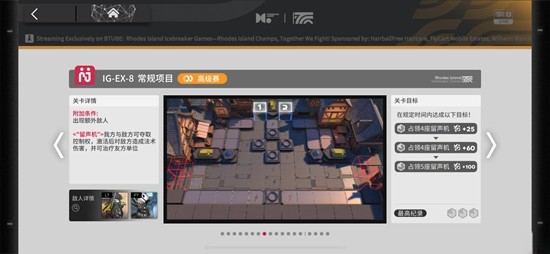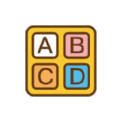处理表单函数(options,radios,checkboxs)
时间:2007-09-16
来源:互联网
其实程序员在工作会收集很多相关的处理函数,在工作中项目开发周期开发效率提高很多,关于表单的处理PHP提供了很多各式各样的处理函数,我们是不是应该合理利用,以便给我们以后的开发带来方便呢?
做为处理表单大家会有自己的一套方法,不论是基于各种框架本身的处理机制或是类库,函数库...
在这里我把我写的三个表单元素的处理函数做一下说明,当然了,函数本身还有很多缺陷,在这里还需要改善.希望大家多多提出宝贵意见和心得体会。
以下三个函数是处理options(下拉列表),radios(单选安钮),checkboxs(多选安钮)的处理函数。
用过模板引型开发项目的朋友对数组的构造应该是在熟悉不过了吧。在做标签结合模板也面输出时,数组的构造对于我们布置标签带来了很多方便,在这里我也是根据数组去构造去构造,来输出,不论是直接调用还是运用到模板一样很方便。
引用:
<?php/*
* @copyright Copyright (c) 2007 ASEN (bbs.54php.com)
* @author 特蓝克斯
* @package Function
* @date 2007-09-11
* @return Array
* @Notes 处理表单 Options,Radio,Checkboxs 表单控件
*/
/**
*
* getOptions 参数列表:
* - result Options 数组
* - vals Options 数组修改的键值 (Value)
* - except Options 除"except"值外的数据调用
* - same Value和Title 值是否相同
* - exceptKey Options 除"exceptKey"键外的数据调用
*
* @return Array() $options
*/
function getOptions($result,$vals='whatthehellisthis',$except='',$same='',$exceptKey='') {
if(!$result) return false;
$options = "";
while(list($key,$val) = each($result)) {
$checkVal = false;
if($except) {
if(is_array($except)) $checkVal = in_array($val,$except);
else {
if($except == $val) $checkVal = true;
}
}
if($exceptKey) {
if(is_array($exceptKey)) $checkVal = in_array($key,$exceptKey);
else {
if($exceptKey == $key) $checkVal = true;
}
}
if(!$checkVal) {
if($same) $key = $val;
$options .= "<option value='".$key."'";
if($key == $vals) $options .= " selected";
$options .= ">".$val."</option>\n";
}
}
return $options;
}
/**
*
* getRadios 参数列表:
* - result Radio 数组
* - name Radio 名字
* - checked 默认选中第一个,通读索引控制 Radio 的 Checked 状态
* - vals 通过VALUE控制 Radio 的 Checked 状态
* - except Radios 除"except"值外的数据调用
* - enter 换行参数
* - Events 事件参数
* - style 样式参数
* - disabled 显示参数
* - exceptKey Radios 除"exceptKey"键外的数据调用
*
* @return Array() $radios
*/
function getRadios($result ,$name="radio" ,$checked='0' ,$vals='whatthehellisthis' ,$except='' ,$enter='0', $Events='' ,$style='border:solid 1 #FFFFFF;' ,$disabled='' ,$exceptKey='') {
if(!$result) return false;
$radios = '';
$i = 0;
foreach ($result as $key => $val) {
$checkVal = false;
if($except) {
if(is_array($except)) $checkVal = in_array($val,$except);
else {
if($except == $val) $checkVal = true;
}
}
if($exceptKey) {
if(is_array($exceptKey)) $checkVal = in_array($key,$exceptKey);
else {
if($exceptKey == $key) $checkVal = true;
}
}
if(!$checkVal) {
$radios .= "<input name='".$name."' type='radio' value='".$key."'";
if($key == $vals) $radios .= " checked";
if ($checked != 'no' && $checked == $i) {
$radios .= " checked";
}
if ($disabled != "" && $disabled[$i] == 1) {
$radios .= " disabled";
}
$radios .= " style='".$style."' ".$Events.">".$val." ";
}
$i++;
if ($enter !=0 && ($i % $enter) ==0) {
$radios .="<Br>";
}
}
return $radios;
}
/**
*
* getCheckboxs 参数列表:
* - result Checkbox 数组
* - name Checkbox 名字
* - checked 默认选中第一个,通读索引控制 Checkbox 的 Checked 状态
* - vals 通过VALUE控制 Checkbox 的 Checked 状态
* - except Checkboxs 除"except"值外的数据调用
* - enter 换行参数
* - Events 事件参数
* - style 样式参数
* - disabled 显示参数
* - exceptKey Checkboxs 除"exceptKey"键外的数据调用
*
* @return Array() $Checkboxs
*/
function getCheckboxs($result,$name='Checkboxs', $checked='0', $vals='whatthehellisthis',$except='',$enter='0',$Events='',$style='' ,$disabled='',$exceptKey='') {
if(!$result) return false;
$Checkboxs = "";
$i = 0;
foreach ($result as $key => $val) {
$checkVal = false;
if($except) {
if(is_array($except)) $checkVal = in_array($val,$except);
else {
if($except == $val) $checkVal = true;
}
}
if($exceptKey) {
if(is_array($exceptKey)) $checkVal = in_array($key,$exceptKey);
else {
if($exceptKey == $key) $checkVal = true;
}
}
if(!$checkVal) {
$Checkboxs .= "<input name='".$name."' type='Checkbox' value='".$key."'";
if(is_array($vals) && array_key_exists($key,$vals)) $Checkboxs .= " checked";
if(!is_array($vals) && $key == $vals) $Checkboxs .= " checked";
if ($checked != 'no' && $checked == $i) {
$Checkboxs .= " checked";
}
if ($disabled<>"" && $disabled[$i] ==1) {
$Checkboxs .= " disabled";
}
$Checkboxs .= " style=".$style." ".$Events.">".$val." ";
}
$i++;
if ($enter !=0 && ($i % $enter) ==0) {
$Checkboxs .="<Br>";
}
}
return $Checkboxs;
}
?>
作者: 特蓝克斯 发布时间: 2007-09-15
引用:
<?php/*
* @copyright Copyright (c) 2007 ASEN (bbs.54php.com)
* @author 特蓝克斯
* @package Function
* @date 2007-09-11
* @return Array
* @Notes 处理表单 Options 表单控件
*/
include_once "helpers_forms.php";
$arr_getoptions = array(
// 'key' => 'value',
'54_name' => "54master",
'54_title' => "网络编程",
'54_group' => "本版讨论群: 19870468"
);
$option = getOptions($arr_getoptions);
$option1 = getOptions($arr_getoptions, '', '网络编程');
$option2 = getOptions($arr_getoptions, "54_title");
$option3 = getOptions($arr_getoptions, "54_title", '',true);
$option4 = getOptions($arr_getoptions, '', '', '', '54_title');
?>
添加调用:
<select name="getoption">
<?=$option?>
</select>
<Br>
<textarea style="width:500;height:120">
<select name="getoption">
<?=$option?>
</select>
</textarea>
<br><br>
除VALUE值为"网络编程"的全部调用:
<select name="getoption1">
<?=$option1?>
</select>
<Br>
<textarea style="width:500;height:120">
<select name="getoption1">
<?=$option1?>
</select>
</textarea>
<br><br>
修改时调用:
<select name="getoption2">
<?=$option2?>
</select>
<Br>
<textarea style="width:500;height:120">
<select name="getoption2">
<?=$option2?>
</select>
</textarea>
<br><br>
value值和title值相等时 :
<select name="getoption3">
<?=$option3?>
</select>
<Br>
<textarea style="width:500;height:120">
<select name="getoption3">
<?=$option3?>
</select>
</textarea>
<br><br>
除KEY值为"54_title"全部调用:
<select name="getoption4">
<?=$option4?>
</select>
<Br>
<textarea style="width:500;height:120">
<select name="网络编程">
<?=$option4?>
</select>
</textarea>
作者: 特蓝克斯 发布时间: 2007-09-15
引用:
<?php/*
* @copyright Copyright (c) 2007 ASEN (bbs.54php.com)
* @author 特蓝克斯
* @package Function
* @date 2007-09-11
* @return Array
* @Notes 处理表单 Radio 表单控件
*/
include_once "helpers_forms.php";
$arr_radio = array(
// 'key' => 'value',
'54_name' => "54master",
'54_title' => "网络编程",
'54_group' => "本版讨论群: 19870468"
);
$radio = getRadios($arr_radio);
$radio1 = getRadios($arr_radio,'radio1','no');
$radio2 = getRadios($arr_radio, 'radio2', 'no', '54_group');
$radio3 = getRadios($arr_radio, 'radio3', '', '' ,'网络编程');
$radio4 = getRadios($arr_radio, 'radio4', '', '' , '', '', '', '', '' ,'54_title');
?>
默认(选中第一个"radio"):
<?=$radio?><Br>
<textarea style="width:500;height:120">
<?=$radio?>
</textarea>
<Br><Br>
默认(选中补选任何一个"radio"):
<?=$radio1?><Br>
<textarea style="width:500;height:120">
<?=$radio1?>
</textarea>
<Br><Br>
修改:
<?=$radio2?><Br>
<textarea style="width:500;height:120">
<?=$radio2?>
</textarea>
<Br><Br>
除VALUE值为"网络编程"的全部调用:
<?=$radio3?><Br>
<textarea style="width:500;height:120">
<?=$radio3?>
</textarea>
<br><br>
除KEY值为"54_title"全部调用:
<?=$radio4?><Br>
<textarea style="width:500;height:120">
<?=$radio4?>
</textarea>
作者: 特蓝克斯 发布时间: 2007-09-15
引用:
<?php/*
* @copyright Copyright (c) 2007 ASEN (bbs.54php.com)
* @author 特蓝克斯
* @package Function
* @date 2007-09-11
* @return Array
* @Notes 处理表单 Checkbox 表单控件
*/
include_once "helpers_forms.php";
$arr_checkBox = array(
// 'key' => 'value',
'54_name' => "54master",
'54_title' => "网络编程",
'54_group' => "本版讨论群: 19870468"
);
$arr_values = array(
// 'key' => 'value',
'54_title' => "网络编程",
'54_group' => "本版讨论群: 19870468"
);
$Checkbox = getCheckboxs($arr_checkBox);
$Checkbox1 = getCheckboxs($arr_checkBox, 'checkbox1', 'no');
$Checkbox2 = getCheckboxs($arr_checkBox, 'checkbox2', 'no' , $arr_values);
$Checkbox3 = getCheckboxs($arr_checkBox, 'checkbox3', 'no' ,'54_title');
$Checkbox4 = getCheckboxs($arr_checkBox, 'checkbox4', 'no' , '' , '', '', '', '', '' ,'54_title');
$Checkbox5 = getCheckboxs($arr_checkBox, 'checkbox5', 'no' , '' , '网络编程');
?>
默认(选中第一个"checkbox"):
<?=$Checkbox?><Br>
<textarea style="width:500;height:120">
<?=$Checkbox?>
</textarea>
<Br><br>
一个不选择
<?=$Checkbox1?><Br>
<textarea style="width:500;height:120">
<?=$Checkbox1?>
</textarea>
<Br><br>
通过数组构造选中多个Checkbox
<?=$Checkbox2?><Br>
<textarea style="width:500;height:120">
<?=$Checkbox2?>
</textarea>
<Br><br>
选中其中一个Checkbox元素
<?=$Checkbox3?><Br>
<textarea style="width:500;height:120">
<?=$Checkbox3?>
</textarea>
<Br><br>
除KEY值为"54_title"全部调用:
<?=$Checkbox4?><Br>
<textarea style="width:500;height:120">
<?=$Checkbox4?>
</textarea>
<Br><Br>
除VALUE值为"网络编程"的全部调用:
<?=$Checkbox5?><Br>
<textarea style="width:500;height:120">
<?=$Checkbox5?>
</textarea>
作者: 特蓝克斯 发布时间: 2007-09-15
 谢谢,
谢谢, 作者: dgh73 发布时间: 2007-09-15
作者: 疯子-斯 发布时间: 2007-10-15
作者: chemila65 发布时间: 2007-10-16
作者: chemila65 发布时间: 2007-10-16
作者: chemila65 发布时间: 2007-10-16
引用:
原帖由 chemila65 于 2007-10-16 10:27 发表逛逛
作者: chemila65 发布时间: 2007-10-16
引用:
原帖由 chemila65 于 2007-10-16 11:56 发表怎么引用的?
作者: chemila65 发布时间: 2007-10-16
作者: chouyu 发布时间: 2007-10-18
引用:
原帖由 chemila65 于 2007-10-16 11:57 发表嵌套呢?
上面提供的几个例子,看一下,很容易理解.
作者: 特蓝克斯 发布时间: 2007-10-29
作者: niohe 发布时间: 2007-10-29
:)
作者: luzhou 发布时间: 2007-10-30

作者: anysun 发布时间: 2007-11-01
 555555555
555555555 作者: leesunny 发布时间: 2007-11-02

好东东。谢谢分享!
作者: 绿竹居 发布时间: 2007-11-02
热门阅读
-
 office 2019专业增强版最新2021版激活秘钥/序列号/激活码推荐 附激活工具
office 2019专业增强版最新2021版激活秘钥/序列号/激活码推荐 附激活工具
阅读:74
-
 如何安装mysql8.0
如何安装mysql8.0
阅读:31
-
 Word快速设置标题样式步骤详解
Word快速设置标题样式步骤详解
阅读:28
-
 20+道必知必会的Vue面试题(附答案解析)
20+道必知必会的Vue面试题(附答案解析)
阅读:37
-
 HTML如何制作表单
HTML如何制作表单
阅读:22
-
 百词斩可以改天数吗?当然可以,4个步骤轻松修改天数!
百词斩可以改天数吗?当然可以,4个步骤轻松修改天数!
阅读:31
-
 ET文件格式和XLS格式文件之间如何转化?
ET文件格式和XLS格式文件之间如何转化?
阅读:24
-
 react和vue的区别及优缺点是什么
react和vue的区别及优缺点是什么
阅读:121
-
 支付宝人脸识别如何关闭?
支付宝人脸识别如何关闭?
阅读:21
-
 腾讯微云怎么修改照片或视频备份路径?
腾讯微云怎么修改照片或视频备份路径?
阅读:28