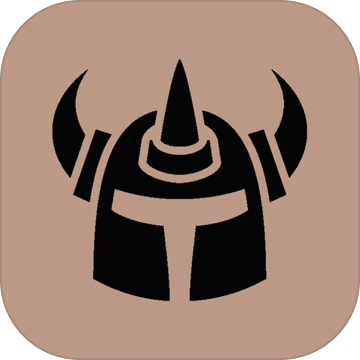Apcahe+PHP+Xdebug安装问题
时间:2007-09-13
来源:互联网
我在Window下安装Xbebug出现如下错误
Installing Apache2.2 as an Service
Installing the Apache2.2 service
The Apache2.2 service is successfully installed.
Testing httpd.conf....
Errors reported here must be corrected before the service can be started.
Syntax error on line 326 of C:/xampp/apache/conf/httpd.conf:
AddType requires at least two arguments, a mime type followed by one or more fil
e extensions
Now we Start Apache2.2 :)
Apache2.2 服务正在启动 .
Apache2.2 服务无法启动。
发生服务特定错误: 1.
我在安装Xdebug时按照
http://my.donews.com/awell/2006/03/21/eclipsephpeclipsexdebugamp/
进行的,
把其中配置Xdebug部分转发至下面
二、安装xdebug。
1)下载PHP版本对应的xdebug,将其拷入PHP的extension目录。
2)修改php.ini,将extension_dir改成该extension目录。 并在php.ini的最后加入如下几行:
[Xdebug]
zend_extension_ts=php_xdebug-4.4.1-2.0.0beta5.dll
xdebug.profiler_enable=on
xdebug.trace_output_dir=”D:/web-server/xdebug”
xdebug.profiler_output_dir=”D:/web-server/xdebug”
请根据你自己的安装路径和版本修改。
3)重启Apache2。
4)查看phpinfo(),如果有xdebug字样就说明安装成功了。
5)注意:php似乎必须以cgi方式运行。
即Apache的http.conf中,以下面这种方式配置php:
# 以cgi方式运行php
ScriptAlias /php/ “d:/web-server/php/”
AddType application/x-httpd-php .php
Action application/x-httpd-php “/php/php.exe”
我进行到第5步就出现了上面的错误了,求解.
Installing Apache2.2 as an Service
Installing the Apache2.2 service
The Apache2.2 service is successfully installed.
Testing httpd.conf....
Errors reported here must be corrected before the service can be started.
Syntax error on line 326 of C:/xampp/apache/conf/httpd.conf:
AddType requires at least two arguments, a mime type followed by one or more fil
e extensions
Now we Start Apache2.2 :)
Apache2.2 服务正在启动 .
Apache2.2 服务无法启动。
发生服务特定错误: 1.
我在安装Xdebug时按照
http://my.donews.com/awell/2006/03/21/eclipsephpeclipsexdebugamp/
进行的,
把其中配置Xdebug部分转发至下面
二、安装xdebug。
1)下载PHP版本对应的xdebug,将其拷入PHP的extension目录。
2)修改php.ini,将extension_dir改成该extension目录。 并在php.ini的最后加入如下几行:
[Xdebug]
zend_extension_ts=php_xdebug-4.4.1-2.0.0beta5.dll
xdebug.profiler_enable=on
xdebug.trace_output_dir=”D:/web-server/xdebug”
xdebug.profiler_output_dir=”D:/web-server/xdebug”
请根据你自己的安装路径和版本修改。
3)重启Apache2。
4)查看phpinfo(),如果有xdebug字样就说明安装成功了。
5)注意:php似乎必须以cgi方式运行。
即Apache的http.conf中,以下面这种方式配置php:
# 以cgi方式运行php
ScriptAlias /php/ “d:/web-server/php/”
AddType application/x-httpd-php .php
Action application/x-httpd-php “/php/php.exe”
我进行到第5步就出现了上面的错误了,求解.
作者: jdonee 发布时间: 2007-09-13
Syntax error on line 326 of C:/xampp/apache/conf/httpd.conf:、
配置文件的326行看看,提示有问题。
配置文件的326行看看,提示有问题。
作者: netseek 发布时间: 2007-09-13
谢谢,我重装了:D
作者: jdonee 发布时间: 2007-09-14
:) 好!能决问题就好,Windows很多是这样,重装一下服务,再仔细配置一下问题就解决了!
作者: netseek 发布时间: 2007-09-14

作者: RICHARD 发布时间: 2007-09-16
相关阅读 更多
热门阅读
-
 office 2019专业增强版最新2021版激活秘钥/序列号/激活码推荐 附激活工具
office 2019专业增强版最新2021版激活秘钥/序列号/激活码推荐 附激活工具
阅读:74
-
 如何安装mysql8.0
如何安装mysql8.0
阅读:31
-
 Word快速设置标题样式步骤详解
Word快速设置标题样式步骤详解
阅读:28
-
 20+道必知必会的Vue面试题(附答案解析)
20+道必知必会的Vue面试题(附答案解析)
阅读:37
-
 HTML如何制作表单
HTML如何制作表单
阅读:22
-
 百词斩可以改天数吗?当然可以,4个步骤轻松修改天数!
百词斩可以改天数吗?当然可以,4个步骤轻松修改天数!
阅读:31
-
 ET文件格式和XLS格式文件之间如何转化?
ET文件格式和XLS格式文件之间如何转化?
阅读:24
-
 react和vue的区别及优缺点是什么
react和vue的区别及优缺点是什么
阅读:121
-
 支付宝人脸识别如何关闭?
支付宝人脸识别如何关闭?
阅读:21
-
 腾讯微云怎么修改照片或视频备份路径?
腾讯微云怎么修改照片或视频备份路径?
阅读:28