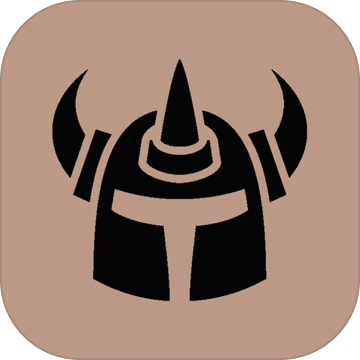apache虚拟机不执行php文件(浏览器打开后弹出下载文件窗口)
时间:2007-12-14
来源:互联网
其它VirtualHost均不执行php
代码:
NameVirtualHost *:80<VirtualHost *:80>
ServerAdmin [email protected]
DocumentRoot "C:/AppServ/www"
ServerName localhost
ServerAlias localhost
ErrorLog logs/localhost-error_log
CustomLog logs/localhost_log common
</VirtualHost>
<VirtualHost 127.0.0.2:80>
ServerAdmin [email protected]
DocumentRoot "C:/AppServ/www2"
<Directory />
Options FollowSymLinks ExecCGI Indexes
DirectoryIndex index.php index.html index.htm index.asp
AllowOverride All
Order deny,allow
Allow from all
Satisfy all
</Directory>
ServerName 127.0.0.2
ErrorLog logs/2.error_log
CustomLog logs/2.access_log common
</VirtualHost>
<VirtualHost 127.0.0.3:80>
ServerAdmin [email protected]
DocumentRoot "C:/AppServ/www3"
<Directory />
Options FollowSymLinks ExecCGI Indexes
DirectoryIndex index.php index.html index.htm index.asp
AllowOverride All
Order deny,allow
Allow from all
Satisfy all
</Directory>
ServerName 127.0.0.3
ErrorLog logs/3.error_log
CustomLog logs/3.access_log common
</VirtualHost>
<VirtualHost *:80>
ServerAdmin [email protected]
DocumentRoot C:/AppServ/www4
ServerName 127.0.0.4
ServerAlias 127.0.0.4
<Directory />
AllowOverride All
Order deny,allow
Allow from all
# Satisfy all
</Directory>
AddType application/x-httpd-php .php
ErrorLog logs/4.error_log
CustomLog logs/4.access_log common
</VirtualHost
作者: fanqi1234 发布时间: 2007-12-13
作者: sskaje 发布时间: 2007-12-13
作者: gleon 发布时间: 2007-12-17
<VirtualHost *:80>这个就执行正常。
后边<VirtualHost 127.0.0.2:80>这几个就不执行php
作者: fanqi1234 发布时间: 2007-12-18
AddType application/x-httpd-php .php
作者: Duron 发布时间: 2007-12-21
作者: fanqi1234 发布时间: 2007-12-21
作者: kinganeng 发布时间: 2008-06-19
热门阅读
-
 office 2019专业增强版最新2021版激活秘钥/序列号/激活码推荐 附激活工具
office 2019专业增强版最新2021版激活秘钥/序列号/激活码推荐 附激活工具
阅读:74
-
 如何安装mysql8.0
如何安装mysql8.0
阅读:31
-
 Word快速设置标题样式步骤详解
Word快速设置标题样式步骤详解
阅读:28
-
 20+道必知必会的Vue面试题(附答案解析)
20+道必知必会的Vue面试题(附答案解析)
阅读:37
-
 HTML如何制作表单
HTML如何制作表单
阅读:22
-
 百词斩可以改天数吗?当然可以,4个步骤轻松修改天数!
百词斩可以改天数吗?当然可以,4个步骤轻松修改天数!
阅读:31
-
 ET文件格式和XLS格式文件之间如何转化?
ET文件格式和XLS格式文件之间如何转化?
阅读:24
-
 react和vue的区别及优缺点是什么
react和vue的区别及优缺点是什么
阅读:121
-
 支付宝人脸识别如何关闭?
支付宝人脸识别如何关闭?
阅读:21
-
 腾讯微云怎么修改照片或视频备份路径?
腾讯微云怎么修改照片或视频备份路径?
阅读:28