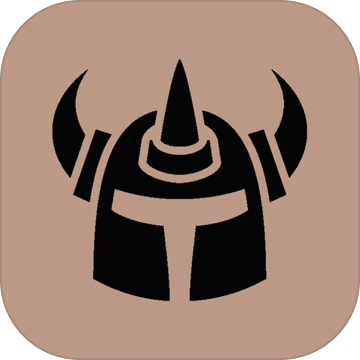编译安装后apache启动脚本
时间:2007-08-24
来源:互联网
复制PHP内容到剪贴板
#!/bin/bash
#
# Startup script for the Apache Web Server
#
# chkconfig: - 85 15
# description: Apache is a World Wide Web server. It is used to serve \
# HTML files and CGI.
# processname: httpd
# pidfile: /usr/local/apache2/logs/httpd.pid
# config: /usr/local/apache2/conf/httpd.conf
# Source function library.
. /etc/rc.d/init.d/functions
if [ -f /etc/sysconfig/httpd ]; then
. /etc/sysconfig/httpd
fi
# This will prevent initlog from swallowing up a pass-phrase prompt if
# mod_ssl needs a pass-phrase from the user.
INITLOG_ARGS=""
# Path to the apachectl script, server binary, and short-form for messages.
apachectl=/usr/local/apache2/bin/apachectl
httpd=/usr/local/apache2/bin/httpd
pid=$httpd/logs/httpd.pid
prog=httpd
RETVAL=0
# The semantics of these two functions differ from the way apachectl does
# things -- attempting to start while running is a failure, and shutdown
# when not running is also a failure. So we just do it the way init scripts
# are expected to behave here.
start() {
echo -n $"Starting $prog: "
daemon $httpd $OPTIONS
RETVAL=$?
echo
[ $RETVAL = 0 ] && touch /var/lock/subsys/httpd
return $RETVAL
}
stop() {
echo -n $"Stopping $prog: "
killproc $httpd
RETVAL=$?
echo
[ $RETVAL = 0 ] && rm -f /var/lock/subsys/httpd $pid
}
reload() {
echo -n $"Reloading $prog: "
killproc $httpd -HUP
RETVAL=$?
echo
}
# See how we were called.
case "$1" in
start)
start
;;
stop)
stop
;;
status)
status $httpd
RETVAL=$?
;;
restart)
stop
start
;;
condrestart)
if [ -f $pid ] ; then
stop
start
fi
;;
reload)
reload
;;
graceful|help|configtest|fullstatus)
$apachectl $@
RETVAL=$?
;;
*)
echo $"Usage: $prog {start|stop|restart|condrestart|reload|status"
echo $"|fullstatus|graceful|help|configtest}"
exit 1
esac
exit $RETVAL
---------------------------------------------------------------------
Next run chkconfig to setup runlevels for which httpd will run:
//制作系统启动脚本.
chkconfig --add httpd
chkconfig --level 2345 httpd on
chkconfig --list
PHP代码:
Heres a script you can save to /etc/init.d/httpd it is a modified version of the one that came in the rpm for Apache 2.0.40#!/bin/bash
#
# Startup script for the Apache Web Server
#
# chkconfig: - 85 15
# description: Apache is a World Wide Web server. It is used to serve \
# HTML files and CGI.
# processname: httpd
# pidfile: /usr/local/apache2/logs/httpd.pid
# config: /usr/local/apache2/conf/httpd.conf
# Source function library.
. /etc/rc.d/init.d/functions
if [ -f /etc/sysconfig/httpd ]; then
. /etc/sysconfig/httpd
fi
# This will prevent initlog from swallowing up a pass-phrase prompt if
# mod_ssl needs a pass-phrase from the user.
INITLOG_ARGS=""
# Path to the apachectl script, server binary, and short-form for messages.
apachectl=/usr/local/apache2/bin/apachectl
httpd=/usr/local/apache2/bin/httpd
pid=$httpd/logs/httpd.pid
prog=httpd
RETVAL=0
# The semantics of these two functions differ from the way apachectl does
# things -- attempting to start while running is a failure, and shutdown
# when not running is also a failure. So we just do it the way init scripts
# are expected to behave here.
start() {
echo -n $"Starting $prog: "
daemon $httpd $OPTIONS
RETVAL=$?
echo
[ $RETVAL = 0 ] && touch /var/lock/subsys/httpd
return $RETVAL
}
stop() {
echo -n $"Stopping $prog: "
killproc $httpd
RETVAL=$?
echo
[ $RETVAL = 0 ] && rm -f /var/lock/subsys/httpd $pid
}
reload() {
echo -n $"Reloading $prog: "
killproc $httpd -HUP
RETVAL=$?
echo
}
# See how we were called.
case "$1" in
start)
start
;;
stop)
stop
;;
status)
status $httpd
RETVAL=$?
;;
restart)
stop
start
;;
condrestart)
if [ -f $pid ] ; then
stop
start
fi
;;
reload)
reload
;;
graceful|help|configtest|fullstatus)
$apachectl $@
RETVAL=$?
;;
*)
echo $"Usage: $prog {start|stop|restart|condrestart|reload|status"
echo $"|fullstatus|graceful|help|configtest}"
exit 1
esac
exit $RETVAL
---------------------------------------------------------------------
Next run chkconfig to setup runlevels for which httpd will run:
//制作系统启动脚本.
chkconfig --add httpd
chkconfig --level 2345 httpd on
chkconfig --list
作者: netseek 发布时间: 2007-08-23
好,顶
作者: hongfeng 发布时间: 2007-08-24
大力支持!!!!
作者: hongfeng 发布时间: 2007-08-27
相关阅读 更多
热门阅读
-
 office 2019专业增强版最新2021版激活秘钥/序列号/激活码推荐 附激活工具
office 2019专业增强版最新2021版激活秘钥/序列号/激活码推荐 附激活工具
阅读:74
-
 如何安装mysql8.0
如何安装mysql8.0
阅读:31
-
 Word快速设置标题样式步骤详解
Word快速设置标题样式步骤详解
阅读:28
-
 20+道必知必会的Vue面试题(附答案解析)
20+道必知必会的Vue面试题(附答案解析)
阅读:37
-
 HTML如何制作表单
HTML如何制作表单
阅读:22
-
 百词斩可以改天数吗?当然可以,4个步骤轻松修改天数!
百词斩可以改天数吗?当然可以,4个步骤轻松修改天数!
阅读:31
-
 ET文件格式和XLS格式文件之间如何转化?
ET文件格式和XLS格式文件之间如何转化?
阅读:24
-
 react和vue的区别及优缺点是什么
react和vue的区别及优缺点是什么
阅读:121
-
 支付宝人脸识别如何关闭?
支付宝人脸识别如何关闭?
阅读:21
-
 腾讯微云怎么修改照片或视频备份路径?
腾讯微云怎么修改照片或视频备份路径?
阅读:28