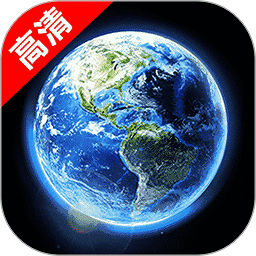PHP基于COM的Excel操作类(PHP5)
时间:2007-06-01
来源:互联网
ps:测试没什么效率的说,哈哈~~~
[email protected]
PHP代码:
<?php
/**
*基 于 COM 的 Excel 操作类(PHP5.x)
*PHPer:T.T.R
*Date:[2007-05-24]
*Ver:1.0.0
*Blog:[url]http://www.Gx3.cn[/url] [url]http://Gx3.cn[/url]
*QQ:252319874
*/
class Excel
{
static $instance=null;
private $excel=null;
private $workbook=null;
private $workbookadd=null;
private $worksheet=null;
private $worksheetadd=null;
private $sheetnum=1;
private $cells=array();
private $fields=array();
private $maxrows;
private $maxcols;
private $filename;
//构造函数
private function Excel()
{
$this->excel = new COM("Excel.Application") or die("Did Not Connect");
}
//类入口
public static function getInstance()
{
if(null == self::$instance)
{
self::$instance = new Excel();
}
return self::$instance;
}
//设置文件地址
public function setFile($filename)
{
return $this->filename=$filename;
}
//打开文件
public function Open()
{
$this->workbook=$this->excel->WorkBooks->Open($this->filename);
}
//设置Sheet
public function setSheet($num=1)
{
if($num>0)
{
$this->sheetnum=$num;
$this->worksheet=$this->excel->WorkSheets[$this->sheetnum];
$this->maxcols=$this->maxCols();
$this->maxrows=$this->maxRows();
$this->getCells();
}
}
//取得表所有值并写进数组
private function getCells()
{
for($i=1;$i<$this->maxcols;$i++)
{
for($j=2;$j<$this->maxrows;$j++)
{
$this->cells[$this->worksheet->Cells(1,$i)->value][]=(string)$this->worksheet->Cells($j,$i)->value;
}
}
return $this->cells;
}
//返回表格内容数组
public function getAllData()
{
return $this->cells;
}
//返回制定单元格内容
public function Cell($row,$col)
{
return $this->worksheet->Cells($row,$col)->Value;
}
//取得表格字段名数组
public function getFields()
{
for($i=1;$i<$this->maxcols;$i++)
{
$this->fields[]=$this->worksheet->Cells(1,$i)->value;
}
return $this->fields;
}
//修改制定单元格内容
public function editCell($row,$col,$value)
{
if($this->workbook==null || $this->worksheet==null)
{
echo "Error:Did Not Connect!";
}else{
$this->worksheet->Cells($row,$col)->Value=$value;
$this->workbook->Save();
}
}
//修改一行数据
public function editOneRow($row,$arr)
{
if($this->workbook==null || $this->worksheet==null || $row>=2)
{
echo "Error:Did Not Connect!";
}else{
if(count($arr)==$this->maxcols-1)
{
$i=1;
foreach($arr as $val)
{
$this->worksheet->Cells($row,$i)->Value=$val;
$i++;
}
$this->workbook->Save();
}
}
}
//取得总列数
private function maxCols()
{
$i=1;
while(true)
{
if(0==$this->worksheet->Cells(1,$i))
{
return $i;
break;
}
$i++;
}
}
//取得总行数
private function maxRows()
{
$i=1;
while(true)
{
if(0==$this->worksheet->Cells($i,1))
{
return $i;
break;
}
$i++;
}
}
//读取制定行数据
public function getOneRow($row=2)
{
if($row>=2)
{
for($i=1;$i<$this->maxcols;$i++)
{
$arr[]=$this->worksheet->Cells($row,$i)->Value;
}
return $arr;
}
}
//关闭对象
public function Close()
{
$this->excel->WorkBooks->Close();
$this->excel=null;
$this->workbook=null;
$this->worksheet=null;
self::$instance=null;
}
};
/*
$excel = new COM("Excel.Application");
$workbook = $excel->WorkBooks->Open('D:\\Apache2\\htdocs\\wwwroot\\MyExcel.xls');
$worksheet = $excel->WorkSheets(1);
echo $worksheet->Cells(2,6)->Value;
$excel->WorkBooks->Close();
*/
$excel=Excel::getInstance();
$excel->setFile("D:\\Apache2\\htdocs\\wwwroot\\MyExcel.xls");
$excel->Open();
$excel->setSheet();
for($i=1;$i<16;$i++ )
{
$arr[]=$i;
}
//$excel->editOneRow(2,$arr);
print_r($excel->getAllData());
$excel->Close();
?>
作者: T.T.R 发布时间: 2007-06-01
作者: phpvista 发布时间: 2007-06-09
作者: forest 发布时间: 2007-06-10
作者: T.T.R 发布时间: 2008-03-27

作者: luzhou 发布时间: 2008-03-27

作者: 七月十五 发布时间: 2008-03-29

作者: 魔力鸟 发布时间: 2008-03-31
作者: hacksec 发布时间: 2008-04-09



作者: xhq6880 发布时间: 2008-04-23
Object of class variant could not be converted to int
作者: Rirny 发布时间: 2008-07-27
作者: Rirny 发布时间: 2008-07-27
热门阅读
-
 office 2019专业增强版最新2021版激活秘钥/序列号/激活码推荐 附激活工具
office 2019专业增强版最新2021版激活秘钥/序列号/激活码推荐 附激活工具
阅读:74
-
 如何安装mysql8.0
如何安装mysql8.0
阅读:31
-
 Word快速设置标题样式步骤详解
Word快速设置标题样式步骤详解
阅读:28
-
 20+道必知必会的Vue面试题(附答案解析)
20+道必知必会的Vue面试题(附答案解析)
阅读:37
-
 HTML如何制作表单
HTML如何制作表单
阅读:22
-
 百词斩可以改天数吗?当然可以,4个步骤轻松修改天数!
百词斩可以改天数吗?当然可以,4个步骤轻松修改天数!
阅读:31
-
 ET文件格式和XLS格式文件之间如何转化?
ET文件格式和XLS格式文件之间如何转化?
阅读:24
-
 react和vue的区别及优缺点是什么
react和vue的区别及优缺点是什么
阅读:121
-
 支付宝人脸识别如何关闭?
支付宝人脸识别如何关闭?
阅读:21
-
 腾讯微云怎么修改照片或视频备份路径?
腾讯微云怎么修改照片或视频备份路径?
阅读:28