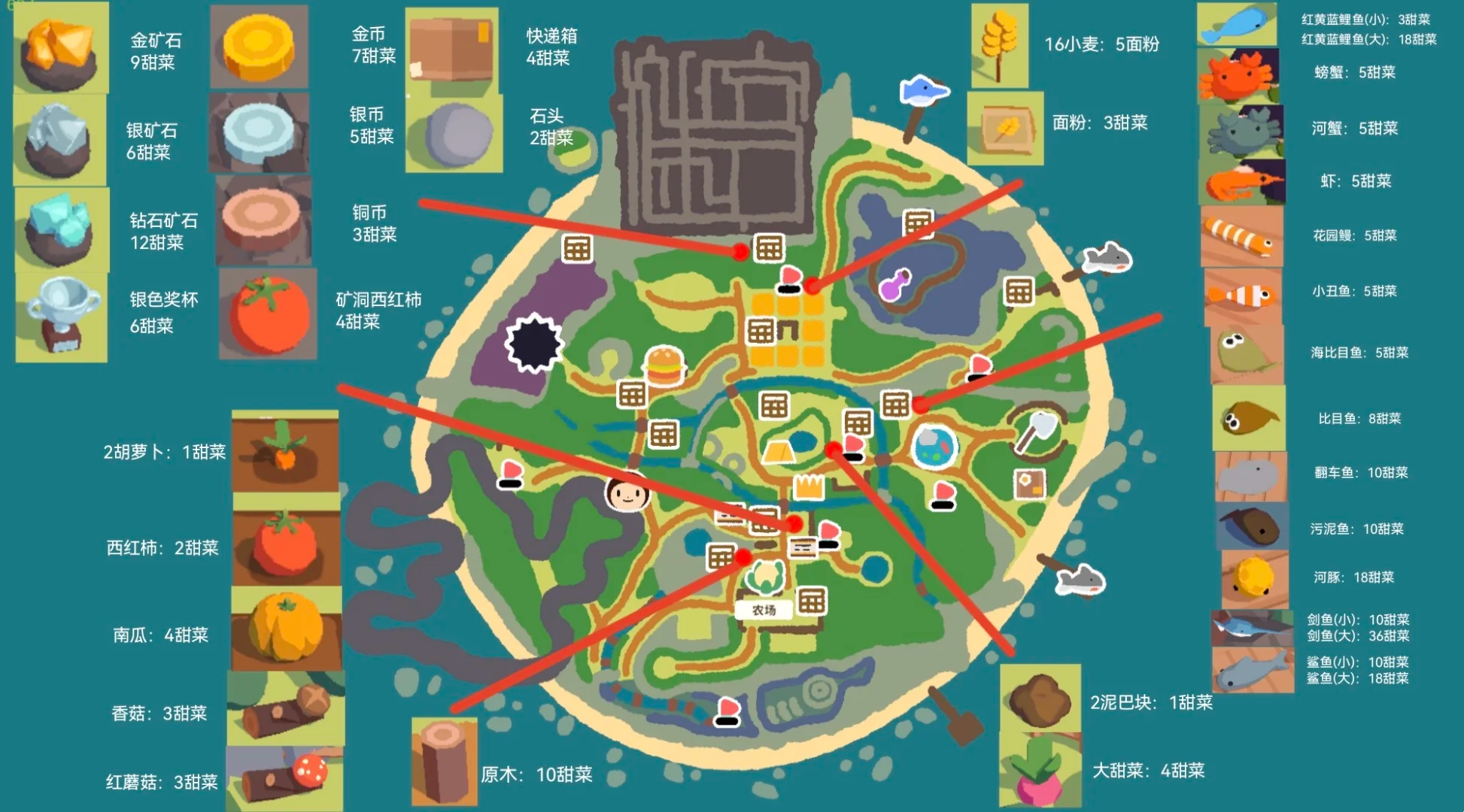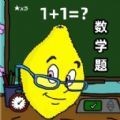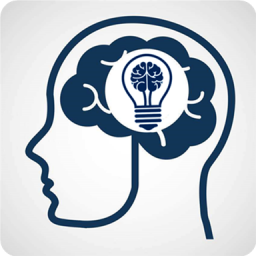php+ajax剪切图片(1.26更新)
时间:2006-12-18
来源:互联网
感谢php.china指点修正了错误;P
image.html代码:
代码:
<style>#image{background-image:url(test1.jpg);width:1000px;height:200px;border:1px solid #000}
/*绝对定位很重要*/
#helper{position:absolute;width:100px;height:100px;border:1px solid #a9b53f;cursor:pointer;display:none;background-color:#999;top:30px;left:30px}
</style>
<script>
//目标源
var target;
//拖拽辅助容器
var helper;
//鼠标默认状态(false=没有按下)
var iMouseDown=false;
//当前的目标源
var ctar;
//鼠标偏移量
var mouseOff;
//ajax相关
var ajax;
//继承number类的NANA0,用途为:如果一个数为100px会返回100。
Number.prototype.NaN0=function(){return isNaN(this)?0:this;}
//初始化AJAX
function createRequest(){
var ajax;
if(window.ActiveXObject){
try{
ajax = new ActiveXObject("Microsoft.XMLHTTP");
}catch(e){
ajax = false;
}
}else{
try{
ajax = new XMLHttpRequest();
}catch(e){
ajax = false;
}
}
if(!ajax){
alert("Error creating the XMLHttpRequest object.");
}else{
return ajax;
}
}
//反送AJAX请求
function cutp(cutC){
ajax=createRequest();
ajax.onreadystatechange = action;
//发送请求的URL
url = "path=./test1.jpg&x="+parseInt(cutC.style.left)+"&y="+parseInt(cutC.style.top)+"&width="+parseInt(cutC.offsetWidth)+"&height="+parseInt
(cutC.offsetHeight);
window.status = url;
ajax.open("GET", "image.php?"+url, true);
ajax.send(null);
}
function action(){
var show = document.getElementById("show");
//如果SHOW这个容器原先有子节点,就清楚子节点
if(show.hasChildNodes()){
show.removeChild(show.childNodes[0]);
}
//状态为4&200的时候返回信息
if(ajax.readyState==4&&ajax.status==200){
show.innerHTML = ajax.responseText;
}
}
//创建可拖拽容器
function createContainer(arg){
helper = document.getElementById('helper');
//设置属性
helper.setAttribute("cut",1);
arg.onmouseover = function(){
helper.style.display="block";
}
arg.onmouseout = function(){
helper.style.display="none";
}
helper.ondblclick = function(){
cutp(helper);
}
}
//获取鼠标位置
function mouseCoords(ev){
if(ev.pageX || ev.pageY){
return {x:ev.pageX, y:ev.pageY};
}
return {
x:ev.clientX + document.body.scrollLeft - document.body.clientLeft,
y:ev.clientY + document.body.scrollTop - document.body.clientTop
};
}
//获取鼠标在当前容器的偏移量
function getMouseOffset(target, ev){
ev = ev || window.event;
var docPos = getPosition(target);
var mousePos = mouseCoords(ev);
return {x:mousePos.x - docPos.x, y:mousePos.y - docPos.y};
}
//获取鼠标相对父节点的偏移量
function getPosition(e){
var left = 0;
var top = 0;
while (e.offsetParent){
left += e.offsetLeft + (e.currentStyle?(parseInt(e.currentStyle.borderLeftWidth)).NaN0():0);
top += e.offsetTop + (e.currentStyle?(parseInt(e.currentStyle.borderTopWidth)).NaN0():0);
e = e.offsetParent;
}
left += e.offsetLeft + (e.currentStyle?(parseInt(e.currentStyle.borderLeftWidth)).NaN0():0);
top += e.offsetTop + (e.currentStyle?(parseInt(e.currentStyle.borderTopWidth)).NaN0():0);
return {x:left, y:top};
}
//鼠标移动处罚的函数
function mouseMove(ev){
ev = ev||window.event;
var tar = ev.target||ev.srcElement;
var mousePos = mouseCoords(ev);
var rootar = tar.parentNode;
var mouseOf = getPosition(rootar);
//判断状态
if(iMouseDown&&mouseOff){
var limLefX=mouseOf.x+rootar.offsetWidth-tar.offsetWidth;
var limBottomY =mouseOf.y+rootar.offsetHeight-tar.offsetHeight;
var conLeft = mousePos.x-mouseOff.x;
var conTop = mousePos.y-mouseOff.y;
if(conLeft>=mouseOf.x&&conLeft<=limLefX){
helper.style.left = mousePos.x-mouseOff.x;
}
if(conTop>=mouseOf.y&&conTop<=limBottomY){
helper.style.top = mousePos.y-mouseOff.y;
}
}
}
//鼠标按键起来的函数
function mouseUp(){
iMouseDown = false;
}
//按下鼠标按键的函数
function mouseDown(ev){
iMouseDown = true;
ev = ev||window.event;
var tar = ev.target||ev.srcElement;
if(tar.getAttribute("cut")){
var hmouseOff = getPosition(tar);
helper.style.left = hmouseOff.x;
helper.style.top = hmouseOff.y;
mouseOff = getMouseOffset(tar,ev);
}
}
//监听事件
document.onmouseup = mouseUp;
document.onmousemove = mouseMove;
document.onmousedown = mouseDown;
window.onload=function(){
target = document.getElementById("image");
createContainer(target);
}
</script>
<div id="image" class="im"><div id="helper" class="drag">#dragHelper</div></div>
<div id="show"></div>
PHP代码:
<?php
$path = $_GET['path'];
$x = $_GET['x'];
$y = $_GET['y'];
$img_name = rand(5, 15).".jpg";
$width = intval($_GET['width']);
$height = intval($_GET['height']);
list($owidth,$oheight) = getimagesize($path);
$n_image = imagecreatetruecolor($width,$height);
$image = imagecreatefromjpeg($path);
imagecopyresampled($n_image,$image,0,0,$x,$y,$owidth,$oheight,$owidth,$oheight);
imagejpeg($n_image,$img_name,100);
?>
<img src="<? echo $img_name ?>">
开始状态:
鼠标移入目标图片状态:
拖动剪切框状态:
双击进行剪切图片状态:
移动位置再次进行剪切图片状态(问题就发生在这里了,下面剪切出来的图片不会更新。。。):[attach]3579[/attach]
[ 本帖最后由 edwardhey 于 2007-1-26 10:31 编辑 ]
作者: edwardhey 发布时间: 2006-12-18
作者: leehui1983 发布时间: 2006-12-18
作者: edwardhey 发布时间: 2006-12-18
作者: leehui1983 发布时间: 2006-12-18
作者: edwardhey 发布时间: 2006-12-18
作者: leehui1983 发布时间: 2006-12-18
小弟学习了
作者: edwardhey 发布时间: 2006-12-18
作者: hobbs136 发布时间: 2006-12-19
作者: leehui1983 发布时间: 2006-12-19
作者: xiaojia 发布时间: 2006-12-22
image_class.php文件在哪里啊?源代码里没有提供
作者: insominia 发布时间: 2006-12-25
引用:
原帖由 insominia 于 2006-12-25 18:55 发表include('image_class.php');
image_class.php文件在哪里啊?源代码里没有提供
作者: edwardhey 发布时间: 2006-12-26
作者: leehui1983 发布时间: 2006-12-26
作者: welefen 发布时间: 2006-12-27
群号 18255508 大家一起来研究PHP一起工作
作者: PHP.CHINA 发布时间: 2007-01-25
作者: edwardhey 发布时间: 2007-01-26
作者: 小竣 发布时间: 2007-01-28
作者: airwin 发布时间: 2007-02-06
作者: 绿竹居 发布时间: 2007-02-07
作者: kenus 发布时间: 2007-02-07
PHP代码:
echo '没有进水,很不错哦';作者: skyjhz 发布时间: 2007-02-18
作者: hui07 发布时间: 2007-02-18
PHP代码:
echo '十分感谢大家的支持';作者: edwardhey 发布时间: 2007-03-05
呵呵:)
计算的那个方法不对
x="+parseInt(cutC.style.left)
这样算不准
作者: Phzzy 发布时间: 2007-03-06
作者: Phzzy 发布时间: 2007-03-07
作者: Phzzy 发布时间: 2007-03-08
PHP代码:
<style>#image{background-image:url(test1.jpg);width:1000px;height:200px;border:1px solid #000}
/*绝对定位很重要*/
#helper{position:absolute;width:100px;height:100px;border:1px solid #a9b53f;cursor:pointer;display:none;background-color:#999;top:30px;left:30px}
</style>
<script>
//目标源
var target;
//拖拽辅助容器
var helper;
//鼠标默认状态(false=没有按下)
var iMouseDown=false;
//当前的目标源
var ctar;
//鼠标偏移量
var mouseOff;
//ajax相关
var ajax;
//继承number类的NANA0,用途为:如果一个数为100px会返回100。
Number.prototype.NaN0=function(){return isNaN(this)?0:this;}
//初始化AJAX
function createRequest(){
var ajax;
if(window.ActiveXObject){
try{
ajax = new ActiveXObject("Microsoft.XMLHTTP");
}catch(e){
ajax = false;
}
}else{
try{
ajax = new XMLHttpRequest();
}catch(e){
ajax = false;
}
}
if(!ajax){
alert("Error creating the XMLHttpRequest object.");
}else{
return ajax;
}
}
//反送AJAX请求
function cutp(cutC){
ajax=createRequest();
ajax.onreadystatechange = action;
//发送请求的URL
url = "path=./test1.jpg&x="+parseInt(cutC.style.left)+"&y="+parseInt(cutC.style.top)+"&width="+parseInt(cutC.offsetWidth)+"&height="+parseInt
(cutC.offsetHeight);
window.status = url;
ajax.open("GET", "image.php?"+url, true);
ajax.send(null);
}
function action(){
var show = document.getElementById("show");
//如果SHOW这个容器原先有子节点,就清楚子节点
if(show.hasChildNodes()){
show.removeChild(show.childNodes[0]);
}
//状态为4&200的时候返回信息
if(ajax.readyState==4&&ajax.status==200){
show.innerHTML = ajax.responseText;
}
}
//创建可拖拽容器
function createContainer(arg){
helper = document.getElementById('helper');
//设置属性
helper.setAttribute("cut",1);
arg.onmouseover = function(){
helper.style.display="block";
}
arg.onmouseout = function(){
helper.style.display="none";
}
helper.ondblclick = function(){
cutp(helper);
}
}
//获取鼠标位置
function mouseCoords(ev){
if(ev.pageX || ev.pageY){
return {x:ev.pageX, y:ev.pageY};
}
return {
x:ev.clientX + document.body.scrollLeft - document.body.clientLeft,
y:ev.clientY + document.body.scrollTop - document.body.clientTop
};
}
//获取鼠标在当前容器的偏移量
function getMouseOffset(target, ev){
ev = ev || window.event;
var docPos = getPosition(target);
var mousePos = mouseCoords(ev);
return {x:mousePos.x - docPos.x, y:mousePos.y - docPos.y};
}
//获取鼠标相对父节点的偏移量
function getPosition(e){
var left = 0;
var top = 0;
while (e.offsetParent){
left += e.offsetLeft + (e.currentStyle?(parseInt(e.currentStyle.borderLeftWidth)).NaN0():0);
top += e.offsetTop + (e.currentStyle?(parseInt(e.currentStyle.borderTopWidth)).NaN0():0);
e = e.offsetParent;
}
left += e.offsetLeft + (e.currentStyle?(parseInt(e.currentStyle.borderLeftWidth)).NaN0():0);
top += e.offsetTop + (e.currentStyle?(parseInt(e.currentStyle.borderTopWidth)).NaN0():0);
return {x:left, y:top};
}
//鼠标移动处罚的函数
function mouseMove(ev){
ev = ev||window.event;
var tar = ev.target||ev.srcElement;
var mousePos = mouseCoords(ev);
var rootar = tar.parentNode;
var mouseOf = getPosition(rootar);
//判断状态
if(iMouseDown&&mouseOff){
var limLefX=mouseOf.x+rootar.offsetWidth-tar.offsetWidth;
var limBottomY =mouseOf.y+rootar.offsetHeight-tar.offsetHeight;
var conLeft = mousePos.x-mouseOff.x;
var conTop = mousePos.y-mouseOff.y;
if(conLeft>=mouseOf.x&&conLeft<=limLefX){
helper.style.left = mousePos.x-mouseOff.x;
}
if(conTop>=mouseOf.y&&conTop<=limBottomY){
helper.style.top = mousePos.y-mouseOff.y;
}
}
}
//鼠标按键起来的函数
function mouseUp(){
iMouseDown = false;
}
//按下鼠标按键的函数
function mouseDown(ev){
iMouseDown = true;
ev = ev||window.event;
var tar = ev.target||ev.srcElement;
if(tar.getAttribute("cut")){
var hmouseOff = getPosition(tar);
helper.style.left = hmouseOff.x;
helper.style.top = hmouseOff.y;
mouseOff = getMouseOffset(tar,ev);
}
}
//监听事件
document.onmouseup = mouseUp;
document.onmousemove = mouseMove;
document.onmousedown = mouseDown;
window.onload=function(){
target = document.getElementById("image");
createContainer(target);
}
</script>
<div id="image" class="im"><div id="helper" class="drag">#dragHelper</div></div>
<div id="show"></div>
作者: heixiake 发布时间: 2007-03-14
作者: 淘园君 发布时间: 2007-03-15
作者: k1ng 发布时间: 2007-03-15
作者: 特蓝克斯 发布时间: 2007-03-18
作者: remote_addr 发布时间: 2007-03-20
作者: dandankai 发布时间: 2007-04-16
作者: wangxin29 发布时间: 2007-04-16
支持下!

作者: xiaoqiang527 发布时间: 2007-05-05
作者: sanler 发布时间: 2007-05-27
作者: lxydyx 发布时间: 2008-07-31
热门阅读
-
 office 2019专业增强版最新2021版激活秘钥/序列号/激活码推荐 附激活工具
office 2019专业增强版最新2021版激活秘钥/序列号/激活码推荐 附激活工具
阅读:74
-
 如何安装mysql8.0
如何安装mysql8.0
阅读:31
-
 Word快速设置标题样式步骤详解
Word快速设置标题样式步骤详解
阅读:28
-
 20+道必知必会的Vue面试题(附答案解析)
20+道必知必会的Vue面试题(附答案解析)
阅读:37
-
 HTML如何制作表单
HTML如何制作表单
阅读:22
-
 百词斩可以改天数吗?当然可以,4个步骤轻松修改天数!
百词斩可以改天数吗?当然可以,4个步骤轻松修改天数!
阅读:31
-
 ET文件格式和XLS格式文件之间如何转化?
ET文件格式和XLS格式文件之间如何转化?
阅读:24
-
 react和vue的区别及优缺点是什么
react和vue的区别及优缺点是什么
阅读:121
-
 支付宝人脸识别如何关闭?
支付宝人脸识别如何关闭?
阅读:21
-
 腾讯微云怎么修改照片或视频备份路径?
腾讯微云怎么修改照片或视频备份路径?
阅读:28

 1.png (179.74 KB)
1.png (179.74 KB)