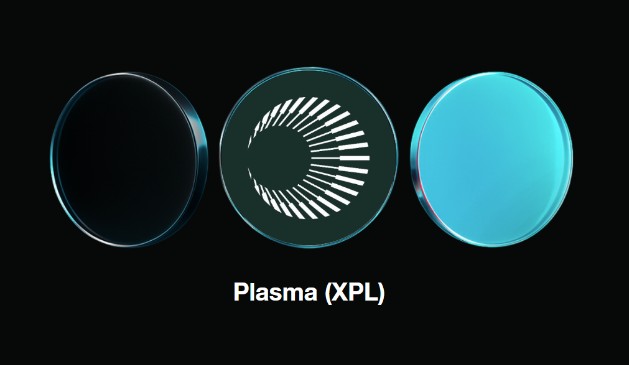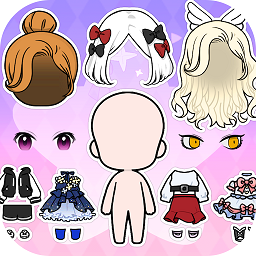求助ZendStudio-5_2_0.bin 在fc6 和ubuntu 2.6.17下不能安装
时间:2006-11-16
来源:互联网
我在两个系统下边都测试过了,两个都是最新版,安装的过程就报错了:
nw@nw-ubuntu:~/tools$ ./ZendStudio-5_1_0.bin
Preparing to install...
Extracting the JRE from the installer archive...
Unpacking the JRE...
Extracting the installation resources from the installer archive...
Configuring the installer for this system's environment...
nawk: error while loading shared libraries: libm.so.6: cannot open shared object file: No such file or directory
dirname: error while loading shared libraries: libc.so.6: cannot open shared object file: No such file or directory
/bin/ls: error while loading shared libraries: librt.so.1: cannot open shared object file: No such file or directory
basename: error while loading shared libraries: libc.so.6: cannot open shared object file: No such file or directory
dirname: error while loading shared libraries: libc.so.6: cannot open shared object file: No such file or directory
basename: error while loading shared libraries: libc.so.6: cannot open shared object file: No such file or directory
hostname: error while loading shared libraries: libc.so.6: cannot open shared object file: No such file or directory
Launching installer...
grep: error while loading shared libraries: libc.so.6: cannot open shared object file: No such file or directory
/tmp/install.dir.4520/Linux/resource/jre/bin/java: error while loading shared libraries: libpthread.so.0: cannot open shared object file: No such file or directory
请大侠们帮帮哇。在线等。。
nw@nw-ubuntu:~/tools$ ./ZendStudio-5_1_0.bin
Preparing to install...
Extracting the JRE from the installer archive...
Unpacking the JRE...
Extracting the installation resources from the installer archive...
Configuring the installer for this system's environment...
nawk: error while loading shared libraries: libm.so.6: cannot open shared object file: No such file or directory
dirname: error while loading shared libraries: libc.so.6: cannot open shared object file: No such file or directory
/bin/ls: error while loading shared libraries: librt.so.1: cannot open shared object file: No such file or directory
basename: error while loading shared libraries: libc.so.6: cannot open shared object file: No such file or directory
dirname: error while loading shared libraries: libc.so.6: cannot open shared object file: No such file or directory
basename: error while loading shared libraries: libc.so.6: cannot open shared object file: No such file or directory
hostname: error while loading shared libraries: libc.so.6: cannot open shared object file: No such file or directory
Launching installer...
grep: error while loading shared libraries: libc.so.6: cannot open shared object file: No such file or directory
/tmp/install.dir.4520/Linux/resource/jre/bin/java: error while loading shared libraries: libpthread.so.0: cannot open shared object file: No such file or directory
请大侠们帮帮哇。在线等。。
作者: suker 发布时间: 2006-11-16
产生这个问题的原因在于Zend提供的JRE与系统不兼容(由于Linux版本过多)
解决方法:
在ZDE安装文件解压后的文件夹中执行下面的命令
$ cp ZendStudio-5_2_0.bin ZendStudio-5_2_0.bin.bak
$ cat ZendStudio-5_2_0.bin.bak | sed "s/export LD_ASSUME_KERNEL/#xport LD_ASSUME_KERNEL/" > ZendStudio-5_2_0.bin
[ 本帖最后由 xiaojia 于 2006-11-16 15:38 编辑 ]
解决方法:
在ZDE安装文件解压后的文件夹中执行下面的命令
$ cp ZendStudio-5_2_0.bin ZendStudio-5_2_0.bin.bak
$ cat ZendStudio-5_2_0.bin.bak | sed "s/export LD_ASSUME_KERNEL/#xport LD_ASSUME_KERNEL/" > ZendStudio-5_2_0.bin
[ 本帖最后由 xiaojia 于 2006-11-16 15:38 编辑 ]
作者: xiaojia 发布时间: 2006-11-16
谢谢小佳,我去试试。
作者: suker 发布时间: 2006-11-16
$ cat ZendStudio-5_2_0.bin.bak | sed "s/export LD_ASSUME_KERNEL/#xport LD_ASSUME_KERNEL/" > ZendStudio-5_2_0.bin
这一串命令是什么意思啊?
这一串命令是什么意思啊?
作者: suker 发布时间: 2006-11-16
55555555
这样弄了能安装,,但是装起后还是不能运行啊。
这样弄了能安装,,但是装起后还是不能运行啊。
作者: suker 发布时间: 2006-11-16
相关阅读 更多
热门阅读
-
 office 2019专业增强版最新2021版激活秘钥/序列号/激活码推荐 附激活工具
office 2019专业增强版最新2021版激活秘钥/序列号/激活码推荐 附激活工具
阅读:74
-
 如何安装mysql8.0
如何安装mysql8.0
阅读:31
-
 Word快速设置标题样式步骤详解
Word快速设置标题样式步骤详解
阅读:28
-
 20+道必知必会的Vue面试题(附答案解析)
20+道必知必会的Vue面试题(附答案解析)
阅读:37
-
 HTML如何制作表单
HTML如何制作表单
阅读:22
-
 百词斩可以改天数吗?当然可以,4个步骤轻松修改天数!
百词斩可以改天数吗?当然可以,4个步骤轻松修改天数!
阅读:31
-
 ET文件格式和XLS格式文件之间如何转化?
ET文件格式和XLS格式文件之间如何转化?
阅读:24
-
 react和vue的区别及优缺点是什么
react和vue的区别及优缺点是什么
阅读:121
-
 支付宝人脸识别如何关闭?
支付宝人脸识别如何关闭?
阅读:21
-
 腾讯微云怎么修改照片或视频备份路径?
腾讯微云怎么修改照片或视频备份路径?
阅读:28