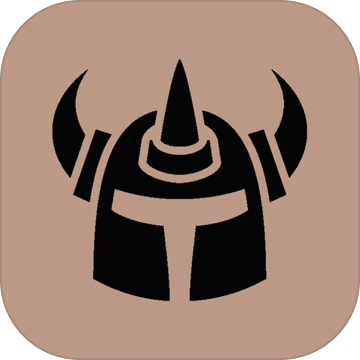"新"换的硬盘收到啦,看起来不像是新的,有没有办法查看硬盘使用时间?
时间:2010-07-13
来源:互联网
新买的硬盘坏了一块,换了一个感觉不像是新的
单用户起来后
# format
Searching for disks...WARNING: /pci@1c,600000/scsi@2/sd@0,0 (sd3):
Corrupt label; wrong magic number
WARNING: /pci@1c,600000/scsi@2/sd@0,0 (sd3):
Corrupt label; wrong magic number
done
c0t0d0: configured with capacity of 136.73GB
AVAILABLE DISK SELECTIONS:
0. c0t0d0 <SEAGATE-ST3146707LC-D704 cyl 44304 alt 2 hd 8 sec 809>
/pci@1c,600000/scsi@2/sd@0,0
Specify disk (enter its number):
selecting c0t0d0
[disk formatted]
WARNING: /pci@1c,600000/scsi@2/sd@0,0 (sd3):
Corrupt label; wrong magic number
Disk not labeled. Label it now? y
WARNING: /pci@1c,600000/scsi@2/sd@0,0 (sd3):
Corrupt label; wrong magic number
WARNING: /pci@1c,600000/scsi@2/sd@0,0 (sd3):
Corrupt label; wrong magic number
WARNING: /pci@1c,600000/scsi@2/sd@0,0 (sd3):
Corrupt label; wrong magic number
FORMAT MENU:
disk - select a disk
type - select (define) a disk type
partition - select (define) a partition table
current - describe the current disk
format - format and analyze the disk
repair - repair a defective sector
label - write label to the disk
analyze - surface analysis
defect - defect list management
backup - search for backup labels
verify - read and display labels
save - save new disk/partition definitions
inquiry - show vendor, product and revision
volname - set 8-character volume name
!<cmd> - execute <cmd>, then return
quit
format>
# format
Searching for disks...done
AVAILABLE DISK SELECTIONS:
0. c0t0d0 <SEAGATE-ST3146707LC-D704 cyl 44304 alt 2 hd 8 sec 809>
/pci@1c,600000/scsi@2/sd@0,0
Specify disk (enter its number): 0
selecting c0t0d0
[disk formatted]
FORMAT MENU:
disk - select a disk
type - select (define) a disk type
partition - select (define) a partition table
current - describe the current disk
format - format and analyze the disk
repair - repair a defective sector
label - write label to the disk
analyze - surface analysis
defect - defect list management
backup - search for backup labels
verify - read and display labels
save - save new disk/partition definitions
inquiry - show vendor, product and revision
volname - set 8-character volume name
!<cmd> - execute <cmd>, then return
quit
format> p
PARTITION MENU:
0 - change `0' partition
1 - change `1' partition
2 - change `2' partition
3 - change `3' partition
4 - change `4' partition
5 - change `5' partition
6 - change `6' partition
7 - change `7' partition
select - select a predefined table
modify - modify a predefined partition table
name - name the current table
print - display the current table
label - write partition map and label to the disk
!<cmd> - execute <cmd>, then return
quit
partition> p
Current partition table (original):
Total disk cylinders available: 44304 + 2 (reserved cylinders)
Part Tag Flag Cylinders Size Blocks
0 root wm 0 0 (0/0/0) 0
1 swap wu 0 0 (0/0/0) 0
2 backup wu 0 - 44303 136.73GB (44304/0/0) 286735488
3 unassigned wm 0 0 (0/0/0) 0
4 unassigned wm 0 0 (0/0/0) 0
5 unassigned wm 0 0 (0/0/0) 0
6 usr wm 0 - 44303 136.73GB (44304/0/0) 286735488 7 unassigned wm 0 0 (0/0/0) 0
partition>
单用户起来后
# format
Searching for disks...WARNING: /pci@1c,600000/scsi@2/sd@0,0 (sd3):
Corrupt label; wrong magic number
WARNING: /pci@1c,600000/scsi@2/sd@0,0 (sd3):
Corrupt label; wrong magic number
done
c0t0d0: configured with capacity of 136.73GB
AVAILABLE DISK SELECTIONS:
0. c0t0d0 <SEAGATE-ST3146707LC-D704 cyl 44304 alt 2 hd 8 sec 809>
/pci@1c,600000/scsi@2/sd@0,0
Specify disk (enter its number):
selecting c0t0d0
[disk formatted]
WARNING: /pci@1c,600000/scsi@2/sd@0,0 (sd3):
Corrupt label; wrong magic number
Disk not labeled. Label it now? y
WARNING: /pci@1c,600000/scsi@2/sd@0,0 (sd3):
Corrupt label; wrong magic number
WARNING: /pci@1c,600000/scsi@2/sd@0,0 (sd3):
Corrupt label; wrong magic number
WARNING: /pci@1c,600000/scsi@2/sd@0,0 (sd3):
Corrupt label; wrong magic number
FORMAT MENU:
disk - select a disk
type - select (define) a disk type
partition - select (define) a partition table
current - describe the current disk
format - format and analyze the disk
repair - repair a defective sector
label - write label to the disk
analyze - surface analysis
defect - defect list management
backup - search for backup labels
verify - read and display labels
save - save new disk/partition definitions
inquiry - show vendor, product and revision
volname - set 8-character volume name
!<cmd> - execute <cmd>, then return
quit
format>
# format
Searching for disks...done
AVAILABLE DISK SELECTIONS:
0. c0t0d0 <SEAGATE-ST3146707LC-D704 cyl 44304 alt 2 hd 8 sec 809>
/pci@1c,600000/scsi@2/sd@0,0
Specify disk (enter its number): 0
selecting c0t0d0
[disk formatted]
FORMAT MENU:
disk - select a disk
type - select (define) a disk type
partition - select (define) a partition table
current - describe the current disk
format - format and analyze the disk
repair - repair a defective sector
label - write label to the disk
analyze - surface analysis
defect - defect list management
backup - search for backup labels
verify - read and display labels
save - save new disk/partition definitions
inquiry - show vendor, product and revision
volname - set 8-character volume name
!<cmd> - execute <cmd>, then return
quit
format> p
PARTITION MENU:
0 - change `0' partition
1 - change `1' partition
2 - change `2' partition
3 - change `3' partition
4 - change `4' partition
5 - change `5' partition
6 - change `6' partition
7 - change `7' partition
select - select a predefined table
modify - modify a predefined partition table
name - name the current table
print - display the current table
label - write partition map and label to the disk
!<cmd> - execute <cmd>, then return
quit
partition> p
Current partition table (original):
Total disk cylinders available: 44304 + 2 (reserved cylinders)
Part Tag Flag Cylinders Size Blocks
0 root wm 0 0 (0/0/0) 0
1 swap wu 0 0 (0/0/0) 0
2 backup wu 0 - 44303 136.73GB (44304/0/0) 286735488
3 unassigned wm 0 0 (0/0/0) 0
4 unassigned wm 0 0 (0/0/0) 0
5 unassigned wm 0 0 (0/0/0) 0
6 usr wm 0 - 44303 136.73GB (44304/0/0) 286735488 7 unassigned wm 0 0 (0/0/0) 0
partition>
作者: 淡定再淡定 发布时间: 2010-07-13
本帖最后由 淡定再淡定 于 2010-07-13 11:16 编辑
JS说测试过,测试过的硬盘(已经有s6分区啦)怎么还需要label呢?忽悠吧


JS说测试过,测试过的硬盘(已经有s6分区啦)怎么还需要label呢?忽悠吧



作者: 淡定再淡定 发布时间: 2010-07-13
有可能是忽悠,也有可能这个硬盘用在磁盘阵列上的。
作者: nimysun 发布时间: 2010-07-13
回复 nimysun
多谢版主,不过磁盘阵列上用过?这个怎讲呢?
多谢版主,不过磁盘阵列上用过?这个怎讲呢?
作者: 淡定再淡定 发布时间: 2010-07-13
相关阅读 更多
热门阅读
-
 office 2019专业增强版最新2021版激活秘钥/序列号/激活码推荐 附激活工具
office 2019专业增强版最新2021版激活秘钥/序列号/激活码推荐 附激活工具
阅读:74
-
 如何安装mysql8.0
如何安装mysql8.0
阅读:31
-
 Word快速设置标题样式步骤详解
Word快速设置标题样式步骤详解
阅读:28
-
 20+道必知必会的Vue面试题(附答案解析)
20+道必知必会的Vue面试题(附答案解析)
阅读:37
-
 HTML如何制作表单
HTML如何制作表单
阅读:22
-
 百词斩可以改天数吗?当然可以,4个步骤轻松修改天数!
百词斩可以改天数吗?当然可以,4个步骤轻松修改天数!
阅读:31
-
 ET文件格式和XLS格式文件之间如何转化?
ET文件格式和XLS格式文件之间如何转化?
阅读:24
-
 react和vue的区别及优缺点是什么
react和vue的区别及优缺点是什么
阅读:121
-
 支付宝人脸识别如何关闭?
支付宝人脸识别如何关闭?
阅读:21
-
 腾讯微云怎么修改照片或视频备份路径?
腾讯微云怎么修改照片或视频备份路径?
阅读:28