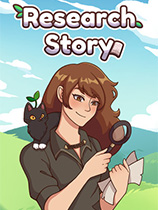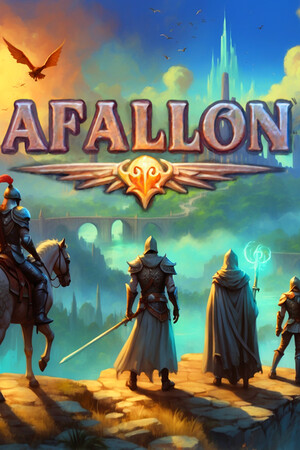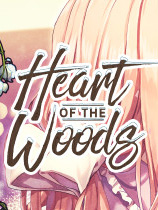一种简单的PostgreSQL备份脚本(无须手动输入密码)
时间:2010-08-04
来源:互联网
参考了网上的文档,再结合自己的实际操作。给有需要的人,与之共勉。如有不当之处,还请指正。谢谢!!
因为PostgreSQL里没有加入密码选项,一般备份命令需要手动输入密码,所以会给自动备份带来一定的不便。这里我们使用 pg_dump 来备份,该命令一般存放在程序的安装位置,比如: /opt/PostgreSQL/8.4/bin/ 下。
数据库帐号:test 数据库名:testdb 密码:123456 数据库地址:localhost 默认端口:5432
第一种方法:通过PostgreSQL的环境变量参数来实现保存密码。
在备份脚本执行前 设置一下 PGPASSWORD 参数,如:
cat pgsql_backup.sh
复制代码
可以通过一些其它方式实现脚本自动输入密码。
第二种方法:通过Expect 来实现自动交互,帮助输入密码。
建立 pgsql_backup.sh 脚本。实现按日期备份
cat pgsql_backup.sh
复制代码
建立 pgsql_expect.sh 脚本,通过执行pgsql_expect.sh脚本来调用pgsql_backup.sh实现后者自动输入密码。
cat pgsql_expect.sh
复制代码
第三种方法:网上说是什么 ~/.pgpass 来保存密码。可试了很多次都不成功。郁闷。
附上官方 postgresql环境变量说明。
http://www.postgresql.org/docs/8.4/interactive/libpq-envars.html
因为PostgreSQL里没有加入密码选项,一般备份命令需要手动输入密码,所以会给自动备份带来一定的不便。这里我们使用 pg_dump 来备份,该命令一般存放在程序的安装位置,比如: /opt/PostgreSQL/8.4/bin/ 下。
数据库帐号:test 数据库名:testdb 密码:123456 数据库地址:localhost 默认端口:5432
第一种方法:通过PostgreSQL的环境变量参数来实现保存密码。
在备份脚本执行前 设置一下 PGPASSWORD 参数,如:
cat pgsql_backup.sh
- #!/bin/bash
- export PGPASSWORD="123456"
- /opt/PostgreSQL/8.4/bin/pg_dump -U test testdb > /backup/pgsql.backup.`date +%F`.sql
可以通过一些其它方式实现脚本自动输入密码。
第二种方法:通过Expect 来实现自动交互,帮助输入密码。
建立 pgsql_backup.sh 脚本。实现按日期备份
cat pgsql_backup.sh
- #!/bin/bash
- /opt/PostgreSQL/8.4/bin/pg_dump -U test testdb > /backup/pgsql.backup.`date +%F`.sql
建立 pgsql_expect.sh 脚本,通过执行pgsql_expect.sh脚本来调用pgsql_backup.sh实现后者自动输入密码。
cat pgsql_expect.sh
- #!/usr/bin/expect
- set passwd "123456"
- spawn /root/pgsql_backup.sh;
- expect "*Password:";
- sleep 0.1;
- send "$passwd\r";
- sleep 2
第三种方法:网上说是什么 ~/.pgpass 来保存密码。可试了很多次都不成功。郁闷。
附上官方 postgresql环境变量说明。
http://www.postgresql.org/docs/8.4/interactive/libpq-envars.html
QUOTE:
The following environment variables can be used to select default connection parameter values, which will be used by PQconnectdb, PQsetdbLogin and PQsetdb if no value is directly specified by the calling code. These are useful to avoid hard-coding database connection information into simple client applications, for example.
*
PGHOST behaves the same as host connection parameter.
*
PGHOSTADDR behaves the same as hostaddr connection parameter. This can be set instead of or in addition to PGHOST to avoid DNS lookup overhead.
*
PGPORT behaves the same as port connection parameter.
*
PGDATABASE behaves the same as dbname connection parameter.
*
PGUSER behaves the same as user connection parameter. database.
*
PGPASSWORD behaves the same as password connection parameter. Use of this environment variable is not recommended for security reasons (some operating systems allow non-root users to see process environment variables via ps); instead consider using the ~/.pgpass file (see Section 30.14).
*
PGPASSFILE specifies the name of the password file to use for lookups. If not set, it defaults to ~/.pgpass (see Section 30.14).
*
PGSERVICE behaves the same as service connection parameter.
*
PGREALM sets the Kerberos realm to use with PostgreSQL, if it is different from the local realm. If PGREALM is set, libpq applications will attempt authentication with servers for this realm and use separate ticket files to avoid conflicts with local ticket files. This environment variable is only used if Kerberos authentication is selected by the server.
*
PGOPTIONS behaves the same as options connection parameter.
*
PGSSLMODE behaves the same as sslmode connection parameter.
*
PGREQUIRESSL behaves the same as requiressl connection parameter.
*
PGSSLCERT behaves the same as sslcert connection parameter.
*
PGSSLKEY behaves the same as sslkey connection parameter.
*
PGSSLROOTCERT behaves the same as sslrootcert connection parameter.
*
PGSSLCRL behaves the same as sslcrl connection parameter.
*
PGKRBSRVNAME behaves the same as krbsrvname connection parameter.
*
PGGSSLIB behaves the same as gsslib connection parameter.
*
PGCONNECT_TIMEOUT behaves the same as connect_timeout connection parameter.
The following environment variables can be used to specify default behavior for each PostgreSQL session. (See also the ALTER USER and ALTER DATABASE commands for ways to set default behavior on a per-user or per-database basis.)
*
PGDATESTYLE sets the default style of date/time representation. (Equivalent to SET datestyle TO ....)
*
PGTZ sets the default time zone. (Equivalent to SET timezone TO ....)
*
PGCLIENTENCODING sets the default client character set encoding. (Equivalent to SET client_encoding TO ....)
*
PGGEQO sets the default mode for the genetic query optimizer. (Equivalent to SET geqo TO ....)
Refer to the SQL command SET for information on correct values for these environment variables.
The following environment variables determine internal behavior of libpq; they override compiled-in defaults.
*
PGSYSCONFDIR sets the directory containing the pg_service.conf file.
*
PGLOCALEDIR sets the directory containing the locale files for message internationalization.
*
PGHOST behaves the same as host connection parameter.
*
PGHOSTADDR behaves the same as hostaddr connection parameter. This can be set instead of or in addition to PGHOST to avoid DNS lookup overhead.
*
PGPORT behaves the same as port connection parameter.
*
PGDATABASE behaves the same as dbname connection parameter.
*
PGUSER behaves the same as user connection parameter. database.
*
PGPASSWORD behaves the same as password connection parameter. Use of this environment variable is not recommended for security reasons (some operating systems allow non-root users to see process environment variables via ps); instead consider using the ~/.pgpass file (see Section 30.14).
*
PGPASSFILE specifies the name of the password file to use for lookups. If not set, it defaults to ~/.pgpass (see Section 30.14).
*
PGSERVICE behaves the same as service connection parameter.
*
PGREALM sets the Kerberos realm to use with PostgreSQL, if it is different from the local realm. If PGREALM is set, libpq applications will attempt authentication with servers for this realm and use separate ticket files to avoid conflicts with local ticket files. This environment variable is only used if Kerberos authentication is selected by the server.
*
PGOPTIONS behaves the same as options connection parameter.
*
PGSSLMODE behaves the same as sslmode connection parameter.
*
PGREQUIRESSL behaves the same as requiressl connection parameter.
*
PGSSLCERT behaves the same as sslcert connection parameter.
*
PGSSLKEY behaves the same as sslkey connection parameter.
*
PGSSLROOTCERT behaves the same as sslrootcert connection parameter.
*
PGSSLCRL behaves the same as sslcrl connection parameter.
*
PGKRBSRVNAME behaves the same as krbsrvname connection parameter.
*
PGGSSLIB behaves the same as gsslib connection parameter.
*
PGCONNECT_TIMEOUT behaves the same as connect_timeout connection parameter.
The following environment variables can be used to specify default behavior for each PostgreSQL session. (See also the ALTER USER and ALTER DATABASE commands for ways to set default behavior on a per-user or per-database basis.)
*
PGDATESTYLE sets the default style of date/time representation. (Equivalent to SET datestyle TO ....)
*
PGTZ sets the default time zone. (Equivalent to SET timezone TO ....)
*
PGCLIENTENCODING sets the default client character set encoding. (Equivalent to SET client_encoding TO ....)
*
PGGEQO sets the default mode for the genetic query optimizer. (Equivalent to SET geqo TO ....)
Refer to the SQL command SET for information on correct values for these environment variables.
The following environment variables determine internal behavior of libpq; they override compiled-in defaults.
*
PGSYSCONFDIR sets the directory containing the pg_service.conf file.
*
PGLOCALEDIR sets the directory containing the locale files for message internationalization.
作者: islandstar 发布时间: 2010-08-04
不错。支持一下。我备份的时候因为密码找了半天最后使用的是EXPECT。
作者: renxiao2003: 发布时间: 2010-08-04
我备份的都没用密码.......
作者: renxiao2003 发布时间: 2010-08-04
相关阅读 更多
热门阅读
-
 office 2019专业增强版最新2021版激活秘钥/序列号/激活码推荐 附激活工具
office 2019专业增强版最新2021版激活秘钥/序列号/激活码推荐 附激活工具
阅读:74
-
 如何安装mysql8.0
如何安装mysql8.0
阅读:31
-
 Word快速设置标题样式步骤详解
Word快速设置标题样式步骤详解
阅读:28
-
 20+道必知必会的Vue面试题(附答案解析)
20+道必知必会的Vue面试题(附答案解析)
阅读:37
-
 HTML如何制作表单
HTML如何制作表单
阅读:22
-
 百词斩可以改天数吗?当然可以,4个步骤轻松修改天数!
百词斩可以改天数吗?当然可以,4个步骤轻松修改天数!
阅读:31
-
 ET文件格式和XLS格式文件之间如何转化?
ET文件格式和XLS格式文件之间如何转化?
阅读:24
-
 react和vue的区别及优缺点是什么
react和vue的区别及优缺点是什么
阅读:121
-
 支付宝人脸识别如何关闭?
支付宝人脸识别如何关闭?
阅读:21
-
 腾讯微云怎么修改照片或视频备份路径?
腾讯微云怎么修改照片或视频备份路径?
阅读:28