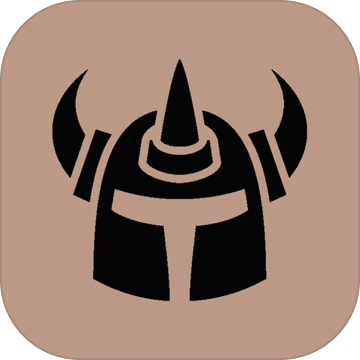V880更换硬盘详细步骤,求指教
时间:2010-08-02
来源:互联网
一 确认坏盘
d5: Mirror
Submirror 0: d15
State: Needs maintenance
Submirror 1: d25
State: Needs maintenance
Pass: 1
Read option: roundrobin (default)
Write option: parallel (default)
Size: 286556160 blocks (136 GB)
d15: Submirror of d5
State: Needs maintenance
Invoke: metareplace d5 c1t3d0s0 <new device>
Size: 286556160 blocks (136 GB)
Stripe 0: (interlace: 32 blocks)
Device Start Block Dbase State Reloc Hot Spare
c1t2d0s0 0 No Okay Yes
c1t3d0s0 10176 No Maintenance Yes
d25: Submirror of d5
State: Needs maintenance
Invoke: metareplace d5 c1t4d0s0 <new device>
Size: 286556160 blocks (136 GB)
Stripe 0: (interlace: 32 blocks)
Device Start Block Dbase State Reloc Hot Spare
c1t4d0s0 0 No Maintenance Yes
c1t5d0s0 10176 No Okay Yes
Searching for disks...done
AVAILABLE DISK SELECTIONS:
0. c1t0d0 <SUN72G cyl 14087 alt 2 hd 24 sec 424>
/pci@8,600000/SUNW,qlc@2/fp@0,0/ssd@w21000000871b139f,0
1. c1t1d0 <SUN72G cyl 14087 alt 2 hd 24 sec 424>
/pci@8,600000/SUNW,qlc@2/fp@0,0/ssd@w21000000871b2648,0
2. c1t2d0 <SUN72G cyl 14087 alt 2 hd 24 sec 424>
/pci@8,600000/SUNW,qlc@2/fp@0,0/ssd@w21000000871ae4ae,0
3. c1t3d0 <SUN72G cyl 14087 alt 2 hd 24 sec 424>
/pci@8,600000/SUNW,qlc@2/fp@0,0/ssd@w21000000871a8ba4,0
4. c1t5d0 <SUN72G cyl 14087 alt 2 hd 24 sec 424>
/pci@8,600000/SUNW,qlc@2/fp@0,0/ssd@w21000000871a33df,0
5. c2t40d0 <SUN-StorEdge3510-327P cyl 65533 alt 2 hd 64 sec 477>
/pci@8,700000/SUNW,qlc@5/fp@0,0/ssd@w216000c0ff87ea96,0
Specify disk (enter its number):
c1t3d0和c1t4d0为故障盘
二 拔出故障盘,插上新盘
#devfsadm
#format</dev/null
metastat查看结果:
四 同步数据
metareplace d5 c1t3d0s0 <new device>
metareplace d5 c1t4d0s0 <new device>
五 查看同步结果
Metastat -p
以上是我问个朋友得到的,我在网上查了说 devfsadm 这个是在新加硬盘format前必须做的步骤,
请问这步是做什么的,有什么用?还有format</dev/null这个命令是做什么的?具体作用是什么啊?
请知道的大哥告诉下,谢谢!
d5: Mirror
Submirror 0: d15
State: Needs maintenance
Submirror 1: d25
State: Needs maintenance
Pass: 1
Read option: roundrobin (default)
Write option: parallel (default)
Size: 286556160 blocks (136 GB)
d15: Submirror of d5
State: Needs maintenance
Invoke: metareplace d5 c1t3d0s0 <new device>
Size: 286556160 blocks (136 GB)
Stripe 0: (interlace: 32 blocks)
Device Start Block Dbase State Reloc Hot Spare
c1t2d0s0 0 No Okay Yes
c1t3d0s0 10176 No Maintenance Yes
d25: Submirror of d5
State: Needs maintenance
Invoke: metareplace d5 c1t4d0s0 <new device>
Size: 286556160 blocks (136 GB)
Stripe 0: (interlace: 32 blocks)
Device Start Block Dbase State Reloc Hot Spare
c1t4d0s0 0 No Maintenance Yes
c1t5d0s0 10176 No Okay Yes
Searching for disks...done
AVAILABLE DISK SELECTIONS:
0. c1t0d0 <SUN72G cyl 14087 alt 2 hd 24 sec 424>
/pci@8,600000/SUNW,qlc@2/fp@0,0/ssd@w21000000871b139f,0
1. c1t1d0 <SUN72G cyl 14087 alt 2 hd 24 sec 424>
/pci@8,600000/SUNW,qlc@2/fp@0,0/ssd@w21000000871b2648,0
2. c1t2d0 <SUN72G cyl 14087 alt 2 hd 24 sec 424>
/pci@8,600000/SUNW,qlc@2/fp@0,0/ssd@w21000000871ae4ae,0
3. c1t3d0 <SUN72G cyl 14087 alt 2 hd 24 sec 424>
/pci@8,600000/SUNW,qlc@2/fp@0,0/ssd@w21000000871a8ba4,0
4. c1t5d0 <SUN72G cyl 14087 alt 2 hd 24 sec 424>
/pci@8,600000/SUNW,qlc@2/fp@0,0/ssd@w21000000871a33df,0
5. c2t40d0 <SUN-StorEdge3510-327P cyl 65533 alt 2 hd 64 sec 477>
/pci@8,700000/SUNW,qlc@5/fp@0,0/ssd@w216000c0ff87ea96,0
Specify disk (enter its number):
c1t3d0和c1t4d0为故障盘
二 拔出故障盘,插上新盘
#devfsadm
#format</dev/null
metastat查看结果:
四 同步数据
metareplace d5 c1t3d0s0 <new device>
metareplace d5 c1t4d0s0 <new device>
五 查看同步结果
Metastat -p
以上是我问个朋友得到的,我在网上查了说 devfsadm 这个是在新加硬盘format前必须做的步骤,
请问这步是做什么的,有什么用?还有format</dev/null这个命令是做什么的?具体作用是什么啊?
请知道的大哥告诉下,谢谢!
作者: woailili9 发布时间: 2010-08-02
更换硬盘请参考以下文档,内有详细说明:
http://doc-0g-2g-docs.googleuser ... jQtMDY0ZjUyMTBjZjE2
http://doc-0g-2g-docs.googleuser ... jQtMDY0ZjUyMTBjZjE2
作者: cqubityj 发布时间: 2010-08-03
相关阅读 更多
热门阅读
-
 office 2019专业增强版最新2021版激活秘钥/序列号/激活码推荐 附激活工具
office 2019专业增强版最新2021版激活秘钥/序列号/激活码推荐 附激活工具
阅读:74
-
 如何安装mysql8.0
如何安装mysql8.0
阅读:31
-
 Word快速设置标题样式步骤详解
Word快速设置标题样式步骤详解
阅读:28
-
 20+道必知必会的Vue面试题(附答案解析)
20+道必知必会的Vue面试题(附答案解析)
阅读:37
-
 HTML如何制作表单
HTML如何制作表单
阅读:22
-
 百词斩可以改天数吗?当然可以,4个步骤轻松修改天数!
百词斩可以改天数吗?当然可以,4个步骤轻松修改天数!
阅读:31
-
 ET文件格式和XLS格式文件之间如何转化?
ET文件格式和XLS格式文件之间如何转化?
阅读:24
-
 react和vue的区别及优缺点是什么
react和vue的区别及优缺点是什么
阅读:121
-
 支付宝人脸识别如何关闭?
支付宝人脸识别如何关闭?
阅读:21
-
 腾讯微云怎么修改照片或视频备份路径?
腾讯微云怎么修改照片或视频备份路径?
阅读:28