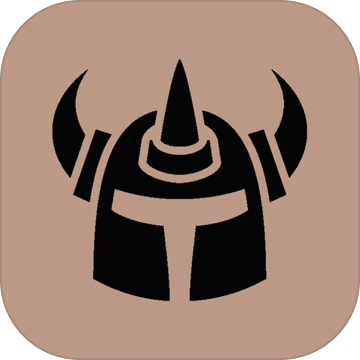请教vxvm恢复-
时间:2010-08-03
来源:互联网
本帖最后由 Aaron.Lau 于 2010-08-03 13:35 编辑
简单点说,就是系统用vxvm 做了raid1 ,但是在只有一颗盘(rootdisk1)的情况下从vxdiskadm -4将rootdisk1 错删了,然后手工重启后,才发现只有一个颗盘可用,
问题是:如何从这单盘,将我的误删给恢复过来??。(所谓误删就是从vxvm里将仅剩的一颗硬盘rootdisk1 自己把自己删了)
原来的rootmirr_1 包media error :8 ,然后准备换盘,由于同时要换风扇,就先把rootmirr1 先从vxdiskadm -4 删了,
然后关双机,换风扇,然后给换掉rootmirr1 ,启动时发现无法引导,才知道原来
solaris8 系统用vxvm 做了rootdg mirror(rootdisk_1,rootmirr_1)
之前的状态是rootmirr_1 并没有同步,所以等于rootdisk_1 单盘运行,
现在,因为rootdisk_1因报错要换盘,就在vxvm里用vxdiskadm -4 删除了,
由于rootmirr_1 并没有同步,导致系统无法正常启动,只能切回rootdisk_1启动,
现报错如下,请帮忙看怎么恢复vxdiskadm -4 的误操作,
Rebooting with command: boot vx-rootmirr_1
Boot device: [url=]/pci@1f,4000/scsi@3/disk@1,0:a[/url] File and args:
The file just loaded does not appear to be executable.
Boot device: disk File and args:
SunOS Release 5.8 Version Generic_108528-19 64-bit
Copyright 1983-2001 Sun Microsystems, Inc. All rights reserved.
WARNING: forceload of drv/scsi failed
[url=]/pci@1f,4000/pci@2/SUNW,isptwo@4[/url] (isp0):
initiator SCSI ID now 6
[url=]/pci@1f,4000/pci@4/SUNW,isptwo@4[/url] (isp1):
initiator SCSI ID now 6
obpsym: symbolic debugging is available.
WARNING: forceload of drv/pci failed
Starting VxVM restore daemon...
VxVM starting in boot mode...
vxvm:vxconfigd: ERROR: Expect rootdg, got for dg name on c0t0d0s2
vxvm:vxconfigd: ERROR: Expect rootdg, got for dg name on c0t0d0s2
vxvm:vxconfigd: WARNING: Detaching plex rootvol-01 from volume rootvol
vxvm:vxconfigd: ERROR: System boot disk does not have a valid rootvol plex
Please boot from one of the following disks:
DISK MEDIA DEVICE BOOT COMMAND
rootmirr_1 c0t1d0s2 boot vx-rootmirr_1
vxvm:vxconfigd: ERROR: System startup failed
syncing file systems... done
Program terminated
{2} ok
简单点说,就是系统用vxvm 做了raid1 ,但是在只有一颗盘(rootdisk1)的情况下从vxdiskadm -4将rootdisk1 错删了,然后手工重启后,才发现只有一个颗盘可用,
问题是:如何从这单盘,将我的误删给恢复过来??。(所谓误删就是从vxvm里将仅剩的一颗硬盘rootdisk1 自己把自己删了)
原来的rootmirr_1 包media error :8 ,然后准备换盘,由于同时要换风扇,就先把rootmirr1 先从vxdiskadm -4 删了,
然后关双机,换风扇,然后给换掉rootmirr1 ,启动时发现无法引导,才知道原来
solaris8 系统用vxvm 做了rootdg mirror(rootdisk_1,rootmirr_1)
之前的状态是rootmirr_1 并没有同步,所以等于rootdisk_1 单盘运行,
现在,因为rootdisk_1因报错要换盘,就在vxvm里用vxdiskadm -4 删除了,
由于rootmirr_1 并没有同步,导致系统无法正常启动,只能切回rootdisk_1启动,
现报错如下,请帮忙看怎么恢复vxdiskadm -4 的误操作,
Rebooting with command: boot vx-rootmirr_1
Boot device: [url=]/pci@1f,4000/scsi@3/disk@1,0:a[/url] File and args:
The file just loaded does not appear to be executable.
Boot device: disk File and args:
SunOS Release 5.8 Version Generic_108528-19 64-bit
Copyright 1983-2001 Sun Microsystems, Inc. All rights reserved.
WARNING: forceload of drv/scsi failed
[url=]/pci@1f,4000/pci@2/SUNW,isptwo@4[/url] (isp0):
initiator SCSI ID now 6
[url=]/pci@1f,4000/pci@4/SUNW,isptwo@4[/url] (isp1):
initiator SCSI ID now 6
obpsym: symbolic debugging is available.
WARNING: forceload of drv/pci failed
Starting VxVM restore daemon...
VxVM starting in boot mode...
vxvm:vxconfigd: ERROR: Expect rootdg, got for dg name on c0t0d0s2
vxvm:vxconfigd: ERROR: Expect rootdg, got for dg name on c0t0d0s2
vxvm:vxconfigd: WARNING: Detaching plex rootvol-01 from volume rootvol
vxvm:vxconfigd: ERROR: System boot disk does not have a valid rootvol plex
Please boot from one of the following disks:
DISK MEDIA DEVICE BOOT COMMAND
rootmirr_1 c0t1d0s2 boot vx-rootmirr_1
vxvm:vxconfigd: ERROR: System startup failed
syncing file systems... done
Program terminated
{2} ok
作者: Aaron.Lau 发布时间: 2010-08-03
把你的更好步骤贴出来吧。 感觉你是把盘换错了。原来报什么错都贴一下。
作者: rmb 发布时间: 2010-08-03
回复 rmb
多谢,
简单点说,就是系统用vxvm 做了raid1 ,但是在只有一颗盘(rootdisk1)的情况下从vxdiskadm -4将rootdisk1 错删了,然后手工重启后,才发现只有一个颗盘可用,
问题是:如何从这单盘,将我的误删给恢复过来。(所谓误删就是从vxvm里将仅剩的一颗硬盘rootdisk1 自己把自己删了)
多谢,
简单点说,就是系统用vxvm 做了raid1 ,但是在只有一颗盘(rootdisk1)的情况下从vxdiskadm -4将rootdisk1 错删了,然后手工重启后,才发现只有一个颗盘可用,
问题是:如何从这单盘,将我的误删给恢复过来。(所谓误删就是从vxvm里将仅剩的一颗硬盘rootdisk1 自己把自己删了)
作者: Aaron.Lau 发布时间: 2010-08-03
相关阅读 更多
热门阅读
-
 office 2019专业增强版最新2021版激活秘钥/序列号/激活码推荐 附激活工具
office 2019专业增强版最新2021版激活秘钥/序列号/激活码推荐 附激活工具
阅读:74
-
 如何安装mysql8.0
如何安装mysql8.0
阅读:31
-
 Word快速设置标题样式步骤详解
Word快速设置标题样式步骤详解
阅读:28
-
 20+道必知必会的Vue面试题(附答案解析)
20+道必知必会的Vue面试题(附答案解析)
阅读:37
-
 HTML如何制作表单
HTML如何制作表单
阅读:22
-
 百词斩可以改天数吗?当然可以,4个步骤轻松修改天数!
百词斩可以改天数吗?当然可以,4个步骤轻松修改天数!
阅读:31
-
 ET文件格式和XLS格式文件之间如何转化?
ET文件格式和XLS格式文件之间如何转化?
阅读:24
-
 react和vue的区别及优缺点是什么
react和vue的区别及优缺点是什么
阅读:121
-
 支付宝人脸识别如何关闭?
支付宝人脸识别如何关闭?
阅读:21
-
 腾讯微云怎么修改照片或视频备份路径?
腾讯微云怎么修改照片或视频备份路径?
阅读:28