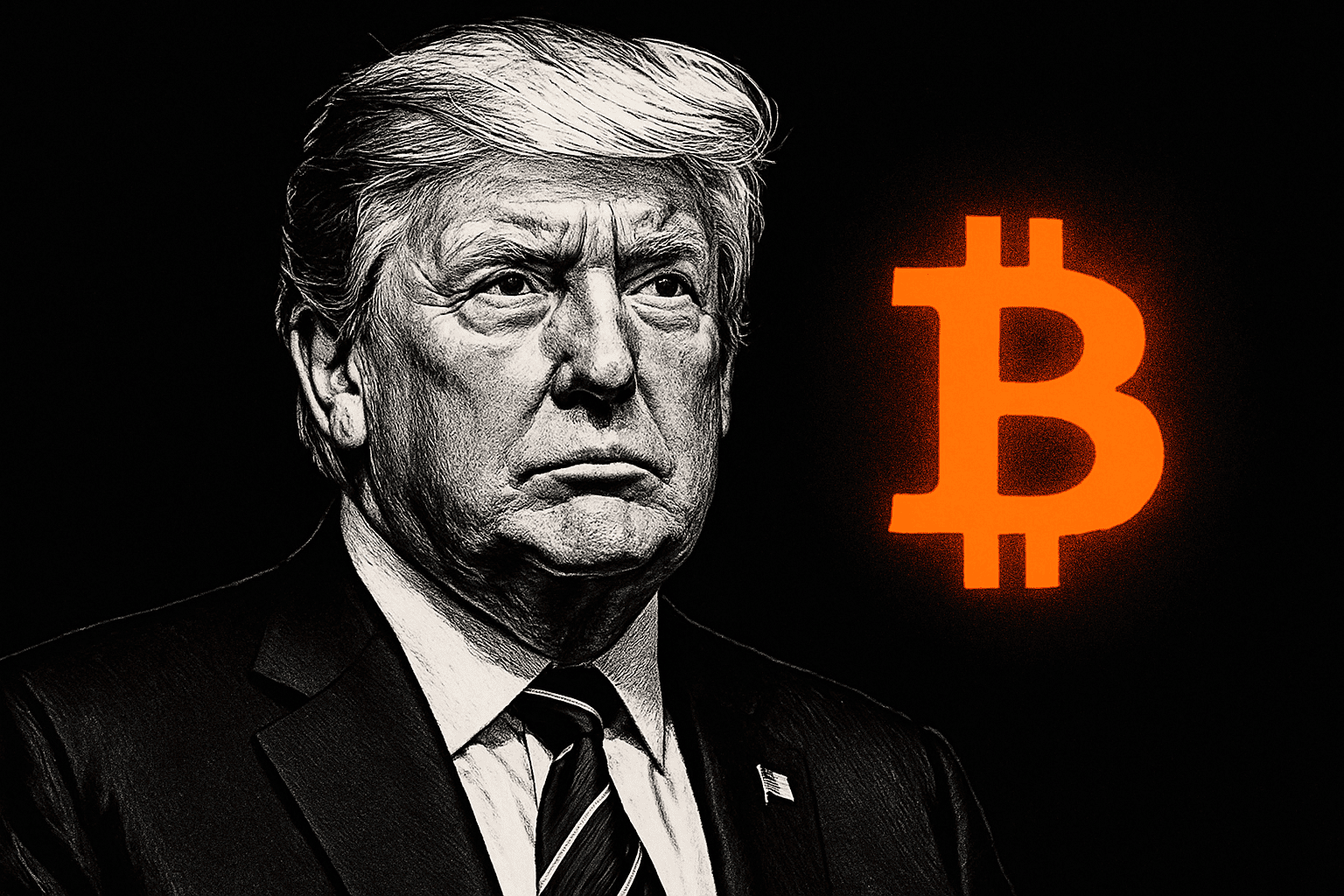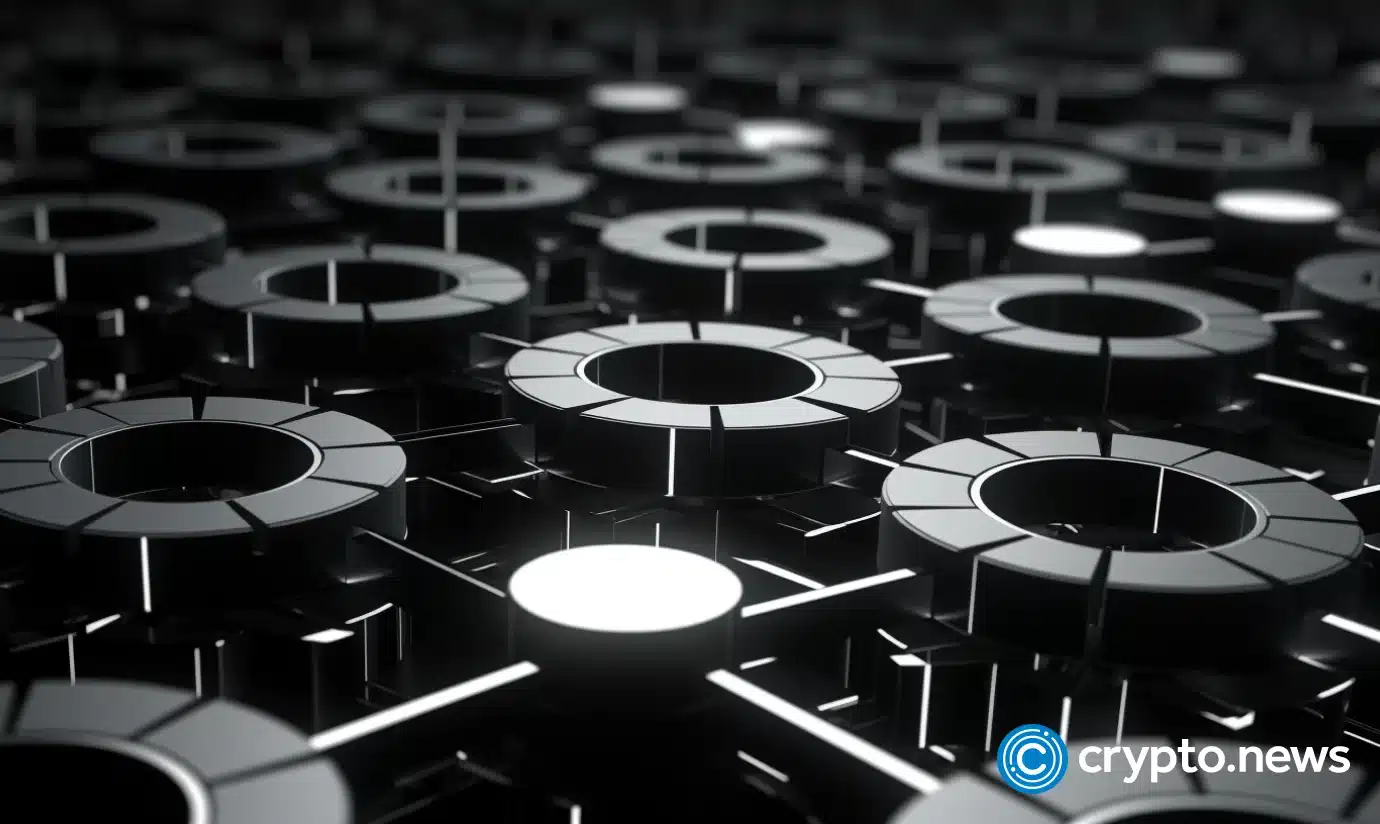Ip 监测
时间:2003-01-24
来源:互联网
我装了tcp-wrapper
用它自带的软件测试也都过了
但是不管从什么地方登陆的IP都被
解析成0,0,0,0
不知道是什么原因
用它自带的软件测试也都过了
但是不管从什么地方登陆的IP都被
解析成0,0,0,0
不知道是什么原因
作者: mrwant 发布时间: 2003-01-24
官方解释及对策:
TCP WRAPPER
On SOLARIS 8+ and AIX 4.3+ use the IPV6-enabled version by
Casper Dik at ftp://ftp.porcupine.org/pub/security/index.html.
Be sure to specify HAVE_IPV6 in the Makefile (see comments in
that file for instructions).
If you run an IP version 6 enabled version of TCP Wrapper and
still see connections from 0.0.0.0, you forgot to specify
HAVE_IPV6 in the Makefile. or you forgot to specify tcp6 in
the inetd.conf file.
If tcpd shell commands fail with a "bad option name" error
message, have a look at the first paragraph of the hosts_options.5
document.
If tcpd access rules do not work as expected, run "tcpdchk -v"
and see if its output matches your expectation. If that does
not clear things up, please use the "tcpdmatch" command, report
what it says, and also report what result you expected to get.
Both commands come with the tcp wrapper source code. See
tcpdchk.8 and tcpdmatch.8 for documentation (`nroff -man'
format).
Otherwise, if you see connections from 0.0.0.0, someone may be
portscanning your machine, by making brief connections that
end before tcpd has a chance to run. If this happens a lot you
might want to consider running a sniffer program such as tcpdump.
If tcpd banners and other features in hosts_options.5 do not
work, please read the first paragraph of the hosts_options.5
manual page.
SOLARIS 7: the try-from command produces garbled output when
run from, for example, rsh. In order to fix, remove the #ifdef
TLI code in try-from.c.
SOLARIS: if you have trouble building TCP Wrapper, please look
carefully at the error messages.
SOLARIS: if the build fails with with: "/usr/ucb/cc: language
optional software package not installed" you must either spend
$$ on the SUN C compiler, or you download and install GCC. See
the SOLARIS FAQ at http://www.wins.uva.nl/pub/solaris/solaris2.html
SOLARIS: if you have trouble building TCP Wrapper with GCC
after upgrading the SOLARIS software, you are probably still
using the include files from the PREVIOUS SOLARIS release (look
at the exact error message). Fix: run the fixincludes command
that comes with GCC, re-install GCC from scratch, or install
GCC 2.8.
HP-UX: if you have trouble building TCP Wrapper, and the
compilation fails with: /usr/ccs/bin/ld: Unsatisfied symbols:
yp_get_default_domain (code), edit the Makefile and add
-DUSE_GETDOMAIN to the definition of the BUGS macro.
LINUX: if you have trouble building TCP Wrapper version 7.5
get, the current version ftp://ftp.porcupine.org/pub/security/.
LINUX: if the compilation fails with: percent_m.c:17: conflicting
types for `sys_errlist', edit the "linux" entry in the Makefile,
and add a -DSYS_ERRLIST_DEFINED directive like this:
linux:
@make REAL_DAEMON_DIR=$(REAL_DAEMON_DIR) STYLE=$(STYLE) \
LIBS= RANLIB=ranlib ARFLAGS=rv AUX_OBJ=setenv.o NETGROUP= \
TLI= EXTRA_CFLAGS="-DBROKEN_SO_LINGER -DSYS_ERRLIST_DEFINED" all
(There were more hints for other programs written by Wietse, like SATAN,
LogDaemon and so on, but I decided not to put them in this mail).
So, the solution is that you have to use the TCPWrap_ipv6 suite and
specially enable IPv6-Support in the Makefile on Solaris 8, even if you
don't use IPv6 addresses...
TCP WRAPPER
On SOLARIS 8+ and AIX 4.3+ use the IPV6-enabled version by
Casper Dik at ftp://ftp.porcupine.org/pub/security/index.html.
Be sure to specify HAVE_IPV6 in the Makefile (see comments in
that file for instructions).
If you run an IP version 6 enabled version of TCP Wrapper and
still see connections from 0.0.0.0, you forgot to specify
HAVE_IPV6 in the Makefile. or you forgot to specify tcp6 in
the inetd.conf file.
If tcpd shell commands fail with a "bad option name" error
message, have a look at the first paragraph of the hosts_options.5
document.
If tcpd access rules do not work as expected, run "tcpdchk -v"
and see if its output matches your expectation. If that does
not clear things up, please use the "tcpdmatch" command, report
what it says, and also report what result you expected to get.
Both commands come with the tcp wrapper source code. See
tcpdchk.8 and tcpdmatch.8 for documentation (`nroff -man'
format).
Otherwise, if you see connections from 0.0.0.0, someone may be
portscanning your machine, by making brief connections that
end before tcpd has a chance to run. If this happens a lot you
might want to consider running a sniffer program such as tcpdump.
If tcpd banners and other features in hosts_options.5 do not
work, please read the first paragraph of the hosts_options.5
manual page.
SOLARIS 7: the try-from command produces garbled output when
run from, for example, rsh. In order to fix, remove the #ifdef
TLI code in try-from.c.
SOLARIS: if you have trouble building TCP Wrapper, please look
carefully at the error messages.
SOLARIS: if the build fails with with: "/usr/ucb/cc: language
optional software package not installed" you must either spend
$$ on the SUN C compiler, or you download and install GCC. See
the SOLARIS FAQ at http://www.wins.uva.nl/pub/solaris/solaris2.html
SOLARIS: if you have trouble building TCP Wrapper with GCC
after upgrading the SOLARIS software, you are probably still
using the include files from the PREVIOUS SOLARIS release (look
at the exact error message). Fix: run the fixincludes command
that comes with GCC, re-install GCC from scratch, or install
GCC 2.8.
HP-UX: if you have trouble building TCP Wrapper, and the
compilation fails with: /usr/ccs/bin/ld: Unsatisfied symbols:
yp_get_default_domain (code), edit the Makefile and add
-DUSE_GETDOMAIN to the definition of the BUGS macro.
LINUX: if you have trouble building TCP Wrapper version 7.5
get, the current version ftp://ftp.porcupine.org/pub/security/.
LINUX: if the compilation fails with: percent_m.c:17: conflicting
types for `sys_errlist', edit the "linux" entry in the Makefile,
and add a -DSYS_ERRLIST_DEFINED directive like this:
linux:
@make REAL_DAEMON_DIR=$(REAL_DAEMON_DIR) STYLE=$(STYLE) \
LIBS= RANLIB=ranlib ARFLAGS=rv AUX_OBJ=setenv.o NETGROUP= \
TLI= EXTRA_CFLAGS="-DBROKEN_SO_LINGER -DSYS_ERRLIST_DEFINED" all
(There were more hints for other programs written by Wietse, like SATAN,
LogDaemon and so on, but I decided not to put them in this mail).
So, the solution is that you have to use the TCPWrap_ipv6 suite and
specially enable IPv6-Support in the Makefile on Solaris 8, even if you
don't use IPv6 addresses...
作者: AIKO_sex 发布时间: 2003-01-30
相关阅读 更多
热门阅读
-
 office 2019专业增强版最新2021版激活秘钥/序列号/激活码推荐 附激活工具
office 2019专业增强版最新2021版激活秘钥/序列号/激活码推荐 附激活工具
阅读:74
-
 如何安装mysql8.0
如何安装mysql8.0
阅读:31
-
 Word快速设置标题样式步骤详解
Word快速设置标题样式步骤详解
阅读:28
-
 20+道必知必会的Vue面试题(附答案解析)
20+道必知必会的Vue面试题(附答案解析)
阅读:37
-
 HTML如何制作表单
HTML如何制作表单
阅读:22
-
 百词斩可以改天数吗?当然可以,4个步骤轻松修改天数!
百词斩可以改天数吗?当然可以,4个步骤轻松修改天数!
阅读:31
-
 ET文件格式和XLS格式文件之间如何转化?
ET文件格式和XLS格式文件之间如何转化?
阅读:24
-
 react和vue的区别及优缺点是什么
react和vue的区别及优缺点是什么
阅读:121
-
 支付宝人脸识别如何关闭?
支付宝人脸识别如何关闭?
阅读:21
-
 腾讯微云怎么修改照片或视频备份路径?
腾讯微云怎么修改照片或视频备份路径?
阅读:28