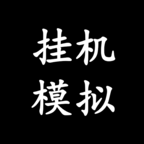请教安装网卡的步骤
时间:2002-07-19
来源:互联网
如何安装网卡?
作者: mountman 发布时间: 2002-07-19
1. Shutdown machine
2. Plug new ethernet card hardware
3. start machine add press STOP+a
4. in PROM monitor, input boot -r // to reconfigure all device
5. after reboot, check the device use following command
prtconf | grep -v not
check if such entry exists
network,instance #0
network,instance #1
6. vi /etc/hostname.hme0 --- 0 means card 1, hme means 100Mbits
or vi /etc/hostname.le0 --- le means 10M card
add hostname to file hostname.le0 or hostname.hme0
7. add entry in /etc/hosts
8. #ifconfig hme0 plumb
or ifconfig le0 plumb
9. # ifconfig hme0 inet 192.1.1.1 netmask 255.255.255.0 up
or # ifconfig le0 inet 192.1.1.1 netmask 255.255.255.0 up
10. by now, your card should work
For Solaris x86, i have no platform to test. maybe it is same.
2. Plug new ethernet card hardware
3. start machine add press STOP+a
4. in PROM monitor, input boot -r // to reconfigure all device
5. after reboot, check the device use following command
prtconf | grep -v not
check if such entry exists
network,instance #0
network,instance #1
6. vi /etc/hostname.hme0 --- 0 means card 1, hme means 100Mbits
or vi /etc/hostname.le0 --- le means 10M card
add hostname to file hostname.le0 or hostname.hme0
7. add entry in /etc/hosts
8. #ifconfig hme0 plumb
or ifconfig le0 plumb
9. # ifconfig hme0 inet 192.1.1.1 netmask 255.255.255.0 up
or # ifconfig le0 inet 192.1.1.1 netmask 255.255.255.0 up
10. by now, your card should work
For Solaris x86, i have no platform to test. maybe it is same.
作者: irvon 发布时间: 2002-07-22
相关阅读 更多
热门阅读
-
 office 2019专业增强版最新2021版激活秘钥/序列号/激活码推荐 附激活工具
office 2019专业增强版最新2021版激活秘钥/序列号/激活码推荐 附激活工具
阅读:74
-
 如何安装mysql8.0
如何安装mysql8.0
阅读:31
-
 Word快速设置标题样式步骤详解
Word快速设置标题样式步骤详解
阅读:28
-
 20+道必知必会的Vue面试题(附答案解析)
20+道必知必会的Vue面试题(附答案解析)
阅读:37
-
 HTML如何制作表单
HTML如何制作表单
阅读:22
-
 百词斩可以改天数吗?当然可以,4个步骤轻松修改天数!
百词斩可以改天数吗?当然可以,4个步骤轻松修改天数!
阅读:31
-
 ET文件格式和XLS格式文件之间如何转化?
ET文件格式和XLS格式文件之间如何转化?
阅读:24
-
 react和vue的区别及优缺点是什么
react和vue的区别及优缺点是什么
阅读:121
-
 支付宝人脸识别如何关闭?
支付宝人脸识别如何关闭?
阅读:21
-
 腾讯微云怎么修改照片或视频备份路径?
腾讯微云怎么修改照片或视频备份路径?
阅读:28