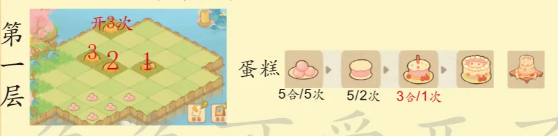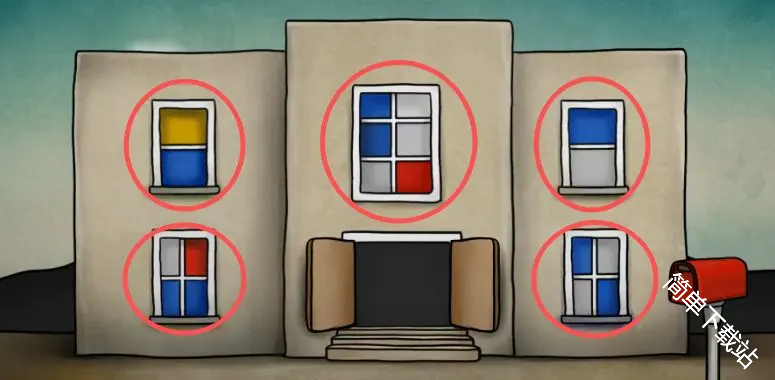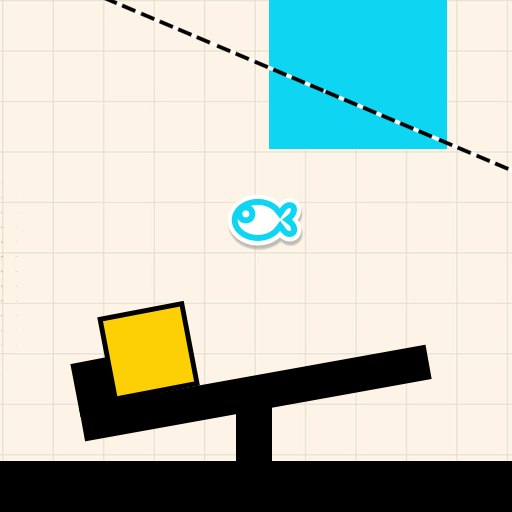求助】 --help me and email me.
时间:2005-03-23
来源:互联网
求助 my redhat linux 9.0 cann't do Chinput,
Ctrl + spe(kong ge) mei fan ying. wo install ZNWB,
makefile:
# Generated automatically from Makefile.in by configure.
prefix=/usr
chdir=/lib/chznwb
all:
if [ ! -d $(prefix)$(chdir) ] ; then mkdir -p $(prefix)$(chdir); fi
if [ ! -d $(prefix)/bin ] ; then mkdir -p $(prefix)/bin; fi
cp -f chinput $(prefix)/bin
cp -f *.* $(prefix)$(chdir)
cp -f ZNWB.xpm $(prefix)/share/indicator
/usr/lib/Chinput/Chinput.ad : (tou ,,wo gai ta la)
!
! locales
!
chinput.gblocale = zh_CN.GB18030
chinput.big5locale = zh_TW.Big5
!
! input style: AUTO, ROOT, OVERSPOT, ONSPOT, OFFSPOT
!
hinput.dmode = OVERSPOT
!
! input window auto-hide mode AUTO or NO, only for CARET mode
!
chinput.hmode = NO
!
! choice window auto popup mode: AUTO or NO, only for ONSPOT style
!
chinput.cmode = AUTO
!
! area style for OFFSPOT style, CLIENT or SERVER
and i do it:
六。 安装输入法
以安装小企鹅输入法fcitx-1.8.5-1.noarch.rpm为例:
到 http://www.fcitx.org 下载fcitx-1.8.5-1.noarch.rpm
卸载rh9自带输入法: rpm -e Chinput (-e为卸载软件包)
安装fcitx: rpm -ivh fcitx-1.8.5-1.noarch.rpm --nodeps --force (我的rpm包就在/root目录,--nodeps为不检查软件包倚赖性,--force为强行添加)
进入/usr/bin目录: cd /usr/bin
建立一个gWuBi链接: ln -s fcitx gWuBi
重启
注:fcitx输入特殊符号查考 http://www.fcitx.org/doc/wb_fh.htm
who can help me .please.
mailto: [email protected]
[email protected]
:confused: :confused: :confused: :confused:
Ctrl + spe(kong ge) mei fan ying. wo install ZNWB,
makefile:
# Generated automatically from Makefile.in by configure.
prefix=/usr
chdir=/lib/chznwb
all:
if [ ! -d $(prefix)$(chdir) ] ; then mkdir -p $(prefix)$(chdir); fi
if [ ! -d $(prefix)/bin ] ; then mkdir -p $(prefix)/bin; fi
cp -f chinput $(prefix)/bin
cp -f *.* $(prefix)$(chdir)
cp -f ZNWB.xpm $(prefix)/share/indicator
/usr/lib/Chinput/Chinput.ad : (tou ,,wo gai ta la)
!
! locales
!
chinput.gblocale = zh_CN.GB18030
chinput.big5locale = zh_TW.Big5
!
! input style: AUTO, ROOT, OVERSPOT, ONSPOT, OFFSPOT
!
hinput.dmode = OVERSPOT
!
! input window auto-hide mode AUTO or NO, only for CARET mode
!
chinput.hmode = NO
!
! choice window auto popup mode: AUTO or NO, only for ONSPOT style
!
chinput.cmode = AUTO
!
! area style for OFFSPOT style, CLIENT or SERVER
and i do it:
六。 安装输入法
以安装小企鹅输入法fcitx-1.8.5-1.noarch.rpm为例:
到 http://www.fcitx.org 下载fcitx-1.8.5-1.noarch.rpm
卸载rh9自带输入法: rpm -e Chinput (-e为卸载软件包)
安装fcitx: rpm -ivh fcitx-1.8.5-1.noarch.rpm --nodeps --force (我的rpm包就在/root目录,--nodeps为不检查软件包倚赖性,--force为强行添加)
进入/usr/bin目录: cd /usr/bin
建立一个gWuBi链接: ln -s fcitx gWuBi
重启
注:fcitx输入特殊符号查考 http://www.fcitx.org/doc/wb_fh.htm
who can help me .please.
mailto: [email protected]
[email protected]
:confused: :confused: :confused: :confused:
作者: yh6788 发布时间: 2005-03-23
相关阅读 更多
热门阅读
-
 office 2019专业增强版最新2021版激活秘钥/序列号/激活码推荐 附激活工具
office 2019专业增强版最新2021版激活秘钥/序列号/激活码推荐 附激活工具
阅读:74
-
 如何安装mysql8.0
如何安装mysql8.0
阅读:31
-
 Word快速设置标题样式步骤详解
Word快速设置标题样式步骤详解
阅读:28
-
 20+道必知必会的Vue面试题(附答案解析)
20+道必知必会的Vue面试题(附答案解析)
阅读:37
-
 HTML如何制作表单
HTML如何制作表单
阅读:22
-
 百词斩可以改天数吗?当然可以,4个步骤轻松修改天数!
百词斩可以改天数吗?当然可以,4个步骤轻松修改天数!
阅读:31
-
 ET文件格式和XLS格式文件之间如何转化?
ET文件格式和XLS格式文件之间如何转化?
阅读:24
-
 react和vue的区别及优缺点是什么
react和vue的区别及优缺点是什么
阅读:121
-
 支付宝人脸识别如何关闭?
支付宝人脸识别如何关闭?
阅读:21
-
 腾讯微云怎么修改照片或视频备份路径?
腾讯微云怎么修改照片或视频备份路径?
阅读:28