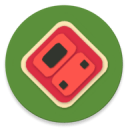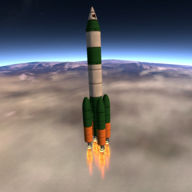下载中国知网文献,文献下载后标题乱码
时间:2008-08-28
来源:互联网
如题,我用的是Ubuntu8,浏览器用的是firefox3.0.1,打开中国知网,选择下载的文件后,下载文件的题目是乱码。下载时没有使用下载软件。
有谁知道怎么解决吗?
有谁知道怎么解决吗?
作者: 0啸月0 发布时间: 2008-08-28
Linux中文文件名转码工具 convmv
USAGE: convmv [options] FILE(S)
-f enc encoding *from* which should be converted
-t enc encoding *to* which should be converted
-r recursively go through directories
-i interactive mode (ask for each action)
--nfc target files will be normalization form C for UTF-8 (Linux etc.)
--nfd target files will be normalization form D for UTF-8 (OS X etc.)
--qfrom be quiet about the "from" of a rename (if it screws up your terminal e.g.)
--qto be quiet about the "to" of a rename (if it screws up your terminal e.g.)
--exec c execute command instead of rename (use #1 and #2 and see man page)
--list list all available encodings
--lowmem keep memory footprint low (see man page)
--nosmart ignore if files already seem to be UTF-8 and convert if posible
--notest actually do rename the files
--replace will replace files if they are equal
--unescape convert%20ugly%20escape%20sequences
--upper turn to upper case
--lower turn to lower case
--help print this help
命令使用:
shell$> convmv -f gbk -t utf-8 filename --notest
USAGE: convmv [options] FILE(S)
-f enc encoding *from* which should be converted
-t enc encoding *to* which should be converted
-r recursively go through directories
-i interactive mode (ask for each action)
--nfc target files will be normalization form C for UTF-8 (Linux etc.)
--nfd target files will be normalization form D for UTF-8 (OS X etc.)
--qfrom be quiet about the "from" of a rename (if it screws up your terminal e.g.)
--qto be quiet about the "to" of a rename (if it screws up your terminal e.g.)
--exec c execute command instead of rename (use #1 and #2 and see man page)
--list list all available encodings
--lowmem keep memory footprint low (see man page)
--nosmart ignore if files already seem to be UTF-8 and convert if posible
--notest actually do rename the files
--replace will replace files if they are equal
--unescape convert%20ugly%20escape%20sequences
--upper turn to upper case
--lower turn to lower case
--help print this help
命令使用:
shell$> convmv -f gbk -t utf-8 filename --notest
作者: loujch 发布时间: 2008-09-12
相关阅读 更多
热门阅读
-
 office 2019专业增强版最新2021版激活秘钥/序列号/激活码推荐 附激活工具
office 2019专业增强版最新2021版激活秘钥/序列号/激活码推荐 附激活工具
阅读:74
-
 如何安装mysql8.0
如何安装mysql8.0
阅读:31
-
 Word快速设置标题样式步骤详解
Word快速设置标题样式步骤详解
阅读:28
-
 20+道必知必会的Vue面试题(附答案解析)
20+道必知必会的Vue面试题(附答案解析)
阅读:37
-
 HTML如何制作表单
HTML如何制作表单
阅读:22
-
 百词斩可以改天数吗?当然可以,4个步骤轻松修改天数!
百词斩可以改天数吗?当然可以,4个步骤轻松修改天数!
阅读:31
-
 ET文件格式和XLS格式文件之间如何转化?
ET文件格式和XLS格式文件之间如何转化?
阅读:24
-
 react和vue的区别及优缺点是什么
react和vue的区别及优缺点是什么
阅读:121
-
 支付宝人脸识别如何关闭?
支付宝人脸识别如何关闭?
阅读:21
-
 腾讯微云怎么修改照片或视频备份路径?
腾讯微云怎么修改照片或视频备份路径?
阅读:28