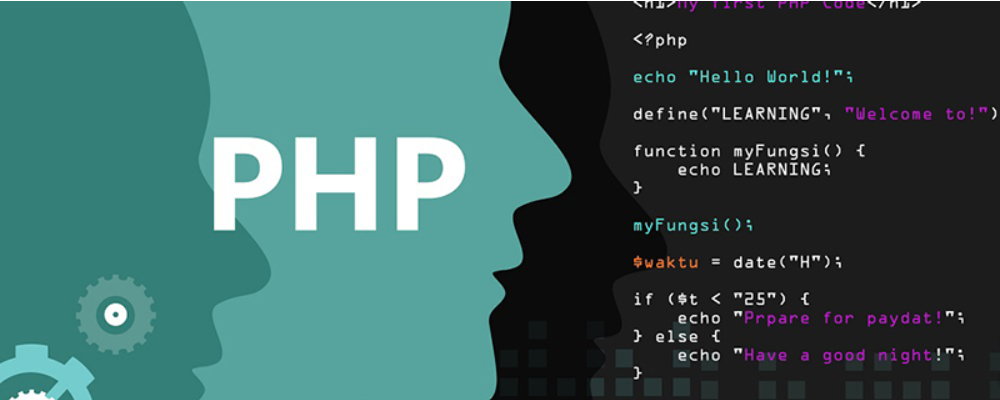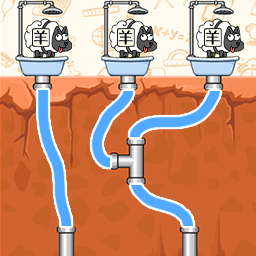multiple select的验证问题
时间:2009-08-19
来源:互联网
公司系统中需要对用户输入进行验证,验证代码是自己写的,代码如下,现在不清楚对于multiple select的代码怎么写,那位高人帮忙看一下,谢谢了!!
$("form").submit(function()
{
var is_valid = true;
$(":input").each(function(i)
{
if(($(this).attr("required") == "true") && ($.trim($(this).val()) == ""))
{
is_valid = false;
alert('"' + $(this).attr("name") + '" can not be empty !');
$(this).focus();
$(this).select();
return false;
}
else if(($(this).attr("required") == "true") && ($(this).attr("type") == "checkbox"))
{
var nlist = {};
$(":checkbox").each(function(i, v)
{
var name = $(v).attr("name");
if (!nlist[name])
{
nlist[name] = 0;
}
nlist[name]++;
});
$.each(nlist, function(name, count)
{
if ($(':checkbox[name="' + name + '"]:checked').length == 0)
{
is_valid = false;
alert('You must select at least one item for "' + name.substr(0, name.length - 2) + '" !');
$(this).focus();
$(this).select();
return false;
}
});
if(!is_valid) return false;
}
else if(($(this).attr("required") == "true") && ($(this).attr("type") == "radio"))
{
var nlist = {};
$(":radio").each(function(i, v)
{
var name = $(v).attr("name");
if (!nlist[name])
{
nlist[name] = 0;
}
nlist[name]++;
});
$.each(nlist, function(name, count)
{
if ($(':radio[name="' + name + '"]:checked').length == 0)
{
is_valid = false;
alert('You must select one item for "' + name + '" !');
$(this).focus();
$(this).select();
return false;
}
});
if(!is_valid) return false;
}
else if(($(this).attr("required") == "false") && ($(this).val() == ""))
{
return true;
}
});
if(!is_valid)
return false;
$("#button").attr("disabled", "true");
});
$("form").submit(function()
{
var is_valid = true;
$(":input").each(function(i)
{
if(($(this).attr("required") == "true") && ($.trim($(this).val()) == ""))
{
is_valid = false;
alert('"' + $(this).attr("name") + '" can not be empty !');
$(this).focus();
$(this).select();
return false;
}
else if(($(this).attr("required") == "true") && ($(this).attr("type") == "checkbox"))
{
var nlist = {};
$(":checkbox").each(function(i, v)
{
var name = $(v).attr("name");
if (!nlist[name])
{
nlist[name] = 0;
}
nlist[name]++;
});
$.each(nlist, function(name, count)
{
if ($(':checkbox[name="' + name + '"]:checked').length == 0)
{
is_valid = false;
alert('You must select at least one item for "' + name.substr(0, name.length - 2) + '" !');
$(this).focus();
$(this).select();
return false;
}
});
if(!is_valid) return false;
}
else if(($(this).attr("required") == "true") && ($(this).attr("type") == "radio"))
{
var nlist = {};
$(":radio").each(function(i, v)
{
var name = $(v).attr("name");
if (!nlist[name])
{
nlist[name] = 0;
}
nlist[name]++;
});
$.each(nlist, function(name, count)
{
if ($(':radio[name="' + name + '"]:checked').length == 0)
{
is_valid = false;
alert('You must select one item for "' + name + '" !');
$(this).focus();
$(this).select();
return false;
}
});
if(!is_valid) return false;
}
else if(($(this).attr("required") == "false") && ($(this).val() == ""))
{
return true;
}
});
if(!is_valid)
return false;
$("#button").attr("disabled", "true");
});
作者: daemon 发布时间: 2009-08-19
相关阅读 更多
热门阅读
-
 office 2019专业增强版最新2021版激活秘钥/序列号/激活码推荐 附激活工具
office 2019专业增强版最新2021版激活秘钥/序列号/激活码推荐 附激活工具
阅读:74
-
 如何安装mysql8.0
如何安装mysql8.0
阅读:31
-
 Word快速设置标题样式步骤详解
Word快速设置标题样式步骤详解
阅读:28
-
 20+道必知必会的Vue面试题(附答案解析)
20+道必知必会的Vue面试题(附答案解析)
阅读:37
-
 HTML如何制作表单
HTML如何制作表单
阅读:22
-
 百词斩可以改天数吗?当然可以,4个步骤轻松修改天数!
百词斩可以改天数吗?当然可以,4个步骤轻松修改天数!
阅读:31
-
 ET文件格式和XLS格式文件之间如何转化?
ET文件格式和XLS格式文件之间如何转化?
阅读:24
-
 react和vue的区别及优缺点是什么
react和vue的区别及优缺点是什么
阅读:121
-
 支付宝人脸识别如何关闭?
支付宝人脸识别如何关闭?
阅读:21
-
 腾讯微云怎么修改照片或视频备份路径?
腾讯微云怎么修改照片或视频备份路径?
阅读:28