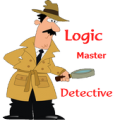锋利JQ 第一个菜单的例子, 为什么获取同级元素失败
时间:2009-10-27
来源:互联网
锋利JQ 第一个菜单的例子, 为什么获取同级元素失败
$(document).ready(function(){
$(".has_children").click(function(){
$(this).addClass("highlight")
.children("a").show().end()
.siblings().removeClass("highlight")
.children("a").hide()
});
});
去掉 .hide(); 就可以 但是 同级的不缩回去
<style type="text/css">
#menu{width:300px;}
.has_children{background:#555; color:#fff; cursor:pointer;}
.highlight{color:#fff; background:green;}
div{padding:0; margin:0;}
div a{background:#888; display:none; float:left; width:300px;}
</style>
</head>
<body>
<div id="menu">
<div class="has_children">
<span>list one</span>
<a>1.1. hello one up one</a>
<a>1.2. hello one up two</a>
<a>1.3. hello one up three</a>
</div>
<div class="has_children">
<span>list two</span>
<a>1.1. hello two up one</a>
<a>1.2. hello two up two</a>
<a>1.3. hello two up three</a>
<a>1.4. hello two up four</a>
</div>
<div class="has_children">
<span>list three</span>
<a>1.1. hello three up one</a>
<a>1.2. hello three up last</a>
</div>
</div>
</body>
$(document).ready(function(){
$(".has_children").click(function(){
$(this).addClass("highlight")
.children("a").show().end()
.siblings().removeClass("highlight")
.children("a").hide()
});
});
去掉 .hide(); 就可以 但是 同级的不缩回去
<style type="text/css">
#menu{width:300px;}
.has_children{background:#555; color:#fff; cursor:pointer;}
.highlight{color:#fff; background:green;}
div{padding:0; margin:0;}
div a{background:#888; display:none; float:left; width:300px;}
</style>
</head>
<body>
<div id="menu">
<div class="has_children">
<span>list one</span>
<a>1.1. hello one up one</a>
<a>1.2. hello one up two</a>
<a>1.3. hello one up three</a>
</div>
<div class="has_children">
<span>list two</span>
<a>1.1. hello two up one</a>
<a>1.2. hello two up two</a>
<a>1.3. hello two up three</a>
<a>1.4. hello two up four</a>
</div>
<div class="has_children">
<span>list three</span>
<a>1.1. hello three up one</a>
<a>1.2. hello three up last</a>
</div>
</div>
</body>
作者: actioner.org 发布时间: 2009-10-27
<script type="text/javascript">
$(document).ready(function(){
$(".has_children").click(function(){
$(this).addClass("highlight")
.children("a").show().end()
.siblings().removeClass("highlight")
.children("a").hide()
});
});
</script>
少了<script>
$(document).ready(function(){
$(".has_children").click(function(){
$(this).addClass("highlight")
.children("a").show().end()
.siblings().removeClass("highlight")
.children("a").hide()
});
});
</script>
少了<script>
作者: zcj 发布时间: 2009-10-27
相关阅读 更多
热门阅读
-
 office 2019专业增强版最新2021版激活秘钥/序列号/激活码推荐 附激活工具
office 2019专业增强版最新2021版激活秘钥/序列号/激活码推荐 附激活工具
阅读:74
-
 如何安装mysql8.0
如何安装mysql8.0
阅读:31
-
 Word快速设置标题样式步骤详解
Word快速设置标题样式步骤详解
阅读:28
-
 20+道必知必会的Vue面试题(附答案解析)
20+道必知必会的Vue面试题(附答案解析)
阅读:37
-
 HTML如何制作表单
HTML如何制作表单
阅读:22
-
 百词斩可以改天数吗?当然可以,4个步骤轻松修改天数!
百词斩可以改天数吗?当然可以,4个步骤轻松修改天数!
阅读:31
-
 ET文件格式和XLS格式文件之间如何转化?
ET文件格式和XLS格式文件之间如何转化?
阅读:24
-
 react和vue的区别及优缺点是什么
react和vue的区别及优缺点是什么
阅读:121
-
 支付宝人脸识别如何关闭?
支付宝人脸识别如何关闭?
阅读:21
-
 腾讯微云怎么修改照片或视频备份路径?
腾讯微云怎么修改照片或视频备份路径?
阅读:28