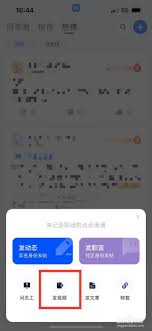toggle有这种用法吗?
时间:2009-05-18
来源:互联网
之所以这么问,是因为下面的代码在IE下发生了奇异的事,你们拷回去试试,知道原因的回个话,另外,我想让文本框得到焦点就全选,再次得到就不再全选,再点又全选,应该怎么做?或者做不到的话,至少第二次点击不要再全选了,应该怎么做?
<html>
<head>
<script src="你的路径/jquery-1.3.2.js" type="text/javascript"></script>
<script type="text/javascript">
$(document).ready(function(){
$(":text").click(function(){$(this).toggle($(this).select());});
});
</script>
</head>
<body>
<input tpye=text value="333333333333" />
</body>
</html>
<html>
<head>
<script src="你的路径/jquery-1.3.2.js" type="text/javascript"></script>
<script type="text/javascript">
$(document).ready(function(){
$(":text").click(function(){$(this).toggle($(this).select());});
});
</script>
</head>
<body>
<input tpye=text value="333333333333" />
</body>
</html>
作者: walkerwalker 发布时间: 2009-05-18
我有另一个建议,设成mouseover就全选,如何?
作者: shawphy 发布时间: 2009-05-18
toggle没有这种用法
你可以这样写:
$(function(){
$(":text").click(function(){
this.shouldSelect = !this.shouldSelect; //这个属性名自己随便改,不要冲突就行了
if (this.shouldSelect) {
$(this).select();
}
});
});
你可以这样写:
$(function(){
$(":text").click(function(){
this.shouldSelect = !this.shouldSelect; //这个属性名自己随便改,不要冲突就行了
if (this.shouldSelect) {
$(this).select();
}
});
});
作者: keakon 发布时间: 2009-05-18
相关阅读 更多
热门阅读
-
 office 2019专业增强版最新2021版激活秘钥/序列号/激活码推荐 附激活工具
office 2019专业增强版最新2021版激活秘钥/序列号/激活码推荐 附激活工具
阅读:74
-
 如何安装mysql8.0
如何安装mysql8.0
阅读:31
-
 Word快速设置标题样式步骤详解
Word快速设置标题样式步骤详解
阅读:28
-
 20+道必知必会的Vue面试题(附答案解析)
20+道必知必会的Vue面试题(附答案解析)
阅读:37
-
 HTML如何制作表单
HTML如何制作表单
阅读:22
-
 百词斩可以改天数吗?当然可以,4个步骤轻松修改天数!
百词斩可以改天数吗?当然可以,4个步骤轻松修改天数!
阅读:31
-
 ET文件格式和XLS格式文件之间如何转化?
ET文件格式和XLS格式文件之间如何转化?
阅读:24
-
 react和vue的区别及优缺点是什么
react和vue的区别及优缺点是什么
阅读:121
-
 支付宝人脸识别如何关闭?
支付宝人脸识别如何关闭?
阅读:21
-
 腾讯微云怎么修改照片或视频备份路径?
腾讯微云怎么修改照片或视频备份路径?
阅读:28