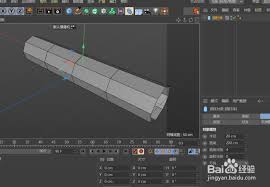复制代码
- <!DOCTYPE HTML PUBLIC "-//W3C//DTD HTML 4.01//EN" "http://www.w3.org/TR/html4/strict.dtd">
- <html>
- <head>
- <title>ajaxForm Laboratory</title>
- <link rel="stylesheet" type="text/css" href="../../common.css">
- <link rel="stylesheet" type="text/css" href="styles.css">
- <script type="text/javascript"
- src="../../scripts/jquery-1.2.1.js"></script>
- <script type="text/javascript"
- src="../../scripts/support.labs.js"></script>
- <script type="text/javascript" src="../../scripts/jquery.form.js"></script>
- <script type="text/javascript">
- $(function(){
- var options = {
- target: '#responseDisplay',
- beforeSubmit: function(data,set,options) {
- $('#dataDisplay').html($.toSource(data));
- var disposition = $('#dispositionGroup input:radio').fieldValue()[0];
- if (disposition != '') options[disposition] = true;
- var optionsClone = $.extend({},options);
- optionsClone.beforeSubmit = undefined;
- $('#optionsDisplay').html($.toSource($.extend({},optionsClone),true));
- return true;
- }
- };
- $('#testForm').ajaxForm(options);
- [backcolor=#FF0000] $('#testForm').bind('form.pre.serialize',function(type,$form,options,veto) {
- if ($('#semanticControl').fieldValue().length != 0) options.semantic = true;[/backcolor]
- });
- });
- </script>
- <style>
- #console div {
- overflow: inherit;
- }
- #console div div {
- width: 540px;
- overflow: auto;
- }
- </style>
- </head>
- <body>
- <h1>ajaxForm Laboratory</h1>
- <fieldset>
- <legend>The form</legend>
- <div>
- <form id="testForm" action="reflectData.jsp" method="post">
- <div>
- <label>Text field:</label>
- <input type="text" name="text" value="some text"/>
- </div>
- <div>
- <label>Dropdown:</label>
- <select name="dropdown">
- <option value="dropdown 1">One</option>
- <option value="dropdown 2">Two</option>
- <option value="dropdown 3" selected="selected">Three</option>
- <option value="dropdown 4">Four</option>
- <option value="dropdown 5">Five</option>
- </select>
- </div>
- <div>
- <label>Input image:</label>
- <input type="image" name="inputImage" src="image.1.jpg" value="hibiscus blossom"/>
- </div>
- <div>
- <label>Check box group:</label>
- <input type="checkbox" name="cb" value="checkbox 1">One
- <input type="checkbox" name="cb" value="checkbox 2" checked="checked">Two
- <input type="checkbox" name="cb" value="checkbox 3">Three
- </div>
- <div>
- <label>Radio group:</label>
- <input type="radio" name="radio" value="radio 1">One
- <input type="radio" name="radio" value="radio 2" checked="checked">Two
- <input type="radio" name="radio" value="radio 3">Three
- </div>
- <div>
- <label>Text area:</label>
- <textarea name="textarea" rows="2">Lorem ipsum dolor sit amet, consectetuer adipiscing elit.</textarea>
- </div>
- <div>
- <label> </label>
- <input type="submit" name="submitButton" value="Submit me!"/>
- </div>
- </form>
- </div>
- </fieldset>
- <fieldset>
- <legend>Control Panel</legend>
- <div>
- <form action="" onsubmit="return false;">
- <div>
- <label>Semantic order:</label>
- <input type="checkbox" name="semantic" id="semanticControl"/> Check for yes
- </div>
- <div id="dispositionGroup">
- <label>After submission:</label>
- <input type="radio" name="disposition" value="" checked="checked"/> Leave form be
- <input type="radio" name="disposition" value="resetForm"/> Reset form
- <input type="radio" name="disposition" value="clearForm"/> Clear form
- </div>
- </form>
- </div>
- </fieldset>
- <fieldset>
- <legend>Results</legend>
- <div id="console">
- <div>
- <label>Submitted data:</label>
- <div id="dataDisplay"></div>
- </div>
- <div>
- <label>Options:</label>
- <div id="optionsDisplay"></div>
- </div>
- <div>
- <label>Response:</label>
- <div id="responseDisplay"></div>
- </div>
- </div>
- </fieldset>
- </body>
- </html>
|
请问红色的绑定事件是什么意思
图片:
'700')this.width='700';if(this.offsetHeight>'700')this.height='700';" title="Click Here To EnLarge">
# $('#testForm').bind('form.pre.serialize',function(type,$form,options,veto) {
# if ($('#semanticControl').fieldValue().length != 0) options.semantic = true;就这个事件
 office 2019专业增强版最新2021版激活秘钥/序列号/激活码推荐 附激活工具
office 2019专业增强版最新2021版激活秘钥/序列号/激活码推荐 附激活工具
 如何安装mysql8.0
如何安装mysql8.0
 Word快速设置标题样式步骤详解
Word快速设置标题样式步骤详解
 20+道必知必会的Vue面试题(附答案解析)
20+道必知必会的Vue面试题(附答案解析)
 HTML如何制作表单
HTML如何制作表单
 百词斩可以改天数吗?当然可以,4个步骤轻松修改天数!
百词斩可以改天数吗?当然可以,4个步骤轻松修改天数!
 ET文件格式和XLS格式文件之间如何转化?
ET文件格式和XLS格式文件之间如何转化?
 react和vue的区别及优缺点是什么
react和vue的区别及优缺点是什么
 支付宝人脸识别如何关闭?
支付宝人脸识别如何关闭?
 腾讯微云怎么修改照片或视频备份路径?
腾讯微云怎么修改照片或视频备份路径?