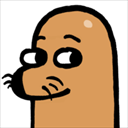复制代码
- <!DOCTYPE HTML PUBLIC "-//W3C//DTD HTML 4.01 Transitional//EN"
- "http://www.w3.org/TR/html4/loose.dtd">
- <html>
- <script type="text/javascript" src="js/jquery-1.3.2.js"></script>
- <head>
- <meta http-equiv="Content-Type" content="text/html;charset=GBK"/>
- <title></title>
- <style type="text/css">
- html, body {
- margin: 0px;
- }
- #bar_left {
- z-index: 9999;
- top: 500px;
- left: 300px;
- position: absolute;
- width: 80px;
- height: 20px;
- float: left;
- border-width: 1px 1px 1px 1px;
- border-style: solid;
- border-top-color: #333333;
- border-left-color: #333333;
- border-bottom-color: #333333;
- border-right-color: #333333;
- background: white;
- cursor: pointer;
- }
- #bar_right {
- z-index: 0;
- position: absolute;
- top: 500px;
- left: 380px;
- width: 200px;
- height: 20px;
- float: left;
- border-width: 1px 1px 1px 0px;
- border-style: solid;
- border-color: #333333;
- background: white;
- }
- #show_block {
- z-index: 10;
- position: absolute;
- top: 199px;
- left: 300px;
- width: 150px;
- height: 300px;
- border: red 1px solid;
- display: none;
- }
- #show_block #block_title {
- border-bottom: red 1px solid;
- width: auto;
- height: 20px;
- }
- a {
- color: red;
- cursor: pointer;
- }
- </style>
- <script type="text/javascript">
- var flag = false;
- $(document).ready(function() {
- $("#close").click(function() {
- $("#show_block").hide();
- flag = false;
- $("#bar_left").css("border-width", "1px 1px 1px 1px");
- $("#bar_left").css("border-color", "#333333");
- });
- $("#bar_left").click(function() {
- $("#show_block").toggle();
- if (flag) {
- flag = false;
- $("#bar_left").css("border-width", "1px 1px 1px 1px");
- $("#bar_left").css("border-color", "#333333");
- } else {
- flag = true;
- $("#bar_left").css("border-width", "1px 1px 1px 1px");
- $("#bar_left").css("border-top-color", "white");
- $("#bar_left").css("border-left-color", "red");
- $("#bar_left").css("border-bottom-color", "red");
- $("#bar_left").css("border-right-color", "red");
- }
- });
- });
- </script>
- </head>
- <body>
- <div id="show_block">
- <div id="block_title">我是标题 <a id="close" href="#">X</a></div>
- <div id="block_content">我是内容</div>
- </div>
- <div id="bar_left" style=>
- <center>点击这里</center>
- </div>
- <div id="bar_right">
- <center>其他内容</center>
- </div>
- </body>
- </html>
|
[ 此帖被kooness在2009-10-04 16:45重新编辑 ]
 office 2019专业增强版最新2021版激活秘钥/序列号/激活码推荐 附激活工具
office 2019专业增强版最新2021版激活秘钥/序列号/激活码推荐 附激活工具
 如何安装mysql8.0
如何安装mysql8.0
 Word快速设置标题样式步骤详解
Word快速设置标题样式步骤详解
 20+道必知必会的Vue面试题(附答案解析)
20+道必知必会的Vue面试题(附答案解析)
 HTML如何制作表单
HTML如何制作表单
 百词斩可以改天数吗?当然可以,4个步骤轻松修改天数!
百词斩可以改天数吗?当然可以,4个步骤轻松修改天数!
 ET文件格式和XLS格式文件之间如何转化?
ET文件格式和XLS格式文件之间如何转化?
 react和vue的区别及优缺点是什么
react和vue的区别及优缺点是什么
 支付宝人脸识别如何关闭?
支付宝人脸识别如何关闭?
 腾讯微云怎么修改照片或视频备份路径?
腾讯微云怎么修改照片或视频备份路径?