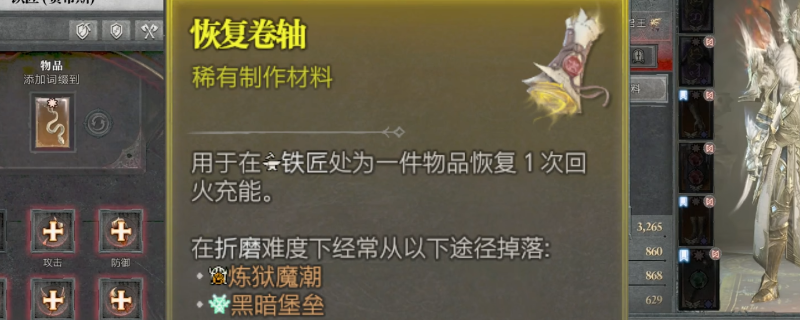如何用jquery改写下面代码(急)
时间:2009-06-22
来源:互联网
'700')this.width='700';if(this.offsetHeight>'700')this.height='700';" title="Click Here To EnLarge"> 函数实现的功能是点击增加文件按钮则新增一个文件上传对话框,点击移除文件按钮则删除一个文件上传对话框
function addMore() {
var theTD = document.getElementById("more");
var br = document.createElement("br");
var obj = document.createElement("input");
var button = document.createElement("input");
obj.type = "file";
obj.name = "file";
obj.size = "40";
button.type = "button";
button.value = "移除文件";
button.onclick = function() {
theTD.removeChild(br);
theTD.removeChild(obj);
theTD.removeChild(button);
}
theTD.appendChild(br);
theTD.appendChild(obj);
theTD.appendChild(button);
}
页面中的代码
<td bgcolor="#78A1E6" id="more">
-<input type="file" id="file" size="40" value="test"><input type="button" value="增加文件" onclick="addMore()">
</td>
请教各位大侠 如何用jquery改写上面得代码
作者: myeclipse10 发布时间: 2009-06-22
$(document).ready(function(){
$("#more input[type='button'][value='增加文件']").click(function(){
var fileObj = $("<br/><input type='file' size='40' value='test'/> <input type='button' value='移除文件'/>");
fileObj.appendTo("#more");
$("#more input[type='button'][value='移除文件']").click(function(){ fileObj.remove(); });
});
});
<td bgcolor="#78A1E6" id="more">
<input type="file" id="file" size="40" value="test" /> <input type="button" value="增加文件" />
</td>
作者: janchie 发布时间: 2009-06-23
作者: myeclipse10 发布时间: 2009-06-23
优化了下:
$(document).ready(function(){
$("#more :button[value='增加文件']").click(function(){
$("<br/><input type='file' size='40' value='test'/> <input type='button' value='移除文件'/>").appendTo("#more");
$("#more :button[value='移除文件']").click(function(){
$(this).prev().prev().remove();
$(this).prev().remove();
$(this).remove(); }
);
});
});
作者: janchie 发布时间: 2009-06-23
如何在上面得标签中动态的改变id的值?
例如:点击增加文件按钮,则新增了一个文件上传框,此时我如何动态设置此标签(input)的id值,如设置成file1,一次类推,下一次再点击此时的id值是
file2................,如何写?
再次谢谢!!!
作者: myeclipse10 发布时间: 2009-06-23
<!DOCTYPE html PUBLIC "-//W3C//DTD XHTML 1.0 Transitional//EN" "http://www.w3.org/TR/xhtml1/DTD/xhtml1-transitional.dtd">
<html xmlns="http://www.w3.org/1999/xhtml">
<head>
<meta http-equiv="Content-Type" content="text/html; charset=shift_jis" />
<title>無題 1</title>
<script type="text/javascript" src="jquery-1.3.2.js"></script>
<script type="text/javascript">
var i=0;
$(document).ready(function ()
{
$("#more").click(function()
{
i++;
$("<div id=\"d_x\"><input type=\"file\" id=\"f_x"+i+"\"></input> <input id=\"remove"+i+"\" type=\"button\" value=\"移除文件\"></input></div>").appendTo("#d_top");
$("#remove"+i).click(function ()
{
$(this).parent().remove();
});
});
})
</script>
</head>
<body>
<div id="d_top">
<div id="d_x"><input type="file" id="f_x"></input> <input id="more" type="button" value="增加文件"></input></div>
</div>
</body>
</html>
作者: xji234 发布时间: 2009-06-23
var i = 0;
$("#more :button[value='增加文件']").click(function(){
i += 1;
$("<br/><input type='file' size='40' value='test' id='file"+i+"'/> <input type='button' value='移除文件'/>").appendTo("#more");
$("#more :button[value='移除文件']").click(function(){
alert($(this).prev().attr("id")); //测试生成的ID名,可删掉此行
$(this).prev().prev().remove();
$(this).prev().remove();
$(this).remove(); }
);
});
});
作者: janchie 发布时间: 2009-06-23
作者: myeclipse10 发布时间: 2009-06-24
作者: clonman 发布时间: 2009-07-15
作者: clonman 发布时间: 2009-07-16
作者: liugt34 发布时间: 2009-09-21
热门阅读
-
 office 2019专业增强版最新2021版激活秘钥/序列号/激活码推荐 附激活工具
office 2019专业增强版最新2021版激活秘钥/序列号/激活码推荐 附激活工具
阅读:74
-
 如何安装mysql8.0
如何安装mysql8.0
阅读:31
-
 Word快速设置标题样式步骤详解
Word快速设置标题样式步骤详解
阅读:28
-
 20+道必知必会的Vue面试题(附答案解析)
20+道必知必会的Vue面试题(附答案解析)
阅读:37
-
 HTML如何制作表单
HTML如何制作表单
阅读:22
-
 百词斩可以改天数吗?当然可以,4个步骤轻松修改天数!
百词斩可以改天数吗?当然可以,4个步骤轻松修改天数!
阅读:31
-
 ET文件格式和XLS格式文件之间如何转化?
ET文件格式和XLS格式文件之间如何转化?
阅读:24
-
 react和vue的区别及优缺点是什么
react和vue的区别及优缺点是什么
阅读:121
-
 支付宝人脸识别如何关闭?
支付宝人脸识别如何关闭?
阅读:21
-
 腾讯微云怎么修改照片或视频备份路径?
腾讯微云怎么修改照片或视频备份路径?
阅读:28