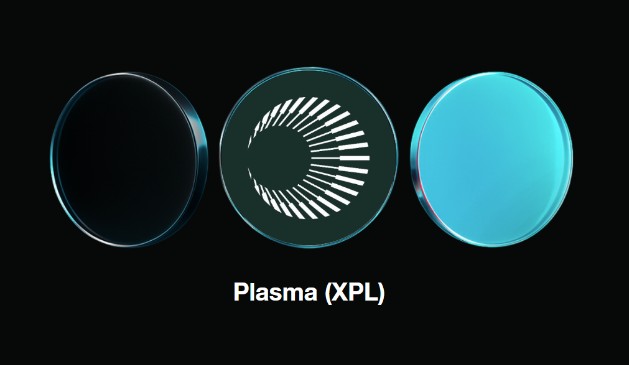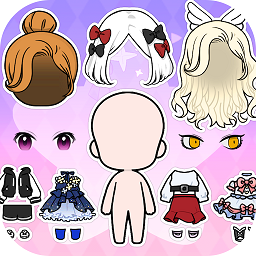发送HTML格式的邮件
时间:2008-09-02
来源:互联网
<?php
/***************************************
** Title.........: HTML Mime Mail class
** Version.......: 1.38
** Author........: Richard Heyes <[email protected]>
** Filename......: class.html.mime.mail.class
** Last changed..: 28 August 2001
** License.......: Free to use. If you find it useful
** though, feel free to buy me something
** from my wishlist

** http://www.amazon.co.uk/exec/obidos/wishlist/S8H2UOGMPZK6
** PHP中文社区收集整理:www.phpNet.cn
***************************************/
class html_mime_mail{
var $mime;
var $html;
var $body;
var $do_html;
var $multipart;
var $html_text;
var $html_images;
var $image_types;
var $build_params;
var $headers;
var $parts;
var $charset;
/***************************************
** C****tructor function. Sets the headers
** if supplied.
***************************************/
function html_mime_mail($headers = ''){
/***************************************
** Make sure this is defined. This should
** be rn, but due to many people having
** trouble with that, it is by default n
** If you leave it as is, you will be breaking
** quite a few standards.
***************************************/
if(!defined('CRLF'))
define('CRLF', \"n\", TRUE);
/***************************************
** Initialise some variables.
***************************************/
$this->html_images = array();
$this->headers = array();
$this->parts = array();
/***************************************
** If you want the auto load functionality
** to find other image.file types, and the
** extension and content type here.
***************************************/
$this->image_types = array(
'gif' => 'image/gif',
'jpg' => 'image/jpeg',
'jpeg' => 'image/jpeg',
'jpe' => 'image/jpeg',
'bmp' => 'image/bmp',
'png' => 'image/png',
'tif' => 'image/tiff',
'tiff' => 'image/tiff',
'swf' => 'application/x-shockwave-flash'
);
$this->charset = 'iso-8859-1';
/***************************************
** Set these up
***************************************/
$this->build_params['html_encoding'] = 'quoted-printable';
$this->build_params['text_encoding'] = '7bit';
$this->build_params['text_wrap'] = 998;
/***************************************
** Make sure the MIME version header is first.
***************************************/
$this->headers[] = 'MIME-Version: 1.0';
if($headers == '')
return TRUE;
if(is_string($headers))
$headers = explode(CRLF, trim($headers));
for($i=0; $i<count($headers); $i++){
if(is_array($headers[$i]))
for($j=0; $j<count($headers[$i]); $j++)
if($headers[$i][$j] != '')
$this->headers[] = $headers[$i][$j];
if($headers[$i] != '')
$this->headers[] = $headers[$i];
}
}
/***************************************
** Accessor function to set the body text.
** Body text is used if it's not an html
** mail being sent.
***************************************/
function set_body($text = ''){
if(is_string($text)){
$this->body = $text;
return TRUE;
}
return FALSE;
}
/***************************************
** Accessor function to return the mime
** class variable. Purely for debug.
***************************************/
function get_mime(){
if(!isset($this->mime))
$this->mime = '';
return $this->mime;
}
/***************************************
** Function to set a header. Shouldn't
** really be necessary as you could use
** the c****tructor and send functi****,
** it's here nonetheless. Takes any number
** of arguments, which can be either
** strings or arrays full of strings.
** this function is php4 only and will
** return false otherwise. Will return
** true upon finishing.
***************************************/
function add_header(){
if((int)phpversion() < 4)
return FALSE;
$args = func_get_args();
for($i=0; $i<count($args); $i++){
if(is_array($args[$i]))
for($j=0; $j<count($args[$i]); $j++)
if($args[$i][$j] != '')
$this->headers[] = $args[$i][$j];
if($args[$i] != '')
$this->headers[] = $args[$i];
}
return TRUE;
}
/***************************************
** Accessor function to set the content charset.
***************************************/
function set_charset($charset = 'iso-8859-1'){
if(is_string($charset)){
$this->charset = $charset;
return TRUE;
}
return FALSE;
}
/***************************************
** This function will read a file in
** from a supplied filename and return
** it. This can then be given as the first
** argument of the the functi****
** add_html_image() or add_attachment().
***************************************/
function get_file($filename){
if($fp = fopen($filename, 'rb')){
$return = fread($fp, filesize($filename));
fclose($fp);
return $return;
}else
return FALSE;
}
/***************************************
** Function for extracting images from
** html source. This function will look
** through the html code supplied by add_html()
** and find any file that ends in one of the
** extensi**** defined in $obj->image_types.
** If the file exists it will read it in and
** embed it, (not an attachment).
**
** Function contributed by Dan Allen
***************************************/
function find_html_images($images_dir) {
// Build the list of image extensi****
while(list($key,) = each($this->image_types))
$extensi****[] = $key;
preg_match_all('/\"([^\"]+.('.implode('|', $extensi****).'))\"/Ui', $this->html, $images);
for($i=0; $i<count($images[1]); $i++){
if(file_exists($images_dir.$images[1][$i])){
$html_images[] = $images[1][$i];
$this->html = str_replace($images[1][$i], basename($images[1][$i]), $this->html);
}
}
if(!empty($html_images)){
// If duplicate images are embedded, they may show up as attachments, so remove them.
$html_images = array_unique($html_images);
sort($html_images);
for($i=0; $i<count($html_images); $i++){
if($image = $this->get_file($images_dir.$html_images[$i])){
$content_type = $this->image_types[substr($html_images[$i], strrpos($html_images[$i], '.') + 1)];
$this->add_html_image($image, basename($html_images[$i]), $content_type);
}
}
}
}
/***************************************
** Adds a html part to the mail.
** Also replaces image names with
** content-id's.
***************************************/
function add_html($html, $text, $images_dir = NULL){
$this->do_html = 1;
$this->html = $html;
$this->html_text = ($text == '') ? 'No text version was provided' : $text;
if(isset($images_dir))
$this->find_html_images($images_dir);
if(is_array($this->html_images) AND count($this->html_images) > 0){
for($i=0; $i<count($this->html_images); $i++)
$this->html = str_replace($this->html_images[$i]['name'], 'cid:'.$this->html_images[$i]['cid'], $this->html);
}
}
/***************************************
** Adds an image to the list of embedded
** images.
***************************************/
function add_html_image($file, $name = '', $c_type='application/octet-stream'){
$this->html_images[] = array(
'body' => $file,
'name' => $name,
'c_type' => $c_type,
'cid' => md5(uniqid(time()))
);
}
/***************************************
** Adds a file to the list of attachments.
***************************************/
function add_attachment($file, $name = '', $c_type='application/octet-stream'){
$this->parts[] = array(
'body' => $file,
'name' => $name,
'c_type' => $c_type
);
}
/***************************************
** Encodes text to quoted printable standard.
**
** Function contributed by Allan Hansen
***************************************/
function quoted_printable_encode($input , $line_max = 76){
$lines = preg_split(\"/(?:rn|r|n)/\", $input);
$eol = CRLF;
$escape = '=';
$output = '';
while(list(, $line) = each($lines)){
$linlen = strlen($line);
$newline = '';
for($i = 0; $i < $linlen; $i++){
$char = substr($line, $i, 1);
$dec = ord($char);
if(($dec == 32) AND ($i == ($linlen - 1))) // convert space at eol only
$char = '=20';
elseif($dec == 9)
; // Do nothing if a tab.
elseif(($dec == 61) OR ($dec < 32 ) OR ($dec > 126))
$char = $escape.strtoupper(sprintf('%02s', dechex($dec)));
if((strlen($newline) + strlen($char)) >= $line_max){ // CRLF is not counted
$output .= $newline.$escape.$eol; // soft line break; \" =rn\" is okay
$newline = '';
}
$newline .= $char;
} // end of for
$output .= $newline.$eol;
}
return $output;
}
/***************************************
** Function to return encoded text/html
** based upon the build params. Don't
** like this function name

***************************************/
function get_encoded_data($data, $encoding){
$return = '';
switch($encoding){
case '7bit':
$return .= 'Content-Transfer-Encoding: 7bit'.CRLF.CRLF.
chunk_split($data, $this->build_params['text_wrap']);
break;
case 'quoted-printable':
$return .= 'Content-Transfer-Encoding: quoted-printable'.CRLF.CRLF.
$this->quoted_printable_encode($data);
break;
case 'base64':
$return .= 'Content-Transfer-Encoding: base64'.CRLF.CRLF.
chunk_split(base64_encode($data));
break;
}
return $return;
}
/***************************************
** Builds html part of email.
***************************************/
function build_html($orig_boundary){
$sec_boundary = '=_'.md5(uniqid(time()));
$thr_boundary = '=_'.md5(uniqid(time()));
if(count($this->html_images) == 0){
$this->multipart .= '--'.$orig_boundary.CRLF.
'Content-Type: multipart/alternative;'.CRLF.chr(9).'boundary=\"'.$sec_boundary.'\"'.CRLF.CRLF.
'--'.$sec_boundary.CRLF.
'Content-Type: text/plain; charset=\"'.$this->charset.'\"'.CRLF.
$this->get_encoded_data($this->html_text, $this->build_params['text_encoding']).CRLF.
'--'.$sec_boundary.CRLF.
'Content-Type: text/html; charset=\"'.$this->charset.'\"'.CRLF.
$this->get_encoded_data($this->html, $this->build_params['html_encoding']).CRLF.
'--'.$sec_boundary.'--'.CRLF.CRLF;
}else{
$this->multipart .= '--'.$orig_boundary.CRLF.
'Content-Type: multipart/related;'.CRLF.chr(9).'boundary=\"'.$sec_boundary.'\"'.CRLF.CRLF.
'--'.$sec_boundary.CRLF.
'Content-Type: multipart/alternative;'.CRLF.chr(9).'boundary=\"'.$thr_boundary.'\"'.CRLF.CRLF.
'--'.$thr_boundary.CRLF.
'Content-Type: text/plain; charset=\"'.$this->charset.'\"'.CRLF.
$this->get_encoded_data($this->html_text, $this->build_params['text_encoding']).CRLF.
'--'.$thr_boundary.CRLF.
'Content-Type: text/html; charset=\"'.$this->charset.'\"'.CRLF.
$this->get_encoded_data($this->html, $this->build_params['html_encoding']).CRLF.
'--'.$thr_boundary.'--'.CRLF;
for($i=0; $i<count($this->html_images); $i++){
$this->multipart .= '--'.$sec_boundary.CRLF;
$this->build_html_image($i);
}
$this->multipart .= '--'.$sec_boundary.'--'.CRLF;
}
}
/***************************************
** Builds an embedded image part of an
** html mail.
***************************************/
function build_html_image($i){
$this->multipart .= 'Content-Type: '.$this->html_images[$i]['c_type'];
if($this->html_images[$i]['name'] != '')
$this->multipart .= '; name=\"'.$this->html_images[$i]['name'].'\"'.CRLF;
else
$this->multipart .= CRLF;
$this->multipart .= 'Content-ID: <'.$this->html_images[$i]['cid'].'>'.CRLF;
$this->multipart .= $this->get_encoded_data($this->html_images[$i]['body'], 'base64').CRLF;
}
/***************************************
** Builds a single part of a multipart
** message.
***************************************/
function build_part($input){
$message_part = '';
$message_part .= 'Content-Type: '.$input['c_type'];
if($input['name'] != '')
$message_part .= ';'.CRLF.chr(9).'name=\"'.$input['name'].'\"'.CRLF;
else
$message_part .= CRLF;
// Determine content encoding.
if($input['c_type'] == 'text/plain'){
$message_part.= $this->get_encoded_data($input['body'], 'quoted-printable').CRLF;
}elseif($input['c_type'] == 'message/rfc822'){
$message_part .= 'Content-Disposition: attachment'.CRLF;
$message_part .= $this->get_encoded_data($input['body'], '7bit').CRLF;
}else{
$message_part .= 'Content-Disposition: attachment; filename=\"'.$input['name'].'\"'.CRLF;
$message_part .= $this->get_encoded_data($input['body'], 'base64').CRLF;
}
return $message_part;
}
/***************************************
** Builds the multipart message from the
** list ($this->_parts). $params is an
** array of parameters that shape the building
** of the message. Currently supported are:
**
** $params['html_encoding'] - The type of encoding to use on html. Valid opti**** are
** \"7bit\", \"quoted-printable\" or \"base64\" (all without quotes).
** 7bit is EXPRESSLY NOT RECOMMENDED. Default is quoted-printable
** $params['text_encoding'] - The type of encoding to use on plain text Valid opti**** are
** \"7bit\", \"quoted-printable\" or \"base64\" (all without quotes).
** Default is 7bit
** $params['text_wrap'] - The character count at which to wrap 7bit encoded data. By
** default this is 998.
***************************************/
function build_message($params = array()){
if(count($params) > 0)
while(list($key, $value) = each($params))
$this->build_params[$key] = $value;
$boundary = '=_'.md5(uniqid(time()));
// Determine what needs building
$do_html = (isset($this->do_html) AND $this->do_html == 1) ? 1 : 0;
$do_text = (isset($this->body)) ? 1 : 0;
$do_parts = (count($this->parts) > 0) ? 1 : 0;
// Need to make this a multipart email?
if($do_html OR $do_parts){
$this->headers[] = 'Content-Type: multipart/mixed;'.CRLF.chr(9).'boundary=\"'.$boundary.'\"';
$this->multipart = \"This is a MIME encoded message.\".CRLF.CRLF;
// Build html parts
if($do_html)
$this->build_html($boundary);
// Build plain text part
elseif($do_text)
$this->multipart .= '--'.$boundary.CRLF.$this->build_part(array('body' => $this->body, 'name' => '', 'c_type' => 'text/plain'));
// No attachments or html, plain text
}elseif($do_text AND !$do_parts){
$this->headers[] = 'Content-Type: text/plain;'.CRLF.chr(9).'charset=\"'.$this->charset.'\"';
$this->multipart = $this->body.CRLF.CRLF;
}
// Build all attachments
if($do_parts)
for($i=0; $i<count($this->parts); $i++)
$this->multipart.= '--'.$boundary.CRLF.$this->build_part($this->parts[$i]);
// Add closing boundary
$this->mime = ($do_parts OR $do_html) ? $this->multipart.'--'.$boundary.'--'.CRLF : $this->multipart;
}
/***************************************
** Sends the mail.
***************************************/
function send($to_name, $to_addr, $from_name, $from_addr, $subject = '', $headers = ''){
$to = ($to_name != '') ? '\"'.$to_name.'\" <'.$to_addr.'>' : $to_addr;
$from = ($from_name != '') ? '\"'.$from_name.'\" <'.$from_addr.'>' : $from_addr;
if(is_string($headers))
$headers = explode(CRLF, trim($headers));
for($i=0; $i<count($headers); $i++){
if(is_array($headers[$i]))
for($j=0; $j<count($headers[$i]); $j++)
if($headers[$i][$j] != '')
$xtra_headers[] = $headers[$i][$j];
if($headers[$i] != '')
$xtra_headers[] = $headers[$i];
}
if(!isset($xtra_headers))
$xtra_headers = array();
return mail($to, $subject, $this->mime, 'From: '.$from.CRLF.implode(CRLF, $this->headers).CRLF.implode(CRLF, $xtra_headers));
}
/***************************************
** Use this method to deliver using direct
** smtp connection. Relies upon Manuel Lemos'
** smtp mail delivery class available at:
**http://phpclasses.upperdesign.com
**
** void smtp_send( string *Name* of smtp object,
** string From address,
** array To addresses,
** array Extra headers)
***************************************/
function smtp_send(&$smtp_obj, $from_addr, $to_addr, $xtra_headers = ''){
$headers = $this->headers;
if(is_array($xtra_headers))
for(reset($xtra_headers); list(,$header) = each($xtra_headers); )
$headers[] = $header;
// the following: sendmessage(string from address, array to addresses, array headers, string body)
$smtp_obj->sendmessage($from_addr, $to_addr, $headers, $this->mime);
}
/***************************************
** Use this method to return the email
** in message/rfc822 format. Useful for
** adding an email to another email as
** an attachment. there's a commented
** out example in example.php.
**
** string get_rfc822(string To name,
** string To email,
** string From name,
** string From email,
** [string Subject,
** string Extra headers])
***************************************/
function get_rfc822($to_name, $to_addr, $from_name, $from_addr, $subject = '', $headers = ''){
// Make up the date header as according to RFC822
$date = 'Date: '.date('D, d M y H:i:s');
$to = ($to_name != '') ? 'To: \"'.$to_name.'\" <'.$to_addr.'>' : 'To: '.$to_addr;
$from = ($from_name != '') ? 'From: \"'.$from_name.'\" <'.$from_addr.'>' : 'From: '.$from_addr;
if(is_string($subject))
$subject = 'Subject: '.$subject;
if(is_string($headers))
$headers = explode(CRLF, trim($headers));
for($i=0; $i<count($headers); $i++){
if(is_array($headers[$i]))
for($j=0; $j<count($headers[$i]); $j++)
if($headers[$i][$j] != '')
$xtra_headers[] = $headers[$i][$j];
if($headers[$i] != '')
$xtra_headers[] = $headers[$i];
}
if(!isset($xtra_headers))
$xtra_headers = array();
return $date.CRLF.$from.CRLF.$to.CRLF.$subject.CRLF.implode(CRLF, $this->headers).CRLF.implode(CRLF, $xtra_headers).CRLF.CRLF.$this->mime;
}
} // End of class.
?>
作者: souku 发布时间: 2008-09-02
example.1.php
<?php
/***************************************
** Filename.......: example.1.php
** Project........: HTML Mime Mail class
** Last Modified..: 27 August 2001
** PHP中文社区收集整理:www.phpNet.cn
***************************************/
/*
Having trouble? Read this article on HTML email: http://www.arsdigita.com/asj/mime/
*/
error_reporting(63);
include('class.html.mime.mail.inc');
/***************************************
** Example of usage. This example shows
** how to use the class with html,
** embedded images, and an attachment,
** using the usual methods.
***************************************/
/***************************************
** This is optional, it will default to n
** If you're having problems, try changing
** this to either n (unix) or r (Mac)
***************************************/
define('CRLF', \"rn\", TRUE);
/***************************************
** Create the mail object. Optional headers
** argument. Do not put From: here, this
** will be added when $mail->send
** Does not have to have trailing rn
** but if adding multiple headers, must
** be seperated by whatever you're using
** as line ending (usually either rn or n)
***************************************/
$mail = new html_mime_mail('X-Mailer: Html Mime Mail Class');
/***************************************
** Read the image background.gif into
** $background
***************************************/
$background = $mail->get_file('background.gif');
/***************************************
** Read the file test.zip into $attachment.
***************************************/
$attachment = $mail->get_file('example.zip');
/***************************************
** If sending an html email, then these
** two variables specify the text and
** html versi**** of the mail. Don't
** have to be named as these are. Just
** make sure the names tie in to the
** $mail->add_html() call further down.
***************************************/
$text = $mail->get_file('example.txt');
$html = $mail->get_file('example.html');
/***************************************
** Add the text, html and embedded images.
** Each embedded image has to be added
** using $mail->add_html_image() BEFORE
** calling $mail->add_html(). The name
** of the image should match exactly
** (case-sensitive) to the name in the html.
***************************************/
$mail->add_html_image($background, 'background.gif', 'image/gif');
$mail->add_html($html, $text);
/***************************************
** This is used to add an attachment to
** the email.
***************************************/
$mail->add_attachment($attachment, 'example.zip', 'application/zip');
/***************************************
** Builds the message.
***************************************/
$mail->build_message();
/***************************************
** Send the email using smtp method.
** This is the preferred method of sending.
***************************************/
include('class.smtp.inc');
$smtp = new smtp_class();
$smtp->host_name = '10.1.1.2'; // Address/host of mailserver
$smtp->localhost = 'localhost'; // Address/host of this machine (HELO)
$from = '[email protected]';
$to = array('richard@[10.1.1.2]'); // Can be more than one address in this array.
$headers = array( 'From: \"Joe\" <[email protected]>', // A To: header is necessary, but does
'Subject: Example email using HTML Mime Mail class', // not have to match the list in $to.
'To: \"Richard\" <richard@[10.1.1.2]>');
$mail->smtp_send($smtp, $from, $to, $headers);
/***************************************
** Debug stuff. Entirely unnecessary.
***************************************/
echo '<PRE>'.htmlentities($mail->get_rfc822('Richard', 'richard@[10.1.1.2]', 'Joe', '[email protected]', 'Example email using HTML Mime Mail class')).'</PRE>';
?>
<?php
/***************************************
** Filename.......: example.1.php
** Project........: HTML Mime Mail class
** Last Modified..: 27 August 2001
** PHP中文社区收集整理:www.phpNet.cn
***************************************/
/*
Having trouble? Read this article on HTML email: http://www.arsdigita.com/asj/mime/
*/
error_reporting(63);
include('class.html.mime.mail.inc');
/***************************************
** Example of usage. This example shows
** how to use the class with html,
** embedded images, and an attachment,
** using the usual methods.
***************************************/
/***************************************
** This is optional, it will default to n
** If you're having problems, try changing
** this to either n (unix) or r (Mac)
***************************************/
define('CRLF', \"rn\", TRUE);
/***************************************
** Create the mail object. Optional headers
** argument. Do not put From: here, this
** will be added when $mail->send
** Does not have to have trailing rn
** but if adding multiple headers, must
** be seperated by whatever you're using
** as line ending (usually either rn or n)
***************************************/
$mail = new html_mime_mail('X-Mailer: Html Mime Mail Class');
/***************************************
** Read the image background.gif into
** $background
***************************************/
$background = $mail->get_file('background.gif');
/***************************************
** Read the file test.zip into $attachment.
***************************************/
$attachment = $mail->get_file('example.zip');
/***************************************
** If sending an html email, then these
** two variables specify the text and
** html versi**** of the mail. Don't
** have to be named as these are. Just
** make sure the names tie in to the
** $mail->add_html() call further down.
***************************************/
$text = $mail->get_file('example.txt');
$html = $mail->get_file('example.html');
/***************************************
** Add the text, html and embedded images.
** Each embedded image has to be added
** using $mail->add_html_image() BEFORE
** calling $mail->add_html(). The name
** of the image should match exactly
** (case-sensitive) to the name in the html.
***************************************/
$mail->add_html_image($background, 'background.gif', 'image/gif');
$mail->add_html($html, $text);
/***************************************
** This is used to add an attachment to
** the email.
***************************************/
$mail->add_attachment($attachment, 'example.zip', 'application/zip');
/***************************************
** Builds the message.
***************************************/
$mail->build_message();
/***************************************
** Send the email using smtp method.
** This is the preferred method of sending.
***************************************/
include('class.smtp.inc');
$smtp = new smtp_class();
$smtp->host_name = '10.1.1.2'; // Address/host of mailserver
$smtp->localhost = 'localhost'; // Address/host of this machine (HELO)
$from = '[email protected]';
$to = array('richard@[10.1.1.2]'); // Can be more than one address in this array.
$headers = array( 'From: \"Joe\" <[email protected]>', // A To: header is necessary, but does
'Subject: Example email using HTML Mime Mail class', // not have to match the list in $to.
'To: \"Richard\" <richard@[10.1.1.2]>');
$mail->smtp_send($smtp, $from, $to, $headers);
/***************************************
** Debug stuff. Entirely unnecessary.
***************************************/
echo '<PRE>'.htmlentities($mail->get_rfc822('Richard', 'richard@[10.1.1.2]', 'Joe', '[email protected]', 'Example email using HTML Mime Mail class')).'</PRE>';
?>
作者: souku 发布时间: 2008-09-02
example.2.php
<?php
/***************************************
** Filename.......: example.2.php
** Project........: HTML Mime Mail class
** Last Modified..: 27 August 2001
** PHP中文社区收集整理:www.phpNet.cn
***************************************/
/*
Having trouble? Read this article on HTML email: http://www.arsdigita.com/asj/mime/
*/
error_reporting(63);
include('class.html.mime.mail.inc');
/***************************************
** Example of usage. This example shows
** how to use the class with html,
** embedded images, no attachments, but
** using the third argument of add_html(),
** which will try to automatically find the
** images (though not limited to images),
** and embed them. It will send the mail
** using the send() function, which will
** use the built in php mail() function.
***************************************/
/***************************************
** This is optional, it will default to n
** If you're having problems, try changing
** this to either n (unix) or r (Mac)
***************************************/
define('CRLF', \"rn\", TRUE);
/***************************************
** Create the mail object. Optional headers
** argument. Do not put From: here, this
** will be added when $mail->send
** Does not have to have trailing rn
** but if adding multiple headers, must
** be seperated by whatever you're using
** as line ending (usually either rn or n)
***************************************/
$mail = new html_mime_mail('X-Mailer: Html Mime Mail Class');
/***************************************
** Read the image background.gif into
** $background
***************************************/
$background = $mail->get_file('background.gif');
/***************************************
** If sending an html email, then these
** two variables specify the text and
** html versi**** of the mail. Don't
** have to be named as these are. Just
** make sure the names tie in to the
** $mail->add_html() call further down.
***************************************/
$text = $mail->get_file('example.txt');
$html = $mail->get_file('example.html');
/***************************************
** Add the text, html and embedded images.
** Here we're using the third argument of
** add_html(), which is the path to the
** directory that holds the images. By
** adding this third argument, the class
** will try to find all the images in the
** html, and auto load them in. not 100%
** accurate, and you MUST enclose your
** image references in quotes, so src=\"img.jpg\"
** and NOT src=img.jpg. Also, where possible,
** duplicates will be avoided.
***************************************/
$mail->add_html($html, $text, './');
/***************************************
** Set character set. Not necessary, unless
** of course you need to specify one.
***************************************/
$mail->set_charset('iso-8859-1');
/***************************************
** Builds the message.
***************************************/
$mail->build_message();
/***************************************
** Sends the message. $mail->build_message()
** is seperate to $mail->send so that the
** same email can be sent many times to
** differing recipients simply by putting
** $mail->send() in a loop.
***************************************/
$mail->send('Richard', 'richard.heyes@[10.1.1.2]', 'Joe', '[email protected]', 'Example email using HTML Mime Mail class');
/***************************************
** Debug stuff. Entirely unnecessary.
***************************************/
echo '<PRE>'.htmlentities($mail->get_rfc822('Richard', 'richard.heyes@[10.1.1.2]', 'Joe', '[email protected]', 'Example email using HTML Mime Mail class')).'</PRE>';
?>
<?php
/***************************************
** Filename.......: example.2.php
** Project........: HTML Mime Mail class
** Last Modified..: 27 August 2001
** PHP中文社区收集整理:www.phpNet.cn
***************************************/
/*
Having trouble? Read this article on HTML email: http://www.arsdigita.com/asj/mime/
*/
error_reporting(63);
include('class.html.mime.mail.inc');
/***************************************
** Example of usage. This example shows
** how to use the class with html,
** embedded images, no attachments, but
** using the third argument of add_html(),
** which will try to automatically find the
** images (though not limited to images),
** and embed them. It will send the mail
** using the send() function, which will
** use the built in php mail() function.
***************************************/
/***************************************
** This is optional, it will default to n
** If you're having problems, try changing
** this to either n (unix) or r (Mac)
***************************************/
define('CRLF', \"rn\", TRUE);
/***************************************
** Create the mail object. Optional headers
** argument. Do not put From: here, this
** will be added when $mail->send
** Does not have to have trailing rn
** but if adding multiple headers, must
** be seperated by whatever you're using
** as line ending (usually either rn or n)
***************************************/
$mail = new html_mime_mail('X-Mailer: Html Mime Mail Class');
/***************************************
** Read the image background.gif into
** $background
***************************************/
$background = $mail->get_file('background.gif');
/***************************************
** If sending an html email, then these
** two variables specify the text and
** html versi**** of the mail. Don't
** have to be named as these are. Just
** make sure the names tie in to the
** $mail->add_html() call further down.
***************************************/
$text = $mail->get_file('example.txt');
$html = $mail->get_file('example.html');
/***************************************
** Add the text, html and embedded images.
** Here we're using the third argument of
** add_html(), which is the path to the
** directory that holds the images. By
** adding this third argument, the class
** will try to find all the images in the
** html, and auto load them in. not 100%
** accurate, and you MUST enclose your
** image references in quotes, so src=\"img.jpg\"
** and NOT src=img.jpg. Also, where possible,
** duplicates will be avoided.
***************************************/
$mail->add_html($html, $text, './');
/***************************************
** Set character set. Not necessary, unless
** of course you need to specify one.
***************************************/
$mail->set_charset('iso-8859-1');
/***************************************
** Builds the message.
***************************************/
$mail->build_message();
/***************************************
** Sends the message. $mail->build_message()
** is seperate to $mail->send so that the
** same email can be sent many times to
** differing recipients simply by putting
** $mail->send() in a loop.
***************************************/
$mail->send('Richard', 'richard.heyes@[10.1.1.2]', 'Joe', '[email protected]', 'Example email using HTML Mime Mail class');
/***************************************
** Debug stuff. Entirely unnecessary.
***************************************/
echo '<PRE>'.htmlentities($mail->get_rfc822('Richard', 'richard.heyes@[10.1.1.2]', 'Joe', '[email protected]', 'Example email using HTML Mime Mail class')).'</PRE>';
?>
作者: souku 发布时间: 2008-09-02
example.3.php
<?php
/***************************************
** Filename.......: example.3.php
** Project........: HTML Mime Mail class
** Last Modified..: 27 August 2001
** PHP中文社区收集整理:www.phpNet.cn
***************************************/
/*
Having trouble? Read this article on HTML email: http://www.arsdigita.com/asj/mime/
*/
error_reporting(63);
include('class.html.mime.mail.inc');
/***************************************
** Example of usage. This example shows
** how to use the class to send a plain
** text email with an attachment. No html,
** or embedded images. Uses the send()
** method to send the email.
***************************************/
/***************************************
** This is optional, it will default to n
** If you're having problems, try changing
** this to either n (unix) or r (Mac)
***************************************/
define('CRLF', \"rn\", TRUE);
/***************************************
** Create the mail object. Optional headers
** argument. Do not put From: here, this
** will be added when $mail->send
** Does not have to have trailing rn
** but if adding multiple headers, must
** be seperated by whatever you're using
** as line ending (usually either rn or n)
***************************************/
$mail = new html_mime_mail('X-Mailer: Html Mime Mail Class');
/***************************************
** Read the file test.zip into $attachment.
***************************************/
$attachment = $mail->get_file('example.zip');
/***************************************
** Since we're sending a plain text email,
** we only need to read in the text file.
***************************************/
$text = $mail->get_file('example.txt');
/***************************************
** To set the text body of the email, we
** are using the set_body() function. This
** is an alternative to the add_html() function
** which would obviously be inappropriate here.
***************************************/
$mail->set_body($text);
/***************************************
** This is used to add an attachment to
** the email.
***************************************/
$mail->add_attachment($attachment, 'example.zip', 'application/zip');
/***************************************
** Builds the message.
***************************************/
$mail->build_message();
/***************************************
** Sends the message. $mail->build_message()
** is seperate to $mail->send so that the
** same email can be sent many times to
** differing recipients simply by putting
** $mail->send() in a loop.
***************************************/
$mail->send('Richard', 'richard.heyes@[10.1.1.2]', 'Joe', '[email protected]', 'Example email using HTML Mime Mail class');
/***************************************
** Debug stuff. Entirely unnecessary.
***************************************/
echo '<PRE>'.htmlentities($mail->get_rfc822('Richard', 'richard.heyes@[10.1.1.2]', 'Joe', '[email protected]', 'Example email using HTML Mime Mail class')).'</PRE>';
?>
<?php
/***************************************
** Filename.......: example.3.php
** Project........: HTML Mime Mail class
** Last Modified..: 27 August 2001
** PHP中文社区收集整理:www.phpNet.cn
***************************************/
/*
Having trouble? Read this article on HTML email: http://www.arsdigita.com/asj/mime/
*/
error_reporting(63);
include('class.html.mime.mail.inc');
/***************************************
** Example of usage. This example shows
** how to use the class to send a plain
** text email with an attachment. No html,
** or embedded images. Uses the send()
** method to send the email.
***************************************/
/***************************************
** This is optional, it will default to n
** If you're having problems, try changing
** this to either n (unix) or r (Mac)
***************************************/
define('CRLF', \"rn\", TRUE);
/***************************************
** Create the mail object. Optional headers
** argument. Do not put From: here, this
** will be added when $mail->send
** Does not have to have trailing rn
** but if adding multiple headers, must
** be seperated by whatever you're using
** as line ending (usually either rn or n)
***************************************/
$mail = new html_mime_mail('X-Mailer: Html Mime Mail Class');
/***************************************
** Read the file test.zip into $attachment.
***************************************/
$attachment = $mail->get_file('example.zip');
/***************************************
** Since we're sending a plain text email,
** we only need to read in the text file.
***************************************/
$text = $mail->get_file('example.txt');
/***************************************
** To set the text body of the email, we
** are using the set_body() function. This
** is an alternative to the add_html() function
** which would obviously be inappropriate here.
***************************************/
$mail->set_body($text);
/***************************************
** This is used to add an attachment to
** the email.
***************************************/
$mail->add_attachment($attachment, 'example.zip', 'application/zip');
/***************************************
** Builds the message.
***************************************/
$mail->build_message();
/***************************************
** Sends the message. $mail->build_message()
** is seperate to $mail->send so that the
** same email can be sent many times to
** differing recipients simply by putting
** $mail->send() in a loop.
***************************************/
$mail->send('Richard', 'richard.heyes@[10.1.1.2]', 'Joe', '[email protected]', 'Example email using HTML Mime Mail class');
/***************************************
** Debug stuff. Entirely unnecessary.
***************************************/
echo '<PRE>'.htmlentities($mail->get_rfc822('Richard', 'richard.heyes@[10.1.1.2]', 'Joe', '[email protected]', 'Example email using HTML Mime Mail class')).'</PRE>';
?>
作者: souku 发布时间: 2008-09-02
example.4.php
<?php
/***************************************
** Filename.......: example.4.php
** Project........: HTML Mime Mail class
** Last Modified..: 08 September 2001
** PHP中文社区收集整理:www.phpNet.cn
***************************************/
/*
Having trouble? Read this article on HTML email: http://www.arsdigita.com/asj/mime/
*/
error_reporting(63);
include('class.html.mime.mail.inc');
/***************************************
** Example of usage. This example shows
** how to use the class to send Bcc:
** and/or Cc: recipients.
***************************************/
/***************************************
** This is optional, it will default to n
** If you're having problems, try changing
** this to either n (unix) or r (Mac)
***************************************/
define('CRLF', \"rn\", TRUE);
/***************************************
** Create the mail object. Optional headers
** argument. Do not put From: here, this
** will be added when $mail->send
** Does not have to have trailing rn
** but if adding multiple headers, must
** be seperated by whatever you're using
** as line ending (usually either rn or n)
***************************************/
$mail = new html_mime_mail('X-Mailer: Html Mime Mail Class');
/***************************************
** We will just send a text email
***************************************/
$text = $mail->get_file('example.txt');
$mail->set_body($text);
/***************************************
** Builds the message.
***************************************/
$mail->build_message();
/***************************************
** Send the email using smtp method.
** This is the preferred method of sending.
***************************************/
include('class.smtp.inc');
$smtp = new smtp_class();
$smtp->host_name = '10.1.1.2'; // Address/host of mailserver
$smtp->localhost = 'localhost'; // Address/host of this machine (HELO)
$from = '[email protected]';
$to = array(
'richard@[10.1.1.2]',
'cc-recipient@[10.1.1.2]', // This recipient has a corresponding Cc: header, so it will
// effectively be a Cc: recipient.
'bcc-recipient@[10.1.1.2]' // Since this recipient has no corresponding to: or Cc: header,
// it will effectively be a Bcc: recipient.
);
$headers = array( 'From: \"Joe\" <[email protected]>', // A To: header is necessary, but does
'Subject: Example email using HTML Mime Mail class', // not have to match the list in $to.
'To: \"Richard\" <richard@[10.1.1.2]>',
'Cc: cc-recipient@[10.1.1.2]');
$mail->smtp_send($smtp, $from, $to, $headers);
/***************************************
** Debug stuff. Entirely unnecessary.
***************************************/
echo '<PRE>'.htmlentities($mail->get_rfc822('Richard', 'richard@[10.1.1.2]', 'Joe', '[email protected]', 'Example email using HTML Mime Mail class')).'</PRE>';
?>
<?php
/***************************************
** Filename.......: example.4.php
** Project........: HTML Mime Mail class
** Last Modified..: 08 September 2001
** PHP中文社区收集整理:www.phpNet.cn
***************************************/
/*
Having trouble? Read this article on HTML email: http://www.arsdigita.com/asj/mime/
*/
error_reporting(63);
include('class.html.mime.mail.inc');
/***************************************
** Example of usage. This example shows
** how to use the class to send Bcc:
** and/or Cc: recipients.
***************************************/
/***************************************
** This is optional, it will default to n
** If you're having problems, try changing
** this to either n (unix) or r (Mac)
***************************************/
define('CRLF', \"rn\", TRUE);
/***************************************
** Create the mail object. Optional headers
** argument. Do not put From: here, this
** will be added when $mail->send
** Does not have to have trailing rn
** but if adding multiple headers, must
** be seperated by whatever you're using
** as line ending (usually either rn or n)
***************************************/
$mail = new html_mime_mail('X-Mailer: Html Mime Mail Class');
/***************************************
** We will just send a text email
***************************************/
$text = $mail->get_file('example.txt');
$mail->set_body($text);
/***************************************
** Builds the message.
***************************************/
$mail->build_message();
/***************************************
** Send the email using smtp method.
** This is the preferred method of sending.
***************************************/
include('class.smtp.inc');
$smtp = new smtp_class();
$smtp->host_name = '10.1.1.2'; // Address/host of mailserver
$smtp->localhost = 'localhost'; // Address/host of this machine (HELO)
$from = '[email protected]';
$to = array(
'richard@[10.1.1.2]',
'cc-recipient@[10.1.1.2]', // This recipient has a corresponding Cc: header, so it will
// effectively be a Cc: recipient.
'bcc-recipient@[10.1.1.2]' // Since this recipient has no corresponding to: or Cc: header,
// it will effectively be a Bcc: recipient.
);
$headers = array( 'From: \"Joe\" <[email protected]>', // A To: header is necessary, but does
'Subject: Example email using HTML Mime Mail class', // not have to match the list in $to.
'To: \"Richard\" <richard@[10.1.1.2]>',
'Cc: cc-recipient@[10.1.1.2]');
$mail->smtp_send($smtp, $from, $to, $headers);
/***************************************
** Debug stuff. Entirely unnecessary.
***************************************/
echo '<PRE>'.htmlentities($mail->get_rfc822('Richard', 'richard@[10.1.1.2]', 'Joe', '[email protected]', 'Example email using HTML Mime Mail class')).'</PRE>';
?>
作者: souku 发布时间: 2008-09-02
example.5.php
<?php
/***************************************
** Filename.......: example.5.php
** Project........: HTML Mime Mail class
** Last Modified..: 15 September 2001
** PHP中文社区收集整理:www.phpNet.cn
***************************************/
/*
Having trouble? Read this article on HTML email: http://www.arsdigita.com/asj/mime/
*/
error_reporting(63);
include('class.html.mime.mail.inc');
/***************************************
** Example of usage. This example shows
** how to use the class to send an email
** attached to another email. First email
** built is plain text with an attachment.
** This is then attached to the second email
** which is also plain text.
***************************************/
/***************************************
** This is optional, it will default to n
** If you're having problems, try changing
** this to either n (unix) or r (Mac)
***************************************/
define('CRLF', \"rn\", TRUE);
/***************************************
** Create the mail object. Optional headers
** argument. Do not put From: here, this
** will be added when $mail->send
** Does not have to have trailing rn
** but if adding multiple headers, must
** be seperated by whatever you're using
** as line ending (usually either rn or n)
***************************************/
$mail_1 = new html_mime_mail('X-Mailer: Html Mime Mail Class');
/***************************************
** First email.
***************************************/
$text = $mail_1->get_file('example.txt');
$mail_1->set_body($text);
/***************************************
** Add the attachment
***************************************/
$file = $mail_1->get_file('example.zip');
$mail_1->add_attachment($file, 'example.zip', 'application/zip');
/***************************************
** Builds the message.
***************************************/
$mail_1->build_message();
/***************************************
** Don't send this email, but use the
** get_rfc822() method to assign it to a
** variable.
***************************************/
$mail = $mail_1->get_rfc822('John Doe', '[email protected]', 'Some one', '[email protected]', 'Test for attached email');
/***************************************
** Now start a new mail, and add the first
** (which is now built and contained in
** $mail) to it.
***************************************/
$mail_2 = new html_mime_mail('X-Mailer: Html Mime Mail Class');
$mail_2->set_body('This email has an attached email');
$mail_2->add_attachment($mail, 'Test for attached email', 'message/rfc822');
$mail_2->build_message();
$mail_2->send('Richard Heyes', 'richard@[10.1.1.2]', 'A Nother', '[email protected]', 'This email has another email attached');
/***************************************
** Debug stuff. Entirely unnecessary.
***************************************/
echo '<PRE>'.htmlentities($mail_2->get_rfc822('Richard Heyes', 'richard@[10.1.1.2]', 'A Nother', '[email protected]', 'This email has another email attached')).'</PRE>';
?>
<?php
/***************************************
** Filename.......: example.5.php
** Project........: HTML Mime Mail class
** Last Modified..: 15 September 2001
** PHP中文社区收集整理:www.phpNet.cn
***************************************/
/*
Having trouble? Read this article on HTML email: http://www.arsdigita.com/asj/mime/
*/
error_reporting(63);
include('class.html.mime.mail.inc');
/***************************************
** Example of usage. This example shows
** how to use the class to send an email
** attached to another email. First email
** built is plain text with an attachment.
** This is then attached to the second email
** which is also plain text.
***************************************/
/***************************************
** This is optional, it will default to n
** If you're having problems, try changing
** this to either n (unix) or r (Mac)
***************************************/
define('CRLF', \"rn\", TRUE);
/***************************************
** Create the mail object. Optional headers
** argument. Do not put From: here, this
** will be added when $mail->send
** Does not have to have trailing rn
** but if adding multiple headers, must
** be seperated by whatever you're using
** as line ending (usually either rn or n)
***************************************/
$mail_1 = new html_mime_mail('X-Mailer: Html Mime Mail Class');
/***************************************
** First email.
***************************************/
$text = $mail_1->get_file('example.txt');
$mail_1->set_body($text);
/***************************************
** Add the attachment
***************************************/
$file = $mail_1->get_file('example.zip');
$mail_1->add_attachment($file, 'example.zip', 'application/zip');
/***************************************
** Builds the message.
***************************************/
$mail_1->build_message();
/***************************************
** Don't send this email, but use the
** get_rfc822() method to assign it to a
** variable.
***************************************/
$mail = $mail_1->get_rfc822('John Doe', '[email protected]', 'Some one', '[email protected]', 'Test for attached email');
/***************************************
** Now start a new mail, and add the first
** (which is now built and contained in
** $mail) to it.
***************************************/
$mail_2 = new html_mime_mail('X-Mailer: Html Mime Mail Class');
$mail_2->set_body('This email has an attached email');
$mail_2->add_attachment($mail, 'Test for attached email', 'message/rfc822');
$mail_2->build_message();
$mail_2->send('Richard Heyes', 'richard@[10.1.1.2]', 'A Nother', '[email protected]', 'This email has another email attached');
/***************************************
** Debug stuff. Entirely unnecessary.
***************************************/
echo '<PRE>'.htmlentities($mail_2->get_rfc822('Richard Heyes', 'richard@[10.1.1.2]', 'A Nother', '[email protected]', 'This email has another email attached')).'</PRE>';
?>
作者: souku 发布时间: 2008-09-02
example.html
<HTML>
<HEAD>
<STYLE TYPE=\"text/css\">
<!--
H1 {font-family: Verdana; font-size: 18pt}
BODY {font-family: Verdana; font-size: 10pt; margin-left: 30px}
// -->
</STYLE>
</HEAD>
<BODY BGCOLOR=\"beige\" BACKGROUND=\"background.gif\">
<H1>Success!</H1>
You've successfully sent an HTML email.
</BODY>
</HTML>
example.txt
<HTML>
<HEAD>
<STYLE TYPE=\"text/css\">
<!--
H1 {font-family: Verdana; font-size: 18pt}
BODY {font-family: Verdana; font-size: 10pt; margin-left: 30px}
// -->
</STYLE>
</HEAD>
<BODY BGCOLOR=\"beige\" BACKGROUND=\"background.gif\">
<H1>Success!</H1>
You've successfully sent an HTML email.
</BODY>
</HTML>
example.txt
-
Success!
[*]This is the plain text portion of the email.
作者: souku 发布时间: 2008-09-02
相关阅读 更多
热门阅读
-
 office 2019专业增强版最新2021版激活秘钥/序列号/激活码推荐 附激活工具
office 2019专业增强版最新2021版激活秘钥/序列号/激活码推荐 附激活工具
阅读:74
-
 如何安装mysql8.0
如何安装mysql8.0
阅读:31
-
 Word快速设置标题样式步骤详解
Word快速设置标题样式步骤详解
阅读:28
-
 20+道必知必会的Vue面试题(附答案解析)
20+道必知必会的Vue面试题(附答案解析)
阅读:37
-
 HTML如何制作表单
HTML如何制作表单
阅读:22
-
 百词斩可以改天数吗?当然可以,4个步骤轻松修改天数!
百词斩可以改天数吗?当然可以,4个步骤轻松修改天数!
阅读:31
-
 ET文件格式和XLS格式文件之间如何转化?
ET文件格式和XLS格式文件之间如何转化?
阅读:24
-
 react和vue的区别及优缺点是什么
react和vue的区别及优缺点是什么
阅读:121
-
 支付宝人脸识别如何关闭?
支付宝人脸识别如何关闭?
阅读:21
-
 腾讯微云怎么修改照片或视频备份路径?
腾讯微云怎么修改照片或视频备份路径?
阅读:28