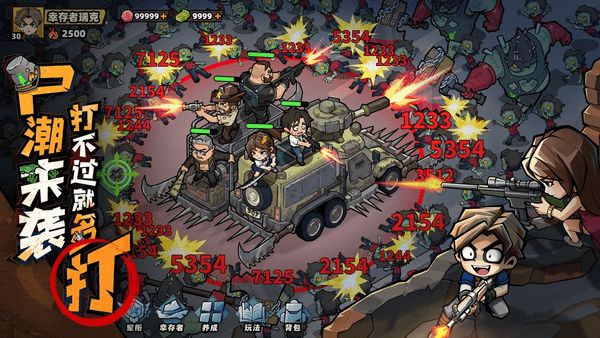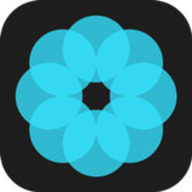fc4t2 安装中没有选择中文支持怎么办?
时间:2005-05-20
来源:互联网
作者: nuoran 发布时间: 2005-05-20
|
作者: nuoran
fc4t2是不是没有中文的啊?我安装的时候好像没有选中文这一项~
|
作者: bbbush 发布时间: 2005-05-20
[root@geeks ~]# yum groupinfo 'Chinese Support' Yum Version: 2.3.2 COMMAND: yum groupinfo Chinese Support Installroot: / Ext Commands: Chinese Support Setting up Group Process Setting up repositories Baseurl(s) for repo: ['http://mirrors.geekbone.org/fedora/core/development/i386/'] development 100% |=========================| 1.1 kB 00:00 Getting group metadata Reading Local RPMDB Adding group file from repository: development Group: Chinese Support Mandatory Packages: fonts-chinese taipeifonts Default Packages: bg5ps iiimf-server iiimf-le-xcin iiimf-le-chinput Optional Packages kde-i18n-Chinese iiimf-gnome-im-switcher kde-i18n-Chinese-Big5 iiimf-x openoffice.org-langpack-zh_TW stardict openoffice.org-langpack-zh_CN iiimf-gtk
作者: bbbush 发布时间: 2005-05-20
其实我的意思是:我在安装fc3的时候有2处可以选择中文的地方,第一处是为安装过程所选择的(即安装过程中使用的语言),第二处是为系统所选择的。但我在安装fc4t2的时候根本就没出现第二处的选择了!是不是fc4t2发行的时候就没提供这个呢?
作者: nuoran 发布时间: 2005-05-20
|
作者: bbbush
还是很好用的
代码:
[root@geeks ~]# yum groupinfo 'Chinese Support' Yum Version: 2.3.2 COMMAND: yum groupinfo Chinese Support Installroot: / Ext Commands: Chinese Support Setting up Group Process Setting up repositories Baseurl(s) for repo: ['http://mirrors.geekbone.org/fedora/core/development/i386/'] development 100% |=========================| 1.1 kB 00:00 Getting group metadata Reading Local RPMDB Adding group file from repository: development Group: Chinese Support Mandatory Packages: fonts-chinese taipeifonts Default Packages: bg5ps iiimf-server iiimf-le-xcin iiimf-le-chinput Optional Packages kde-i18n-Chinese iiimf-gnome-im-switcher kde-i18n-Chinese-Big5 iiimf-x openoffice.org-langpack-zh_TW stardict openoffice.org-langpack-zh_CN iiimf-gtk |
作者: nuoran 发布时间: 2005-05-20
|
作者: nuoran
然后我该怎样做才可以显示中文啊??
|
作者: bbbush 发布时间: 2005-05-20
作者: nuoran 发布时间: 2005-05-20
You have enabled checking of packages via GPG keys. This is a good thing.
However, you do not have any GPG public keys installed. You need to download
the keys for packages you wish to install and install them.
You can do that by running the command:
rpm --import public.gpg.key
Alternatively you can specify the url to the key you would like to use
for a repository in the 'gpgkey' option in a repository section and yum
will install it for you.
For more information contact your distribution or package provider.
[root@shirokamui ~]# rpm --import public.gpg.key
error: public.gpg.key: import read failed(-1).
[root@shirokamui ~]#
作者: nuoran 发布时间: 2005-05-21
|
作者: nuoran
[root@shirokamui ~]# rpm --import public.gpg.key
error: public.gpg.key: import read failed(-1). [root@shirokamui ~]# |
gpg 的公钥,位置在 /usr/share/fedora-release* 目录,文件名是 RPM-GPG-KEY-*
那个说明只是举个例子,实际上的公钥是分布在各个文件里,各个网站上的
作者: bbbush 发布时间: 2005-05-21
哎呀,我刚刚接触linux不久,很多都不懂,而且我又很笨。但来这里能学到很多东西,这里的朋友都很好,尤其是bbbush。谢谢你们!!我确实是再也不好意思麻烦你啦!谢谢你bbbush!
作者: nuoran 发布时间: 2005-05-21
|
作者: nuoran
/usr/share/fedora-release* 我这里没有这个目录。
哎呀,我刚刚接触linux不久,很多都不懂,而且我又很笨。但来这里能学到很多东西,这里的朋友都很好,尤其是bbbush。谢谢你们!!我确实是再也不好意思麻烦你啦!谢谢你bbbush! |
/usr/share/doc/fedora-release*
作者: bbbush 发布时间: 2005-05-21
Setting up Group Process
Setting up repositories
http://download.fedora.redhat.com/pu...ta/repomd.xml: [Errno 4] IOError: <urlopen error (-2, 'Name or service not known')>
Trying other mirror.
development 100% |=========================| 1.1 kB 00:00
extras-development 100% |=========================| 951 B 00:00
comps.xml 100% |=========================| 694 kB 00:14
Setting up repositories
Reading repository metadata in from local files
primary.xml.gz 100% |=========================| 986 kB 00:11
developmen: ################################################## 3601/3601
Added 164 new packages, deleted 165 old in 19.31 seconds
Passing package list to Install Process
Parsing package install arguments
Resolving Dependencies
--> Populating transaction set with selected packages. Please wait.
---> Package iiimf-server.i386 1:12.2-3 set to be updated
--> Running transaction check
--> Processing Dependency: libiiimp.so.1 for package: iiimf-server
--> Restarting Dependency Resolution with new changes.
--> Populating transaction set with selected packages. Please wait.
---> Package iiimf-libs.i386 1:12.2-3 set to be updated
--> Running transaction check
Dependencies Resolved
=============================================================================
Package Arch Version Repository Size
=============================================================================
Updating:
iiimf-server i386 1:12.2-3 development 231 k
Updating for dependencies:
iiimf-libs i386 1:12.2-3 development 222 k
Transaction Summary
=============================================================================
Install 0 Package(s)
Update 2 Package(s)
Remove 0 Package(s)
Total download size: 453 k
Is this ok [y/N]: y
Downloading Packages:
unsigned package iiimf-server-12.2-3.i386.rpm
[root@shirokamui ~]#
作者: nuoran 发布时间: 2005-05-21
你直接运行 yum install fonts-chinese 看看怎么样。另外,iiimf-server 的提示意思是没有签名,可以修改 yum 的配置文件 /etc/yum.repos.d/development.repo,加上一句 gpgcheck=0,让它不做签名检查。
作者: bbbush 发布时间: 2005-05-21
作者: nuoran 发布时间: 2005-05-21
|
作者: nuoran
我先前用yum groupinstall 'Chinese Support'升级,一路下来下载了7个.rpm的文件。然后我到下载的目录里全部双击安装,但有2个不成功,提示说缺少xxx.so。之后我再yum groupinstall 'Chinese Support'就出现了上面的了
|
下次不用挨个双击安装的,多运行几次 yum groupinstall ,把提示的问题都解决掉,就可以顺利装上了。挨个双击,就得自己解决依赖关系,就没有意义了。yum 的作用就是解决依赖关系。
提示什么问题就解决掉什么,就像提示 unsigned 的时候,可以把 gpgcheck=0 写到配置文件里
作者: bbbush 发布时间: 2005-05-21
Setting up Install Process
Setting up repositories
development 100% |=========================| 1.1 kB 00:00
extras-development 100% |=========================| 951 B 00:04
Reading repository metadata in from local files
Parsing package install arguments
Nothing to do
[root@shirokamui ~]#
作者: nuoran 发布时间: 2005-05-21
|
作者: nuoran
[root@shirokamui ~]# yum install fonts-chinese
Setting up Install Process Setting up repositories development 100% |=========================| 1.1 kB 00:00 extras-development 100% |=========================| 951 B 00:04 Reading repository metadata in from local files Parsing package install arguments Nothing to do [root@shirokamui ~]# |
作者: bbbush 发布时间: 2005-05-21
作者: nuoran 发布时间: 2005-05-21
|
作者: nuoran
但是在系统设置-语言里还是只有英文哦
|
在 gdm 图形登陆界面,选择语言为中文不就可以了吗
作者: bbbush 发布时间: 2005-05-21
作者: nuoran 发布时间: 2005-05-21
作者: nuoran 发布时间: 2005-05-21
热门阅读
-
 office 2019专业增强版最新2021版激活秘钥/序列号/激活码推荐 附激活工具
office 2019专业增强版最新2021版激活秘钥/序列号/激活码推荐 附激活工具
阅读:74
-
 如何安装mysql8.0
如何安装mysql8.0
阅读:31
-
 Word快速设置标题样式步骤详解
Word快速设置标题样式步骤详解
阅读:28
-
 20+道必知必会的Vue面试题(附答案解析)
20+道必知必会的Vue面试题(附答案解析)
阅读:37
-
 HTML如何制作表单
HTML如何制作表单
阅读:22
-
 百词斩可以改天数吗?当然可以,4个步骤轻松修改天数!
百词斩可以改天数吗?当然可以,4个步骤轻松修改天数!
阅读:31
-
 ET文件格式和XLS格式文件之间如何转化?
ET文件格式和XLS格式文件之间如何转化?
阅读:24
-
 react和vue的区别及优缺点是什么
react和vue的区别及优缺点是什么
阅读:121
-
 支付宝人脸识别如何关闭?
支付宝人脸识别如何关闭?
阅读:21
-
 腾讯微云怎么修改照片或视频备份路径?
腾讯微云怎么修改照片或视频备份路径?
阅读:28