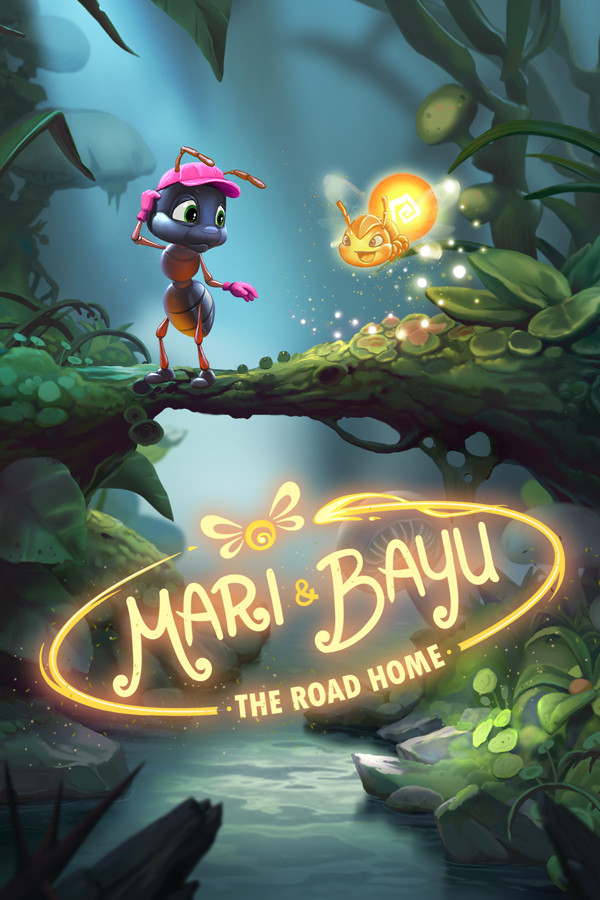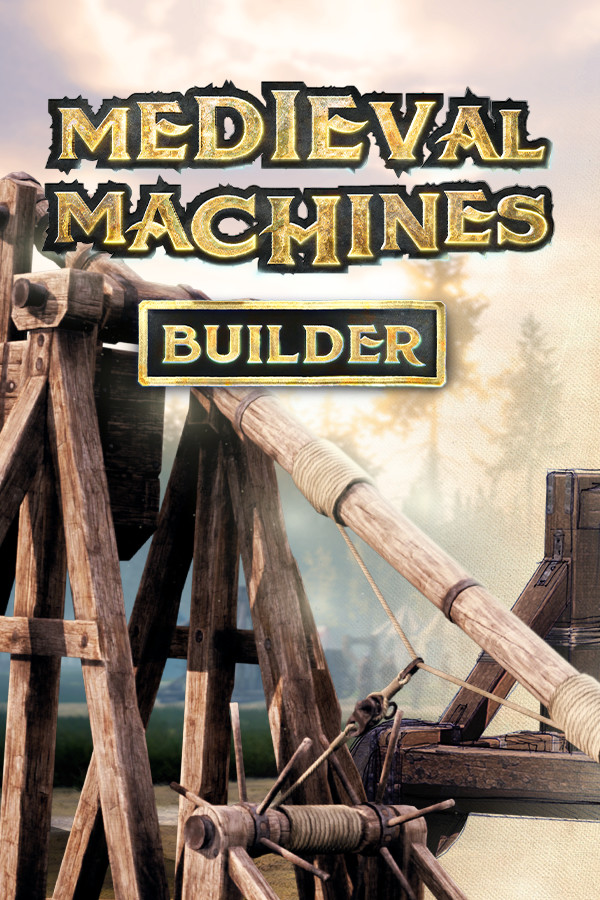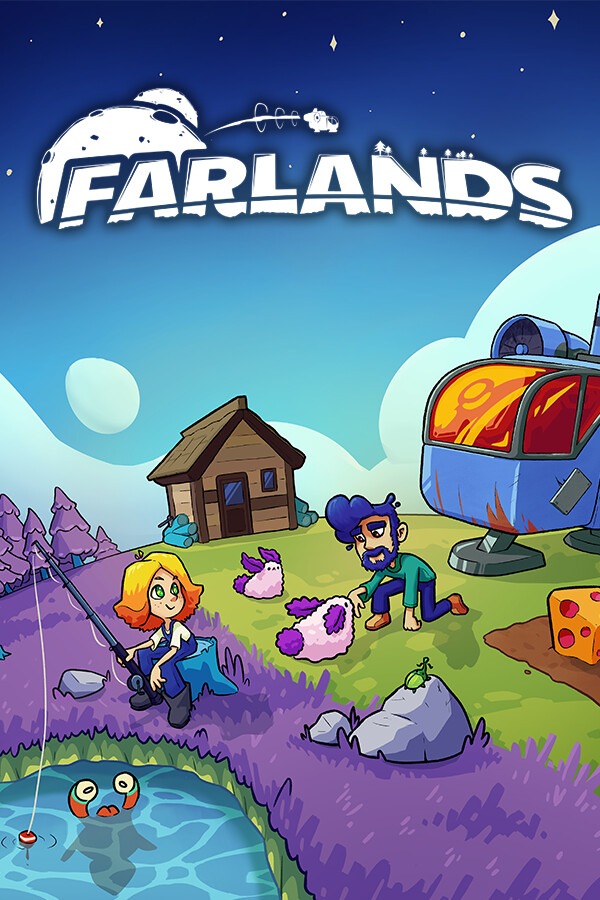为何字体如此娇小? [附图]
时间:2007-10-03
来源:互联网
安装过 xorg-7.3/driver/xf86-video-intel-2.1.1.tar.bz2 这个之后,字特小,看不清。Intel网站也不知道能不能下载驱动,全E文,还要注册……
这是 xorg.conf 文件:
这是 xorg.conf 文件:
代码:
Section "ServerLayout"
Identifier "X.org Configured"
Screen 0 "Screen0" 0 0
InputDevice "Mouse0" "CorePointer"
InputDevice "Keyboard0" "CoreKeyboard"
EndSection
Section "Files"
RgbPath "/usr/X11R7/share/X11/rgb"
ModulePath "/usr/X11R7/lib64/xorg/modules"
FontPath "/usr/share/fonts/misc/"
FontPath "/usr/share/fonts/TTF/"
FontPath "/usr/share/fonts/OTF"
FontPath "/usr/share/fonts/Type1/"
FontPath "/usr/share/fonts/100dpi/"
FontPath "/usr/share/fonts/75dpi/"
EndSection
Section "Module"
Load "extmod"
Load "dri"
Load "record"
Load "dbe"
Load "GLcore"
Load "glx"
Load "xtrap"
Load "type1"
Load "freetype"
EndSection
Section "InputDevice"
Identifier "Keyboard0"
Driver "kbd"
EndSection
Section "InputDevice"
Identifier "Mouse0"
Driver "mouse"
Option "Protocol" "auto"
Option "Device" "/dev/input/mice"
Option "ZAxisMapping" "4 5 6 7"
EndSection
Section "Monitor"
#DisplaySize 300 190 # mm
Identifier "Monitor0"
VendorName "AUO"
ModelName "3b44"
Gamma 0.95 0.95 1.45 # created by KGamma
EndSection
Section "Device"
### Available Driver options are:-
### Values: <i>: integer, <f>: float, <bool>: "True"/"False",
### <string>: "String", <freq>: "<f> Hz/kHz/MHz"
### [arg]: arg optional
#Option "NoAccel" # [<bool>]
#Option "SWcursor" # [<bool>]
#Option "ColorKey" # <i>
#Option "CacheLines" # <i>
#Option "Dac6Bit" # [<bool>]
#Option "DRI" # [<bool>]
#Option "NoDDC" # [<bool>]
#Option "ShowCache" # [<bool>]
#Option "XvMCSurfaces" # <i>
#Option "PageFlip" # [<bool>]
Identifier "Card0"
Driver "intel"
VendorName "Intel Corporation"
BoardName "Mobile Integrated Graphics Controller"
BusID "PCI:0:2:0"
EndSection
Section "Screen"
Identifier "Screen0"
Device "Card0"
Monitor "Monitor0"
SubSection "Display"
Viewport 0 0
Depth 1
EndSubSection
SubSection "Display"
Viewport 0 0
Depth 4
EndSubSection
SubSection "Display"
Viewport 0 0
Depth 8
EndSubSection
SubSection "Display"
Viewport 0 0
Depth 15
EndSubSection
SubSection "Display"
Viewport 0 0
Depth 16
EndSubSection
SubSection "Display"
Viewport 0 0
Depth 24
EndSubSection
EndSection
上传的图像
| desktop_bad2.jpg (119.9 KB, 75 次查看) |
作者: tfkdmwmqtr 发布时间: 2007-10-03
只是英文字体小,可能要调整font.conf
作者: xiaoma 发布时间: 2007-10-04
换 未安装 xorg-7.3/driver/xf86-video-intel-2.1.1.tar.bz2 之前的 /etc/X11/xorg.conf 文件,重启 X ,就能恢复字体大小。
先前使用的是 xorg-7.2 的 xf86-video-i810 。
总之,还是驱动的原因,至今仍然没有在 Intel 网站下载到显卡驱动。听 7dehao 说我的显卡是 GM965 ,我不懂硬件不知道。
先前使用的是 xorg-7.2 的 xf86-video-i810 。
总之,还是驱动的原因,至今仍然没有在 Intel 网站下载到显卡驱动。听 7dehao 说我的显卡是 GM965 ,我不懂硬件不知道。
作者: tfkdmwmqtr 发布时间: 2007-10-04
引用:
|
- Font sizes (DPI) are wrong. Some displays incorrectly report their physical size, which is harmless on most OSes that always assume 96dpi displays. This can be fixed through quirks for specific monitors in the X Server, and the output of xrandr --prop along with a physical measurement of the screen size in a bug report against the server can help get that fixed. |
这是xf86-video-intel-2.1.1.tar.bz2文件中的README中的一段话。
作者: xiaoma 发布时间: 2007-10-05
还好,我现在是 Pure64 + x86_64 双CLFS系统。我先 google 翻译一下这段什么意思,然后 chroot 到那个 x86_64 启图形看一看。又积累了一点经验,原来装显卡驱动也是要仔细看 README 的。
十分感谢楼上的帅哥!
十分感谢楼上的帅哥!
作者: tfkdmwmqtr 发布时间: 2007-10-05
是这样的,当时我在 x86_64 中安装的是 xorg-7.2 ,而这个 intel 的驱动是 xorg-7.3 中才有提供。刚才改过,改之后就启不了图形,可能是因为是 chroot 的原故,得用通用的 xorg.conf ,才能方便 chroot 方式启另一系统图形。不想频繁的重启机器,所以暂未清楚是怎么回事。
刚才在 Pure64 中装上了这个驱动,一切正常。Pure64是最近两三天才做的系统,用的 xorg-7.3 。
综上,暂猜测是因为 这个新的 intel 驱动并不适合用在 Xorg-7.2 的 xorg-server-X11R7.2-1.2.0.tar.bz2 版本中。在 Xorg-7.3 中 Xserver 版本为xorg-server-1.4 中是正常的。
刚才在 Pure64 中装上了这个驱动,一切正常。Pure64是最近两三天才做的系统,用的 xorg-7.3 。
综上,暂猜测是因为 这个新的 intel 驱动并不适合用在 Xorg-7.2 的 xorg-server-X11R7.2-1.2.0.tar.bz2 版本中。在 Xorg-7.3 中 Xserver 版本为xorg-server-1.4 中是正常的。
作者: tfkdmwmqtr 发布时间: 2007-10-06
相关阅读 更多
热门阅读
-
 office 2019专业增强版最新2021版激活秘钥/序列号/激活码推荐 附激活工具
office 2019专业增强版最新2021版激活秘钥/序列号/激活码推荐 附激活工具
阅读:74
-
 如何安装mysql8.0
如何安装mysql8.0
阅读:31
-
 Word快速设置标题样式步骤详解
Word快速设置标题样式步骤详解
阅读:28
-
 20+道必知必会的Vue面试题(附答案解析)
20+道必知必会的Vue面试题(附答案解析)
阅读:37
-
 HTML如何制作表单
HTML如何制作表单
阅读:22
-
 百词斩可以改天数吗?当然可以,4个步骤轻松修改天数!
百词斩可以改天数吗?当然可以,4个步骤轻松修改天数!
阅读:31
-
 ET文件格式和XLS格式文件之间如何转化?
ET文件格式和XLS格式文件之间如何转化?
阅读:24
-
 react和vue的区别及优缺点是什么
react和vue的区别及优缺点是什么
阅读:121
-
 支付宝人脸识别如何关闭?
支付宝人脸识别如何关闭?
阅读:21
-
 腾讯微云怎么修改照片或视频备份路径?
腾讯微云怎么修改照片或视频备份路径?
阅读:28