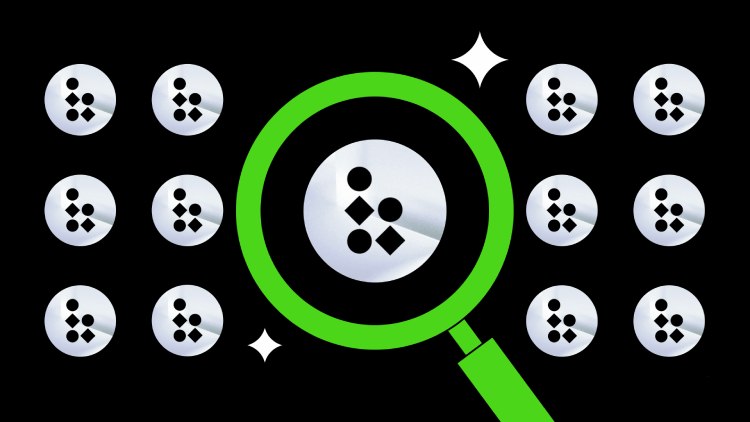[求助]升级 openrc 系统出问题了。
时间:2009-10-04
来源:互联网
升级的时候参考下面的网页
http://www.gentoo.org/doc/zh_cn/openrc-migration.xml
http://www.linuxsir.org/bbs/thread327354.html
我安装了LVM。
屏幕信息提示:
Failed to set user font ERROR:consolefont failed to start Filesystems couldn't be fixed rc: Aborting! fsck:caught SIGTERM,aborting
作者: zrael 发布时间: 2009-10-04
作者: 亞利艾爾 发布时间: 2009-10-04
作者: zrael 发布时间: 2009-10-04
cat : /proc : is a directory
ls /usr 是空的
我的分区情况是
sda1 /boot
sda2 /
sda5 swap
sda6 lvm
lvm---包含目录
usr home opt var tmp
现在用 ls 查看只有 usr是空的,其他目录都有文件
作者: zrael 发布时间: 2009-10-04
作者: zrael 发布时间: 2009-10-04
作者: zrael 发布时间: 2009-10-04
還有,我不知道你是不是用lvm了(我是說rc-update add lvm boot && rc-update add device-mapper boot)。
作者: 亞利艾爾 发布时间: 2009-10-04
|
作者: 亞利艾爾
滑鼠鍵盤用不了看faq……(這個問題不知道被問了多少遍了……)有好幾個方法。個人比較推薦用hal的那個方法。
還有,我不知道你是不是用lvm了(我是說rc-update add lvm boot && rc-update add device-mapper boot)。 |
rc-update show | grep lvm
lvm | boot
device-mapper | boot
作者: zrael 发布时间: 2009-10-04
rc shutdown logging started at Sun Oct 4 17:48:26 2009 * Stopping udevd... [ ok ] * lvm uses addon code which is deprecated * and may not be available in the future. * Shutting down the Logical Volume Manager * Shutting Down logical volume: /dev/vd/usr ... [ ok ] * Finished Shutting down the Logical Volume Manager rc shutdown logging stopped at Sun Oct 4 17:48:27 2009 rc boot logging started at Mon Oct 5 01:48:59 2009 * Setting system clock using the hardware clock [Local Time]... [ ok ] * Checking root filesystem... Reiserfs super block in block 16 on 0x802 of format 3.6 with standard journal Blocks (total/free): 1050240/821746 by 4096 bytes Filesystem is clean Filesystem seems mounted read-only. Skipping journal replay. Checking internal tree..finished [ ok ] * Remounting root filesystem read/write... [ ok ] * Updating modprobe.conf by hand... [ ok ] * lvm uses addon code which is deprecated * and may not be available in the future. * Setting up the Logical Volume Manager... [ ok ] * device-mapper uses addon code which is deprecated * and may not be available in the future. * checkfs uses addon code which is deprecated * and may not be available in the future. * Setting up dm-crypt mappings... [ ok ] * Checking all filesystems... /dev/sda1: clean, 38/16064 files, 17737/64228 blocks Reiserfs super block in block 16 on 0xfe00 of format 3.6 with standard journal Blocks (total/free): 2621440/1629937 by 4096 bytes Filesystem is clean Replaying journal.. Reiserfs journal '/dev/vd/usr' in blocks [18..8211]: 0 transactions replayed Checking internal tree..finished Reiserfs super block in block 16 on 0xfe01 of format 3.6 with standard journal Blocks (total/free): 5242880/4465153 by 4096 bytes Filesystem is clean Replaying journal.. Reiserfs journal '/dev/vd/home' in blocks [18..8211]: 0 transactions replayed Checking internal tree..finished Reiserfs super block in block 16 on 0xfe02 of format 3.6 with standard journal Blocks (total/free): 1310720/1269641 by 4096 bytes Filesystem is clean Replaying journal.. Reiserfs journal '/dev/vd/opt' in blocks [18..8211]: 0 transactions replayed Checking internal tree..finished Reiserfs super block in block 16 on 0xfe03 of format 3.6 with standard journal Blocks (total/free): 2621440/2578164 by 4096 bytes Filesystem is clean Replaying journal.. Reiserfs journal '/dev/vd/var' in blocks [18..8211]: 0 transactions replayed Checking internal tree..finished Reiserfs super block in block 16 on 0xfe04 of format 3.6 with standard journal Blocks (total/free): 524288/516023 by 4096 bytes Filesystem is clean Replaying journal.. Reiserfs journal '/dev/vd/tmp' in blocks [18..8211]: 0 transactions replayed Checking internal tree..finished [ ok ] * Mounting local filesystems... [ ok ] * Mounting USB device filesystem (usbfs)... /etc/init.d/localmount: line 30: getent: command not found [ ok ] * Mounting misc binary format filesystem... [ ok ] * Activating (possible) swap... [ ok ] * localmount uses addon code which is deprecated * and may not be available in the future. * Setting up dm-crypt mappings... [ ok ] * Setting hostname to GT... [ ok ] * Configuring kernel parameters... [ ok ] /etc/init.d/keymaps: line 22: is_uml_sys: command not found /etc/init.d/keymaps: line 22: is_xenU_sys: command not found /etc/init.d/keymaps: line 39: /usr/bin/kbd_mode: No such file or directory * Loading key mappings... cannot open file us * Error loading key mappings [ !! ] /etc/init.d/keymaps: line 60: dumpkeys: command not found * Setting terminal encoding to UTF-8... [ ok ] /etc/init.d/consolefont: line 12: is_uml_sys: command not found /etc/init.d/consolefont: line 12: is_xenU_sys: command not found * Setting user font... Cannot open font file default8x16 Cannot open font file default8x16 Cannot open font file default8x16 Cannot open font file default8x16 Cannot open font file default8x16 Cannot open font file default8x16 Cannot open font file default8x16 Cannot open font file default8x16 Cannot open font file default8x16 Cannot open font file default8x16 Cannot open font file default8x16 * Failed to set user font [ !! ] * ERROR: consolefont failed to start * Checking local filesystems ... /dev/sda1: clean, 38/16064 files, 17737/64228 blocks Reiserfs super block in block 16 on 0xfe00 of format 3.6 with standard journal Blocks (total/free): 2621440/1629937 by 4096 bytes Filesystem is clean Replaying journal.. Reiserfs journal '/dev/vd/usr' in blocks [18..8211]: 0 transactions replayed Checking internal tree..finished Reiserfs super block in block 16 on 0xfe01 of format 3.6 with standard journal Blocks (total/free): 5242880/4465153 by 4096 bytes Filesystem is NOT clean Partition /dev/vd/home is mounted with write permissions, cannot check it Reiserfs super block in block 16 on 0xfe02 of format 3.6 with standard journal Blocks (total/free): 1310720/1269641 by 4096 bytes Filesystem is NOT clean Partition /dev/vd/opt is mounted with write permissions, cannot check it Reiserfs super block in block 16 on 0xfe03 of format 3.6 with standard journal Blocks (total/free): 2621440/2578164 by 4096 bytes Filesystem is NOT clean Partition /dev/vd/var is mounted with write permissions, cannot check it Reiserfs super block in block 16 on 0xfe04 of format 3.6 with standard journal Blocks (total/free): 524288/516023 by 4096 bytes Filesystem is NOT clean Partition /dev/vd/tmp is mounted with write permissions, cannot check it * Filesystems couldn't be fixed [ !! ] * rc: Aborting! * fsck: caught SIGTERM, aborting rc boot logging stopped at Sun Oct 4 17:49:14 2009 rc default logging started at Sun Oct 4 17:49:14 2009 /etc/init.d/consolefont: line 12: is_uml_sys: command not found /etc/init.d/consolefont: line 12: is_xenU_sys: command not found * Setting user font... Cannot open font file default8x16 Cannot open font file default8x16 Cannot open font file default8x16 Cannot open font file default8x16 Cannot open font file default8x16 Cannot open font file default8x16 Cannot open font file default8x16 Cannot open font file default8x16 Cannot open font file default8x16 Cannot open font file default8x16 Cannot open font file default8x16 * Failed to set user font [ !! ] * ERROR: consolefont failed to start * Checking local filesystems ... /dev/sda1: clean, 38/16064 files, 17737/64228 blocks Reiserfs super block in block 16 on 0xfe00 of format 3.6 with standard journal Blocks (total/free): 2621440/1629937 by 4096 bytes Filesystem is clean Replaying journal.. Reiserfs journal '/dev/vd/usr' in blocks [18..8211]: 0 transactions replayed Checking internal tree..finished Reiserfs super block in block 16 on 0xfe01 of format 3.6 with standard journal Blocks (total/free): 5242880/4465153 by 4096 bytes Filesystem is NOT clean Partition /dev/vd/home is mounted with write permissions, cannot check it Reiserfs super block in block 16 on 0xfe02 of format 3.6 with standard journal Blocks (total/free): 1310720/1269641 by 4096 bytes Filesystem is NOT clean Partition /dev/vd/opt is mounted with write permissions, cannot check it Reiserfs super block in block 16 on 0xfe03 of format 3.6 with standard journal Blocks (total/free): 2621440/2578162 by 4096 bytes Filesystem is NOT clean Partition /dev/vd/var is mounted with write permissions, cannot check it Reiserfs super block in block 16 on 0xfe04 of format 3.6 with standard journal Blocks (total/free): 524288/516023 by 4096 bytes Filesystem is NOT clean Partition /dev/vd/tmp is mounted with write permissions, cannot check it * Filesystems couldn't be fixed [ !! ] * rc: Aborting! * fsck: caught SIGTERM, aborting rc default logging stopped at Sun Oct 4 17:49:15 2009
作者: zrael 发布时间: 2009-10-04
最後,hald在default還能滑鼠不動的話,看下INPUT_DEVICES……我說有hal的方法不只是hald在default。到FAQ把帖子看完吧……
作者: 亞利艾爾 发布时间: 2009-10-04
|
作者: 亞利艾爾
如果就是只有usr沒有掛上的話,你可能要檢查一下/etc/fstab中/usr那項寫的對不對了,仔細看看。而且好玩的是你的掛載發生在檢查之前。你是用genkernel的嗎?不是,把你的initramfs給看一下。我是說啟動的腳本。
最後,hald在default還能滑鼠不動的話,看下INPUT_DEVICES……我說有hal的方法不只是hald在default。到FAQ把帖子看完吧…… |
因为我刚刚接触gentoo,很多命令信息还不会看,还希望你能给出具体命令或者文件路径查看信息。谢谢~
作者: zrael 发布时间: 2009-10-04
http://www.gentoo.org/doc/zh_cn/lvm2.xml
關於X目前先不說吧。你最好把你的emerge --info發下。普通用戶那個確實好像不是關鍵問題,我的也是這樣,好像設置下.xinitrc就沒有問題了。
我從你的/var/log/rc.log沒有看到你/usr被掛載的信息。你把你看到的信息也給一下,另外把/etc/fstab也給一下,謝謝。
作者: 亞利艾爾 发布时间: 2009-10-04
fstab
# /etc/fstab: static file system information. # # noatime turns off atimes for increased performance (atimes normally aren't # needed; notail increases performance of ReiserFS (at the expense of storage # efficiency). It's safe to drop the noatime options if you want and to # switch between notail / tail freely. # # The root filesystem should have a pass number of either 0 or 1. # All other filesystems should have a pass number of 0 or greater than 1. # # See the manpage fstab(5) for more information. # # <fs> <mountpoint> <type> <opts> <dump/pass> # NOTE: If your BOOT partition is ReiserFS, add the notail option to opts. /dev/sda1 /boot ext2 noauto,noatime 1 2 /dev/sda2 / reiserfs noatime 0 1 #/dev/sda5 none swap sw 0 0 #Logical volumes /dev/vd/usr /usr reiserfs noatime 0 2 /dev/vd/home /home reiserfs noatime 0 2 /dev/vd/opt /opt reiserfs noatime 0 2 /dev/vd/var /var reiserfs noatime 0 2 /dev/vd/tmp /tmp reiserfs noatime 0 2 #/dev/sda7 /mnt/sda7 ntfs-3g noatime 0 0 /dev/sda5 none swap sw 0 0 /dev/cdrom /mnt/cdrom auto noauto,ro,user 0 0 # glibc 2.2 and above expects tmpfs to be mounted at /dev/shm for # POSIX shared memory (shm_open, shm_unlink). # (tmpfs is a dynamically expandable/shrinkable ramdisk, and will # use almost no memory if not populated with files) shm /dev/shm tmpfs nodev,nosuid,noexec 0 0
Portage 2.1.6.13 (default/linux/x86/2008.0, gcc-4.3.2, glibc-2.9_p20081201-r2, 2.6.31-gentoo-r1 i686) ================================================================= System uname: Linux-2.6.31-gentoo-r1-i686-Intel-R-_Core-TM-2_Duo_CPU_T5270_@_1.40GHz-with-gentoo-2.0.1 Timestamp of tree: Thu, 01 Oct 2009 07:45:01 +0000 app-shells/bash: 4.0_p28 dev-java/java-config: 2.1.9-r1 dev-lang/python: 2.6.2-r1 dev-util/cmake: 2.6.4-r2 sys-apps/baselayout: 2.0.1 sys-apps/openrc: 0.4.3-r3 sys-apps/sandbox: 1.6-r2 sys-devel/autoconf: 2.63-r1 sys-devel/automake: 1.9.6-r2, 1.10.2 sys-devel/binutils: 2.18-r3 sys-devel/gcc-config: 1.4.1 sys-devel/libtool: 2.2.6a virtual/os-headers: 2.6.27-r2 ACCEPT_KEYWORDS="x86" CBUILD="i686-pc-linux-gnu" CFLAGS="-O2 -march=core2 -pipe -fomit-frame-pointer" CHOST="i686-pc-linux-gnu" CONFIG_PROTECT="/etc /usr/kde/3.5/env /usr/kde/3.5/share/config /usr/kde/3.5/shutdown /usr/share/config" CONFIG_PROTECT_MASK="/etc/ca-certificates.conf /etc/env.d /etc/env.d/java/ /etc/fonts/fonts.conf /etc/gconf /etc/gentoo-release /etc/revdep-rebuild /etc/sandbox.d /etc/terminfo /etc/udev/rules.d" CXXFLAGS="-O2 -march=core2 -pipe -fomit-frame-pointer" DISTDIR="/usr/portage/distfiles" FEATURES="distlocks fixpackages parallel-fetch protect-owned sandbox sfperms strict unmerge-orphans userfetch" GENTOO_MIRRORS="http://ftp.kaist.ac.kr/pub/gentoo/" LANG="zh_CN.UTF-8" LDFLAGS="-Wl,-O1" LINGUAS="zh_CN en" MAKEOPTS="-j3" PKGDIR="/usr/portage/packages" PORTAGE_CONFIGROOT="/" PORTAGE_RSYNC_OPTS="--recursive --links --safe-links --perms --times --compress --force --whole-file --delete --stats --timeout=180 --exclude=/distfiles --exclude=/local --exclude=/packages" PORTAGE_TMPDIR="/var/tmp" PORTDIR="/usr/portage" PORTDIR_OVERLAY="/usr/local/portage/layman/gentoo-china" SYNC="rsync://rsync.asia.gentoo.org/gentoo-portage" USE="X a52 aac ac3 acl acpi alsa arts audiofile berkdb branding bzip2 cgi cjk cleartype cli cracklib crypt cups dbus dir dri dvd encode esd ffmpeg fftw flac fortran gd gdbm gif gpm hal hddtemp iconv isdnlog jpeg jpeg2k jpg kde kontact lame laptop mad mkv mng modplug modules mpeg mudflap musepack mysql nas ncurses nls nptl nptlonly opengl openmp oss pam pcre pdf perl png pppd python q qt3support qt4 rar readline reflection session shorten smp spl sql sse2 sse3 ssl startup-notification svg sysfs tcpd timidity unicode usb vcd vorbis wavpack webkit wifi win32codecs wma x86 xcb xft xorg xulrunner zlib" ALSA_CARDS="hda-intel" ALSA_PCM_PLUGINS="adpcm alaw asym copy dmix dshare dsnoop empty extplug file hooks iec958 ioplug ladspa lfloat linear meter mmap_emul mulaw multi null plug rate route share shm softvol" APACHE2_MODULES="actions alias auth_basic authn_alias authn_anon authn_dbm authn_default authn_file authz_dbm authz_default authz_groupfile authz_host authz_owner authz_user autoindex cache dav dav_fs dav_lock deflate dir disk_cache env expires ext_filter file_cache filter headers include info log_config logio mem_cache mime mime_magic negotiation rewrite setenvif speling status unique_id userdir usertrack vhost_alias" ELIBC="glibc" INPUT_DEVICES="keyboard synaptics mouse" KERNEL="linux" LCD_DEVICES="bayrad cfontz cfontz633 glk hd44780 lb216 lcdm001 mtxorb ncurses text" LINGUAS="zh_CN en" USERLAND="GNU" VIDEO_CARDS="i810 intel" Unset: CPPFLAGS, CTARGET, EMERGE_DEFAULT_OPTS, FFLAGS, INSTALL_MASK, LC_ALL, PORTAGE_COMPRESS, PORTAGE_COMPRESS_FLAGS, PORTAGE_RSYNC_EXTRA_OPTS
作者: zrael 发布时间: 2009-10-05
刚看了看,还是~x86呢。
作者: tomguy 发布时间: 2009-10-05
作者: 亞利艾爾 发布时间: 2009-10-05
至於LVM我沒有想法。你再試試看。genkernel做initramfs不會影響你多少時間。不過我很關心你怎麼做到不做initramfs怎麼開lvm的……
作者: 亞利艾爾 发布时间: 2009-10-05
/boot/grub/grub.conf
title=Gentoo (kernel-2.6-31-r1) root (hd0,0) kernel /boot/kernel-2.6.31-r1 root=/dev/sda2 video=vesafb vga=792
昨天本来想用genkernel,结果我装系统的时候没把这工具装上,现在进系统无线网卡又不能用(在宿舍只有无线),今天回公司接网线继续搞。。。
/etc/init.d/fsck start
/dev/sda1: clean, 38/16064 files, 17737/64228 blocks Reiserfs super block in block 16 on 0xfe00 of format 3.6 with standard journal Blocks (total/free): 2621440/1629937 by 4096 bytes Filesystem is clean Replaying journal.. Reiserfs journal '/dev/vd/usr' in blocks [18..8211]: 0 transactions replayed Checking internal tree..finished Reiserfs super block in block 16 on 0xfe01 of format 3.6 with standard journal Blocks (total/free): 5242880/4465153 by 4096 bytes Filesystem is NOT clean Partition /dev/vd/home is mounted with write permissions, cannot check it Reiserfs super block in block 16 on 0xfe02 of format 3.6 with standard journal Blocks (total/free): 1310720/1269641 by 4096 bytes Filesystem is NOT clean Partition /dev/vd/opt is mounted with write permissions, cannot check it Reiserfs super block in block 16 on 0xfe03 of format 3.6 with standard journal Blocks (total/free): 2621440/2578162 by 4096 bytes Filesystem is NOT clean Partition /dev/vd/var is mounted with write permissions, cannot check it Reiserfs super block in block 16 on 0xfe04 of format 3.6 with standard journal Blocks (total/free): 524288/516023 by 4096 bytes Filesystem is NOT clean Partition /dev/vd/tmp is mounted with write permissions, cannot check it * Filesystems couldn't be fixed * ERROR: fsck failed to start
作者: zrael 发布时间: 2009-10-05
|
作者: 亞利艾爾
不過我很關心你怎麼做到不做initramfs怎麼開lvm的……
|
作者: SDE 发布时间: 2009-10-05
热门阅读
-
 office 2019专业增强版最新2021版激活秘钥/序列号/激活码推荐 附激活工具
office 2019专业增强版最新2021版激活秘钥/序列号/激活码推荐 附激活工具
阅读:74
-
 如何安装mysql8.0
如何安装mysql8.0
阅读:31
-
 Word快速设置标题样式步骤详解
Word快速设置标题样式步骤详解
阅读:28
-
 20+道必知必会的Vue面试题(附答案解析)
20+道必知必会的Vue面试题(附答案解析)
阅读:37
-
 HTML如何制作表单
HTML如何制作表单
阅读:22
-
 百词斩可以改天数吗?当然可以,4个步骤轻松修改天数!
百词斩可以改天数吗?当然可以,4个步骤轻松修改天数!
阅读:31
-
 ET文件格式和XLS格式文件之间如何转化?
ET文件格式和XLS格式文件之间如何转化?
阅读:24
-
 react和vue的区别及优缺点是什么
react和vue的区别及优缺点是什么
阅读:121
-
 支付宝人脸识别如何关闭?
支付宝人脸识别如何关闭?
阅读:21
-
 腾讯微云怎么修改照片或视频备份路径?
腾讯微云怎么修改照片或视频备份路径?
阅读:28