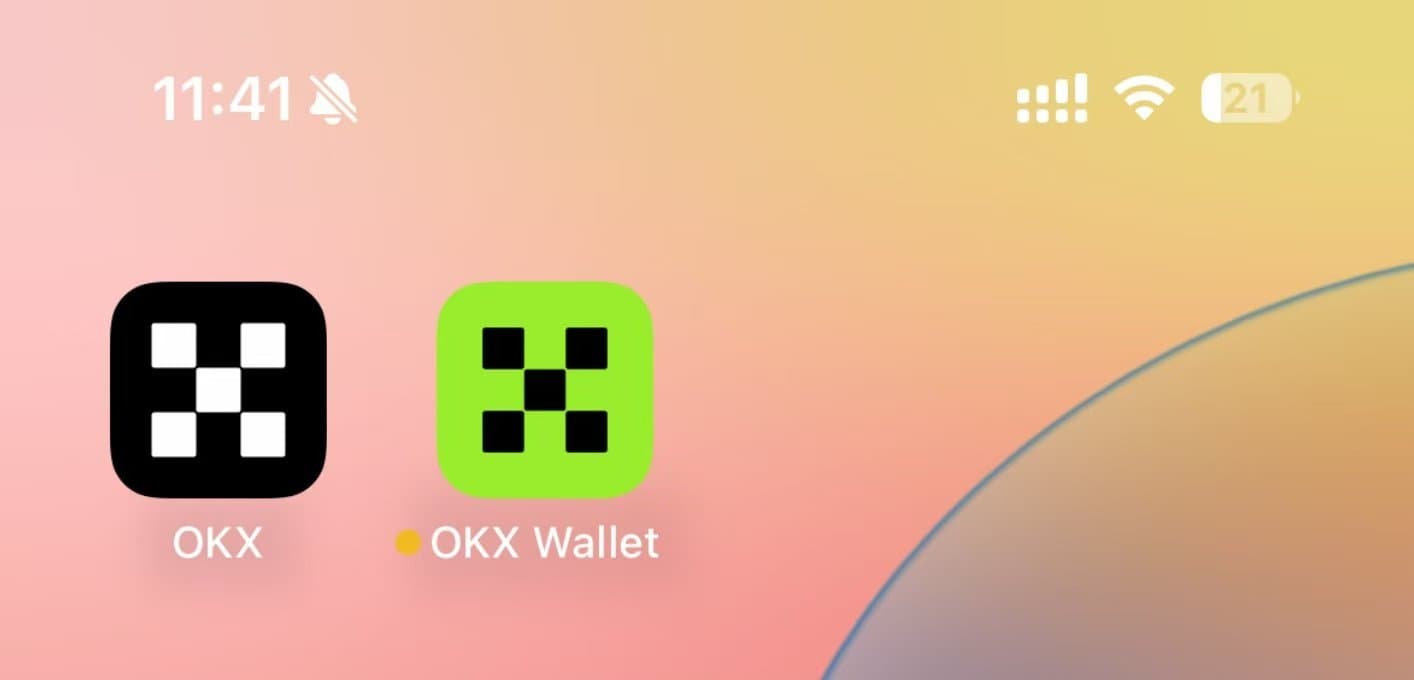Intel Atom (945芯片组) 平台安装 Gentoo Linux
时间:2009-01-17
来源:互联网
作者: keelort 发布时间: 2009-01-17
或者是amd 25瓦低功耗速龙64和780G芯片组
作者: 没本 发布时间: 2009-01-17
作者: linux_Eclipse 发布时间: 2009-01-17
设定按这个:
http://en.gentoo-wiki.com/wiki/Safe_Cflags/Intel
作者: cliffordli 发布时间: 2009-01-17
|
作者: linux_Eclipse
945MOD主板+Intel移动U,貌似比阿童木要强点。。。功耗也差不多、、、、
|
| p8ok4pw6.jpg (48.6 KB, 24 次查看) |
作者: keelort 发布时间: 2009-01-18
|
作者: cliffordli
Atom 处理器. 我的是Intel(R) Atom(TM) CPU N270 @ 1.60GHz
设定按这个: http://en.gentoo-wiki.com/wiki/Safe_Cflags/Intel |
主要是显卡xorg驱动没搞定,按 http://en.gentoo-wiki.com/wiki/Intel_GMA 这个设置没通过
|
X Window System Version 1.3.0 Release Date: 19 April 2007 X Protocol Version 11, Revision 0, Release 1.3 Build Operating System: UNKNOWN Current Operating System: Linux center 2.6.27-gentoo-r7 #1 SMP Thu Jan 15 15:37:14 CST 2009 i686 Build Date: 17 January 2009 Before reporting problems, check http://wiki.x.org to make sure that you have the latest version. Module Loader present Markers: (--) probed, (**) from config file, (==) default setting, (++) from command line, (!!) notice, (II) informational, (WW) warning, (EE) error, (NI) not implemented, (??) unknown. (==) Log file: "/var/log/Xorg.0.log", Time: Sat Jan 17 19:37:23 2009 (==) Using config file: "/etc/X11/xorg.conf" (II) Module already built-in (II) Module already built-in (EE) intel(0): No valid modes. (EE) Screen(s) found, but none have a usable configuration. |
作者: keelort 发布时间: 2009-01-18
作者: zxuan 发布时间: 2009-01-18
emerge x11-drivers/xf86-video-intel 了吗?
另外 /etc/X11/xorg.conf的 Driver 一行应该是
Driver "intel"
而不是
Driver "i810"
作者: 坏坏小少 发布时间: 2009-01-18
|
作者: zxuan
服务器还要啥X啊,直接ssh进去设置好了,其他应用都从web界面控制啊……
|
作者: keelort 发布时间: 2009-01-18
|
作者: 坏坏小少
-->(EE) intel(0): No valid modes.
emerge x11-drivers/xf86-video-intel 了吗? 另外 /etc/X11/xorg.conf的 Driver 一行应该是 Driver "intel" 而不是 Driver "i810" |
xorg.conf :
|
Section "ServerLayout" Identifier "X.org Configured" Screen 0 "Screen0" 0 0 InputDevice "Mouse0" "CorePointer" InputDevice "Keyboard0" "CoreKeyboard" EndSection Section "Files" RgbPath "/usr/share/X11/rgb" ModulePath "/usr/lib/xorg/modules" FontPath "/usr/share/fonts/misc/" FontPath "/usr/share/fonts/TTF/" FontPath "/usr/share/fonts/OTF" FontPath "/usr/share/fonts/Type1/" FontPath "/usr/share/fonts/100dpi/" FontPath "/usr/share/fonts/75dpi/" EndSection Section "Module" Load "glx" Load "extmod" Load "xtrap" Load "record" Load "GLcore" Load "dbe" Load "dri" Load "freetype" Load "type1" EndSection Section "InputDevice" Identifier "Keyboard0" Driver "kbd" EndSection Section "InputDevice" Identifier "Mouse0" Driver "mouse" Option "Protocol" "Auto" Option "Device" "/dev/input/mice" Option "ZAxisMapping" "4 5 6 7" EndSection Section "Monitor" Identifier "Monitor0" VendorName "Monitor Vendor" ModelName "Monitor Model" ### Comment all HorizSync and VertRefresh values to use DDC: HorizSync 31.5 - 90.5 VertRefresh 60.0 - 75.0 EndSection Section "Device" ### Available Driver options are:- ### Values: <i>: integer, <f>: float, <bool>: "True"/"False", ### <string>: "String", <freq>: "<f> Hz/kHz/MHz" ### [arg]: arg optional #Option "NoAccel" # [<bool>] #Option "SWcursor" # [<bool>] #Option "ColorKey" # <i> #Option "CacheLines" # <i> #Option "Dac6Bit" # [<bool>] #Option "DRI" # [<bool>] #Option "NoDDC" # [<bool>] #Option "ShowCache" # [<bool>] #Option "XvMCSurfaces" # <i> #Option "PageFlip" # [<bool>] Identifier "Card0" Driver "intel" VendorName "Intel Corporation" BoardName "82945G/GZ Integrated Graphics Controller" BusID "PCI:0:2:0" EndSection Section "Screen" Identifier "Screen0" Device "Card0" Monitor "Monitor0" SubSection "Display" Depth 24 Modes "1024x768" "800x600" "640x480" EndSubSection EndSection Section "DRI" Mode 0666 EndSection |
作者: keelort 发布时间: 2009-01-18
我当时就是这个conf scp过去就可以
机器现在不在手边了
| xorg.conf.tar.bz2 (4.6 KB, 14 次查看) |
作者: 坏坏小少 发布时间: 2009-01-18
|
作者: 坏坏小少
参考附件里的这个conf吧
我当时就是这个conf scp过去就可以 机器现在不在手边了 |
作者: keelort 发布时间: 2009-01-18
试了一下,看来ATOM 230+945芯片组不能流畅播放720P,普通DVDRip和RMVB都没问题
作者: keelort 发布时间: 2009-01-27
没用gentoo,随便装了个debian.
作者: mandarin 发布时间: 2009-02-02
热门阅读
-
 office 2019专业增强版最新2021版激活秘钥/序列号/激活码推荐 附激活工具
office 2019专业增强版最新2021版激活秘钥/序列号/激活码推荐 附激活工具
阅读:74
-
 如何安装mysql8.0
如何安装mysql8.0
阅读:31
-
 Word快速设置标题样式步骤详解
Word快速设置标题样式步骤详解
阅读:28
-
 20+道必知必会的Vue面试题(附答案解析)
20+道必知必会的Vue面试题(附答案解析)
阅读:37
-
 HTML如何制作表单
HTML如何制作表单
阅读:22
-
 百词斩可以改天数吗?当然可以,4个步骤轻松修改天数!
百词斩可以改天数吗?当然可以,4个步骤轻松修改天数!
阅读:31
-
 ET文件格式和XLS格式文件之间如何转化?
ET文件格式和XLS格式文件之间如何转化?
阅读:24
-
 react和vue的区别及优缺点是什么
react和vue的区别及优缺点是什么
阅读:121
-
 支付宝人脸识别如何关闭?
支付宝人脸识别如何关闭?
阅读:21
-
 腾讯微云怎么修改照片或视频备份路径?
腾讯微云怎么修改照片或视频备份路径?
阅读:28