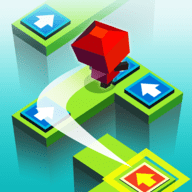请推荐一个gentoo下类似“资源管理器”的工具
时间:2007-01-11
来源:互联网
谢谢。
能有截图最好拉
作者: panlm 发布时间: 2007-01-11
| screenshot.jpg (57.4 KB, 86 次查看) |
作者: qeming 发布时间: 2007-01-11
| a.png (108.4 KB, 57 次查看) |
作者: ProgramFan 发布时间: 2007-01-12
|
作者: ProgramFan
我还是喜欢 Gnome 的 nautilus。
|
不知道谁知道如何把nautilus上面那一排图标改小?
很讨厌,那么大,占地方
作者: laris 发布时间: 2007-01-12
这是一个叫gentoo的文件管理器,与Gentoo Linux没有什么关系,而且这个叫 gentoo 的filemanager先使用gentoo这个名字, portage 里有。
|
作者: Wikipedia
Gentoo (file manager)
From Wikipedia, the free encyclopedia Jump to: navigation, search The correct title of this article is gentoo. The initial letter is shown capitalized due to technical restrictions. gentoo is a free file manager for Linux and other Unix-like systems created by Emil Brink; it is licensed under the GNU General Public License. gentoo is written in ANSI C using the GTK+ toolkit, and the two-pane concept. What makes gentoo stand out are its graphical configurability and its file typing and styling system. Using the latter, gentoo identifies the type of your files and then uses the style you've defined for the type to determine how to display it in listings. The package includes a set of approximately one-hundred unique handcrafted icons for many different types of files. Additionally, many users like it for its speed, as it is relatively lightweight (the word gentoo refers to a fast breed of penguin, the Gentoo Penguin). Contents [hide] * 1 Name * 2 Pros * 3 Cons * 4 See also * 5 External links [edit] Name In spite of the name, it has nothing to do with the Gentoo Linux distribution, and did in fact adopt the name first. [edit] Pros * Lightweight and easy to customize * Nearly every aspect of customization available * All the settings are configureable from a graphical interface * Powerful internal scripting by passing commands into other programs via shell * Single file settings for easy sharing [edit] Cons * Greatly unstable with a huge array of bugs * Written in small chunks over a long period of time producing unique bugs * Long periods between new versions making the bugs all the more annoying and persistent * Unintuitive mouse handling that can not be easily set up * Does not function well with certain less predictable setups * Disastrous internal viewer and shell output capture function |
| Gentoo-filemanager.png (27.0 KB, 96 次查看) |
作者: 杨珂 发布时间: 2007-01-12
List of file managers For Unix variants
|
作者: Wikipedia
* Beesoft Commander — dual-panel navigation
* EFM — Enlightenment File Manager * emelFM — (dead project) * emelFM2 — ported GTK2 version of emelFM * dfm (file manager for X) * Endeavour Mark II * Evidence — File manager for Enlightenment * gentoo file manager * GNOME Commander — dual-panel navigation, GNOME * i.File — MS Explorer-like fast file manager for Linux written by Matthew Allen * Konqueror — KDE * Krusader — dual-panel navigation, Total Commander clone, KDE integration * Midnight Commander MC — dual-panel navigation, Norton Commander clone, text based * Nautilus — GNOME * Necromancer's DOS Navigator NDN — OFM * ROX-Filer hosted in Sourceforge — core component of ROX Desktop * Thunar — Xfce file manager * Tux Commander — Dual-panel multi-tab navigation, GTK2, similar to Gnome Commander * vifm Dual-panel Vi-style navigation, text based * Xfe (file manager for X, similar to MS Explorer) * Xffm — Xfce file manager * Xfm (classic X file manager) * Xplorer hosted in Sourceforge * Worker file manager Dual-panel, unlimited number of configurable buttons, graphical config, like directory opus on the amiga |
作者: 杨珂 发布时间: 2007-01-12
|
作者: ProgramFan
我还是喜欢 Gnome 的 nautilus。
|
作者: qeming 发布时间: 2007-01-12
作者: hayse2000 发布时间: 2007-01-12
|
作者: qeming
thunar 比 nautius 快,配合 xarchiver ,可以双击打开几乎所有的压缩文档。我觉得比较满意。
|
作者: ProgramFan 发布时间: 2007-01-12
作者: desatan 发布时间: 2007-01-12
|
作者: qeming
thunar 比 nautius 快,配合 xarchiver ,可以双击打开几乎所有的压缩文档。我觉得比较满意。
|
作者: wcw 发布时间: 2007-01-12
作者: Zer4tul 发布时间: 2007-01-15
http://thunar.xfce.org/index.html
我一直用它+Fluxbox
作者: coolone 发布时间: 2007-01-15
作者: shpchp 发布时间: 2007-01-15
作者: Yuri 发布时间: 2007-01-15
作者: Zer4tul 发布时间: 2007-01-15
|
作者: hayse2000
不知道xffm算不算,好像是也xfce的。当时不懂thunar ,就直接装了xffm。
|
作者: risky 发布时间: 2007-01-16
热门阅读
-
 office 2019专业增强版最新2021版激活秘钥/序列号/激活码推荐 附激活工具
office 2019专业增强版最新2021版激活秘钥/序列号/激活码推荐 附激活工具
阅读:74
-
 如何安装mysql8.0
如何安装mysql8.0
阅读:31
-
 Word快速设置标题样式步骤详解
Word快速设置标题样式步骤详解
阅读:28
-
 20+道必知必会的Vue面试题(附答案解析)
20+道必知必会的Vue面试题(附答案解析)
阅读:37
-
 HTML如何制作表单
HTML如何制作表单
阅读:22
-
 百词斩可以改天数吗?当然可以,4个步骤轻松修改天数!
百词斩可以改天数吗?当然可以,4个步骤轻松修改天数!
阅读:31
-
 ET文件格式和XLS格式文件之间如何转化?
ET文件格式和XLS格式文件之间如何转化?
阅读:24
-
 react和vue的区别及优缺点是什么
react和vue的区别及优缺点是什么
阅读:121
-
 支付宝人脸识别如何关闭?
支付宝人脸识别如何关闭?
阅读:21
-
 腾讯微云怎么修改照片或视频备份路径?
腾讯微云怎么修改照片或视频备份路径?
阅读:28