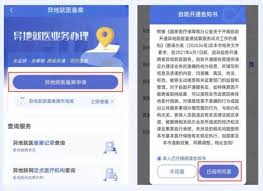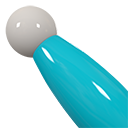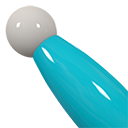几个问题集中发问__MPLAYER ANJUTA K3B kdevelop 的编译问题。
时间:2005-09-03
来源:互联网
cd[root@localhost soltek]# cd /home/soltek/sniper/anjuta-2.0.1 [root@localhost anjuta-2.0.1]# ls acinclude.m4 config.sub launcher plugins aclocal.m4 configure libanjuta po anjuta.desktop.in.in configure.in libegg README anjuta_dialogs_strings.c COPYING libtool ROADMAP anjuta.glade data ltmain.sh scintilla anjuta.prj depcomp MAINTAINERS scripts anjuta.spec doc Makefile.am setup-gettext anjuta.spec.in FUTURE Makefile.in src AUTHORS global-tags manuals tagmanager autogen.sh INSTALL mime THANKS ChangeLog install-sh missing TODO config.guess intltool-extract.in mkinstalldirs config.h.in intltool-merge.in NEWS config.log intltool-update.in pixmaps [root@localhost anjuta-2.0.1]# ./configure checking for a BSD-compatible install... /usr/bin/install -c checking whether build environment is sane... yes checking for gawk... gawk checking whether make sets $(MAKE)... yes checking whether to enable maintainer-specific portions of Makefiles... no checking for perl... /usr/bin/perl checking for gcc... gcc checking for C compiler default output file name... a.out checking whether the C compiler works... yes checking whether we are cross compiling... no checking for suffix of executables... checking for suffix of object files... o checking whether we are using the GNU C compiler... yes checking whether gcc accepts -g... yes checking for gcc option to accept ANSI C... none needed checking for style of include used by make... GNU checking dependency style of gcc... gcc3 checking how to run the C preprocessor... gcc -E checking for g++... g++ checking whether we are using the GNU C++ compiler... yes checking whether g++ accepts -g... yes checking dependency style of g++... gcc3 checking for library containing strerror... none required checking for egrep... grep -E checking for ANSI C header files... yes checking build system type... i686-redhat-linux-gnu checking host system type... i686-redhat-linux-gnu checking for a sed that does not truncate output... /bin/sed checking for ld used by gcc... /usr/bin/ld checking if the linker (/usr/bin/ld) is GNU ld... yes checking for /usr/bin/ld option to reload object files... -r checking for BSD-compatible nm... /usr/bin/nm -B checking whether ln -s works... yes checking how to recognise dependent libraries... pass_all checking for sys/types.h... yes checking for sys/stat.h... yes checking for stdlib.h... yes checking for string.h... yes checking for memory.h... yes checking for strings.h... yes checking for inttypes.h... yes checking for stdint.h... yes checking for unistd.h... yes checking dlfcn.h usability... yes checking dlfcn.h presence... yes checking for dlfcn.h... yes checking how to run the C++ preprocessor... g++ -E checking for g77... no checking for f77... no checking for xlf... no checking for frt... no checking for pgf77... no checking for fort77... no checking for fl32... no checking for af77... no checking for f90... no checking for xlf90... no checking for pgf90... no checking for epcf90... no checking for f95... f95 checking whether we are using the GNU Fortran 77 compiler... yes checking whether f95 accepts -g... yes checking the maximum length of command line arguments... 32768 checking command to parse /usr/bin/nm -B output from gcc object... ok checking for objdir... .libs checking for ar... ar checking for ranlib... ranlib checking for strip... strip checking if gcc static flag works... yes checking if gcc supports -fno-rtti -fno-exceptions... no checking for gcc option to produce PIC... -fPIC checking if gcc PIC flag -fPIC works... yes checking if gcc supports -c -o file.o... yes checking whether the gcc linker (/usr/bin/ld) supports shared libraries... yes checking whether -lc should be explicitly linked in... no checking dynamic linker characteristics... GNU/Linux ld.so checking how to hardcode library paths into programs... immediate checking whether stripping libraries is possible... yes checking if libtool supports shared libraries... yes checking whether to build shared libraries... yes checking whether to build static libraries... no configure: creating libtool appending configuration tag "CXX" to libtool checking for ld used by g++... /usr/bin/ld checking if the linker (/usr/bin/ld) is GNU ld... yes checking whether the g++ linker (/usr/bin/ld) supports shared libraries... yes checking for g++ option to produce PIC... -fPIC checking if g++ PIC flag -fPIC works... yes checking if g++ supports -c -o file.o... yes checking whether the g++ linker (/usr/bin/ld) supports shared libraries... yes checking dynamic linker characteristics... GNU/Linux ld.so checking how to hardcode library paths into programs... immediate checking whether stripping libraries is possible... yes appending configuration tag "F77" to libtool checking if libtool supports shared libraries... yes checking whether to build shared libraries... yes checking whether to build static libraries... no checking for f95 option to produce PIC... -fPIC checking if f95 PIC flag -fPIC works... yes checking if f95 supports -c -o file.o... yes checking whether the f95 linker (/usr/bin/ld) supports shared libraries... yes checking dynamic linker characteristics... GNU/Linux ld.so checking how to hardcode library paths into programs... immediate checking whether stripping libraries is possible... yes checking return type of signal handlers... void checking for pkg-config... /usr/bin/pkg-config checking for pkg-config... /usr/bin/pkg-config checking for glib-2.0 >= 2.4.0... yes checking GLIB_CFLAGS... -I/usr/include/glib-2.0 -I/usr/lib/glib-2.0/include checking GLIB_LIBS... -lglib-2.0 checking for gobject-2.0 >= 2.4.0... yes checking GOBJECT_CFLAGS... -I/usr/include/glib-2.0 -I/usr/lib/glib-2.0/include checking GOBJECT_LIBS... -lgobject-2.0 -lglib-2.0 checking for gmodule-2.0 >= 2.4.0... yes checking GMODULE_CFLAGS... -I/usr/include/glib-2.0 -I/usr/lib/glib-2.0/include checking GMODULE_LIBS... -Wl,--export-dynamic -lgmodule-2.0 -ldl -lglib-2.0 checking for gthread-2.0 >= 2.4.0... yes checking GTHREAD_CFLAGS... -pthread -I/usr/include/glib-2.0 -I/usr/lib/glib-2.0/include checking GTHREAD_LIBS... -pthread -lgthread-2.0 -lglib-2.0 checking for gtk+-2.0 >= 2.4.0... yes checking GTK_CFLAGS... -DXTHREADS -D_REENTRANT -DXUSE_MTSAFE_API -I/usr/include/gtk-2.0 -I/usr/lib/gtk-2.0/include -I/usr/X11R6/include -I/usr/include/atk-1.0 -I/usr/include/pango-1.0 -I/usr/include/freetype2 -I/usr/include/freetype2/config -I/usr/include/glib-2.0 -I/usr/lib/glib-2.0/include checking GTK_LIBS... -lgtk-x11-2.0 -lgdk-x11-2.0 -latk-1.0 -lgdk_pixbuf-2.0 -lm -lpangoxft-1.0 -lpangox-1.0 -lpango-1.0 -lgobject-2.0 -lgmodule-2.0 -ldl -lglib-2.0 checking for gdk-pixbuf-2.0 >= 2.0.0... yes checking GDK_PIXBUF_CFLAGS... -I/usr/include/gtk-2.0 -I/usr/include/glib-2.0 -I/usr/lib/glib-2.0/include checking GDK_PIXBUF_LIBS... -lgdk_pixbuf-2.0 -lm -lgobject-2.0 -lgmodule-2.0 -ldl -lglib-2.0 checking for ORBit-2.0 >= 2.6.0... yes checking ORBIT_CFLAGS... -DORBIT2=1 -pthread -I/usr/include/orbit-2.0 -I/usr/include/glib-2.0 -I/usr/lib/glib-2.0/include checking ORBIT_LIBS... -Wl,--export-dynamic -pthread -lORBit-2 -lm -lgmodule-2.0 -ldl -lgthread-2.0 -lglib-2.0 checking for libglade-2.0 >= 2.3.0... yes checking GLADE_CFLAGS... -DXTHREADS -D_REENTRANT -DXUSE_MTSAFE_API -I/usr/include/libglade-2.0 -I/usr/include/gtk-2.0 -I/usr/include/libxml2 -I/usr/lib/gtk-2.0/include -I/usr/X11R6/include -I/usr/include/atk-1.0 -I/usr/include/pango-1.0 -I/usr/include/freetype2 -I/usr/include/freetype2/config -I/usr/include/glib-2.0 -I/usr/lib/glib-2.0/include checking GLADE_LIBS... -lglade-2.0 -lgtk-x11-2.0 -lxml2 -lpthread -lz -lgdk-x11-2.0 -latk-1.0 -lgdk_pixbuf-2.0 -lm -lpangoxft-1.0 -lpangox-1.0 -lpango-1.0 -lgobject-2.0 -lgmodule-2.0 -ldl -lglib-2.0 checking for libgnome-2.0 >= 2.6.0... yes checking GNOME_CFLAGS... -DORBIT2=1 -pthread -I/usr/include/libgnome-2.0 -I/usr/include/glib-2.0 -I/usr/lib/glib-2.0/include -I/usr/include/orbit-2.0 -I/usr/include/libbonobo-2.0 -I/usr/include/gconf/2 -I/usr/include/gnome-vfs-2.0 -I/usr/lib/gnome-vfs-2.0/include -I/usr/include/bonobo-activation-2.0 checking GNOME_LIBS... -Wl,--export-dynamic -pthread -lgnome-2 -lpopt -lgnomevfs-2 -lbonobo-2 -lgconf-2 -lbonobo-activation -lORBit-2 -lm -lgmodule-2.0 -ldl -lgthread-2.0 -lglib-2.0 checking for libgnomeui-2.0 >= 2.6.0... yes checking GNOME_UI_CFLAGS... -DORBIT2=1 -pthread -DXTHREADS -D_REENTRANT -DXUSE_MTSAFE_API -I/usr/include/libgnomeui-2.0 -I/usr/include/libgnome-2.0 -I/usr/include/libgnomecanvas-2.0 -I/usr/include/gtk-2.0 -I/usr/include/libart-2.0 -I/usr/include/gconf/2 -I/usr/include/libbonoboui-2.0 -I/usr/include/glib-2.0 -I/usr/lib/glib-2.0/include -I/usr/include/orbit-2.0 -I/usr/include/libbonobo-2.0 -I/usr/include/gnome-vfs-2.0 -I/usr/lib/gnome-vfs-2.0/include -I/usr/include/bonobo-activation-2.0 -I/usr/include/pango-1.0 -I/usr/include/freetype2 -I/usr/lib/gtk-2.0/include -I/usr/X11R6/include -I/usr/include/atk-1.0 -I/usr/include/freetype2/config -I/usr/include/libxml2 checking GNOME_UI_LIBS... -Wl,--export-dynamic -pthread -L/usr/X11R6/lib -lgnomeui-2 -lSM -lICE -lbonoboui-2 -lxml2 -lpthread -lz -lgnomecanvas-2 -lgnome-2 -lpopt -lart_lgpl_2 -lpangoft2-1.0 -lgtk-x11-2.0 -lgdk-x11-2.0 -latk-1.0 -lgdk_pixbuf-2.0 -lpangoxft-1.0 -lpangox-1.0 -lpango-1.0 -lgobject-2.0 -lgnomevfs-2 -lbonobo-2 -lgconf-2 -lbonobo-activation -lORBit-2 -lm -lgmodule-2.0 -ldl -lgthread-2.0 -lglib-2.0 checking for libgnomeprint-2.2 >= 2.4.0... yes checking GNOME_PRINT_CFLAGS... -I/usr/include/libgnomeprint-2.2 -I/usr/include/libart-2.0 -I/usr/include/glib-2.0 -I/usr/lib/glib-2.0/include -I/usr/include/libxml2 -I/usr/include/pango-1.0 checking GNOME_PRINT_LIBS... -Wl,--export-dynamic -lgnomeprint-2-2 -lart_lgpl_2 -lxml2 -lpthread -lz -lm -lpango-1.0 -lgobject-2.0 -lgmodule-2.0 -ldl -lglib-2.0 checking for libgnomeprintui-2.2 >= 2.4.0... yes checking GNOME_PRINT_UI_CFLAGS... -DXTHREADS -D_REENTRANT -DXUSE_MTSAFE_API -I/usr/include/libgnomeprintui-2.2 -I/usr/include/libgnomeprint-2.2 -I/usr/include/libgnomecanvas-2.0 -I/usr/include/libart-2.0 -I/usr/include/glib-2.0 -I/usr/lib/glib-2.0/include -I/usr/include/libxml2 -I/usr/include/pango-1.0 -I/usr/include/freetype2 -I/usr/include/gtk-2.0 -I/usr/lib/gtk-2.0/include -I/usr/X11R6/include -I/usr/include/atk-1.0 -I/usr/include/freetype2/config checking GNOME_PRINT_UI_LIBS... -Wl,--export-dynamic -lgnomeprintui-2-2 -lgnomeprint-2-2 -lgnomecanvas-2 -lxml2 -lpthread -lz -lart_lgpl_2 -lpangoft2-1.0 -lgtk-x11-2.0 -lgdk-x11-2.0 -latk-1.0 -lgdk_pixbuf-2.0 -lm -lpangoxft-1.0 -lpangox-1.0 -lpango-1.0 -lgobject-2.0 -lgmodule-2.0 -ldl -lglib-2.0 checking for gnome-vfs-2.0 >= 2.6.0... yes checking GNOME_VFS_CFLAGS... -pthread -DORBIT2=1 -I/usr/include/gnome-vfs-2.0 -I/usr/lib/gnome-vfs-2.0/include -I/usr/include/bonobo-activation-2.0 -I/usr/include/libbonobo-2.0 -I/usr/include/gconf/2 -I/usr/include/glib-2.0 -I/usr/lib/glib-2.0/include -I/usr/include/orbit-2.0 checking GNOME_VFS_LIBS... -pthread -Wl,--export-dynamic -lgnomevfs-2 -lbonobo-2 -lgconf-2 -lbonobo-activation -lORBit-2 -lm -lgmodule-2.0 -ldl -lgthread-2.0 -lglib-2.0 checking for gnome-vfs-module-2.0 >= 2.6.0... yes checking GNOME_VFS_MODULE_CFLAGS... -pthread -DORBIT2=1 -I/usr/include/gnome-vfs-2.0 -I/usr/include/gnome-vfs-module-2.0 -I/usr/lib/gnome-vfs-2.0/include -I/usr/include/bonobo-activation-2.0 -I/usr/include/glib-2.0 -I/usr/lib/glib-2.0/include -I/usr/include/orbit-2.0 checking GNOME_VFS_MODULE_LIBS... -pthread -Wl,--export-dynamic -lgnomevfs-2 -lbonobo-activation -lORBit-2 -lm -lgmodule-2.0 -ldl -lgthread-2.0 -lglib-2.0 checking for gconf-2.0 >= 2.6.0... yes checking GCONF_CFLAGS... -DORBIT2=1 -pthread -I/usr/include/gconf/2 -I/usr/include/orbit-2.0 -I/usr/include/glib-2.0 -I/usr/lib/glib-2.0/include checking GCONF_LIBS... -Wl,--export-dynamic -pthread -lgconf-2 -lORBit-2 -lm -lgmodule-2.0 -ldl -lgthread-2.0 -lglib-2.0 checking for vte >= 0.7.0... Package vte was not found in the pkg-config search path. Perhaps you should add the directory containing `vte.pc' to the PKG_CONFIG_PATH environment variable No package 'vte' found configure: error: Library requirements (vte >= 0.7.0) not met; consider adjusting the PKG_CONFIG_PATH environment variable if your libraries are in a nonstandard prefix so pkg-config can find them.
作者: linux_pro 发布时间: 2005-09-03
这个是ANJUTA的主要问题
PKG_GONFIG的PATH在那里选项??
没看到。
另外PKGCONFIG也找不到
无论在RH AS4或者 FC4 都是编译一样的效果。
另外在 声名一下,所有需求的软件都安装了。
作者: linux_pro 发布时间: 2005-09-03
因为无论是 AS4或者 FC4 都自带kdevelop,都运行正常!
但是在编译原码就出现问题了!
[soltek@localhost k3b-0.12.3]$ cd /home/soltek/sniper/kdevelop-3.2.90.tar.bz2_FILES/kdevelop-3.2.90 [soltek@localhost kdevelop-3.2.90]$ ./configure checking build system type... i686-pc-linux-gnu checking host system type... i686-pc-linux-gnu checking target system type... i686-pc-linux-gnu checking for a BSD-compatible install... /usr/bin/install -c checking for -p flag to install... yes checking whether build environment is sane... yes checking for gawk... gawk checking whether make sets $(MAKE)... yes checking for kde-config... /usr/bin/kde-config checking where to install... /usr (as returned by kde-config) checking for style of include used by make... GNU checking for gcc... gcc checking for C compiler default output file name... a.out checking whether the C compiler works... yes checking whether we are cross compiling... no checking for suffix of executables... checking for suffix of object files... o checking whether we are using the GNU C compiler... yes checking whether gcc accepts -g... yes checking for gcc option to accept ANSI C... none needed checking dependency style of gcc... gcc3 checking how to run the C preprocessor... gcc -E checking for g++... g++ checking whether we are using the GNU C++ compiler... yes checking whether g++ accepts -g... yes checking dependency style of g++... gcc3 checking whether gcc is blacklisted... yes configure: error: This particular compiler version is blacklisted because it is known to miscompile KDE. Please use a newer version, or if that is not yet available, choose an older version. Please do not report a bug or bother us reporting this configure error. We know about it, and we introduced it by intention to avoid untraceable bugs or crashes in KDE. [soltek@localhost kdevelop-3.2.90]$
作者: linux_pro 发布时间: 2005-09-03
[soltek@localhost k3b-0.12.3]$ cd /home/soltek/sniper/kdevelop-3.2.90.tar.bz2_FILES/kdevelop-3.2.90 [soltek@localhost kdevelop-3.2.90]$ ./configure checking build system type... i686-pc-linux-gnu checking host system type... i686-pc-linux-gnu checking target system type... i686-pc-linux-gnu checking for a BSD-compatible install... /usr/bin/install -c checking for -p flag to install... yes checking whether build environment is sane... yes checking for gawk... gawk checking whether make sets $(MAKE)... yes checking for kde-config... /usr/bin/kde-config checking where to install... /usr (as returned by kde-config) checking for style of include used by make... GNU checking for gcc... gcc checking for C compiler default output file name... a.out checking whether the C compiler works... yes checking whether we are cross compiling... no checking for suffix of executables... checking for suffix of object files... o checking whether we are using the GNU C compiler... yes checking whether gcc accepts -g... yes checking for gcc option to accept ANSI C... none needed checking dependency style of gcc... gcc3 checking how to run the C preprocessor... gcc -E checking for g++... g++ checking whether we are using the GNU C++ compiler... yes checking whether g++ accepts -g... yes checking dependency style of g++... gcc3 checking whether gcc is blacklisted... yes configure: error: This particular compiler version is blacklisted because it is known to miscompile KDE. Please use a newer version, or if that is not yet available, choose an older version. Please do not report a bug or bother us reporting this configure error. We know about it, and we introduced it by intention to avoid untraceable bugs or crashes in KDE. [soltek@localhost kdevelop-3.2.90]$
作者: linux_pro 发布时间: 2005-09-03
这个是我问题的基本汇总,请高手或者兄弟们,斑竹如果知道编译的问题解决方法,
请给个连接,或者帖出。
BTW:翻了很多BBS。国内的,国外的。
http://www.linuxquestions.org/questi...hreadid=355779
这个是国外的一个BBS
我问的问题是MPLAYER的编译问题。
可是BBS上有的恐怕是不好用,我问的也。。。。。
请求斑竹、兄弟们能帮助我,帮我解除捆饶我最起码半年的问题。
我的OS为 RH AS4 FC4
机器配置 :
AMD D1.6G
700多MB内存
40G
KT266A 8233A
作者: linux_pro 发布时间: 2005-09-03
我顶1!
作者: linux_pro 发布时间: 2005-09-07
说一下几个关系到能否成功编译的东东:/etc/ld.so.conf ldconfig PKG_CONFIG_PATH
首先说下/etc/ld.so.conf:
这个文件记录了编译时使用的动态链接库的路径。
默认情况下,编译器只会使用/lib和/usr/lib这两个目录下的库文件
如果你安装了某些库,比如在安装gtk+-2.4.13时它会需要glib-2.0 >= 2.4.0,辛苦的安装好glib后
没有指定 --prefix=/usr 这样glib库就装到了/usr/local下,而又没有在/etc/ld.so.conf中添加/usr/local/lib
这个搜索路径,所以编译gtk+-2.4.13就会出错了 :(
对于这种情况有两种方法解决:
一:在编译glib-2.4.x时,指定安装到/usr下,这样库文件就会放在/usr/lib中,gtk就不会找不到需要的库文件了
对于安装库文件来说,这是个好办法,这样也不用设置PKG_CONFIG_PATH了 (稍后说明)
二:将/usr/local/lib加入到/etc/ld.so.conf中,这样安装gtk时就会去搜索/usr/local/lib,同样可以找到需要的库
将/usr/local/lib加入到/etc/ld.so.conf也是必须的,这样以后安装东东到local下,就不会出现这样的问题了。
将自己可能存放库文件的路径都加入到/etc/ld.so.conf中是明智的选择 ^_^
添加方法也极其简单,将库文件的绝对路径直接写进去就OK了,一行一个。例如:
/usr/X11R6/lib
/usr/local/lib
/opt/lib
再来看看ldconfig是个什么东东吧 :
它是一个程序,通常它位于/sbin下,是root用户使用的东东。具体作用及用法可以man ldconfig查到
简单的说,它的作用就是将/etc/ld.so.conf列出的路径下的库文件 缓存到/etc/ld.so.cache 以供使用
因此当安装完一些库文件,(例如刚安装好glib),或者修改ld.so.conf增加新的库路径后,需要运行一下/sbin/ldconfig
使所有的库文件都被缓存到ld.so.cache中,如果没做,即使库文件明明就在/usr/lib下的,也是不会被使用的,结果
编译过程中抱错,缺少xxx库,去查看发现明明就在那放着,搞的想大骂computer蠢猪一个。 ^_^
我曾经编译KDE时就犯过这个错误,(它需要每编译好一个东东,都要运行一遍),所以
切记改动库文件后一定要运行一下ldconfig,在任何目录下运行都可以。
再来说说 PKG_CONFIG_PATH这个变量吧:
经常在论坛上看到有人问"为什么我已经安装了glib-2.4.x,但是编译gtk+-2.4.x 还是提示glib版本太低阿?
为什么我安装了glib-2.4.x,还是提示找不到阿?。。。。。。"都是这个变量搞的鬼。
先来看一个编译过程中出现的错误 (编译gtk+-2.4.13):
checking for pkg-config... /usr/bin/pkg-config
checking for glib-2.0 >= 2.4.0 atk >= 1.0.1 pango >= 1.4.0... Package glib-2.0 was not found in the pkg-config search path.
Perhaps you should add the directory containing `glib-2.0.pc'
to the PKG_CONFIG_PATH environment variable
No package 'glib-2.0' found
configure: error: Library requirements (glib-2.0 >= 2.4.0 atk >= 1.0.1 pango >= 1.4.0) not met; consider adjusting the PKG_CONFIG_PATH environment variable if your libraries are in a nonstandard prefix so pkg-config can find them.
[root@NEWLFS gtk+-2.4.13]#
很明显,上面这段说明,没有找到glib-2.4.x,并且提示应该将glib-2.0.pc加入到PKG_CONFIG_PATH下。
究竟这个pkg-config PKG_CONFIG_PATH glib-2.0.pc 是做什么的呢? let me tell you ^_^
先说说它是哪冒出来的,当安装了pkgconfig-x.x.x这个包后,就多出了pkg-config,它就是需要PKG_CONFIG_PATH的东东
pkgconfig-x.x.x又是做什么的? 来看一段说明:
The pkgconfig package contains tools for passing the include path and/or library paths to build tools during the make file execution.
pkg-config is a function that returns meta information for the specified library.
The default setting for PKG_CONFIG_PATH is /usr/lib/pkgconfig because of the prefix we use to install pkgconfig. You may add to PKG_CONFIG_PATH by exporting additional paths on your system where pkgconfig files are installed. Note that PKG_CONFIG_PATH is only needed when compiling packages, not during run-time.
我想看过这段说明后,你已经大概了解了它是做什么的吧。
其实pkg-config就是向configure程序提供系统信息的程序,比如软件的版本啦,库的版本啦,库的路径啦,等等
这些信息只是在编译其间使用。你可以 ls /usr/lib/pkgconfig 下,会看到许多的*.pc,用文本编辑器打开
会发现类似下面的信息:
prefix=/usr
exec_prefix=${prefix}
libdir=${exec_prefix}/lib
includedir=${prefix}/include
glib_genmarshal=glib-genmarshal
gobject_query=gobject-query
glib_mkenums=glib-mkenums
Name: GLib
Description: C Utility Library
Version: 2.4.7
Libs: -L${libdir} -lglib-2.0
Cflags: -I${includedir}/glib-2.0 -I${libdir}/glib-2.0/include
明白了吧,configure就是靠这些信息判断你的软件版本是否符合要求。并且得到这些东东所在的位置,要不去哪里找呀。
不用我说你也知道为什么会出现上面那些问题了吧。
解决的办法很简单,设定正确的PKG_CONFIG_PATH,假如将glib-2.x.x装到了/usr/local/下,那么glib-2.0.pc就会在
/usr/local/lib/pkgconfig下,将这个路径添加到PKG_CONFIG_PATH下就可以啦。并且确保configure找到的是正确的
glib-2.0.pc,就是将其他的lib/pkgconfig目录glib-2.0.pc干掉就是啦。(如果有的话 ^-^)
设定好后可以加入到~/.bashrc中,例如:
PKG_CONFIG_PATH=/opt/kde-3.3.0/lib/pkgconfig:/usr/lib/pkgconfig:/usr/local/pkgconfig:
/usr/X11R6/lib/pkgconfig
[root@NEWLFS ~]#echo $PKG_CONFIG_PATH
/opt/kde-3.3.0/lib/pkgconfig:/usr/lib/pkgconfig:/usr/local/pkgconfig:/usr/X11R6/lib/pkgconfig
从上面可以看出,安装库文件时,指定安装到/usr,是很有好处的,无论是/etc/ld.so.conf还是PKG_CONFIG_PATH
默认都会去搜索/usr/lib的,可以省下许多麻烦,不过从源码包管理上来说,都装在/usr下
管理是个问题,不如装在/usr/local下方便管理
其实只要设置好ld.so.conf,PKG_CONFIG_PATH路径后,就OK啦 ^_^
作者: linqf 发布时间: 2005-09-08
一直想找这个信息,非常感谢!!!
作者: linux_pro 发布时间: 2005-09-11
一直看国外说ldconfig,然后看国内说ldconfig,就是没个具体方案
今天终于得到了
非常感谢!!!
作者: linux_pro 发布时间: 2005-09-11
作者: windrose 发布时间: 2005-09-11
等20号过了就通宵网吧就可以编辑一下了.
作者: linux_pro 发布时间: 2005-09-12
热门阅读
-
 office 2019专业增强版最新2021版激活秘钥/序列号/激活码推荐 附激活工具
office 2019专业增强版最新2021版激活秘钥/序列号/激活码推荐 附激活工具
阅读:74
-
 如何安装mysql8.0
如何安装mysql8.0
阅读:31
-
 Word快速设置标题样式步骤详解
Word快速设置标题样式步骤详解
阅读:28
-
 20+道必知必会的Vue面试题(附答案解析)
20+道必知必会的Vue面试题(附答案解析)
阅读:37
-
 HTML如何制作表单
HTML如何制作表单
阅读:22
-
 百词斩可以改天数吗?当然可以,4个步骤轻松修改天数!
百词斩可以改天数吗?当然可以,4个步骤轻松修改天数!
阅读:31
-
 ET文件格式和XLS格式文件之间如何转化?
ET文件格式和XLS格式文件之间如何转化?
阅读:24
-
 react和vue的区别及优缺点是什么
react和vue的区别及优缺点是什么
阅读:121
-
 支付宝人脸识别如何关闭?
支付宝人脸识别如何关闭?
阅读:21
-
 腾讯微云怎么修改照片或视频备份路径?
腾讯微云怎么修改照片或视频备份路径?
阅读:28