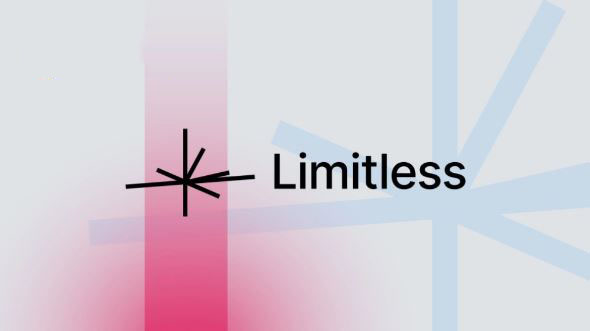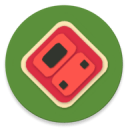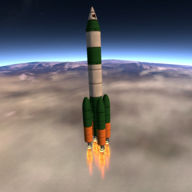绘制了一个fcitx输入法图标(更新蓝色版)
时间:2010-09-13
来源:互联网
arch+e17,安装conky后,直接复制的/etc/conky/conky.conf为conky.rc稍作修改了下面是内容:
代码:
alignment top_right
background yes
border_width 0
cpu_avg_samples 2
double_buffer yes
default_color white
default_outline_color white
default_shade_color white
draw_borders no
draw_graph_borders yes
draw_outline no
draw_shades no
use_xft yes
xftfont DejaVu Sans Mono:size=12
gap_x 0
gap_y 70
minimum_size 5 5
net_avg_samples 2
no_buffers yes
out_to_console no
out_to_stderr no
extra_newline no
own_window yes
own_window_transparent yes
own_window_type normal
own_window_hints undecorate,sticky,skip_taskbar,skip_pager,below
stippled_borders 0
update_interval 2.0
uppercase no
use_spacer none
show_graph_scale no
show_graph_range no
只贴了前面的,后面的是text的内容,和这个应该没关系,启动conky后的确是透明的,但conky的透明背景里是slim的壁纸,而不是我的桌面背景,真是有点汗。。。各位大神能帮看看吗?
background yes
border_width 0
cpu_avg_samples 2
double_buffer yes
default_color white
default_outline_color white
default_shade_color white
draw_borders no
draw_graph_borders yes
draw_outline no
draw_shades no
use_xft yes
xftfont DejaVu Sans Mono:size=12
gap_x 0
gap_y 70
minimum_size 5 5
net_avg_samples 2
no_buffers yes
out_to_console no
out_to_stderr no
extra_newline no
own_window yes
own_window_transparent yes
own_window_type normal
own_window_hints undecorate,sticky,skip_taskbar,skip_pager,below
stippled_borders 0
update_interval 2.0
uppercase no
use_spacer none
show_graph_scale no
show_graph_range no
| 附件: |
 Desktop.png [ 741.67 KiB | 被浏览 14 次 ] |
作者: nerver 发布时间: 2010-09-13
arch+e17,安装conky后,直接复制的/etc/conky/conky.conf为conky.rc稍作修改了下面是内容:
代码:
alignment top_right
background yes
border_width 0
cpu_avg_samples 2
double_buffer yes
default_color white
default_outline_color white
default_shade_color white
draw_borders no
draw_graph_borders yes
draw_outline no
draw_shades no
use_xft yes
xftfont DejaVu Sans Mono:size=12
gap_x 0
gap_y 70
minimum_size 5 5
net_avg_samples 2
no_buffers yes
out_to_console no
out_to_stderr no
extra_newline no
own_window yes
own_window_transparent yes
own_window_type normal
own_window_hints undecorate,sticky,skip_taskbar,skip_pager,below
stippled_borders 0
update_interval 2.0
uppercase no
use_spacer none
show_graph_scale no
show_graph_range no
只贴了前面的,后面的是text的内容,和这个应该没关系,启动conky后的确是透明的,但conky的透明背景里是slim的壁纸,而不是我的桌面背景,真是有点汗。。。各位大神能帮看看吗?
background yes
border_width 0
cpu_avg_samples 2
double_buffer yes
default_color white
default_outline_color white
default_shade_color white
draw_borders no
draw_graph_borders yes
draw_outline no
draw_shades no
use_xft yes
xftfont DejaVu Sans Mono:size=12
gap_x 0
gap_y 70
minimum_size 5 5
net_avg_samples 2
no_buffers yes
out_to_console no
out_to_stderr no
extra_newline no
own_window yes
own_window_transparent yes
own_window_type normal
own_window_hints undecorate,sticky,skip_taskbar,skip_pager,below
stippled_borders 0
update_interval 2.0
uppercase no
use_spacer none
show_graph_scale no
show_graph_range no
| 附件: |
 Desktop.png [ 741.67 KiB | 被浏览 15 次 ] |
作者: nerver 发布时间: 2010-09-13
相关阅读 更多
热门阅读
-
 office 2019专业增强版最新2021版激活秘钥/序列号/激活码推荐 附激活工具
office 2019专业增强版最新2021版激活秘钥/序列号/激活码推荐 附激活工具
阅读:74
-
 如何安装mysql8.0
如何安装mysql8.0
阅读:31
-
 Word快速设置标题样式步骤详解
Word快速设置标题样式步骤详解
阅读:28
-
 20+道必知必会的Vue面试题(附答案解析)
20+道必知必会的Vue面试题(附答案解析)
阅读:37
-
 HTML如何制作表单
HTML如何制作表单
阅读:22
-
 百词斩可以改天数吗?当然可以,4个步骤轻松修改天数!
百词斩可以改天数吗?当然可以,4个步骤轻松修改天数!
阅读:31
-
 ET文件格式和XLS格式文件之间如何转化?
ET文件格式和XLS格式文件之间如何转化?
阅读:24
-
 react和vue的区别及优缺点是什么
react和vue的区别及优缺点是什么
阅读:121
-
 支付宝人脸识别如何关闭?
支付宝人脸识别如何关闭?
阅读:21
-
 腾讯微云怎么修改照片或视频备份路径?
腾讯微云怎么修改照片或视频备份路径?
阅读:28