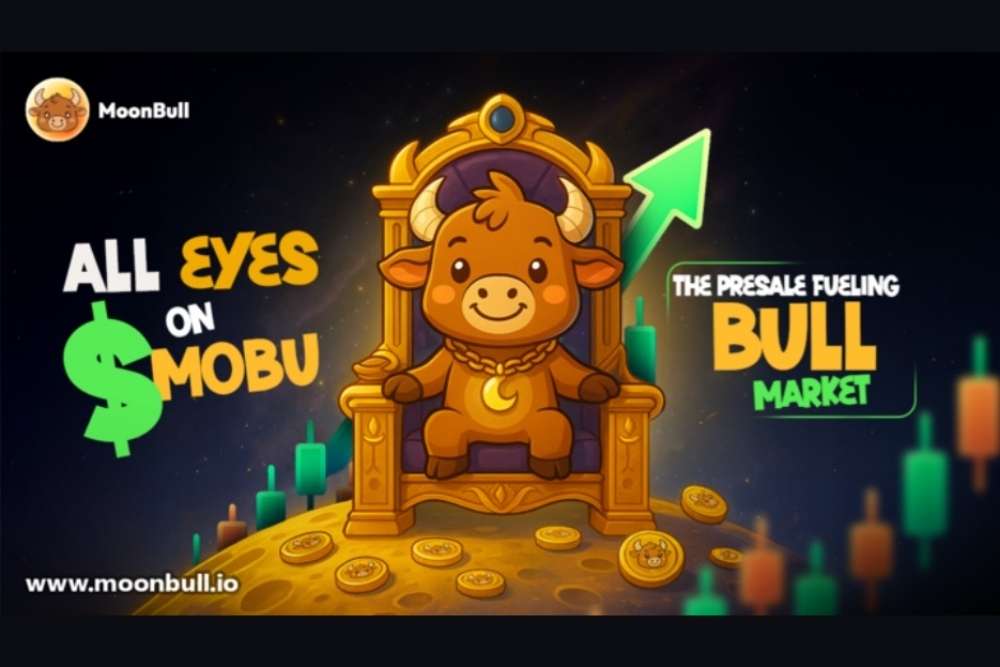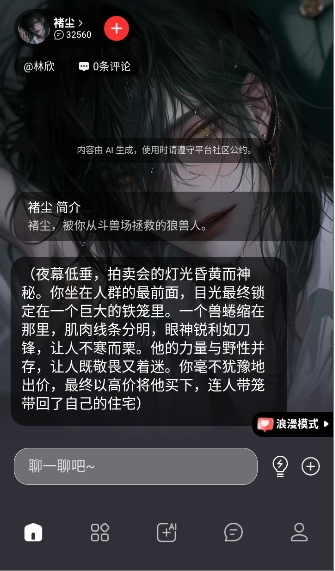轻松一下,猜猜这个是什么窗口管理器 (答案:jwm,配置文件见内)
时间:2009-10-14
来源:互联网
答案揭晓:这个窗口管理器是jwm,非常好用,就一个配置文件。
<?xml version="1.0"?>
<JWM>
<!-- The root menu, if this is undefined you will not get a menu. -->
<!-- Additional RootMenu attributes: onroot, labeled, label -->
<RootMenu height="18" onroot="13">
<Program label="XTerm">xterm -geometry 80x24+291+291</Program>
<Program label="PcmanFm">pcmanfm</Program>
<Separator/>
<Menu label="Office">
<Program label="Lyx">lyx</Program>
<Program label="Editor">gedit</Program>
<Program label="JabRef">jabref</Program>
<Program label="Email">thunderbird</Program>
<Program label="Dictionary">stardict</Program>
<Program label="OpenOffice">soffice -writer</Program>
</Menu>
<Menu label="Utilities">
<Program >xcalc</Program>
<Program >xmag</Program>
<Program label="xprop">xprop | xmessage -file -</Program>
<Program >xfontsel</Program>
<Program label="Shaman">shaman</Program>
</Menu>
<Separator/>
<Program label="Config">leafpad --jump=128 ~/.jwmrc</Program>
<Restart label="Restart" />
<Exit label="Exit" confirm="true"/>
</RootMenu>
<Group>
<Name>gmrun</Name>
<Name>xterm</Name>
<Option>notitle</Option>
</Group>
<Group>
<Name>Conky</Name>
<Name>gvolwheel</Name>
<Option>nolist</Option>
</Group>
<!-- Additional tray attributes: autohide, width, border, layer, layout -->
<Tray x="0" y="-1" height="28">
<TrayButton popup="menu" icon="menu.png">root:1</TrayButton>
<!-- Additional TaskList attribute: maxwidth -->
<TaskList/>
<!-- Additional Pager attributes; width, height -->
<Pager/>
<TrayButton icon="desktop.png" popup="_">showdesktop</TrayButton>
</Tray>
<!-- Visual Styles -->
<WindowStyle>
<Font>LiHei Pro-11:bold</Font>
<Width>4</Width>
<Height>26</Height>
<Active>
<Text>gray70</Text>
<Title>grey30:grey20</Title>
<Corner>grey30</Corner>
<Outline>grey10</Outline>
</Active>
<Inactive>
<Text>black</Text>
<Title>grey80:grey70</Title>
<Corner>grey80</Corner>
<Outline>black</Outline>
</Inactive>
</WindowStyle>
<TaskListStyle>
<Font>LiHei Pro-11</Font>
<ActiveForeground>gray70</ActiveForeground>
<ActiveBackground>gray20:gray10</ActiveBackground>
<Foreground>gray60</Foreground>
<Background>gray10</Background>
</TaskListStyle>
<!-- Additional TrayStyle attribute: insert -->
<TrayStyle>
<Font>Luxi Mono-11:bold</Font>
<Background>gray10</Background>
<Foreground>gray70</Foreground>
</TrayStyle>
<PagerStyle>
<Outline>black</Outline>
<Foreground>gray60</Foreground>
<Background>gray10</Background>
<ActiveForeground>gray70</ActiveForeground>
<ActiveBackground>gray20</ActiveBackground>
</PagerStyle>
<MenuStyle>
<Font>Luxi Serif-10</Font>
<Foreground>gray70</Foreground>
<Background>gray10</Background>
<ActiveForeground>white</ActiveForeground>
<ActiveBackground>gray30:gray10</ActiveBackground>
</MenuStyle>
<PopupStyle>
<Font>LiHei Pro-11</Font>
<Outline>black</Outline>
<Foreground>black</Foreground>
<Background>gray70</Background>
</PopupStyle>
<ClockStyle>
<Font>Luxi Mono-11:bold</Font>
<Foreground>gray70</Foreground>
<Background>gray10</Background>
</ClockStyle>
<IconPath>
$HOME/.icons/jwm
</IconPath>
<!-- Virtual Desktops -->
<!-- Desktop tags can be contained within Desktops for desktop names. -->
<Desktops count="2">
<!-- Default background. Note that a Background tag can be
contained within a Desktop tag to give a specific background
for that desktop.
-->
<Background type="tile">$HOME/.backgrounds/moun.jpg</Background>
<!--kiwi.jpg/bug.jpg</mos.jpg/tile.jpg/moun.jpg/berry.jpg-->
</Desktops>
<!-- Double click speed (in milliseconds) -->
<DoubleClickSpeed>400</DoubleClickSpeed>
<!-- Double click delta (in pixels) -->
<DoubleClickDelta>2</DoubleClickDelta>
<!-- The focus model (sloppy or click) -->
<FocusModel>click</FocusModel>
<!-- The snap mode (none, screen, or border) -->
<SnapMode distance="10">border</SnapMode>
<!-- The move mode (outline or opaque) -->
<MoveMode>opaque</MoveMode>
<!-- The resize mode (outline or opaque) -->
<ResizeMode>opaque</ResizeMode>
<!-- Key bindings -->
<Key key="Up">up</Key>
<Key key="Down">down</Key>
<Key key="Right">right</Key>
<Key key="Left">left</Key>
<Key key="Return">select</Key>
<Key key="Escape">escape</Key>
<Key mask="A" key="Tab">nextstacked</Key>
<Key mask="A" key="F4">close</Key>
<Key mask="A" key="#">desktop#</Key>
<Key mask="A" key="F1">root:1</Key>
<Key mask="A" key="F2">window</Key>
<Key key="Pause">exec:gmrun</Key>
<Key key="Print">exec:scrot -d 3 ~/screen.jpg</Key>
<StartupCommand>gvolwheel</StartupCommand>
<StartupCommand>conky</StartupCommand>
<StartupCommand>xscreensaver -no-splash</StartupCommand>
<!-- Additional tray attributes: autohide, width, border, layer, layout -->
<Tray autohide="false" valign="top" halign="center" border="0" height="24">
<TrayButton popup="pcmanfm" label="Fm">exec: pcmanfm</TrayButton>
<TrayButton popup="leafpad" label="Le">exec: leafpad</TrayButton>
<TrayButton popup="gedit" label="Ge">exec: gedit</TrayButton>
<TrayButton popup="mpd" label="Gm">exec: gmpc</TrayButton>
<TrayButton popup="totem" label="To">exec: totem</TrayButton>
<TrayButton popup="firefox" label="Fi">exec: firefox</TrayButton>
<TrayButton popup="opera" label="Op">exec: opera --notrayicon</TrayButton>
<TrayButton popup="pidgin" label="Im">exec: pidgin</TrayButton>
<TrayButton popup="ftp" label="Fz">exec: filezilla</TrayButton>
<TrayButton popup="writer" label="Wr">exec: soffice -writer</TrayButton>
<TrayButton popup="lyx" label="Ly">exec: lyx</TrayButton>
<TrayButton popup="recorder" label="Re">exec: gnome-sound-recorder</TrayButton>
<TrayButton popup="urxvt" label="Ur">exec: urxvt -geometry 90x25+291+291</TrayButton>
</Tray>
<Tray autohide="false" valign="top" halign="left" border="0" height="24">
<!-- Additional TrayButton attribute: label -->
<TrayButton icon="music.png" popup="moc">exec: xterm -geometry 80x24+0+24 -e mocp</TrayButton>
<TrayButton popup="play" icon="play.png">exec: mocp -p</TrayButton>
<TrayButton popup="next" icon="next.png">exec: mocp -f</TrayButton>
<TrayButton popup="pause" icon="pause.png">exec: mocp -G</TrayButton>
<TrayButton popup="prev" icon="prev.png">exec: mocp -r</TrayButton>
<TrayButton popup="exit" icon="stop.png">exec: mocp -x</TrayButton>
</Tray>
<Tray autohide="false" valign="top" halign="right" border="0" height="24">
<Dock/>
<!-- Additional Swallow attribute: height -->
<Swallow name="xload" width="48">
xload -nolabel -bg black -fg red -hl white -update 1
</Swallow>
<Clock format="%HM" width="56">xterm -e calcurse</Clock>
<TrayButton popup="exit" icon="exit.png">exec: killall jwm</TrayButton>
</Tray>
</JWM>
| screen.jpg (174.9 KB, 300 次查看) |
作者: rhfcaesar 发布时间: 2009-10-14
作者: jqxl0205 发布时间: 2009-10-14
作者: rhfcaesar 发布时间: 2009-10-14
作者: gsli52 发布时间: 2009-10-14
作者: princelai 发布时间: 2009-10-14
作者: rhfcaesar 发布时间: 2009-10-14
作者: cbkid 发布时间: 2009-10-14
不过看中间那个窗口,又像 dwm 或者 xmonad 之类的。
作者: whitelilis 发布时间: 2009-10-14
还是因为截图品质问题?
作者: Havanna 发布时间: 2009-10-14
| scrot.jpg (78.0 KB, 96 次查看) |
作者: Havanna 发布时间: 2009-10-14
Havana: 你这个桌面很清爽。不过你的截图没有什么线索,任何窗口管理器都能做成这个样子,所以没有办法猜。我的截图所提供的线索体现了这个窗口管理器的特性。我的字体其实调得很好,因为截图有点大,无法上传,就压缩了一下图片,结果图片质量就打了折。
作者: rhfcaesar 发布时间: 2009-10-14
lz的壁纸让我想起windows xp... xD
窗口边角有一点像 fluxbox......
等等... Havana.... Think Linux? 于是又跟thinkpad有染... 汗... 囧... 山寨...
作者: lolilolicon 发布时间: 2009-10-14
作者: rhfcaesar 发布时间: 2009-10-14
因为不是fluxbox, 又有panel, 那大概就是blackbox啦.
作者: kevinlei 发布时间: 2009-10-14
作者: rhfcaesar 发布时间: 2009-10-14
作者: luyaotang 发布时间: 2009-10-14
作者: rhfcaesar 发布时间: 2009-10-15
这 wm 明显不务正业。
作者: 聚焦深空 发布时间: 2009-10-15
作者: rhfcaesar 发布时间: 2009-10-15
作者: fjfb 发布时间: 2009-10-15
作者: rhfcaesar 发布时间: 2009-10-15
热门阅读
-
 office 2019专业增强版最新2021版激活秘钥/序列号/激活码推荐 附激活工具
office 2019专业增强版最新2021版激活秘钥/序列号/激活码推荐 附激活工具
阅读:74
-
 如何安装mysql8.0
如何安装mysql8.0
阅读:31
-
 Word快速设置标题样式步骤详解
Word快速设置标题样式步骤详解
阅读:28
-
 20+道必知必会的Vue面试题(附答案解析)
20+道必知必会的Vue面试题(附答案解析)
阅读:37
-
 HTML如何制作表单
HTML如何制作表单
阅读:22
-
 百词斩可以改天数吗?当然可以,4个步骤轻松修改天数!
百词斩可以改天数吗?当然可以,4个步骤轻松修改天数!
阅读:31
-
 ET文件格式和XLS格式文件之间如何转化?
ET文件格式和XLS格式文件之间如何转化?
阅读:24
-
 react和vue的区别及优缺点是什么
react和vue的区别及优缺点是什么
阅读:121
-
 支付宝人脸识别如何关闭?
支付宝人脸识别如何关闭?
阅读:21
-
 腾讯微云怎么修改照片或视频备份路径?
腾讯微云怎么修改照片或视频备份路径?
阅读:28