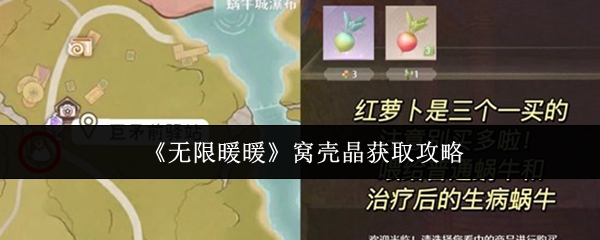菜鸟学装aix+ha+oracle 机器为P520,请高手指点!
时间:2010-08-24
来源:互联网
从公司弄了台闲置的P520一直想亲手装装系统,因为不熟悉一直不敢尝试,今天终于下定决心去尝试。
1、机器的配置如下
16楼有图片,是我自己拍的。
# oslevel -s
5300-03-00
# /usr/sbin/bootinfo -K
64
# bindprocessor -q
The available processors are: 0 1
# lsattr -El mem0
goodsize 1856 Amount of usable physical memory in Mbytes False
size 1856 Total amount of physical memory in Mbytes False
2、我打算先用磁带把操作系统备份一下,这样以后装不好还可以恢复的。
作者: hyhappy99 发布时间: 2010-08-24
作者: lluxury 发布时间: 2010-08-24
1、输入命令smit
# smit
System Management
Move cursor to desired item and press Enter.
Software Installation and Maintenance
Software License Management
Devices
System Storage Management (Physical & Logical Storage)
Security & Users
Communications Applications and Services
Print Spooling
Advanced Accounting
Problem Determination
Performance & Resource Scheduling
System Environments
Processes & Subsystems
Applications
Installation Assistant
Cluster Systems Management
Using SMIT (information only)
2、选择System Storage Management (Physical & Logical Storage)
Logical Volume Manager
File Systems
Files & Directories
Removable Disk Management
System Backup Manager
3选择System Backup Manager
Back Up the System
Preview Information about a Backup
Verify the Readability of a Backup (Tape only)
View the Backup Log
List Information about Filesets in a System Image
List Files in a System Image
Restore Files in a System Image
4、选择Back Up the System
Back Up This System to Tape/File
Back Up This System to CD
Back Up This System to DVD
5、选择Back Up This System to Tape/File
Backup DEVICE or FILE [] +/
Create MAP files? no +
EXCLUDE files? no +
List files as they are backed up? no +
Verify readability if tape device? no +
Generate new /image.data file? yes +
EXPAND /tmp if needed? no +
Disable software packing of backup? no +
Backup extended attributes? yes +
Number of BLOCKS to write in a single output [] #
(Leave blank to use a system default)
6、 F4=List 刷新就可以找到tape了
Backup DEVICE or FILE |
| |
| Move cursor to desired item and press Enter. |
| |
| /dev/rmt0 LVD SCSI 4mm Tape Drive |
| |
| F1=Help F2=Refresh F3=Cancel |
F1=Help F2=Ref| Esc+8=Image Esc+0=Exit Enter=Do
7、回车就可以了。
作者: hyhappy99 发布时间: 2010-08-24
作者: stevenzhen 发布时间: 2010-08-24
lluxury 发表于 2010-8-24 16:18
都是公司的,拿来练练手!嘿嘿!
作者: hyhappy99 发布时间: 2010-08-24
stevenzhen 发表于 2010-8-24 16:26
谢谢,刚刚刚尝试了,非常简便!
作者: hyhappy99 发布时间: 2010-08-24
恩恩,我也没说是你个人的,有的用就很幸福了,光盘可以自己下,如果有2个硬盘,可以考虑装在第二个硬盘上,alt_disk_install
恩恩 mk sy sb

作者: lluxury 发布时间: 2010-08-24
作者: hyhappy99 发布时间: 2010-08-24
rootvg:
PV_NAME PV STATE TOTAL PPs FREE PPs FREE DISTRIBUTION
hdisk0 active 546 283 29..65..00..80..109
hdisk1 active 546 383 29..75..61..109..109
就两个磁盘可以么?
作者: hyhappy99 发布时间: 2010-08-24
作者: relianni 发布时间: 2010-08-24
在网上找了很长时间了,没找到有AIX下载的,在verycd上有AIX6.1的下,5.3的没有ios格式的。
刚打了个电话给IBM的工程师,让他帮我找找。
作者: hyhappy99 发布时间: 2010-08-24
作者: sheeptiger 发布时间: 2010-08-24
希望楼主可以代替我被老农天天骂,呵呵
作者: lluxury 发布时间: 2010-08-24
希望楼主可以代替我被老农天天骂,呵呵
lluxury 发表于 2010-8-24 17:41
到目前为止老农还没骂呢,我有心理准备了!嘿嘿
作者: hyhappy99 发布时间: 2010-08-24
希望楼主可以代替我被老农天天骂,呵呵
lluxury 发表于 2010-8-24 17:41
有那么严重???
作者: bjibm1188 发布时间: 2010-08-24
http://www.loveunix.net/thread-101204-1-2.html
主机中的各个部件,还有操作系统的安装过程,很详细的!
我把520给拆了
作者: hyhappy99 发布时间: 2010-08-24
作者: chouxx 发布时间: 2010-08-25
希望楼主可以代替我被老农天天骂,呵呵
lluxury 发表于 2010-8-24 17:41
而是因为新手却不听话,不认真却就知道瞎整而被骂。
作者: 老农 发布时间: 2010-08-25
作者: hyhappy99 发布时间: 2010-08-25
chouxx 发表于 2010-8-25 01:06
谢谢!
作者: hyhappy99 发布时间: 2010-08-25
作者: soberflowers 发布时间: 2010-08-25
机器是有的,大部分性能好的机器都是生产环境,不敢乱动!
可惜自己不知道怎么捣腾!
作者: hyhappy99 发布时间: 2010-08-25
而是因为新手却不听话,不认真却就知道瞎整而被骂。
老农 发表于 2010-8-25 02:11
哈哈,反正是实验机
作者: lluxury 发布时间: 2010-08-25
备份了:
COMMAND STATUS
Command: running stdout: yes stderr: no
Before command completion, additional instructions may appear below.
Creating information file (/image.data) for rootvg.
.
Creating tape boot image.....
bosboot: Boot image is 29316 512 byte blocks.
Creating list of files to back up...
Backing up 60031 files.........
不知道备份的有哪些内容?
作者: hyhappy99 发布时间: 2010-08-25
COMMAND STATUS
Command: OK stdout: yes stderr: no
Before command completion, additional instructions may appear below.
Creating information file (/image.data) for rootvg..
Creating tape boot image.....
bosboot: Boot image is 29316 512 byte blocks.
Creating list of files to back up...
Backing up 60031 files..............................
278 of 60031 files (0%)..............................
280 of 60031 files (0%)..............................
390 of 60031 files (0%)..............................
959 of 60031 files (1%)..............................
6868 of 60031 files (11%)..............................
26178 of 60031 files (43%)..............................
47005 of 60031 files (78%).............................
60031 of 60031 files (100%)
0512-038 mksysb: Backup Completed Successfully.
bosboot: Boot image is 29316 512 byte blocks.
作者: hyhappy99 发布时间: 2010-08-25
作者: netyouer 发布时间: 2010-08-26
现在汇报一下现场情况:
1、找到的操作系统光盘:
作者: hyhappy99 发布时间: 2010-08-27
 一个,没办法只能找网线用笔记本连上去,重启机器。
一个,没办法只能找网线用笔记本连上去,重启机器。 作者: hyhappy99 发布时间: 2010-08-27
感叹下 ,你的520 真新啊, 我这的520 都是土 不过已经被我们折腾的不行了
大部分功能都开放了完全了
作者: lysdos 发布时间: 2010-08-27
新可能是机房环境好吧,以前是生产环境没人敢折腾!
我也想搞啊,目前还是一步一步来吧!
作者: hyhappy99 发布时间: 2010-08-27
作者: 6632158 发布时间: 2010-08-30
作者: max44 发布时间: 2010-08-30
可能指点下,怎么去搞呢?
作者: hyhappy99 发布时间: 2010-09-01
作者: hyhappy99 发布时间: 2010-09-01
可能指点下,怎么去搞呢?
hyhappy99 发表于 2010-9-1 00:23
论坛里早发过了,你不会找找么?
作者: 老农 发布时间: 2010-09-01
我不是没找啊,可能是还没找到吧!
作者: hyhappy99 发布时间: 2010-09-02
热门阅读
-
 office 2019专业增强版最新2021版激活秘钥/序列号/激活码推荐 附激活工具
office 2019专业增强版最新2021版激活秘钥/序列号/激活码推荐 附激活工具
阅读:74
-
 如何安装mysql8.0
如何安装mysql8.0
阅读:31
-
 Word快速设置标题样式步骤详解
Word快速设置标题样式步骤详解
阅读:28
-
 20+道必知必会的Vue面试题(附答案解析)
20+道必知必会的Vue面试题(附答案解析)
阅读:37
-
 HTML如何制作表单
HTML如何制作表单
阅读:22
-
 百词斩可以改天数吗?当然可以,4个步骤轻松修改天数!
百词斩可以改天数吗?当然可以,4个步骤轻松修改天数!
阅读:31
-
 ET文件格式和XLS格式文件之间如何转化?
ET文件格式和XLS格式文件之间如何转化?
阅读:24
-
 react和vue的区别及优缺点是什么
react和vue的区别及优缺点是什么
阅读:121
-
 支付宝人脸识别如何关闭?
支付宝人脸识别如何关闭?
阅读:21
-
 腾讯微云怎么修改照片或视频备份路径?
腾讯微云怎么修改照片或视频备份路径?
阅读:28