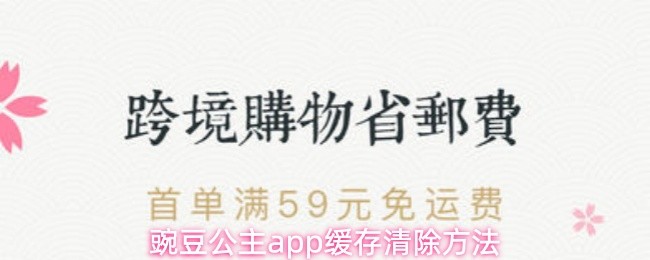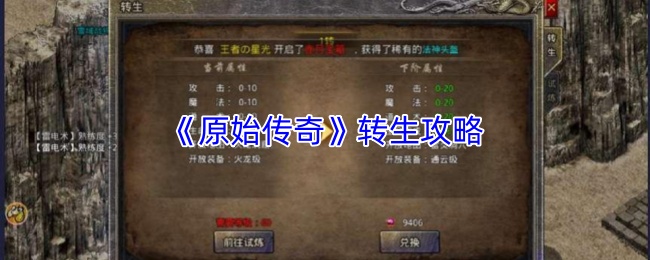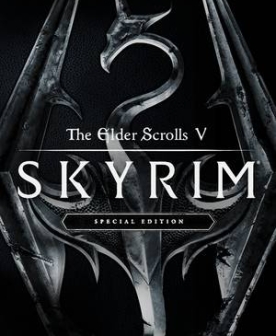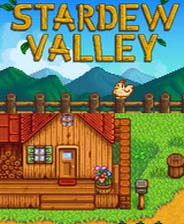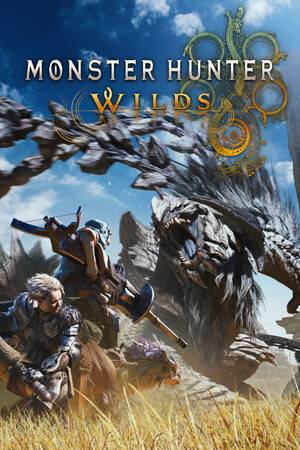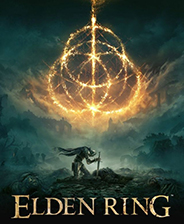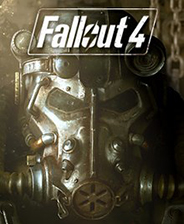jquery的图片折角动画效果
时间:2010-05-06
来源:互联网
从一国外网站上抠下来的,效果如图:
[ 本帖最后由 i12fly 于 2010-5-6 11:43 编辑 ]
<!DOCTYPE html PUBLIC "-//W3C//DTD XHTML 1.0 Transitional//EN" "http://www.w3.org/TR/xhtml1/DTD/xhtml1-transitional.dtd"> <html xmlns="http://www.w3.org/1999/xhtml"> <head> <meta http-equiv="Content-Type" content="text/html;charset=utf-8" /> <title>图片折角动画效果</title> <script type="text/javascript" src="http://www.xiaotangdoudou.com/upload/file/jquery-1.4.2.min.js"></script> <script type="text/javascript" src="http://www.xiaotangdoudou.com/upload/file/easing.js"></script> <style> .thumb { DISPLAY: block; BACKGROUND: #e1e1e1; FLOAT: left; POSITION: relative; margin:5px; } .thumb IMG { FLOAT: left; border:0; } .thumb .curl { MIN-WIDTH: 2px! important; DISPLAY: block; RIGHT: 0px; VISIBILITY: visible! important; WIDTH: 2px; POSITION: absolute; TOP: 0px; HEIGHT: auto; xleft: 0 } </style> <script type="text/javascript"> $(function(){ $('.thumb').append('<img src="http://www.xiaotangdoudou.com/upload/file/curl.png" alt="" width="2" class="curl" />'); $('a.thumb').hover(function() { $('.curl', this).stop().animate({ 'width': 62 }, 400, 'easeOutQuad'); },function() { $('.curl', this).stop().animate({ 'width': 2 }, 300, 'easeInQuad'); }); } ) </script> </head> <body> <a class="thumb" href="http://www.xiaotangdoudou.com" target="_blank"><img src="http://www.xiaotangdoudou.com/upload/file/20100506093446711.gif" /></a> <a class="thumb" href="http://www.xiaotangdoudou.com" target="_blank"><img src="http://www.xiaotangdoudou.com/upload/file/20100506093808222.gif" /></a> </body> </html>
提示:您可以先修改部分代码再运行
加载的jquery可能需要刷新一次页面才能看到效果!提示:您可以先修改部分代码再运行
[ 本帖最后由 i12fly 于 2010-5-6 11:43 编辑 ]
作者: i12fly 发布时间: 2010-05-06
还不错
作者: anleeit 发布时间: 2010-05-06
很慢?
作者: 章之小依 发布时间: 2010-05-06
<!DOCTYPE html PUBLIC "-//W3C//DTD XHTML 1.0 Transitional//EN" "http://www.w3.org/TR/xhtml1/DTD/xhtml1-transitional.dtd"> <html xmlns="http://www.w3.org/1999/xhtml"> <head> <title>code.js.cn</title> <base href='http://home.blueidea.com/attachment/201004/'> <meta http-equiv="Content-Type" content="text/html; charset=utf-8" /> <style type="text/css"> .picView li{ position:relative; overflow:hidden; list-style:none; float:left;display:inline; margin:2px; cursor:pointer; } .picView li .bend{ position:absolute; top:0;right:0; } </style> </head> <body> <ul class="picView"> <li><img src="12/507825_1271081332qTlY_t.jpg" alt="" /></li> <li><img src="12/577_12710356465P9r_t.jpg" alt="" /></li> <li><img src="12/537527_1271039895e2gZ_t.jpg" alt="" /></li> <li><img src="9/506384_1270823835AS3g_t.jpg" alt="" /></li> <li><img src="12/577_12710356616L67_t.jpg" alt="" /></li> <li><img src="13/499621_1271148644KrWM_t.jpg" alt="" /></li> <li><img src="9/506384_1270823833Kkk2_t.jpg" alt="" /></li> <li><img src="10/474793_1270899891HjXj_t.jpg" alt="" /></li> </ul> </body> <script type="text/javascript"> //<![CDATA[ function bendImg(wrap){ wrap=typeof wrap=="string"?document.getElementById(wrap):wrap; var _bendImg=this, bend=document.createElement('IMG'); wrap.appendChild(bend); bend.src=this.src; bend.className='bend'; bend.width=2; wrap.onmouseover=function (){ this.fxTimer=_bendImg.fx(bend.width,70,function (x){ bend.width=x },0,0,function(x){return -(Math.pow((x-1), 4) -1)},this) }; wrap.onmouseout=function (){ this.fxTimer=_bendImg.fx(bend.width,0,function (x){ bend.width=x },0,0,0,this) } }; bendImg.prototype={ src:'http://www.xiaotangdoudou.com/upload/file/curl.png', fx:function fx(f,t,fn,E,T,F,el){ clearInterval(el.fxTimer); var D=Date,d=+new D,e,T=T||480,E=E||D, F=F||function(x){return Math.pow(x,2)}; return e=setInterval(function (){ var z=Math.min(1,(new D-d)/T); if(z==1||false===fn(+f+(t-f)*F(z),z))E(clearTimeout(e)) },10) } }; window.onload=function (){ var lis=document.getElementsByTagName('LI'); for(var i=lis.length;i--;) new bendImg(lis[i]); } //]]> </script> </html>
提示:您可以先修改部分代码再运行
提示:您可以先修改部分代码再运行
作者: kfguoguo 发布时间: 2010-05-06
楼上高手
作者: i12fly 发布时间: 2010-05-06
这位爷绝对不止8-10k
作者: hotcrab2008 发布时间: 2010-05-06
相关阅读 更多
热门阅读
-
 office 2019专业增强版最新2021版激活秘钥/序列号/激活码推荐 附激活工具
office 2019专业增强版最新2021版激活秘钥/序列号/激活码推荐 附激活工具
阅读:74
-
 如何安装mysql8.0
如何安装mysql8.0
阅读:31
-
 Word快速设置标题样式步骤详解
Word快速设置标题样式步骤详解
阅读:28
-
 20+道必知必会的Vue面试题(附答案解析)
20+道必知必会的Vue面试题(附答案解析)
阅读:37
-
 HTML如何制作表单
HTML如何制作表单
阅读:22
-
 百词斩可以改天数吗?当然可以,4个步骤轻松修改天数!
百词斩可以改天数吗?当然可以,4个步骤轻松修改天数!
阅读:31
-
 ET文件格式和XLS格式文件之间如何转化?
ET文件格式和XLS格式文件之间如何转化?
阅读:24
-
 react和vue的区别及优缺点是什么
react和vue的区别及优缺点是什么
阅读:121
-
 支付宝人脸识别如何关闭?
支付宝人脸识别如何关闭?
阅读:21
-
 腾讯微云怎么修改照片或视频备份路径?
腾讯微云怎么修改照片或视频备份路径?
阅读:28

 2010-05-06_113717.png (23.81 KB)
2010-05-06_113717.png (23.81 KB)