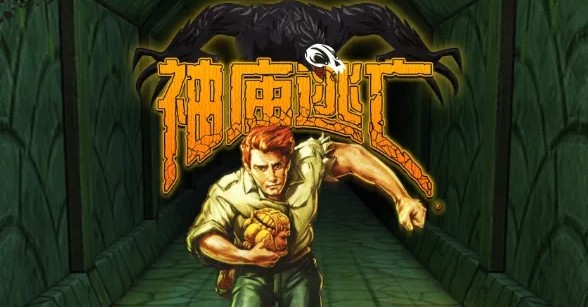where is "make" in livecd?
时间:2008-12-31
来源:互联网
I want to install chinese,but I can't use the command "make". where is "make"??
and gcc++ ,and others^^^^
thank you !
作者: yilan198711 发布时间: 2008-12-31
|
作者: yilan198711
I have a livecd with english
I want to install chinese,but I can't use the command "make". where is "make"?? and gcc++ ,and others^^^^ thank you ! |
作者: chanshun8 发布时间: 2009-01-01
I will try it ^^^^
作者: yilan198711 发布时间: 2009-01-01
can i do it ?
作者: yilan198711 发布时间: 2009-01-01
|
作者: yilan198711
urpmi kde-l10n-zhcn
can i do it ? |
作者: chanshun8 发布时间: 2009-01-01
|
作者: chanshun8
名称正确就可以,安装了中文包不会对英文环境有影响。
|
有一个很奇怪的地方就是,说是在设置中心的语言里面修改国家和语言就可以了
但是我的里面“Add Language”里面只有"us english",仅此而已
why?
作者: yilan198711 发布时间: 2009-01-02
|
作者: yilan198711
我就是希望把英文环境变成中文环境的
有一个很奇怪的地方就是,说是在设置中心的语言里面修改国家和语言就可以了 但是我的里面“Add Language”里面只有"us english",仅此而已 why? |
作者: chanshun8 发布时间: 2009-01-02
里面的确无法再添加其他的语言了
是不是意味着这种方式不能有效了
直接安装scim就会下载语言包么?urpmi scim?
作者: yilan198711 发布时间: 2009-01-02
|
作者: yilan198711
我的确是使用livecd安装的
里面的确无法再添加其他的语言了 是不是意味着这种方式不能有效了 直接安装scim就会下载语言包么?urpmi scim? |
作者: chanshun8 发布时间: 2009-01-02
i have "urpmi scim" ,but there is not chinese,either
what can i do ??
作者: yilan198711 发布时间: 2009-01-05
|
作者: yilan198711
i'm sorry
i have "urpmi scim" ,but there is not chinese,either what can i do ?? |
作者: chanshun8 发布时间: 2009-01-05
昨天在熄灯前终于搞定了
中文界面还有输入法
十分感谢你的帮助…………………………
作者: yilan198711 发布时间: 2009-01-05
热门阅读
-
 office 2019专业增强版最新2021版激活秘钥/序列号/激活码推荐 附激活工具
office 2019专业增强版最新2021版激活秘钥/序列号/激活码推荐 附激活工具
阅读:74
-
 如何安装mysql8.0
如何安装mysql8.0
阅读:31
-
 Word快速设置标题样式步骤详解
Word快速设置标题样式步骤详解
阅读:28
-
 20+道必知必会的Vue面试题(附答案解析)
20+道必知必会的Vue面试题(附答案解析)
阅读:37
-
 HTML如何制作表单
HTML如何制作表单
阅读:22
-
 百词斩可以改天数吗?当然可以,4个步骤轻松修改天数!
百词斩可以改天数吗?当然可以,4个步骤轻松修改天数!
阅读:31
-
 ET文件格式和XLS格式文件之间如何转化?
ET文件格式和XLS格式文件之间如何转化?
阅读:24
-
 react和vue的区别及优缺点是什么
react和vue的区别及优缺点是什么
阅读:121
-
 支付宝人脸识别如何关闭?
支付宝人脸识别如何关闭?
阅读:21
-
 腾讯微云怎么修改照片或视频备份路径?
腾讯微云怎么修改照片或视频备份路径?
阅读:28