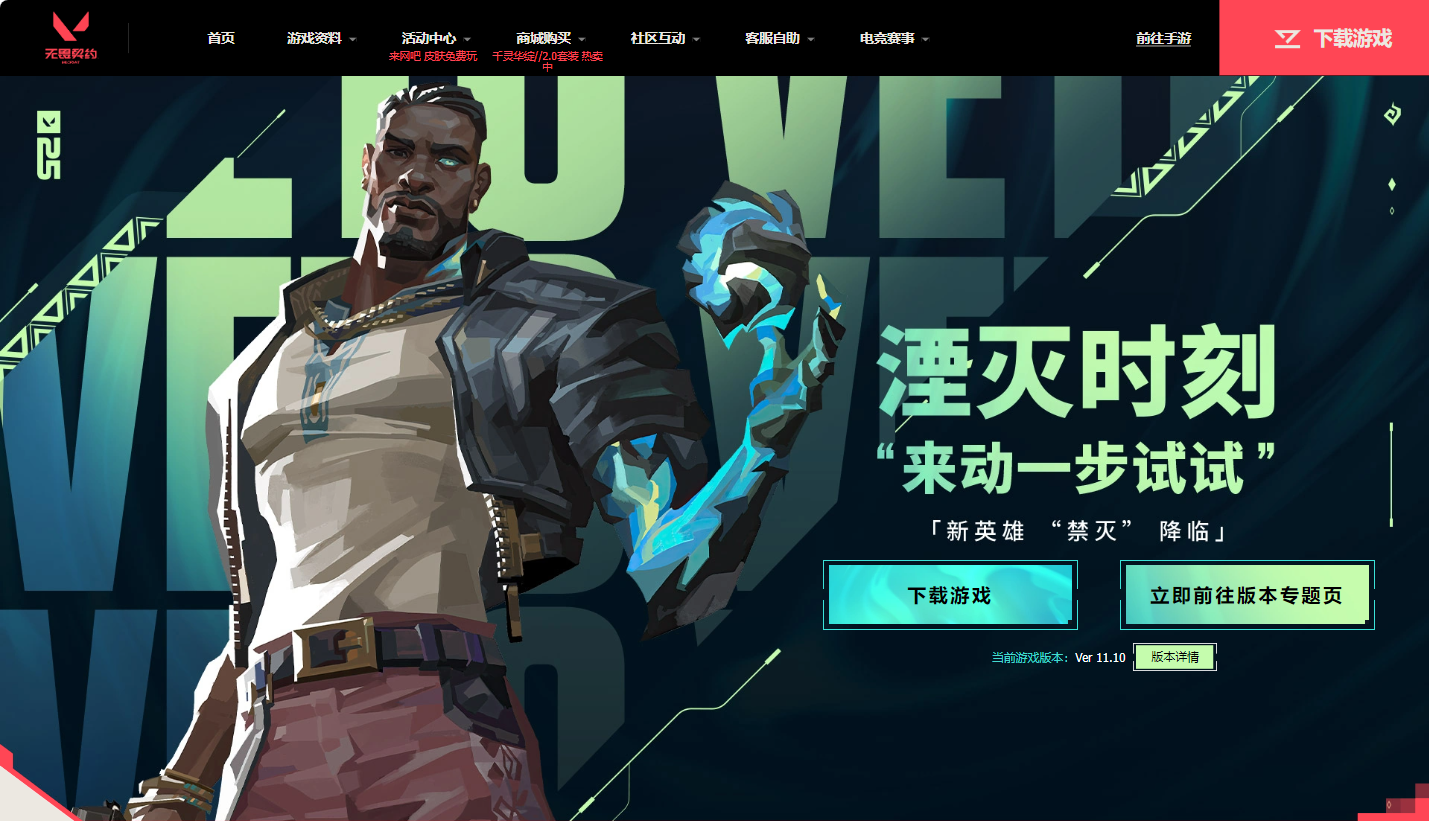安装 ALSA的问题
时间:2005-09-06
来源:互联网
我在安装ALSA的时候,
# tar jxvf alsa-lib-1.0.10rc1.tar.bz2
没问题
# cd alsa-lib-1.0.10rc1
# ./configure ;make ;make install
运行一段时间后
随后就提示:
checking build system type... i686-pc-linux
checking host system type... i686-pc-linux
checking target system type... i686-pc-linux
checking for a BSD-compatible install... /usr/bin/install -c
checking whether build environment is sane... yes
checking for gawk... gawk
checking whether make sets $(MAKE)... yes
checking for gcc... gcc
checking for C compiler default output... a.out
checking whether the C compiler works... yes
checking whether we are cross compiling... no
checking for suffix of executables...
checking for suffix of object files... o
checking whether we are using the GNU C compiler... yes
checking whether gcc accepts -g... yes
checking for gcc option to accept ANSI C... none needed
checking for style of include used by make... GNU
checking dependency style of gcc... gcc3
checking for a BSD-compatible install... /usr/bin/install -c
checking whether ln -s works... yes
checking for a sed that does not truncate output... /bin/sed
checking for egrep... grep -E
checking for ld used by gcc... /usr/bin/ld
checking if the linker (/usr/bin/ld) is GNU ld... yes
checking for /usr/bin/ld option to reload object files... -r
checking for BSD-compatible nm... /usr/bin/nm -B
checking how to recognise dependent libraries... pass_all
checking how to run the C preprocessor... gcc -E
checking for ANSI C header files... yes
checking for sys/types.h... yes
checking for sys/stat.h... yes
checking for stdlib.h... yes
checking for string.h... yes
checking for memory.h... yes
checking for strings.h... yes
checking for inttypes.h... yes
checking for stdint.h... yes
checking for unistd.h... yes
checking dlfcn.h usability... yes
checking dlfcn.h presence... yes
checking for dlfcn.h... yes
checking for g++... no
checking for c++... no
checking for gpp... no
checking for aCC... no
checking for CC... no
checking for cxx... no
checking for cc++... no
checking for cl... no
checking for FCC... no
checking for KCC... no
checking for RCC... no
checking for xlC_r... no
checking for xlC... no
checking whether we are using the GNU C++ compiler... no
checking whether g++ accepts -g... no
checking dependency style of g++... none
checking how to run the C++ preprocessor... /lib/cpp
configure: error: C++ preprocessor "/lib/cpp" fails sanity check
See `config.log' for more details.
make: *** 没有指明目标并且找不到 makefile。 停止。
make: *** 没有规则可以创建目标“install”。 停止。
我该该怎么呢
我的AC97声卡不发声,想通过这个办法来解决
# tar jxvf alsa-lib-1.0.10rc1.tar.bz2
没问题
# cd alsa-lib-1.0.10rc1
# ./configure ;make ;make install
运行一段时间后
随后就提示:
checking build system type... i686-pc-linux
checking host system type... i686-pc-linux
checking target system type... i686-pc-linux
checking for a BSD-compatible install... /usr/bin/install -c
checking whether build environment is sane... yes
checking for gawk... gawk
checking whether make sets $(MAKE)... yes
checking for gcc... gcc
checking for C compiler default output... a.out
checking whether the C compiler works... yes
checking whether we are cross compiling... no
checking for suffix of executables...
checking for suffix of object files... o
checking whether we are using the GNU C compiler... yes
checking whether gcc accepts -g... yes
checking for gcc option to accept ANSI C... none needed
checking for style of include used by make... GNU
checking dependency style of gcc... gcc3
checking for a BSD-compatible install... /usr/bin/install -c
checking whether ln -s works... yes
checking for a sed that does not truncate output... /bin/sed
checking for egrep... grep -E
checking for ld used by gcc... /usr/bin/ld
checking if the linker (/usr/bin/ld) is GNU ld... yes
checking for /usr/bin/ld option to reload object files... -r
checking for BSD-compatible nm... /usr/bin/nm -B
checking how to recognise dependent libraries... pass_all
checking how to run the C preprocessor... gcc -E
checking for ANSI C header files... yes
checking for sys/types.h... yes
checking for sys/stat.h... yes
checking for stdlib.h... yes
checking for string.h... yes
checking for memory.h... yes
checking for strings.h... yes
checking for inttypes.h... yes
checking for stdint.h... yes
checking for unistd.h... yes
checking dlfcn.h usability... yes
checking dlfcn.h presence... yes
checking for dlfcn.h... yes
checking for g++... no
checking for c++... no
checking for gpp... no
checking for aCC... no
checking for CC... no
checking for cxx... no
checking for cc++... no
checking for cl... no
checking for FCC... no
checking for KCC... no
checking for RCC... no
checking for xlC_r... no
checking for xlC... no
checking whether we are using the GNU C++ compiler... no
checking whether g++ accepts -g... no
checking dependency style of g++... none
checking how to run the C++ preprocessor... /lib/cpp
configure: error: C++ preprocessor "/lib/cpp" fails sanity check
See `config.log' for more details.
make: *** 没有指明目标并且找不到 makefile。 停止。
make: *** 没有规则可以创建目标“install”。 停止。
我该该怎么呢
我的AC97声卡不发声,想通过这个办法来解决
作者: 小虫子 发布时间: 2005-09-06
怎么没有人回我!!
大家谁知道的,帮一下忙,万分感谢!!
大家谁知道的,帮一下忙,万分感谢!!
作者: 小虫子 发布时间: 2005-09-06
哦这是因你没装开发工具呀,gcc等。
如果需./configure,make什么的,都要装开发工具的
添加/删除程序,装上开发工具。
如果是硬盘iso,则:
system-config-packages --isodir=iso所在目录
如果需./configure,make什么的,都要装开发工具的
添加/删除程序,装上开发工具。
如果是硬盘iso,则:
system-config-packages --isodir=iso所在目录
作者: 阿蟾 发布时间: 2005-09-06
又是 阿蟾 老兄帮忙,谢谢了
那应该装那些,给一点建议吧
那应该装那些,给一点建议吧
作者: 小虫子 发布时间: 2005-09-07
相关阅读 更多
热门阅读
-
 office 2019专业增强版最新2021版激活秘钥/序列号/激活码推荐 附激活工具
office 2019专业增强版最新2021版激活秘钥/序列号/激活码推荐 附激活工具
阅读:74
-
 如何安装mysql8.0
如何安装mysql8.0
阅读:31
-
 Word快速设置标题样式步骤详解
Word快速设置标题样式步骤详解
阅读:28
-
 20+道必知必会的Vue面试题(附答案解析)
20+道必知必会的Vue面试题(附答案解析)
阅读:37
-
 HTML如何制作表单
HTML如何制作表单
阅读:22
-
 百词斩可以改天数吗?当然可以,4个步骤轻松修改天数!
百词斩可以改天数吗?当然可以,4个步骤轻松修改天数!
阅读:31
-
 ET文件格式和XLS格式文件之间如何转化?
ET文件格式和XLS格式文件之间如何转化?
阅读:24
-
 react和vue的区别及优缺点是什么
react和vue的区别及优缺点是什么
阅读:121
-
 支付宝人脸识别如何关闭?
支付宝人脸识别如何关闭?
阅读:21
-
 腾讯微云怎么修改照片或视频备份路径?
腾讯微云怎么修改照片或视频备份路径?
阅读:28