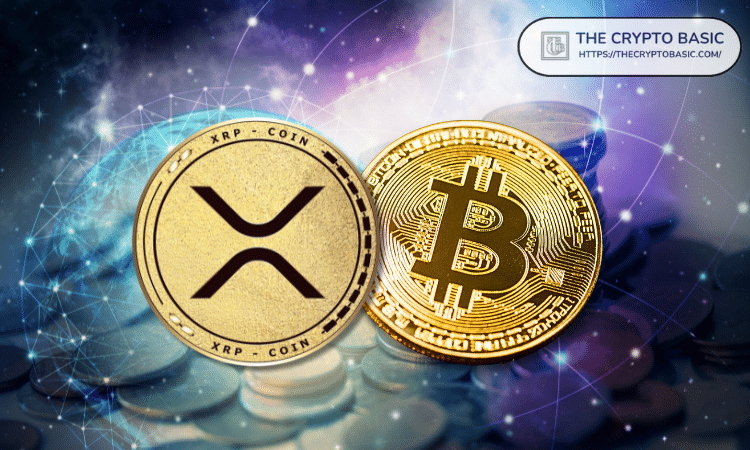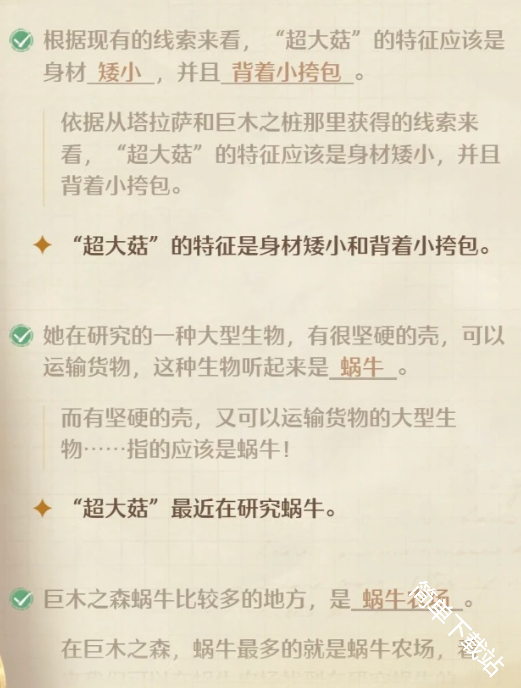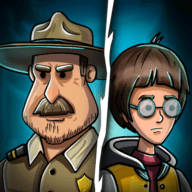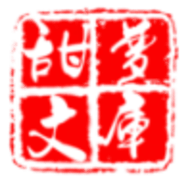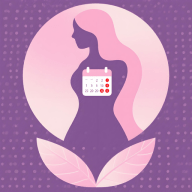debian下APT-GET 如何使用????老大还是不行!!
时间:2005-10-25
来源:互联网
SU
****
export http_proxy="http://192.168.1.244:80“
apt-get update (这里更新的太快!不像是从网络更新的)
APT-GET INSTALL webmin
提示找不到
作者: ytzh 发布时间: 2005-10-25
作者: eieng 发布时间: 2005-10-25
# deb ftp://debian.ustc.edu.cn/debian-uo sid marillat rareware misc ustc
# deb-src ftp://debian.ustc.edu.cn/debian-uo sid marillat rareware misc
# deb ftp://debian.ustc.edu.cn/debian-uo/gnome2-woody/i386 ./
# deb-src ftp://debian.ustc.edu.cn/debian-uo/gnome2-woody/source ./
# deb ftp://debian.ustc.edu.cn/debian stable main non-free contrib
# deb-src ftp://debian.ustc.edu.cn/debian stable main non-free contrib
# deb ftp://debian.ustc.edu.cn/debian-uo/misc/i386 ./
# deb-src ftp://debian.ustc.edu.cn/debian-uo/misc/source ./
# deb ftp://debian.ustc.edu.cn/debian proposed-updates main contrib non-free
# deb-src ftp://debian.ustc.edu.cn/debian proposed-updates main contrib non-free
# deb ftp://debian.ustc.edu.cn/debian-uo/zh/i386 ./
# deb ftp://debian.ustc.edu.cn/debian-security stable/updates main
# deb http://debian.cn99.com/debian stable main non-free contrib
# deb httP://debian.ustc.edu.cn/debian-non-us sarge/non-us main non-free contrib
# deb http://http.us.debian.org/debian stable main non-free contrib
作者: ytzh 发布时间: 2005-10-25
选择速度快的源, 把 "#" 去掉
作者: eieng 发布时间: 2005-10-25
作者: ytzh 发布时间: 2005-10-25
我是教育网的
deb ftp://debian.ustc.edu.cn/debian unstable main non-free contrib
deb-src ftp://debian.ustc.edu.cn/debian unstable main non-free contrib
作者: eieng 发布时间: 2005-10-25
debian:/home/ytzh# apt-get update
E: 无法找到获取软件包的渠道 /usr/lib/apt/methods/httP 所需的驱动程序。
E: 无法找到获取软件包的渠道 /usr/lib/apt/methods/httP 所需的驱动程序。
作者: ytzh 发布时间: 2005-10-25
你用 google 搜 一下
The method driver /usr/lib/apt/methods/http could not be found
看能不能找到解决方法
作者: eieng 发布时间: 2005-10-25
应该是 export http_proxy="http://192.168.1.244:80“
作者: eTony 发布时间: 2005-10-25
作者: yanwuhuan 发布时间: 2005-10-26
热门阅读
-
 office 2019专业增强版最新2021版激活秘钥/序列号/激活码推荐 附激活工具
office 2019专业增强版最新2021版激活秘钥/序列号/激活码推荐 附激活工具
阅读:74
-
 如何安装mysql8.0
如何安装mysql8.0
阅读:31
-
 Word快速设置标题样式步骤详解
Word快速设置标题样式步骤详解
阅读:28
-
 20+道必知必会的Vue面试题(附答案解析)
20+道必知必会的Vue面试题(附答案解析)
阅读:37
-
 HTML如何制作表单
HTML如何制作表单
阅读:22
-
 百词斩可以改天数吗?当然可以,4个步骤轻松修改天数!
百词斩可以改天数吗?当然可以,4个步骤轻松修改天数!
阅读:31
-
 ET文件格式和XLS格式文件之间如何转化?
ET文件格式和XLS格式文件之间如何转化?
阅读:24
-
 react和vue的区别及优缺点是什么
react和vue的区别及优缺点是什么
阅读:121
-
 支付宝人脸识别如何关闭?
支付宝人脸识别如何关闭?
阅读:21
-
 腾讯微云怎么修改照片或视频备份路径?
腾讯微云怎么修改照片或视频备份路径?
阅读:28