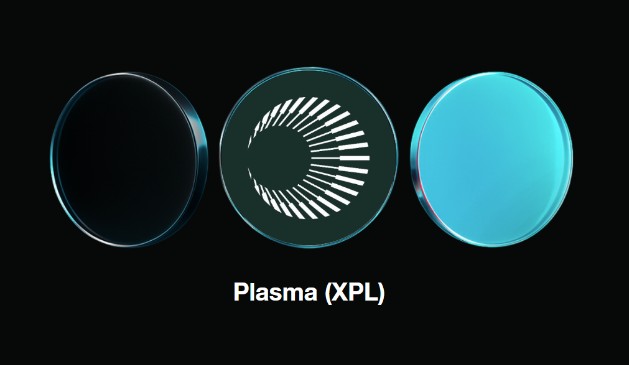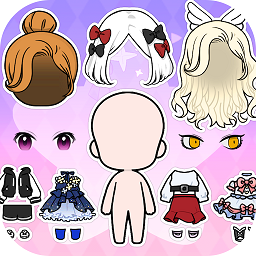xfce4-4.4.0-rc1 overlay
时间:2006-09-15
来源:互联网
里头有xfce4-4.4.0-rc1的相关ebuild,特别是还有xfce4-clipman, xfce4-systemload可以用
| 2006-09-15-184105_1024x768_scrot.png (112.6 KB, 88 次查看) |
| xfce4-4.4.0_rc1-with.extras.tar.bz2 (25.4 KB, 35 次查看) |
作者: soloforce 发布时间: 2006-09-15
作者: Zer4tul 发布时间: 2006-09-16
作者: 种草得草 发布时间: 2006-09-16
Xorg 自己支持 混合扩展 的, 不需要 Xgl 就可以透明和阴影
请查看 http://gentoo-wiki.com/TIP_Xorg_X11_and_Transparency
作者: jhuangjiahua 发布时间: 2006-09-16
|
作者: jhuangjiahua
这不是 Xgl , 而是标准的 Xorg 。
Xorg 自己支持 混合扩展 的, 不需要 Xgl 就可以透明和阴影 请查看 http://gentoo-wiki.com/TIP_Xorg_X11_and_Transparency |
还有,这样会不会站用太多资源?我机子比较差
作者: woyao 发布时间: 2006-09-16
|
作者: 种草得草
windows 98也能开XGL.嘿嘿
|
win98 的开始菜单没有 logo
作者: 杨珂 发布时间: 2006-09-16
Calculating world dependencies \
!!! ERROR: xfce-base/xfce4-session-4.4.0_rc1 failed.
Call stack:
ebuild.sh, line 1454: Called source '/usr/local/overlay/xfce-base/xfce4-session/xfce4-session-4.4.0_rc1.ebuild'
xfce4-session-4.4.0_rc1.ebuild, line 5: Called inherit 'xfce'
ebuild.sh, line 1189: Called die
!!! xfce.eclass could not be found by inherit()
!!! If you need support, post the topmost build error, and the call stack if relevant.
aux_get(): (0) Error in xfce-base/xfce4-session-4.4.0_rc1 ebuild. (1)
Check for syntax error or corruption in the ebuild. (--debug)
!!! All ebuilds that could satisfy "~xfce-base/xfce4-session-4.4.0_rc1" have been masked.
!!! One of the following masked packages is required to complete your request:
!!! ERROR: xfce-base/xfce4-session-4.4.0_rc1 failed.
Call stack:
ebuild.sh, line 1454: Called source '/usr/local/overlay/xfce-base/xfce4-session/xfce4-session-4.4.0_rc1.ebuild'
xfce4-session-4.4.0_rc1.ebuild, line 5: Called inherit 'xfce'
ebuild.sh, line 1189: Called die
!!! xfce.eclass could not be found by inherit()
!!! If you need support, post the topmost build error, and the call stack if relevant.
aux_get(): (0) Error in xfce-base/xfce4-session-4.4.0_rc1 ebuild. (1)
Check for syntax error or corruption in the ebuild. (--debug)
Traceback (most recent call last):
File "/usr/bin/emerge", line 4049, in ?
emerge_main()
File "/usr/bin/emerge", line 4044, in emerge_main
myopts, myaction, myfiles, spinner)
File "/usr/bin/emerge", line 3457, in action_build
if not mydepgraph.xcreate(myaction):
File "/usr/bin/emerge", line 1260, in xcreate
if not self.select_dep(
File "/usr/bin/emerge", line 1189, in select_dep
myuse=selected_pkg[-1]):
File "/usr/bin/emerge", line 824, in create
if not self.select_dep("/",mydep["/"],myparent=mp,myuse=myuse):
File "/usr/bin/emerge", line 1146, in select_dep
settings=pkgsettings, portdb=portdb)
File "/usr/lib/portage/pym/portage.py", line 3734, in getmaskingstatus
mygroups, eapi = portdb.aux_get(mycpv, ["KEYWORDS", "EAPI"])
File "/usr/lib/portage/pym/portage.py", line 4843, in aux_get
raise KeyError
KeyError
作者: fakeid 发布时间: 2006-09-16
#--------------- # xfce4 #--------------- xfce-base/xfce4 xfce-extra/xfce4-mixer xfce-base/xfce-mcs-manager xfce-base/libxfce4mcs xfce-base/libxfce4util xfce-base/libxfcegui4 xfce-base/xfce4-panel xfce-extra/terminal xfce-extra/exo xfce-extra/xfce4-icon-theme xfce-base/xfce-mcs-plugins xfce-base/xfce4-session xfce-base/xfce-utils xfce-base/xfwm4 xfce-base/xfdesktop xfce-extra/xfce4-appfinder x11-themes/gtk-engines-xfce xfce-base/xfprint xfce-base/orage xfce-base/thunar xfce-extra/xfwm4-themes xfce-extra/mousepad
xfce-base/xfwm4 xcomposite xfce-base/xfdesktop exo panel-plugin thunar-vfs xfce-base/thunar thumbnail
USE="minimal" emerge -pv xfce4 //最小化安装 emerge -pv xfce4 //普通安装(建议用这个)
作者: soloforce 发布时间: 2006-09-16
|
作者: woyao
要如何才能让xorg显示透明?有楼主那样的效果
还有,这样会不会站用太多资源?我机子比较差 |
在 /etc/X11/xorg.conf 的最后加入:
Section "Extensions"
Option "Composite" "true"
EndSection
作者: soloforce 发布时间: 2006-09-16
作者: thatday 发布时间: 2006-12-04
|
作者: thatday
版主,你这套桌面主题在哪里可以下载到,很喜欢..
|
作者: txl263 发布时间: 2006-12-05
作者: Freesnake 发布时间: 2006-12-05
|
作者: Freesnake
想要主题?直接装个XP就是了,比这个更好看……
|

作者: txl263 发布时间: 2006-12-05
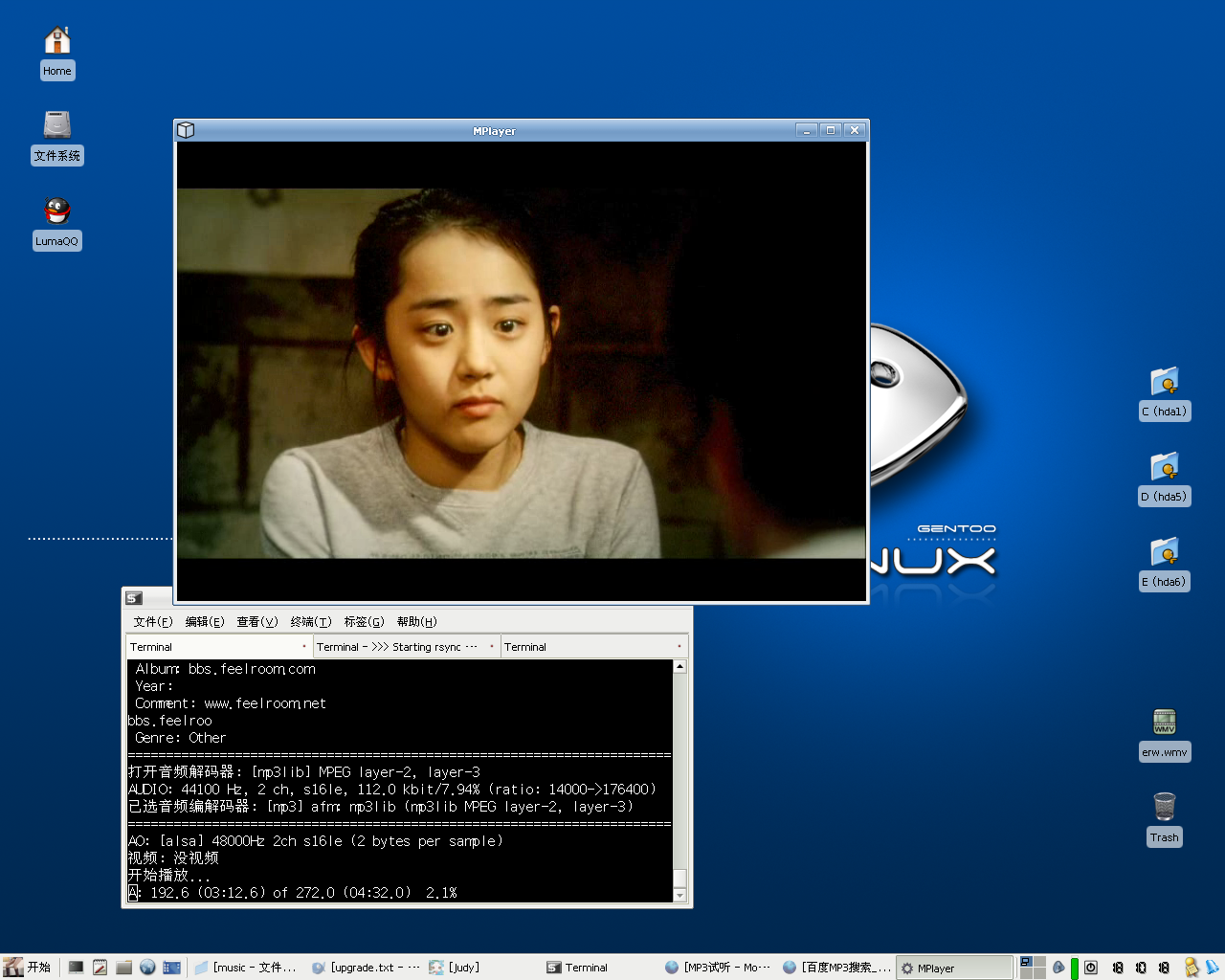
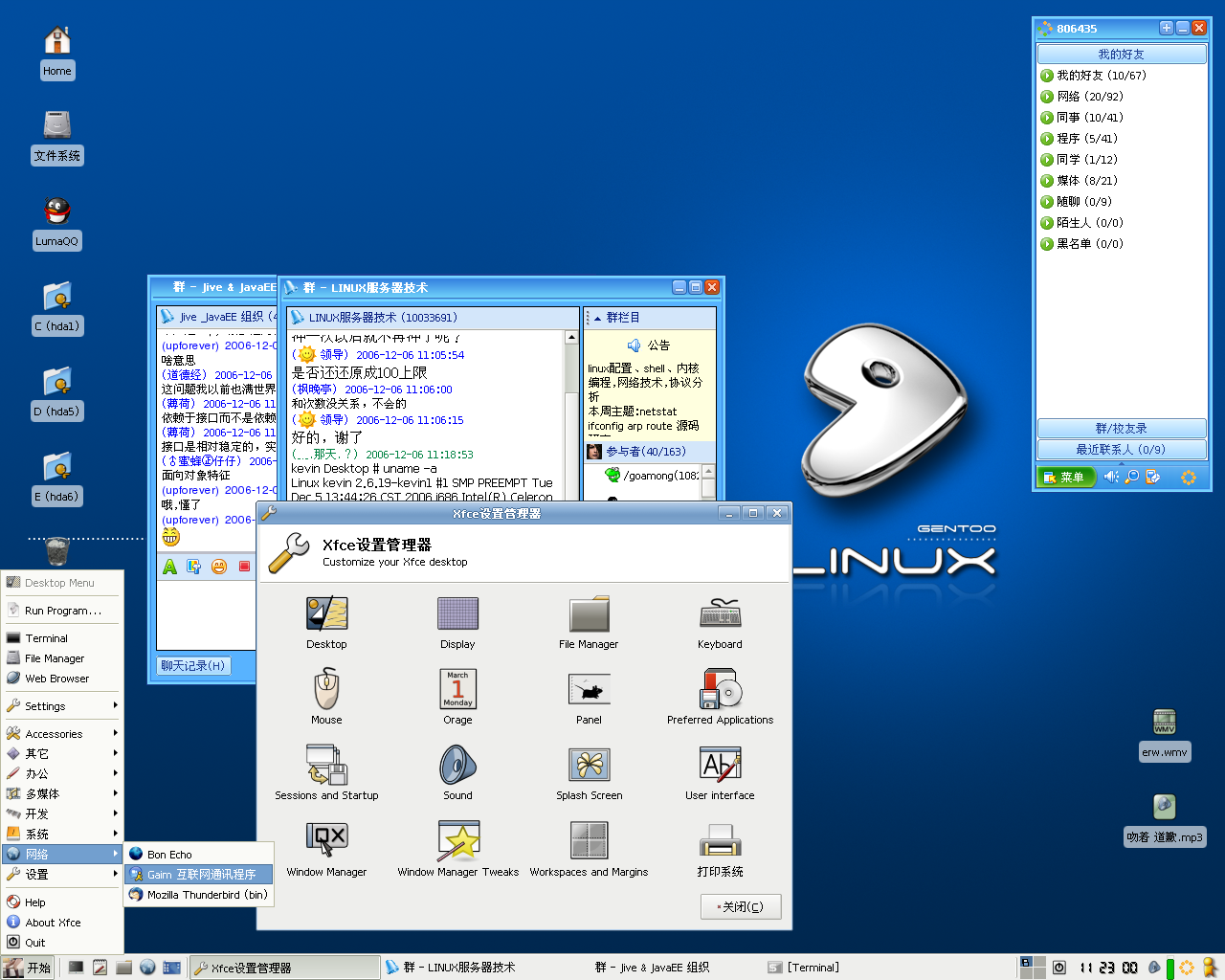
作者: thatday 发布时间: 2006-12-07
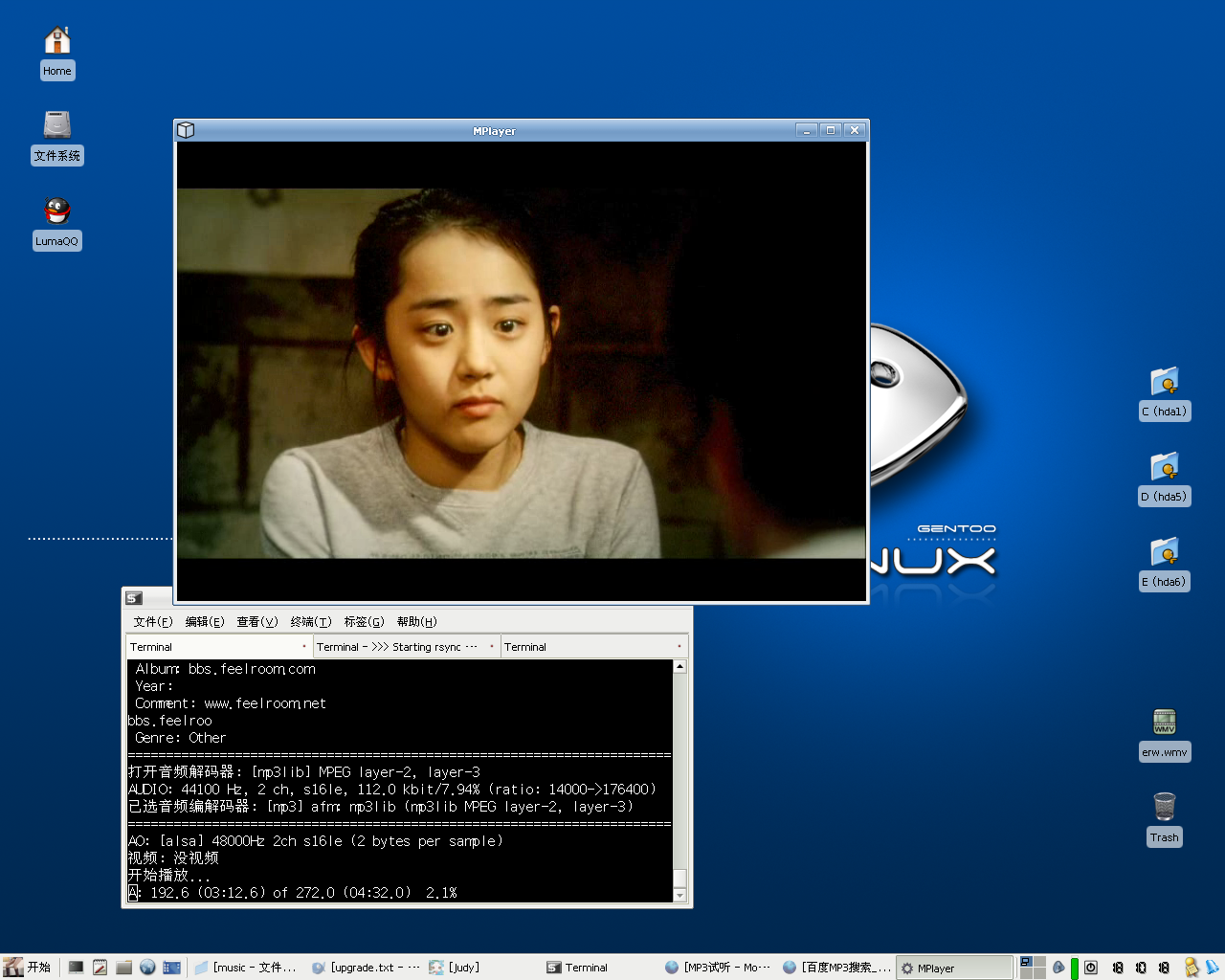
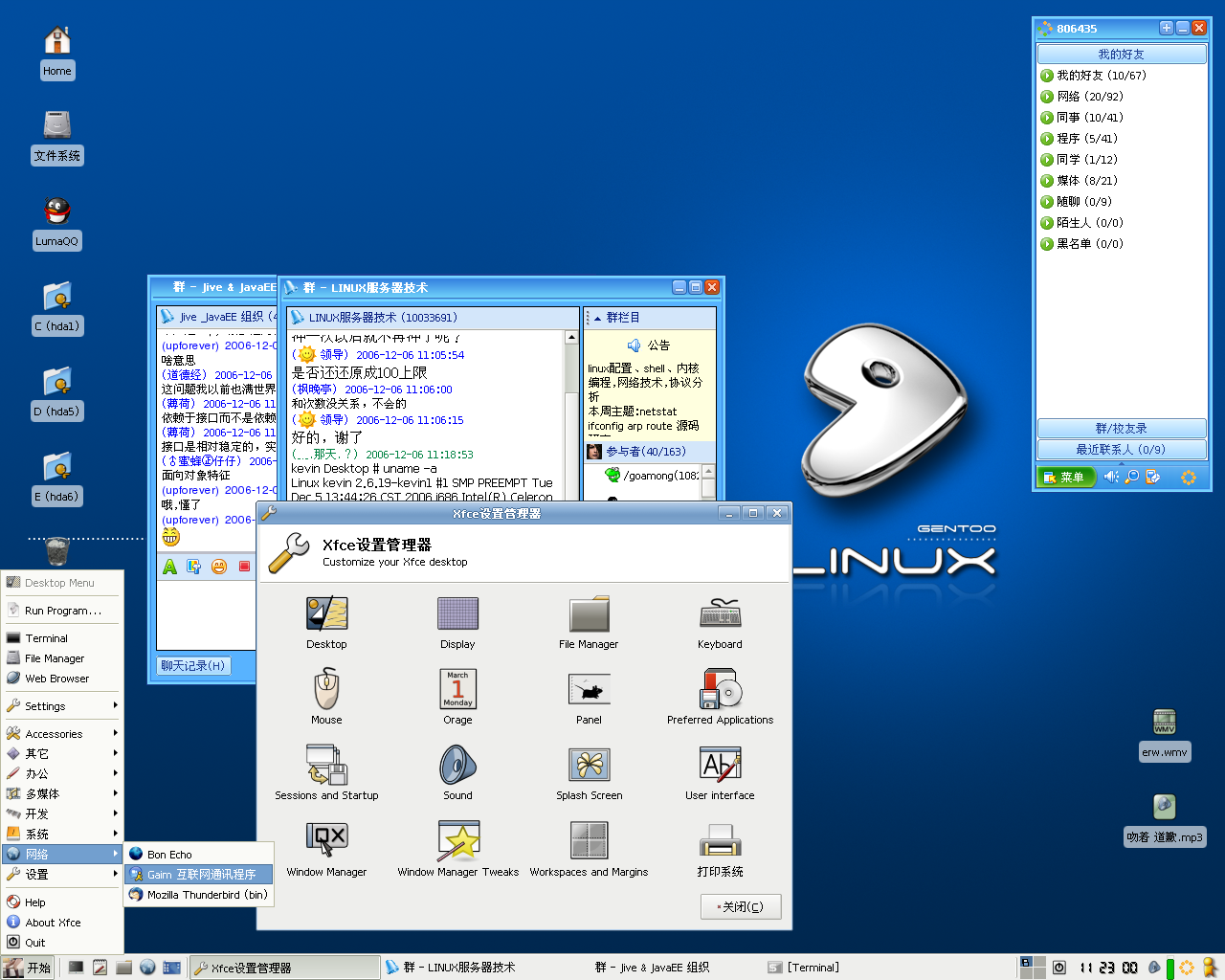
作者: thatday 发布时间: 2006-12-07
http://filebase.b3cks.com/gentoo/ebu...ay-0.3.tar.bz2
作者: thatday 发布时间: 2006-12-07
作者: txl263 发布时间: 2006-12-07
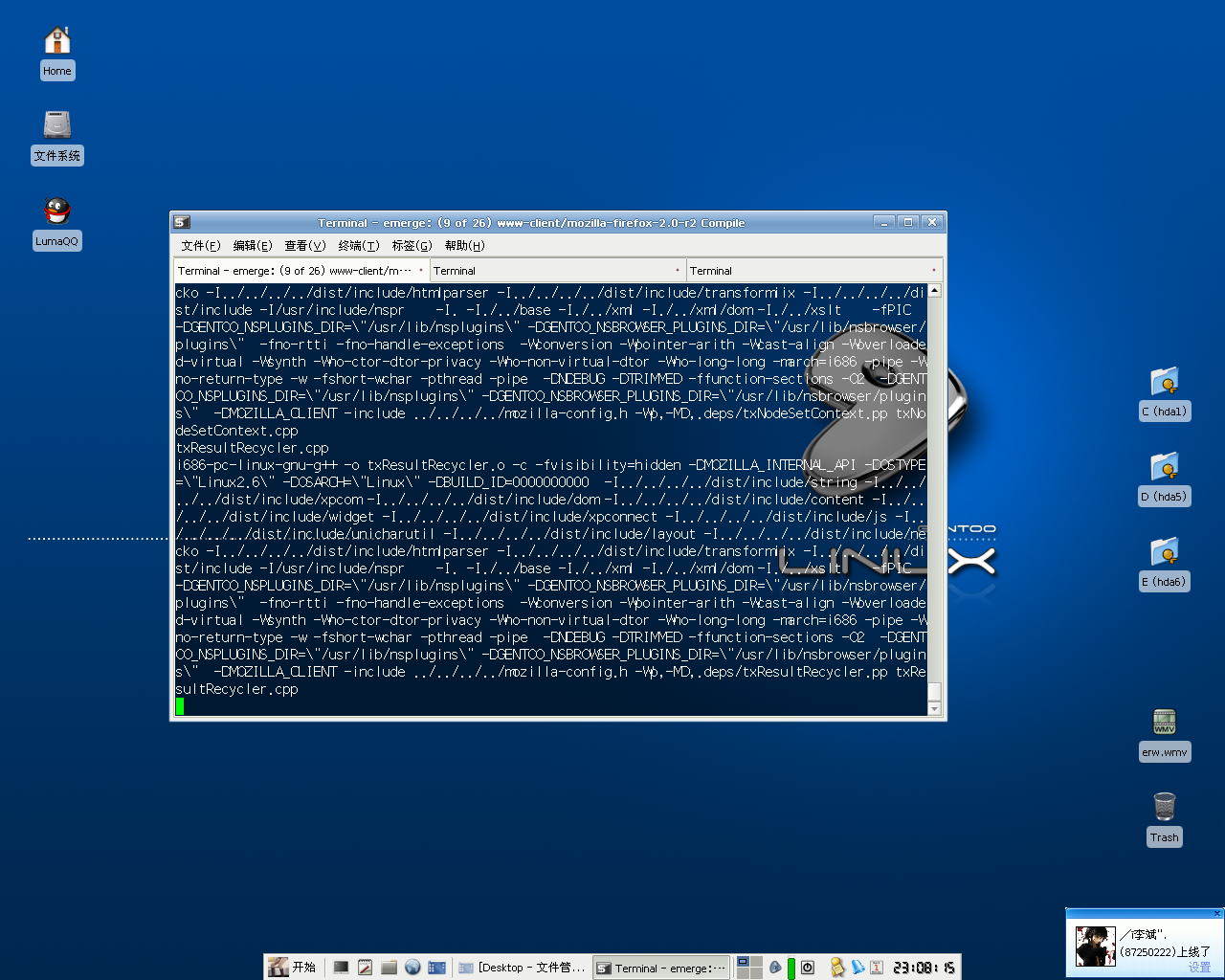
作者: thatday 发布时间: 2006-12-07
|
作者: Lolita
把下面东西加入/etc/portage.unmask
|
作者: txl263 发布时间: 2007-01-16
作者: Zer4tul 发布时间: 2007-01-16
热门阅读
-
 office 2019专业增强版最新2021版激活秘钥/序列号/激活码推荐 附激活工具
office 2019专业增强版最新2021版激活秘钥/序列号/激活码推荐 附激活工具
阅读:74
-
 如何安装mysql8.0
如何安装mysql8.0
阅读:31
-
 Word快速设置标题样式步骤详解
Word快速设置标题样式步骤详解
阅读:28
-
 20+道必知必会的Vue面试题(附答案解析)
20+道必知必会的Vue面试题(附答案解析)
阅读:37
-
 HTML如何制作表单
HTML如何制作表单
阅读:22
-
 百词斩可以改天数吗?当然可以,4个步骤轻松修改天数!
百词斩可以改天数吗?当然可以,4个步骤轻松修改天数!
阅读:31
-
 ET文件格式和XLS格式文件之间如何转化?
ET文件格式和XLS格式文件之间如何转化?
阅读:24
-
 react和vue的区别及优缺点是什么
react和vue的区别及优缺点是什么
阅读:121
-
 支付宝人脸识别如何关闭?
支付宝人脸识别如何关闭?
阅读:21
-
 腾讯微云怎么修改照片或视频备份路径?
腾讯微云怎么修改照片或视频备份路径?
阅读:28