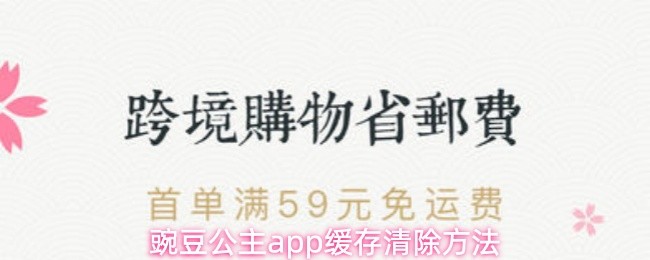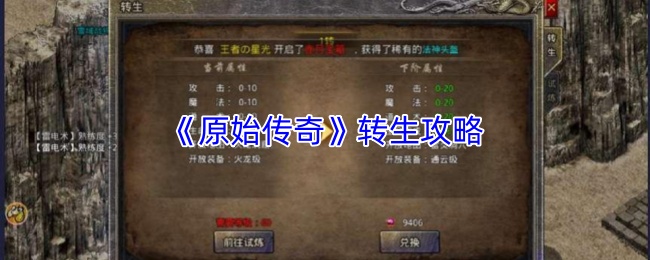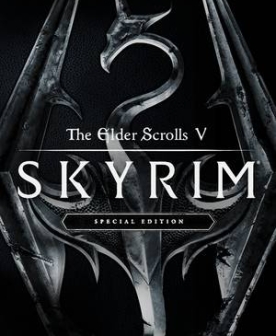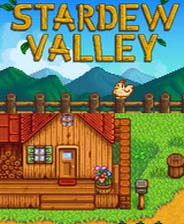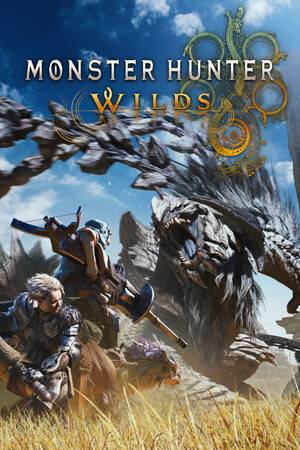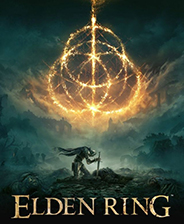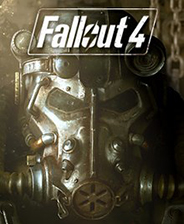一个无缝滚动JS重复使用的问题
时间:2010-05-13
来源:互联网
问题:这个是来自网上的一段代码,我不懂js。我要在页面上多次使用这个效果,当复制一个效果就没了。就是说这段代码没扩展性。
求助各位js高手把代码改下 能在一个页面上两次使用就可以了。
小弟谢各位ile
求助各位js高手把代码改下 能在一个页面上两次使用就可以了。
小弟谢各位ile
<!DOCTYPE html PUBLIC "-//W3C//DTD XHTML 1.0 Transitional//EN" "http://www.w3.org/TR/xhtml1/DTD/xhtml1-transitional.dtd"> <html xmlns="http://www.w3.org/1999/xhtml"> <HEAD> <META HTTP-EQUIV="Content-Type" CONTENT="text/html; charset=gb2312"> <title>点击左右滚动产品展示代码(带文字说明)_懒人建站-http://www.51xuediannao.com</title> <style type="text/css"> .rollBox img{border:none;} .rollBox{width:680px;overflow:hidden;margin:0 auto;} .rollBox .Cont{width:620px;overflow:hidden;margin:0 auto;padding-top:20px;} .rollBox .ScrCont{width:10000000px;} .rollBox .Cont .pic{width:130px;float:left;text-align:center;padding-right:20px;} *+html .rollBox .Cont .pic{width:130px;float:left;text-align:center;padding-right:30px;} .rollBox .Cont .pic img{padding:4px;background:#fff;border:1px solid #ccc;display:block;margin:0 auto;} .rollBox .Cont .pic p{line-height:26px;color:#505050;} .rollBox .Cont a:link,.rollBox .Cont a:visited{color:#626466;text-decoration:none;} .rollBox .Cont a:hover{color:#f00;text-decoration:underline;} .rollBox #List1,.rollBox #List2{float:left;} .img1,.img2,.Cont{ float:left;} .img1,.img2{ width:25px; height:105px; display:block; cursor:pointer; margin-top:20px; } .img1{ background-image:url(http://www.51xuediannao.com/uploads/soft/Slide/gundongzhanshi/shqm_left_pic.gif); background-repeat: no-repeat; background-position: center center;} .img2{ background-image:url(http://www.51xuediannao.com/uploads/soft/Slide/gundongzhanshi/shqm_right_pic.gif); background-repeat: no-repeat; background-position: center center; } </style> </HEAD> <body> <div class="rollBox"> <a href="javascript:;" onmousedown="ISL_GoDown()" onmouseup="ISL_StopDown()" onmouseout="ISL_StopDown()" class="img1" hidefocus="true"></a> <div class="Cont" id="ISL_Cont"> <div class="ScrCont"> <div id="List1"> <!-- 图片列表 begin --> <div class="pic"> <a href="#" target="_blank"><img src="http://www.51xuediannao.com/uploads/soft/Slide/gundongzhanshi/show_1.jpg" width="130" height="95" /></a> <a href="#" target="_blank">相关产品图片浏览001</a> </div> <div class="pic"> <a href="#" target="_blank"><img src="http://www.51xuediannao.com/uploads/soft/Slide/gundongzhanshi/show_1.jpg" width="130" height="95" /></a> <a href="#" target="_blank">相关产品图片浏览002</a> </div> <div class="pic"> <a href="#" target="_blank"><img src="http://www.51xuediannao.com/uploads/soft/Slide/gundongzhanshi/show_1.jpg" width="130" height="95" /></a> <a href="#" target="_blank">相关产品图片浏览003</a> </div> <div class="pic"> <a href="#" target="_blank"><img src="http://www.51xuediannao.com/uploads/soft/Slide/gundongzhanshi/show_1.jpg" width="130" height="95" /></a> <a href="#" target="_blank">相关产品图片浏览004</a> </div> <div class="pic"> <a href="#" target="_blank"><img src="http://www.51xuediannao.com/uploads/soft/Slide/gundongzhanshi/show_1.jpg" width="130" height="95" /></a> <a href="#" target="_blank">相关产品图片浏览005</a> </div> <div class="pic"> <a href="#" target="_blank"><img src="http://www.51xuediannao.com/uploads/soft/Slide/gundongzhanshi/show_1.jpg" width="130" height="95" /></a> <a href="#" target="_blank">相关产品图片浏览006</a> </div> <div class="pic"> <a href="#" target="_blank"><img src="http://www.51xuediannao.com/uploads/soft/Slide/gundongzhanshi/show_1.jpg" width="130" height="95" /></a> <a href="#" target="_blank">相关产品图片浏览007</a> </div> <div class="pic"> <a href="#" target="_blank"><img src="http://www.51xuediannao.com/uploads/soft/Slide/gundongzhanshi/show_1.jpg" width="130" height="95" /></a> <a href="#" target="_blank">相关产品图片浏览008</a> </div> <div class="pic"> <a href="#" target="_blank"><img src="http://www.51xuediannao.com/uploads/soft/Slide/gundongzhanshi/show_1.jpg" width="130" height="95" /></a> <a href="#" target="_blank">相关产品图片浏览009</a> </div> <div class="pic"> <a href="#" target="_blank"><img src="http://www.51xuediannao.com/uploads/soft/Slide/gundongzhanshi/show_1.jpg" width="130" height="95" /></a> <a href="#" target="_blank">相关产品图片浏览010</a> </div> <!-- 图片列表 end --> </div> <div id="List2"></div> </div> </div> <a href="javascript:;" onmousedown="ISL_GoUp()" onmouseup="ISL_StopUp()" onmouseout="ISL_StopUp()" class="img2" hidefocus="true"></a> </div> <script language="javascript" type="text/javascript"> <!--//--><![CDATA[//><!-- //图片滚动列表 mengjia 070816 var Speed = 10; //速度(毫秒) var Space = 10; //每次移动(px) var PageWidth = 160; //翻页宽度 var fill = 0; //整体移位 var MoveLock = false; var MoveTimeObj; var Comp = 0; var AutoPlayObj = null; GetObj("List2").innerHTML = GetObj("List1").innerHTML; GetObj('ISL_Cont').scrollLeft = fill; GetObj("ISL_Cont").onmouseover = function(){clearInterval(AutoPlayObj);} GetObj("ISL_Cont").onmouseout = function(){AutoPlay();} AutoPlay(); function GetObj(objName){if(document.getElementById){return eval('document.getElementById("'+objName+'")')}else{return eval ('document.all.'+objName)}} function AutoPlay(){ //自动滚动 clearInterval(AutoPlayObj); AutoPlayObj = setInterval('ISL_GoDown();ISL_StopDown();',5000); //间隔时间 } function ISL_GoUp(){ //上翻开始 if(MoveLock) return; clearInterval(AutoPlayObj); MoveLock = true; MoveTimeObj = setInterval('ISL_ScrUp();',Speed); } function ISL_StopUp(){ //上翻停止 clearInterval(MoveTimeObj); if(GetObj('ISL_Cont').scrollLeft % PageWidth - fill != 0){ Comp = fill - (GetObj('ISL_Cont').scrollLeft % PageWidth); CompScr(); }else{ MoveLock = false; } AutoPlay(); } function ISL_ScrUp(){ //上翻动作 if(GetObj('ISL_Cont').scrollLeft <= 0){GetObj('ISL_Cont').scrollLeft = GetObj ('ISL_Cont').scrollLeft + GetObj('List1').offsetWidth} GetObj('ISL_Cont').scrollLeft -= Space ; } function ISL_GoDown(){ //下翻 clearInterval(MoveTimeObj); if(MoveLock) return; clearInterval(AutoPlayObj); MoveLock = true; ISL_ScrDown(); MoveTimeObj = setInterval('ISL_ScrDown()',Speed); } function ISL_StopDown(){ //下翻停止 clearInterval(MoveTimeObj); if(GetObj('ISL_Cont').scrollLeft % PageWidth - fill != 0 ){ Comp = PageWidth - GetObj('ISL_Cont').scrollLeft % PageWidth + fill; CompScr(); }else{ MoveLock = false; } AutoPlay(); } function ISL_ScrDown(){ //下翻动作 if(GetObj('ISL_Cont').scrollLeft >= GetObj('List1').scrollWidth){GetObj('ISL_Cont').scrollLeft = GetObj('ISL_Cont').scrollLeft - GetObj('List1').scrollWidth;} GetObj('ISL_Cont').scrollLeft += Space ; } function CompScr(){ var num; if(Comp == 0){MoveLock = false;return;} if(Comp < 0){ //上翻 if(Comp < -Space){ Comp += Space; num = Space; }else{ num = -Comp; Comp = 0; } GetObj('ISL_Cont').scrollLeft -= num; setTimeout('CompScr()',Speed); }else{ //下翻 if(Comp > Space){ Comp -= Space; num = Space; }else{ num = Comp; Comp = 0; } GetObj('ISL_Cont').scrollLeft += num; setTimeout('CompScr()',Speed); } } //--><!]]> </script> <br><br> </div> </body> </html>
提示:您可以先修改部分代码再运行
[ 本帖最后由 xdz20080 于 2010-5-13 10:03 编辑 ] 提示:您可以先修改部分代码再运行
作者: xdz20080 发布时间: 2010-05-13
收藏了
作者: yaya1202 发布时间: 2010-05-13
你想在页面上,多次便用
就要改ID的
所有具有唯一识别的字段都都改一下
就OK、了。我用了,这个支持FF
不错
就要改ID的
所有具有唯一识别的字段都都改一下
就OK、了。我用了,这个支持FF
不错
作者: yaya1202 发布时间: 2010-05-13
看着好眼熟的东西 最简单的方法就是楼上所说的 把ID名字查找全部替换一下 包括CSS JS HTML里
作者: AyumiHamasaki 发布时间: 2010-05-13
相关阅读 更多
热门阅读
-
 office 2019专业增强版最新2021版激活秘钥/序列号/激活码推荐 附激活工具
office 2019专业增强版最新2021版激活秘钥/序列号/激活码推荐 附激活工具
阅读:74
-
 如何安装mysql8.0
如何安装mysql8.0
阅读:31
-
 Word快速设置标题样式步骤详解
Word快速设置标题样式步骤详解
阅读:28
-
 20+道必知必会的Vue面试题(附答案解析)
20+道必知必会的Vue面试题(附答案解析)
阅读:37
-
 HTML如何制作表单
HTML如何制作表单
阅读:22
-
 百词斩可以改天数吗?当然可以,4个步骤轻松修改天数!
百词斩可以改天数吗?当然可以,4个步骤轻松修改天数!
阅读:31
-
 ET文件格式和XLS格式文件之间如何转化?
ET文件格式和XLS格式文件之间如何转化?
阅读:24
-
 react和vue的区别及优缺点是什么
react和vue的区别及优缺点是什么
阅读:121
-
 支付宝人脸识别如何关闭?
支付宝人脸识别如何关闭?
阅读:21
-
 腾讯微云怎么修改照片或视频备份路径?
腾讯微云怎么修改照片或视频备份路径?
阅读:28