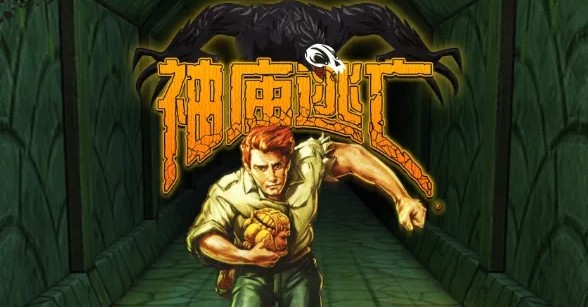请问:色深怎么调整?
时间:2004-05-01
来源:互联网
这是我的/etc/X11/XF86Config文件,大家帮我看看,谢谢了。
|
Section "ServerLayout" Identifier "XFree86 Configured" Screen 0 "Screen0" 0 0 InputDevice "Mouse0" "CorePointer" InputDevice "Keyboard0" "CoreKeyboard" EndSection Section "Files" RgbPath "/usr/X11R6/lib/X11/rgb" ModulePath "/usr/X11R6/lib/modules" FontPath "/usr/X11R6/lib/X11/fonts/misc/" FontPath "/usr/X11R6/lib/X11/fonts/Speedo/" FontPath "/usr/X11R6/lib/X11/fonts/Type1/" FontPath "/usr/X11R6/lib/X11/fonts/75dpi/" FontPath "/usr/X11R6/lib/X11/fonts/100dpi/" FontPath "/usr/X11R6/lib/X11/fonts/TrueType/" EndSection Section "Module" Load "dbe" Load "dri" Load "extmod" Load "glx" Load "record" Load "xtrap" Load "speedo" Load "type1" Load "xtt" Load "truetype" EndSection Section "InputDevice" Identifier "Keyboard0" Driver "keyboard" EndSection Section "InputDevice" Identifier "Mouse0" Driver "mouse" Option "Protocol" "auto" Option "Device" "/dev/sysmouse" EndSection Section "Monitor" #DisplaySize 320 240 # mm Identifier "Monitor0" VendorName "IQT" ModelName "F776" Option "DPMS" EndSection Section "Device" ### Available Driver options are:- ### Values: <i>: integer, <f>: float, <bool>: "True"/"False", ### <string>: "String", <freq>: "<f> Hz/kHz/MHz" ### [arg]: arg optional #Option "SWcursor" # [<bool>] #Option "HWcursor" # [<bool>] #Option "NoAccel" # [<bool>] #Option "ShowCache" # [<bool>] #Option "ShadowFB" # [<bool>] #Option "UseFBDev" # [<bool>] #Option "Rotate" # [<str>] #Option "VideoKey" # <i> #Option "FlatPanel" # [<bool>] #Option "FPDither" # [<bool>] #Option "CrtcNumber" # <i> Identifier "Card0" Driver "nvidia" VendorName "nVidia Corporation" BoardName "NV17 [GeForce4 MX 440]" BusID "PCI:1:0:0" EndSection Section "Screen" Identifier "Screen0" Device "Card0" Monitor "Monitor0" SubSection "Display" Depth 32 Modes "1024x768" EndSubSection SubSection "Display" # Depth 4 Depth 32 Modes "1024x768" EndSubSection SubSection "Display" Depth 8 Modes "1024x768" EndSubSection SubSection "Display" Depth 15 Modes "1024x768" EndSubSection SubSection "Display" Depth 16 Modes "1024x768" EndSubSection SubSection "Display" Depth 24 Modes "1024x768" EndSubSection EndSection |
| bsd.png (87.7 KB, 39 次查看) |
作者: MichaelBibby 发布时间: 2004-05-01
不知怎么弄,郁闷中。。。。。。。
作者: scau_sinner 发布时间: 2004-05-01
作者: devel 发布时间: 2004-05-01
DefaultDepth 16
或者去掉较低的:
SubSection "Display"
Depth 8
Modes "1024x768"
EndSubSection
作者: kgnn 发布时间: 2004-05-01
作者: devel 发布时间: 2004-05-01
作者: MichaelBibby 发布时间: 2004-05-01
But I don't have a X Input Method work well !
作者: MichaelBibby 发布时间: 2004-05-02
make search key=fcitx|grep Path
作者: devel 发布时间: 2004-05-02
加了DefaultDepth 24
一切正常。
Thanks anyway
作者: scau_sinner 发布时间: 2004-05-02
|
最初由 devel 发表 cd /usr/ports make search key=fcitx|grep Path |
我再看看精华帖吧,要是还搞不定,还请各位兄弟多帮忙啊
作者: MichaelBibby 发布时间: 2004-05-02
|
最初由 scau_sinner 发表 我比较了LInux跟BSD的XF86Config 加了DefaultDepth 24 一切正常。 Thanks anyway |
不过不能到“32”
BSD下的32和windows下的真彩色32位一样的吗?
| 32.jpg (34.8 KB, 23 次查看) |
作者: MichaelBibby 发布时间: 2004-05-02
another systme maybe do as that .
作者: devel 发布时间: 2004-05-02
热门阅读
-
 office 2019专业增强版最新2021版激活秘钥/序列号/激活码推荐 附激活工具
office 2019专业增强版最新2021版激活秘钥/序列号/激活码推荐 附激活工具
阅读:74
-
 如何安装mysql8.0
如何安装mysql8.0
阅读:31
-
 Word快速设置标题样式步骤详解
Word快速设置标题样式步骤详解
阅读:28
-
 20+道必知必会的Vue面试题(附答案解析)
20+道必知必会的Vue面试题(附答案解析)
阅读:37
-
 HTML如何制作表单
HTML如何制作表单
阅读:22
-
 百词斩可以改天数吗?当然可以,4个步骤轻松修改天数!
百词斩可以改天数吗?当然可以,4个步骤轻松修改天数!
阅读:31
-
 ET文件格式和XLS格式文件之间如何转化?
ET文件格式和XLS格式文件之间如何转化?
阅读:24
-
 react和vue的区别及优缺点是什么
react和vue的区别及优缺点是什么
阅读:121
-
 支付宝人脸识别如何关闭?
支付宝人脸识别如何关闭?
阅读:21
-
 腾讯微云怎么修改照片或视频备份路径?
腾讯微云怎么修改照片或视频备份路径?
阅读:28