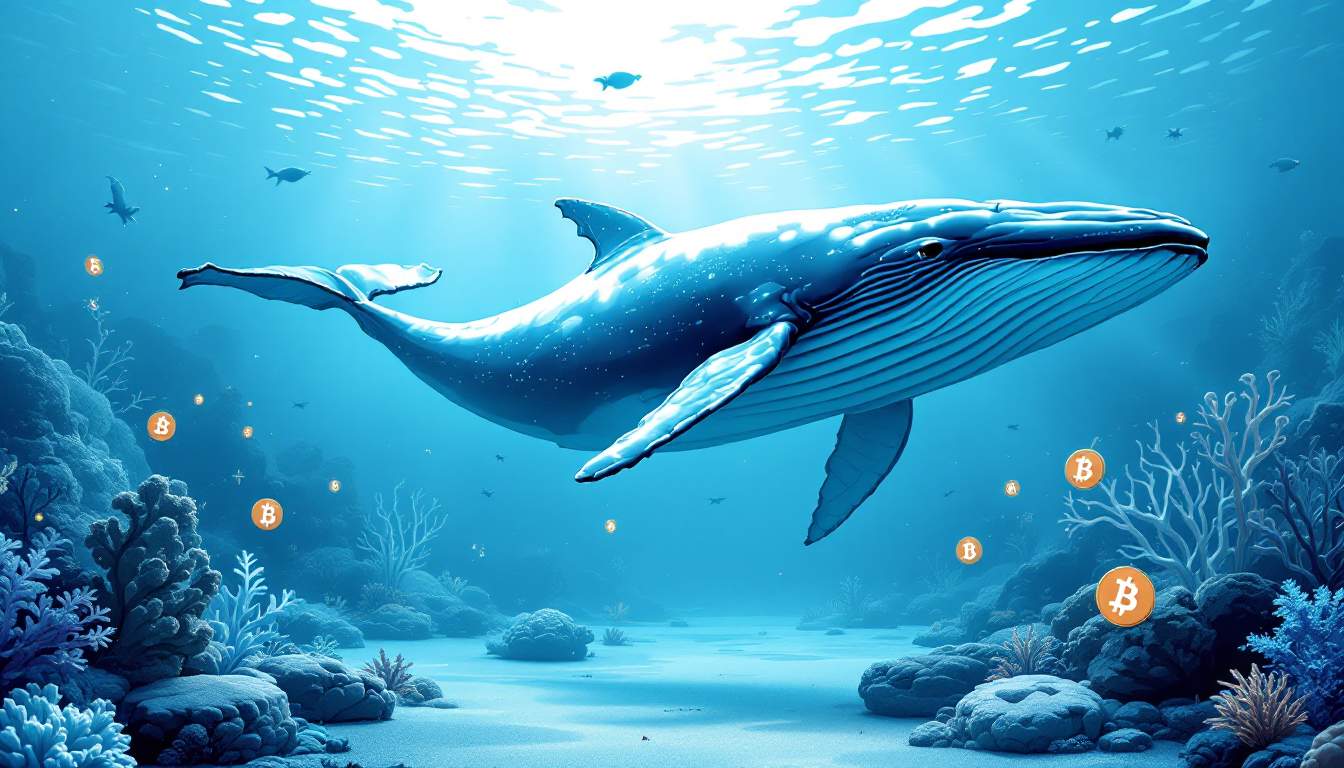debian下删文件死机。
时间:2004-06-18
来源:互联网
debian kernel:reiserfs[1040]:assertion!(is reusable(s,block,1)==0)failed at fs/reiserfs/bitmap,c:355:reiserfs_free_block:vs_4071:can't not free such block
并且死机。
请问怎么办?
作者: bbskill 发布时间: 2004-06-18
作者: guccio 发布时间: 2004-06-18
reiserfs的文件系统不会这么脆弱吧。。
看了一下它的man,fsck 好象不支持reiserfs吧。
作者: bbskill 发布时间: 2004-06-18
作者: faint 发布时间: 2004-06-18
作者: guccio 发布时间: 2004-06-18
作者: 鹄驿懿 发布时间: 2004-06-18
reiserfsck 3.6.17 (2003 http://www.namesys.com)
*************************************************************
** If you are using the latest reiserfsprogs and it fails **
** please email bug reports to [email protected], **
** providing as much information as possible -- your **
** hardware, kernel, patches, settings, all reiserfsck **
** messages (including version), the reiserfsck logfile, **
** check the syslog file for any related information. **
** If you would like advice on using this program, support **
** is available for $25 at http://www.namesys.com/support.html. **
*************************************************************
Will read-only check consistency of the filesystem on /dev/hda11
Will put log info to 'stdout'
Do you want to run this program?[N/Yes] (note need to type Yes if you do):Yes
###########
reiserfsck --check started at Fri Jun 18 17:53:12 2004
###########
Partition /dev/hda11 is mounted with write permissions, cannot check it
fstab:
# <file system> <mount point> <type> <options> <dump> <pass>
/dev/hda11 / reiserfs defaults 0 0
应该怎么mount?
作者: bbskill 发布时间: 2004-06-18
# reiserfsck --check /dev/hda11
作者: chaisave 发布时间: 2004-06-18
mount: / is busy
是不是应该用resuce盘启动。。再mount
作者: bbskill 发布时间: 2004-06-19
作者: bbskill 发布时间: 2004-06-19
作者: chaisave 发布时间: 2004-06-19
作者: bbskill 发布时间: 2004-06-19
作者: chaisave 发布时间: 2004-06-19
那平时用reiserfs作/分区的是怎么fsck /分区的呢?
作者: bbskill 发布时间: 2004-06-19
|
最初由 bbskill 发表 不会这么麻烦吧。。,可以把/分区mount成read only?我试过,修改fstab,加上ro,但重启时出现panic。 那平时用reiserfs作/分区的是怎么fsck /分区的呢? |
作者: guccio 发布时间: 2004-06-19
作者: bbskill 发布时间: 2004-06-19
热门阅读
-
 office 2019专业增强版最新2021版激活秘钥/序列号/激活码推荐 附激活工具
office 2019专业增强版最新2021版激活秘钥/序列号/激活码推荐 附激活工具
阅读:74
-
 如何安装mysql8.0
如何安装mysql8.0
阅读:31
-
 Word快速设置标题样式步骤详解
Word快速设置标题样式步骤详解
阅读:28
-
 20+道必知必会的Vue面试题(附答案解析)
20+道必知必会的Vue面试题(附答案解析)
阅读:37
-
 HTML如何制作表单
HTML如何制作表单
阅读:22
-
 百词斩可以改天数吗?当然可以,4个步骤轻松修改天数!
百词斩可以改天数吗?当然可以,4个步骤轻松修改天数!
阅读:31
-
 ET文件格式和XLS格式文件之间如何转化?
ET文件格式和XLS格式文件之间如何转化?
阅读:24
-
 react和vue的区别及优缺点是什么
react和vue的区别及优缺点是什么
阅读:121
-
 支付宝人脸识别如何关闭?
支付宝人脸识别如何关闭?
阅读:21
-
 腾讯微云怎么修改照片或视频备份路径?
腾讯微云怎么修改照片或视频备份路径?
阅读:28