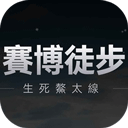安装xosview这个软件出错
时间:2009-07-18
来源:互联网
安装
xosview这个系统监
软件
出错主.
装的是xosview-1.8.3的这个版本.解压进入目录.运行./configure出现如下.
./configure
checking build system type... i686-pc-linux-gnu
checking host system type... i686-pc-linux-gnu
checking for g++... g++
checking for C++ compiler default output file name... a.out
checking whether the C++ compiler works... yes
checking whether we are cross compiling... no
checking for suffix of executables...
checking for suffix of object files... o
checking whether we are using the GNU C++ compiler... yes
checking whether g++ accepts -g... yes
checking whether g++ supports bool types... yes
checking whether g++ supports long long types... yes
checking for gcc... gcc
checking whether we are using the GNU C compiler... yes
checking whether gcc accepts -g... yes
checking for gcc option to accept ANSI C... none needed
checking how to run the C preprocessor... gcc -E
checking for X... libraries , headers
checking for a BSD-compatible install... /usr/bin/ginstall -c
checking for gawk... gawk
checking for ranlib... ranlib
disabled automatic dependencies by default
checking for snprintf... no
checking how to run the C++ preprocessor... g++ -E
checking for egrep... grep -E
checking for ANSI C header files... no
checking for sys/types.h... no
checking for sys/stat.h... no
checking for stdlib.h... no
checking for string.h... no
checking for memory.h... no
checking for strings.h... no
checking for inttypes.h... no
checking for stdint.h... no
checking for unistd.h... no
checking iostream usability... no
checking iostream presence... yes
configure: WARNING: iostream: present but cannot be compiled
configure: WARNING: iostream: check for missing prerequisite headers?
configure: WARNING: iostream: see the Autoconf documentation
configure: WARNING: iostream: section "Present But Cannot Be Compiled"
configure: WARNING: iostream: proceeding with the preprocessor's result
configure: WARNING: iostream: in the future, the compiler will take precedence
configure: WARNING: ## ------------------------------------------ ##
configure: WARNING: ## Report this to the AC_PACKAGE_NAME lists. ##
configure: WARNING: ## ------------------------------------------ ##
checking for iostream... yes
checking fstream usability... no
checking fstream presence... yes
configure: WARNING: fstream: present but cannot be compiled
configure: WARNING: fstream: check for missing prerequisite headers?
configure: WARNING: fstream: see the Autoconf documentation
configure: WARNING: fstream: section "Present But Cannot Be Compiled"
configure: WARNING: fstream: proceeding with the preprocessor's result
configure: WARNING: fstream: in the future, the compiler will take precedence
configure: WARNING: ## ------------------------------------------ ##
configure: WARNING: ## Report this to the AC_PACKAGE_NAME lists. ##
configure: WARNING: ## ------------------------------------------ ##
checking for fstream... yes
checking X11/xpm.h usability... yes
checking X11/xpm.h presence... yes
checking for X11/xpm.h... yes
checking for XpmCreateImageFromData in -lXpm... no
enabled Linux system calls by default
disabled the Linux 2.6 memstat module by default
checking for usleep... no
configure: creating ./config.status
config.status: creating Makefile
config.status: creating linux/Makefile
config.status: creating Makefile.config
config.status: creating Makefile.GNU.autodep
config.status: creating Xdefaults
config.status: creating linux/memstat/Makefile
root@xbkj:~/xosview-1.8.3#
xosview这个系统监
软件
出错主.
装的是xosview-1.8.3的这个版本.解压进入目录.运行./configure出现如下.
./configure
checking build system type... i686-pc-linux-gnu
checking host system type... i686-pc-linux-gnu
checking for g++... g++
checking for C++ compiler default output file name... a.out
checking whether the C++ compiler works... yes
checking whether we are cross compiling... no
checking for suffix of executables...
checking for suffix of object files... o
checking whether we are using the GNU C++ compiler... yes
checking whether g++ accepts -g... yes
checking whether g++ supports bool types... yes
checking whether g++ supports long long types... yes
checking for gcc... gcc
checking whether we are using the GNU C compiler... yes
checking whether gcc accepts -g... yes
checking for gcc option to accept ANSI C... none needed
checking how to run the C preprocessor... gcc -E
checking for X... libraries , headers
checking for a BSD-compatible install... /usr/bin/ginstall -c
checking for gawk... gawk
checking for ranlib... ranlib
disabled automatic dependencies by default
checking for snprintf... no
checking how to run the C++ preprocessor... g++ -E
checking for egrep... grep -E
checking for ANSI C header files... no
checking for sys/types.h... no
checking for sys/stat.h... no
checking for stdlib.h... no
checking for string.h... no
checking for memory.h... no
checking for strings.h... no
checking for inttypes.h... no
checking for stdint.h... no
checking for unistd.h... no
checking iostream usability... no
checking iostream presence... yes
configure: WARNING: iostream: present but cannot be compiled
configure: WARNING: iostream: check for missing prerequisite headers?
configure: WARNING: iostream: see the Autoconf documentation
configure: WARNING: iostream: section "Present But Cannot Be Compiled"
configure: WARNING: iostream: proceeding with the preprocessor's result
configure: WARNING: iostream: in the future, the compiler will take precedence
configure: WARNING: ## ------------------------------------------ ##
configure: WARNING: ## Report this to the AC_PACKAGE_NAME lists. ##
configure: WARNING: ## ------------------------------------------ ##
checking for iostream... yes
checking fstream usability... no
checking fstream presence... yes
configure: WARNING: fstream: present but cannot be compiled
configure: WARNING: fstream: check for missing prerequisite headers?
configure: WARNING: fstream: see the Autoconf documentation
configure: WARNING: fstream: section "Present But Cannot Be Compiled"
configure: WARNING: fstream: proceeding with the preprocessor's result
configure: WARNING: fstream: in the future, the compiler will take precedence
configure: WARNING: ## ------------------------------------------ ##
configure: WARNING: ## Report this to the AC_PACKAGE_NAME lists. ##
configure: WARNING: ## ------------------------------------------ ##
checking for fstream... yes
checking X11/xpm.h usability... yes
checking X11/xpm.h presence... yes
checking for X11/xpm.h... yes
checking for XpmCreateImageFromData in -lXpm... no
enabled Linux system calls by default
disabled the Linux 2.6 memstat module by default
checking for usleep... no
configure: creating ./config.status
config.status: creating Makefile
config.status: creating linux/Makefile
config.status: creating Makefile.config
config.status: creating Makefile.GNU.autodep
config.status: creating Xdefaults
config.status: creating linux/memstat/Makefile
root@xbkj:~/xosview-1.8.3#
上传的图像
| 安装xosview运行make出错.jpg (153.6 KB, 1 次查看) | |
| 安装xosview运行make install结果出错.jpg (123.9 KB, 0 次查看) |
作者: 380272204 发布时间: 2009-07-18
相关阅读 更多
热门阅读
-
 office 2019专业增强版最新2021版激活秘钥/序列号/激活码推荐 附激活工具
office 2019专业增强版最新2021版激活秘钥/序列号/激活码推荐 附激活工具
阅读:74
-
 如何安装mysql8.0
如何安装mysql8.0
阅读:31
-
 Word快速设置标题样式步骤详解
Word快速设置标题样式步骤详解
阅读:28
-
 20+道必知必会的Vue面试题(附答案解析)
20+道必知必会的Vue面试题(附答案解析)
阅读:37
-
 HTML如何制作表单
HTML如何制作表单
阅读:22
-
 百词斩可以改天数吗?当然可以,4个步骤轻松修改天数!
百词斩可以改天数吗?当然可以,4个步骤轻松修改天数!
阅读:31
-
 ET文件格式和XLS格式文件之间如何转化?
ET文件格式和XLS格式文件之间如何转化?
阅读:24
-
 react和vue的区别及优缺点是什么
react和vue的区别及优缺点是什么
阅读:121
-
 支付宝人脸识别如何关闭?
支付宝人脸识别如何关闭?
阅读:21
-
 腾讯微云怎么修改照片或视频备份路径?
腾讯微云怎么修改照片或视频备份路径?
阅读:28