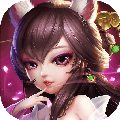怎么都没人回帖的啊 大大们捏 xorg出错
时间:2009-06-03
来源:互联网
Installation of Linux-PAM
tar -xf ../Linux-PAM-0.99.4.0-docs.tar.bz2 -C doc
./configure --libdir=/usr/lib \
--sbindir=/lib/security \
--enable-securedir=/lib/security \
--enable-docdir=/usr/share/doc/Linux-PAM-0.99.4.0 \
--enable-read-both-confs &&
make
make check.
这里make check出错不知道为什么 我没管继续完成到X
我 测试 X -config ~/xorg.conf.new 的时候屏幕闪一下就没了
X Window System Version 6.9.0
Release Date: 21 December 2005
X Protocol Version 11, Revision 0, Release 6.9
Build Operating System: Linux 2.6.28-11-generic i686 [ELF]
Current Operating System: Linux lizhi 2.6.28-11-generic #42-Ubuntu SMP Fri Apr 17 01:57:59 UTC 2009 i686
Build Date: 04 June 2009
Before reporting problems, check http://wiki.X.Org
to make sure that you have the latest version.
Module Loader present
Markers: (--) probed, (**) from config file, (==) default setting,
(++) from command line, (!!) notice, (II) informational,
(WW) warning, (EE) error, (NI) not implemented, (??) unknown.
(==) Log file: "/var/log/Xorg.0.log", Time: Thu Jun 4 00:35:39 2009
(++) Using config file: "/root/xorg.conf.new"
Backtrace:
0: X(xf86SigHandler+0x89) [0x8088169]
1: [0xb7fee400]
2: /usr/X11R6/lib/modules/drivers/nv_drv.so(NVCalcStateExt+0x8b2) [0xb7a7a592]
3: /usr/X11R6/lib/modules/drivers/nv_drv.so(NVDACInit+0x492) [0xb7a72b62]
4: /usr/X11R6/lib/modules/drivers/nv_drv.so [0xb7a70077]
5: /usr/X11R6/lib/modules/drivers/nv_drv.so [0xb7a703f6]
6: X(AddScreen+0x1c9) [0x80d3c09]
7: X(InitOutput+0x22e) [0x807111e]
8: X(main+0x221) [0x80d42c1]
9: /lib/libc.so.6(__libc_start_main+0xd8) [0xb7e827c8]
10: X [0x806ff21]
Fatal server error:
Caught signal 8. Server aborting
作者: lizhi_scu 发布时间: 2009-06-03
Section "ServerLayout"
Identifier "X.org Configured"
Screen 0 "Screen0" 0 0
InputDevice "Mouse0" "CorePointer"
InputDevice "Keyboard0" "CoreKeyboard"
EndSection
Section "Files"
RgbPath "/usr/X11R6/lib/X11/rgb"
ModulePath "/usr/X11R6/lib/modules"
FontPath "/usr/X11R6/lib/X11/fonts/misc/"
FontPath "/usr/X11R6/lib/X11/fonts/TTF/"
FontPath "/usr/X11R6/lib/X11/fonts/Type1/"
FontPath "/usr/X11R6/lib/X11/fonts/CID/"
FontPath "/usr/X11R6/lib/X11/fonts/75dpi/"
FontPath "/usr/X11R6/lib/X11/fonts/100dpi/"
EndSection
Section "Module"
Load "extmod"
Load "xtrap"
Load "glx"
Load "dri"
Load "dbe"
Load "record"
Load "freetype"
Load "type1"
EndSection
Section "InputDevice"
Identifier "Keyboard0"
Driver "kbd"
EndSection
Section "InputDevice"
Identifier "Mouse0"
Driver "mouse"
Option "Protocol" "auto"
Option "Device" "/dev/mouse"
Option "ZAxisMapping" "4 5 6 7"
EndSection
Section "Monitor"
Identifier "Monitor0"
VendorName "Monitor Vendor"
ModelName "Monitor Model"
EndSection
Section "Device"
### Available Driver options are:-
### Values: <i>: integer, <f>: float, <bool>: "True"/"False",
### <string>: "String", <freq>: "<f> Hz/kHz/MHz"
### [arg]: arg optional
#Option "SWcursor" # [<bool>]
#Option "HWcursor" # [<bool>]
#Option "NoAccel" # [<bool>]
#Option "ShadowFB" # [<bool>]
#Option "UseFBDev" # [<bool>]
#Option "Rotate" # [<str>]
#Option "VideoKey" # <i>
#Option "FlatPanel" # [<bool>]
#Option "FPDither" # [<bool>]
#Option "CrtcNumber" # <i>
#Option "FPScale" # [<bool>]
#Option "FPTweak" # <i>
Identifier "Card0"
Driver "nv"
VendorName "nVidia Corporation"
BoardName "Unknown Board"
BusID "PCI:5:0:0"
EndSection
Section "Screen"
Identifier "Screen0"
Device "Card0"
Monitor "Monitor0"
SubSection "Display"
Viewport 0 0
Depth 1
EndSubSection
SubSection "Display"
Viewport 0 0
Depth 4
EndSubSection
SubSection "Display"
Viewport 0 0
Depth 8
EndSubSection
SubSection "Display"
Viewport 0 0
Depth 15
EndSubSection
SubSection "Display"
Viewport 0 0
Depth 16
EndSubSection
SubSection "Display"
Viewport 0 0
Depth 24
EndSubSection
EndSection
作者: lizhi_scu 发布时间: 2009-06-04
作者: d00m3d 发布时间: 2009-06-13
难道上面显示是我的显卡驱动没装好?
作者: lizhi_scu 发布时间: 2009-06-15
作者: jsun 发布时间: 2009-06-15
|
作者: lizhi_scu
xorg.conf如下
Section "Device" ### Available Driver options are:- ### Values: <i>: integer, <f>: float, <bool>: "True"/"False", ### <string>: "String", <freq>: "<f> Hz/kHz/MHz" ### [arg]: arg optional #Option "SWcursor" # [<bool>] #Option "HWcursor" # [<bool>] #Option "NoAccel" # [<bool>] #Option "ShadowFB" # [<bool>] #Option "UseFBDev" # [<bool>] #Option "Rotate" # [<str>] #Option "VideoKey" # <i> #Option "FlatPanel" # [<bool>] #Option "FPDither" # [<bool>] #Option "CrtcNumber" # <i> #Option "FPScale" # [<bool>] #Option "FPTweak" # <i> Identifier "Card0" Driver "nv" VendorName "nVidia Corporation" BoardName "Unknown Board" BusID "PCI:5:0:0" EndSection |
作者: d00m3d 发布时间: 2009-06-15
看好多人都习惯随口“大大”,很不解,我都是称呼我父辈的人(叔叔)为“大大”的......
作者: yantao123yt 发布时间: 2009-06-15
作者: jsun 发布时间: 2009-06-15
我看了下 确实没有 于是我就把“/dev/mouse”这句给删了
当输入X-config ~/xorg.conf.new时显示器显示无输入信号 (顺便问句显示无输入信号对么?)
按Ctrl+Alt+backspace后回到我的debian的界面 于是继续按 镜子的BLFS(X+XFCE4) 继续
输入startx时
root:/# startx
xauth: creating new authority file /root/.serverauth.5786
X Window System Version 6.9.0
Release Date: 21 December 2005
X Protocol Version 11, Revision 0, Release 6.9
Build Operating System: Linux 2.6.28-11-generic i686 [ELF]
Current Operating System: Linux lizhi 2.6.28-11-generic #42-Ubuntu SMP Fri Apr 17 01:57:59 UTC 2009 i686
Build Date: 05 June 2009
Before reporting problems, check http://wiki.X.Org
to make sure that you have the latest version.
Module Loader present
Markers: (--) probed, (**) from config file, (==) default setting,
(++) from command line, (!!) notice, (II) informational,
(WW) warning, (EE) error, (NI) not implemented, (??) unknown.
(==) Log file: "/var/log/Xorg.0.log", Time: Mon Jun 15 16:28:28 2009
(==) Using config file: "/etc/X11/xorg.conf"
Could not init font path element /usr/X11R6/lib/X11/fonts/CID/, removing from list!
xterm: fatal IO error 32 (Broken pipe) or KillClient on X server ":0.0"
FreeFontPath: FPE "/usr/X11R6/lib/X11/fonts/misc/" refcount is 2, should be 1; fixing.
XIO: fatal IO error 104 (Connection reset by peer) on X server ":0.0"
after 0 requests (0 known processed) with 0 events remaining.
/usr/X11R6/bin/xinit: connection to X server lost.
root:/# twm: unable to open display ":0"
第一次配X有点手忙脚乱 还希望大家帮帮忙 感激不尽!!
作者: lizhi_scu 发布时间: 2009-06-16
|
作者: lizhi_scu
今天按照版主的方法 把nv改成vesa后有点小错就是提示没有/dev/mouse
我看了下 确实没有 于是我就把“/dev/mouse”这句给删了 |
你要删掉了,
你的X还怎么用鼠标?
|
作者: lizhi_scu
当输入X-config ~/xorg.conf.new时显示器显示无输入信号 (顺便问句显示无输入信号对么?)
按Ctrl+Alt+backspace后回到我的debian的界面 |
自然就没有讯号输出到显示器上!
你配置内核时,
其中的关于VGA设备的选项有没有选对?
|
作者: lizhi_scu
输入startx时
root:/# startx xauth: creating new authority file /root/.serverauth.5786 X Window System Version 6.9.0 Release Date: 21 December 2005 X Protocol Version 11, Revision 0, Release 6.9 Build Operating System: Linux 2.6.28-11-generic i686 [ELF] Current Operating System: Linux lizhi 2.6.28-11-generic #42-Ubuntu SMP Fri Apr 17 01:57:59 UTC 2009 i686 Build Date: 05 June 2009 Before reporting problems, check http://wiki.X.Org to make sure that you have the latest version. Module Loader present Markers: (--) probed, (**) from config file, (==) default setting, (++) from command line, (!!) notice, (II) informational, (WW) warning, (EE) error, (NI) not implemented, (??) unknown. (==) Log file: "/var/log/Xorg.0.log", Time: Mon Jun 15 16:28:28 2009 (==) Using config file: "/etc/X11/xorg.conf" Could not init font path element /usr/X11R6/lib/X11/fonts/CID/, removing from list! xterm: fatal IO error 32 (Broken pipe) or KillClient on X server ":0.0" FreeFontPath: FPE "/usr/X11R6/lib/X11/fonts/misc/" refcount is 2, should be 1; fixing. XIO: fatal IO error 104 (Connection reset by peer) on X server ":0.0" after 0 requests (0 known processed) with 0 events remaining. /usr/X11R6/bin/xinit: connection to X server lost. root:/# twm: unable to open display ":0" 第一次配X有点手忙脚乱 还希望大家帮帮忙 感激不尽!! |
X的输入和输出
你的.xinitrc文件写好了没有?
其中关于的twm内容写对没有?
作者: 青铜镜 发布时间: 2009-06-16
配置内核时,
其中的关于VGA设备的选项
是在内核VGA text console这个目录下选吗?
我昨天用我debian的内核.config重新配了大内核 还是无信号……
作者: lizhi_scu 发布时间: 2009-06-18
初步估计,
有可能是你的内核配置有问题!
作者: 青铜镜 发布时间: 2009-06-18
|
作者: lizhi_scu
这两天学校DNS服务器坏了 回帖晚了
配置内核时, 其中的关于VGA设备的选项 是在内核VGA text console这个目录下选吗? 我昨天用我debian的内核.config重新配了大内核 还是无信号…… |
看完这个主题应该明白原因了吧:
http://www.linuxsir.org/bbs/thread284609.html
作者: d00m3d 发布时间: 2009-06-18
我还是先整明白内核在BLFS好了
到成都来我请你们吃火锅哈~~~
作者: lizhi_scu 发布时间: 2009-06-18
|
作者: lizhi_scu
我也觉得是我内核有问题了
我还是先整明白内核在BLFS好了 |
|
作者: lizhi_scu
到成都来我请你们吃火锅哈~~~
|
作者: d00m3d 发布时间: 2009-06-18
我就把内核LCD的选项全加进内核以及
VGA 16-color graphics support
VESA VGA graphics support
选上了
还是有问题
不懂内核配置乱选浪费时间……
作者: lizhi_scu 发布时间: 2009-06-18
我也用debian下的initrd试试
作者: lizhi_scu 发布时间: 2009-06-18
作者: d00m3d 发布时间: 2009-06-18
请参阅青铜镜的水贴,
《编译内核的可行性报告》
友情推荐用google搜索:
编译内核的可行性报告
或是
青铜镜内核
作者: 青铜镜 发布时间: 2009-06-18
|
作者: d00m3d
把 Debian 的 .config 挪过来用又不作修改的话,肯定是找死的了。。。
看完这个主题应该明白原因了吧: http://www.linuxsir.org/bbs/thread284609.html |
作者: 老李飞刀 发布时间: 2009-06-18
|
作者: lizhi_scu
参考这个http://www.linuxsir.org/bbs/thread344943.html
我也用debian下的initrd试试 |
其实发帖的时候心里面好怕的,有误人子弟之嫌,不是之嫌,本身就是。
那帖上说的都是学习过程中的作品了,后来再从头做了一次,装上自己能用的软件,搞得像模像样,当了主系统,朋友来的时候,就开始吹水,吹得天花乱坠,吓唬人。还好,我的朋友都是电脑盲,在XP下截图除了QQ就不知道其它那种。他们的眼神中充满了迷茫、无助、孤独、饥渴……
作者: 老李飞刀 发布时间: 2009-06-18
这个对我来说有点过份了,难呀。 我在DEBIAN下面是有initrd的,拷那个.config过去,编译出来肯定进不了系统。
但在LFS下面是没有命令来生成initrd的,反正我DEBIAN也还用的,就用DEBIAN的来搞定两个算了。就用DEBIAN下用着的
2.6.28.5就算了。
tar xvf linux-2.6.28.5.tar.bz2
cd linux-2.6.28.5 make
mrproper
make menuconfig
LOAD从DEBIAN搞过来的.config再保存。
make make
modules_install
install -d /usr/share/doc/linux-2.6.22.5
cp -r Documentation/* /usr/share/doc/linux-2.6.28.5
后两步不用也可以的。
13.GRUB就不装了,用DEBIAN的,现在改一下DEBIAN系统下面的。加多下面的东西。
title LFS 6.3 (on
/dev/sda8) root (hd0,0)
kernel /vmlinuz-2.6.28.5 root=/dev/sda8
initrd
/initrd.img-2.6.28.5
老李飞刀 你就是这样解决内核的?
作者: lizhi_scu 发布时间: 2009-06-18
后来不是了,后来在Debian下搞了一个简化的,DEBIAN可以用得开,在LFS下还是用不开(依然用到你上面截的这段方法)。
无聊中把M全部改成了Y,再用手册上的方法一试,
天呀,我成功了
我就打了电话给我妈
我妈妈很语重深长地对我说,孩子呀,你辛苦了。
后来在装N卡跟声卡时再把部分的Y改成了M,那是后话。
现在的就用着这个(放上来,在附件中),再后来呢。
故事再度发展,我把DEBIAN的也用了LFS的,连initrd也不用了。
其实说真的,内核这个问题我还真没办法帮助别人,
我走的路都是偏门,投机取巧,
挖资本主义的墙脚。
再来解说一下上面你截的这一部分我是怎么操作的。
说到底就是把DEBIAN里面内核的内容COPY到LFS下面去,再利用同一个initrd。
一开始时我有这个想法之后是这样做的
把DEBIAN的config拷过来,按手册的做了。
因为DEBIAN当时用的内核版本不一样,没有initrd可以偷,还好DEBIAN下有生成这个东东的命令,mkinitramfs。
我就把LFS下面的/lib/modules/2.6.29.4(这里假设是这个版本号)文件夹COPY到DEBIAN的同一个目录去,
cd /boot mkinitramfs -o /boot/initrd.img-2.6.29.4 2.6.29.4 (好像是这样用吧?)
好了,我就点了根烟,对着镜子说:“你不愧是江南四大才子之首”。
最后还是要听版主大牛的
|
作者: d00m3d
initrd 只是辅助系统启动,跟你的 X 配置无关
|
| config.tar.bz2 (50.0 KB, 5 次查看) |
作者: 老李飞刀 发布时间: 2009-06-19
自己编译内核就不要用其他发行版的配置文件了,其他发行版为了兼容硬件一般会弄很多很多的模块,然后再把一些模块放到modules里面。这样编译会用很长时间,完全是浪费时间。自己弄内核一般都不需要用到initrd,模块也很少,把Device和File system里面不用的都去掉,如果不用ipv6也可以把ipv6去掉,尽量精简,可以大大提高开机速度。
不过自己编译内核也要注意有一些东西是不能直接编译进内核的,比如ps2鼠标,还有低速USB之类,具体去网上搜一下。我之前把ps2鼠标直接编译进了内核,每次开机都会在检测鼠标那里卡上十秒钟。
上次在某个地方看到说:
大一般指上面大,或者下面大,那么大大就是,呃……
作者: hpo3 发布时间: 2009-06-24
作者: lizhi_scu 发布时间: 2009-07-11
作者: d00m3d 发布时间: 2009-07-22
如果用Sidux的 xorg.conf 提示找不到显示器,用vesa也提示找不到显示器
sidux的conf如下:
# /etc/X11/xorg.conf (Xorg X Window System server configuration file)
#
# This file was generated by fll_xorgconfig, the F.U.L.L.S.T.O.R.Y.
# Xorg Configuration tool.
#
# Edit this file with caution, and see the xorg.conf(5) manual page.
# (Type "man xorg.conf" at the shell prompt.)
#
Section "ServerLayout"
Identifier "Xorg Configured"
Screen "Screen 0"
InputDevice "Keyboard 0"
InputDevice "ImExPS/2 Logitech Explorer Mouse 0"
EndSection
Section "ServerFlags"
Option "AllowMouseOpenFail" "true"
EndSection
Section "InputDevice"
Identifier "Keyboard 0"
Driver "kbd"
Option "CoreKeyboard"
Option "XkbRules" "xorg"
Option "XkbModel" "pc105"
Option "XkbLayout" "us,ca"
Option "XkbOptions" "lv3:ralt_switch,compose:lwin,grp:alt_shift_toggle"
EndSection
Section "InputDevice"
Identifier "ImExPS/2 Logitech Explorer Mouse 0"
Driver "mouse"
Option "Device" "/dev/input/mice"
Option "Protocol" "Auto"
Option "Emulate3Buttons" "true"
Option "CorePointer"
EndSection
Section "Device"
Identifier "Device 0"
Driver "nv"
BoardName "nVidia Corporation G70 [GeForce 7300 GT]"
BusID "PCI:5:0:0"
EndSection
Section "Monitor"
Identifier "Monitor 0"
ModelName "Default Monitor"
HorizSync 28-96
VertRefresh 50-75
# 640x350 @ 85.00 Hz (GTF) hsync: 31.28 kHz; pclk: 25.02 MHz
Modeline "640x350" 25.02 640 656 720 800 350 351 354 368 -HSync +Vsync
# 640x400 @ 85.00 Hz (GTF) hsync: 35.78 kHz; pclk: 29.20 MHz
Modeline "640x400" 29.20 640 664 728 816 400 401 404 421 -HSync +Vsync
# 640x480 @ 60.00 Hz (GTF) hsync: 29.82 kHz; pclk: 23.86 MHz
Modeline "640x480" 23.86 640 656 720 800 480 481 484 497 -HSync +Vsync
# 640x480 @ 72.00 Hz (GTF) hsync: 36.07 kHz; pclk: 29.43 MHz
Modeline "640x480" 29.43 640 664 728 816 480 481 484 501 -HSync +Vsync
# 640x480 @ 75.00 Hz (GTF) hsync: 37.65 kHz; pclk: 30.72 MHz
Modeline "640x480" 30.72 640 664 728 816 480 481 484 502 -HSync +Vsync
# 640x480 @ 85.00 Hz (GTF) hsync: 42.92 kHz; pclk: 35.71 MHz
Modeline "640x480" 35.71 640 672 736 832 480 481 484 505 -HSync +Vsync
# 640x480 @ 100.00 Hz (GTF) hsync: 50.90 kHz; pclk: 43.16 MHz
Modeline "640x480" 43.16 640 680 744 848 480 481 484 509 -HSync +Vsync
# 720x400 @ 85.00 Hz (GTF) hsync: 35.78 kHz; pclk: 32.64 MHz
Modeline "720x400" 32.64 720 744 816 912 400 401 404 421 -HSync +Vsync
# 768x576 @ 60.00 Hz (GTF) hsync: 35.82 kHz; pclk: 34.96 MHz
Modeline "768x576" 34.96 768 792 872 976 576 577 580 597 -HSync +Vsync
# 768x576 @ 72.00 Hz (GTF) hsync: 43.27 kHz; pclk: 42.93 MHz
Modeline "768x576" 42.93 768 800 880 992 576 577 580 601 -HSync +Vsync
# 768x576 @ 75.00 Hz (GTF) hsync: 45.15 kHz; pclk: 45.51 MHz
Modeline "768x576" 45.51 768 808 888 1008 576 577 580 602 -HSync +Vsync
# 768x576 @ 85.00 Hz (GTF) hsync: 51.42 kHz; pclk: 51.84 MHz
Modeline "768x576" 51.84 768 808 888 1008 576 577 580 605 -HSync +Vsync
# 768x576 @ 100.00 Hz (GTF) hsync: 61.10 kHz; pclk: 62.57 MHz
Modeline "768x576" 62.57 768 816 896 1024 576 577 580 611 -HSync +Vsync
# 800x600 @ 56.00 Hz (GTF) hsync: 34.72 kHz; pclk: 35.55 MHz
Modeline "800x600" 35.55 800 832 912 1024 600 601 604 620 -HSync +Vsync
# 800x600 @ 60.00 Hz (GTF) hsync: 37.32 kHz; pclk: 38.22 MHz
Modeline "800x600" 38.22 800 832 912 1024 600 601 604 622 -HSync +Vsync
# 800x600 @ 72.00 Hz (GTF) hsync: 45.07 kHz; pclk: 46.87 MHz
Modeline "800x600" 46.87 800 840 920 1040 600 601 604 626 -HSync +Vsync
# 800x600 @ 75.00 Hz (GTF) hsync: 47.02 kHz; pclk: 48.91 MHz
Modeline "800x600" 48.91 800 840 920 1040 600 601 604 627 -HSync +Vsync
# 800x600 @ 85.00 Hz (GTF) hsync: 53.55 kHz; pclk: 56.55 MHz
Modeline "800x600" 56.55 800 840 928 1056 600 601 604 630 -HSync +Vsync
# 800x600 @ 100.00 Hz (GTF) hsync: 63.60 kHz; pclk: 68.18 MHz
Modeline "800x600" 68.18 800 848 936 1072 600 601 604 636 -HSync +Vsync
# 1024x600 @ 60.00 Hz (GTF) hsync: 37.32 kHz; pclk: 48.96 MHz
Modeline "1024x600" 48.96 1024 1064 1168 1312 600 601 604 622 -HSync +Vsync
# 1024x768 @ 60.00 Hz (GTF) hsync: 47.70 kHz; pclk: 64.11 MHz
Modeline "1024x768" 64.11 1024 1080 1184 1344 768 769 772 795 -HSync +Vsync
# 1024x768 @ 70.00 Hz (GTF) hsync: 56.00 kHz; pclk: 76.16 MHz
Modeline "1024x768" 76.16 1024 1080 1192 1360 768 769 772 800 -HSync +Vsync
# 1024x768 @ 75.00 Hz (GTF) hsync: 60.15 kHz; pclk: 81.80 MHz
Modeline "1024x768" 81.80 1024 1080 1192 1360 768 769 772 802 -HSync +Vsync
# 1024x768 @ 85.00 Hz (GTF) hsync: 68.60 kHz; pclk: 94.39 MHz
Modeline "1024x768" 94.39 1024 1088 1200 1376 768 769 772 807 -HSync +Vsync
# 1024x768 @ 100.00 Hz (GTF) hsync: 81.40 kHz; pclk: 113.31 MHz
Modeline "1024x768" 113.31 1024 1096 1208 1392 768 769 772 814 -HSync +Vsync
# 1152x864 @ 75.00 Hz (GTF) hsync: 67.65 kHz; pclk: 104.99 MHz
Modeline "1152x864" 104.99 1152 1224 1352 1552 864 865 868 902 -HSync +Vsync
# 1152x864 @ 60.00 Hz (GTF) hsync: 53.70 kHz; pclk: 81.62 MHz
Modeline "1152x864" 81.62 1152 1216 1336 1520 864 865 868 895 -HSync +Vsync
# 1152x864 @ 85.00 Hz (GTF) hsync: 77.10 kHz; pclk: 119.65 MHz
Modeline "1152x864" 119.65 1152 1224 1352 1552 864 865 868 907 -HSync +Vsync
# 1152x864 @ 100.00 Hz (GTF) hsync: 91.50 kHz; pclk: 143.47 MHz
Modeline "1152x864" 143.47 1152 1232 1360 1568 864 865 868 915 -HSync +Vsync
# 1152x900 @ 77.00 Hz (GTF) hsync: 72.46 kHz; pclk: 112.45 MHz
Modeline "1152x900" 112.45 1152 1224 1352 1552 900 901 904 941 -HSync +Vsync
# 1152x900 @ 66.00 Hz (GTF) hsync: 61.71 kHz; pclk: 94.79 MHz
Modeline "1152x900" 94.79 1152 1224 1344 1536 900 901 904 935 -HSync +Vsync
# 1280x768 @ 60.00 Hz (GTF) hsync: 47.70 kHz; pclk: 80.14 MHz
Modeline "1280x768" 80.14 1280 1344 1480 1680 768 769 772 795 -HSync +Vsync
# 1280x800 @ 60.00 Hz (GTF) hsync: 49.68 kHz; pclk: 83.46 MHz
Modeline "1280x800" 83.46 1280 1344 1480 1680 800 801 804 828 -HSync +Vsync
# 1280x960 @ 60.00 Hz (GTF) hsync: 59.64 kHz; pclk: 102.10 MHz
Modeline "1280x960" 102.10 1280 1360 1496 1712 960 961 964 994 -HSync +Vsync
# 1280x960 @ 72.00 Hz (GTF) hsync: 72.07 kHz; pclk: 124.54 MHz
Modeline "1280x960" 124.54 1280 1368 1504 1728 960 961 964 1001 -HSync +Vsync
# 1280x960 @ 75.00 Hz (GTF) hsync: 75.15 kHz; pclk: 129.86 MHz
Modeline "1280x960" 129.86 1280 1368 1504 1728 960 961 964 1002 -HSync +Vsync
# 1280x960 @ 85.00 Hz (GTF) hsync: 85.68 kHz; pclk: 149.43 MHz
Modeline "1280x960" 149.43 1280 1376 1512 1744 960 961 964 1008 -HSync +Vsync
# 1280x960 @ 100.00 Hz (GTF) hsync: 101.70 kHz; pclk: 178.99 MHz
Modeline "1280x960" 178.99 1280 1376 1520 1760 960 961 964 1017 -HSync +Vsync
# 1280x1024 @ 60.00 Hz (GTF) hsync: 63.60 kHz; pclk: 108.88 MHz
Modeline "1280x1024" 108.88 1280 1360 1496 1712 1024 1025 1028 1060 -HSync +Vsync
# 1280x1024 @ 67.00 Hz (GTF) hsync: 71.29 kHz; pclk: 123.19 MHz
Modeline "1280x1024" 123.19 1280 1368 1504 1728 1024 1025 1028 1064 -HSync +Vsync
# 1280x1024 @ 75.00 Hz (GTF) hsync: 80.17 kHz; pclk: 138.54 MHz
Modeline "1280x1024" 138.54 1280 1368 1504 1728 1024 1025 1028 1069 -HSync +Vsync
# 1280x1024 @ 76.00 Hz (GTF) hsync: 81.32 kHz; pclk: 141.82 MHz
Modeline "1280x1024" 141.82 1280 1376 1512 1744 1024 1025 1028 1070 -HSync +Vsync
# 1280x1024 @ 85.00 Hz (GTF) hsync: 91.38 kHz; pclk: 159.36 MHz
Modeline "1280x1024" 159.36 1280 1376 1512 1744 1024 1025 1028 1075 -HSync +Vsync
# 1280x1024 @ 100.00 Hz (GTF) hsync: 108.50 kHz; pclk: 190.96 MHz
Modeline "1280x1024" 190.96 1280 1376 1520 1760 1024 1025 1028 1085 -HSync +Vsync
# 1368x768 @ 60.00 Hz (GTF) hsync: 47.70 kHz; pclk: 85.86 MHz
Modeline "1368x768" 85.86 1368 1440 1584 1800 768 769 772 795 -HSync +Vsync
# 1440x900 @ 60.00 Hz (GTF) hsync: 55.92 kHz; pclk: 106.47 MHz
Modeline "1440x900" 106.47 1440 1520 1672 1904 900 901 904 932 -HSync +Vsync
# 1400x1050 @ 60.00 Hz (GTF) hsync: 65.22 kHz; pclk: 122.61 MHz
Modeline "1400x1050" 122.61 1400 1488 1640 1880 1050 1051 1054 1087 -HSync +Vsync
# 1400x1050 @ 72.00 Hz (GTF) hsync: 78.77 kHz; pclk: 149.34 MHz
Modeline "1400x1050" 149.34 1400 1496 1648 1896 1050 1051 1054 1094 -HSync +Vsync
# 1400x1050 @ 75.00 Hz (GTF) hsync: 82.20 kHz; pclk: 155.85 MHz
Modeline "1400x1050" 155.85 1400 1496 1648 1896 1050 1051 1054 1096 -HSync +Vsync
# 1400x1050 @ 85.00 Hz (GTF) hsync: 93.76 kHz; pclk: 179.26 MHz
Modeline "1400x1050" 179.26 1400 1504 1656 1912 1050 1051 1054 1103 -HSync +Vsync
# 1400x1050 @ 100.00 Hz (GTF) hsync: 111.20 kHz; pclk: 214.39 MHz
Modeline "1400x1050" 214.39 1400 1512 1664 1928 1050 1051 1054 1112 -HSync +Vsync
# 1440x900 @ 60.00 Hz (GTF) hsync: 55.92 kHz; pclk: 106.47 MHz
Modeline "1440x900" 106.47 1440 1520 1672 1904 900 901 904 932 -HSync +Vsync
# 1600x1200 @ 60.00 Hz (GTF) hsync: 74.52 kHz; pclk: 160.96 MHz
Modeline "1600x1200" 160.96 1600 1704 1880 2160 1200 1201 1204 1242 -HSync +Vsync
# 1600x1200 @ 65.00 Hz (GTF) hsync: 80.99 kHz; pclk: 176.23 MHz
Modeline "1600x1200" 176.23 1600 1712 1888 2176 1200 1201 1204 1246 -HSync +Vsync
# 1600x1200 @ 70.00 Hz (GTF) hsync: 87.43 kHz; pclk: 190.25 MHz
Modeline "1600x1200" 190.25 1600 1712 1888 2176 1200 1201 1204 1249 -HSync +Vsync
# 1600x1200 @ 75.00 Hz (GTF) hsync: 93.97 kHz; pclk: 205.99 MHz
Modeline "1600x1200" 205.99 1600 1720 1896 2192 1200 1201 1204 1253 -HSync +Vsync
# 1600x1200 @ 85.00 Hz (GTF) hsync: 107.10 kHz; pclk: 234.76 MHz
Modeline "1600x1200" 234.76 1600 1720 1896 2192 1200 1201 1204 1260 -HSync +Vsync
# 1600x1200 @ 100.00 Hz (GTF) hsync: 127.10 kHz; pclk: 280.64 MHz
Modeline "1600x1200" 280.64 1600 1728 1904 2208 1200 1201 1204 1271 -HSync +Vsync
# 1680x1050 @ 60.00 Hz (GTF) hsync: 65.22 kHz; pclk: 147.14 MHz
Modeline "1680x1050" 147.14 1680 1784 1968 2256 1050 1051 1054 1087 -HSync +Vsync
# 1792x1344 @ 60.00 Hz (GTF) hsync: 83.46 kHz; pclk: 202.97 MHz
Modeline "1792x1344" 202.97 1792 1920 2112 2432 1344 1345 1348 1391 -HSync +Vsync
# 1792x1344 @ 75.00 Hz (GTF) hsync: 105.23 kHz; pclk: 259.27 MHz
Modeline "1792x1344" 259.27 1792 1928 2128 2464 1344 1345 1348 1403 -HSync +Vsync
# 1856x1392 @ 60.00 Hz (GTF) hsync: 86.46 kHz; pclk: 218.57 MHz
Modeline "1856x1392" 218.57 1856 1992 2192 2528 1392 1393 1396 1441 -HSync +Vsync
# 1856x1392 @ 75.00 Hz (GTF) hsync: 108.97 kHz; pclk: 277.23 MHz
Modeline "1856x1392" 277.23 1856 2000 2200 2544 1392 1393 1396 1453 -HSync +Vsync
# 1920x1200 @ 60.00 Hz (GTF) hsync: 74.52 kHz; pclk: 193.16 MHz
Modeline "1920x1200" 193.16 1920 2048 2256 2592 1200 1201 1204 1242 -HSync +Vsync
# 1920x1440 @ 60.00 Hz (GTF) hsync: 89.40 kHz; pclk: 234.59 MHz
Modeline "1920x1440" 234.59 1920 2064 2272 2624 1440 1441 1444 1490 -HSync +Vsync
# 1920x1440 @ 75.00 Hz (GTF) hsync: 112.73 kHz; pclk: 297.59 MHz
Modeline "1920x1440" 297.59 1920 2072 2280 2640 1440 1441 1444 1503 -HSync +Vsync
EndSection
Section "Screen"
Identifier "Screen 0"
Monitor "Monitor 0"
DefaultColorDepth 24
SubSection "Display"
Depth 8
Modes "1024x768" "800x600" "640x480"
EndSubSection
SubSection "Display"
Depth 15
Modes "1024x768" "800x600" "640x480"
EndSubSection
SubSection "Display"
Depth 16
Modes "1024x768" "800x600" "640x480"
EndSubSection
SubSection "Display"
Depth 24
Modes "1024x768" "800x600" "640x480"
EndSubSection
EndSection
Section "Extensions"
Option "Composite" "off"
EndSection
作者: lizhi_scu 发布时间: 2009-07-29
热门阅读
-
 office 2019专业增强版最新2021版激活秘钥/序列号/激活码推荐 附激活工具
office 2019专业增强版最新2021版激活秘钥/序列号/激活码推荐 附激活工具
阅读:74
-
 如何安装mysql8.0
如何安装mysql8.0
阅读:31
-
 Word快速设置标题样式步骤详解
Word快速设置标题样式步骤详解
阅读:28
-
 20+道必知必会的Vue面试题(附答案解析)
20+道必知必会的Vue面试题(附答案解析)
阅读:37
-
 HTML如何制作表单
HTML如何制作表单
阅读:22
-
 百词斩可以改天数吗?当然可以,4个步骤轻松修改天数!
百词斩可以改天数吗?当然可以,4个步骤轻松修改天数!
阅读:31
-
 ET文件格式和XLS格式文件之间如何转化?
ET文件格式和XLS格式文件之间如何转化?
阅读:24
-
 react和vue的区别及优缺点是什么
react和vue的区别及优缺点是什么
阅读:121
-
 支付宝人脸识别如何关闭?
支付宝人脸识别如何关闭?
阅读:21
-
 腾讯微云怎么修改照片或视频备份路径?
腾讯微云怎么修改照片或视频备份路径?
阅读:28