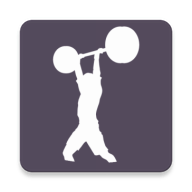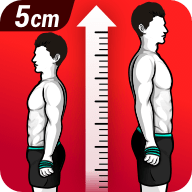字体间距怎么这么大?
时间:2005-04-13
来源:互联网
我在fonts.conf里加上
<dir>/usr/X11R6/lib/X11/fonts/truetype/sim</dir>
后间距就着么大了,去掉后就好了。
这个目录是我的simsun字体的目录。
<dir>/usr/X11R6/lib/X11/fonts/truetype/sim</dir>
后间距就着么大了,去掉后就好了。
这个目录是我的simsun字体的目录。
上传的图像
| zhuatu.jpg (12.2 KB, 34 次查看) |
作者: xueyan 发布时间: 2005-04-13
after searching,i know how to resolve it.
sorry!
sorry!
作者: xueyan 发布时间: 2005-04-13
将你的 .fonts.conf 改一下我没有用sumsin可能也有效。
#vi /home/****/.fonts.conf
<?xml version="1.0"?>
<match target="font" >
<test compare="contains" target="pattern" name="lang" >
<string>zh-tw</string>
<string>zh-cn</string>
<string>ja</string>
<string>ko</string>
</test>
<edit name="spacing" >
<const>proportional</const>
</edit>
<edit name="globaladvance" >
<bool>false</bool>
</edit>
<match target="font" >
<edit mode="assign" name="hinting" >
<bool>true</bool>
</edit>
</match>
<match target="font" >
<edit mode="assign" name="hintstyle" >
<const>hintmedium</const>
</edit>
</match>
<dir>~/.fonts</dir>
</match>
#vi /home/****/.fonts.conf
<?xml version="1.0"?>
<match target="font" >
<test compare="contains" target="pattern" name="lang" >
<string>zh-tw</string>
<string>zh-cn</string>
<string>ja</string>
<string>ko</string>
</test>
<edit name="spacing" >
<const>proportional</const>
</edit>
<edit name="globaladvance" >
<bool>false</bool>
</edit>
<match target="font" >
<edit mode="assign" name="hinting" >
<bool>true</bool>
</edit>
</match>
<match target="font" >
<edit mode="assign" name="hintstyle" >
<const>hintmedium</const>
</edit>
</match>
<dir>~/.fonts</dir>
</match>
作者: gan007 发布时间: 2005-04-13
好像光这一个选项就行了:
<?xml version="1.0"?>
<match target="font" >
<test compare="contains" target="pattern" name="lang" >
<string>zh-tw</string>
<string>zh-cn</string>
<string>ja</string>
<string>ko</string>
</test>
<edit name="spacing" >
<const>proportional</const>
</edit>
<edit name="globaladvance" >
<bool>false</bool>
</edit>
不知道下边这个match是干吗的?
<?xml version="1.0"?>
<match target="font" >
<test compare="contains" target="pattern" name="lang" >
<string>zh-tw</string>
<string>zh-cn</string>
<string>ja</string>
<string>ko</string>
</test>
<edit name="spacing" >
<const>proportional</const>
</edit>
<edit name="globaladvance" >
<bool>false</bool>
</edit>
不知道下边这个match是干吗的?
作者: xueyan 发布时间: 2005-04-13
没研究过。 抄别人的。
作者: gan007 发布时间: 2005-04-13
开hingting,hingting的程度为中
作者: troll 发布时间: 2005-04-13
</match>是和<match target="font">
对应的。
是这样:
对应的。
是这样:
代码:
<match target="font"> <test target="pattern" name="lang" compare="contains"> <string>zh-tw</string> <string>zh-cn</string> <string>ja</string> <string>ko</string> </test> <edit name="spacing"> <const>proportional</const> </edit> <edit name="globaladvance"> <bool>false</bool> </edit> </match>
作者: zerolin 发布时间: 2005-04-14
相关阅读 更多
热门阅读
-
 office 2019专业增强版最新2021版激活秘钥/序列号/激活码推荐 附激活工具
office 2019专业增强版最新2021版激活秘钥/序列号/激活码推荐 附激活工具
阅读:74
-
 如何安装mysql8.0
如何安装mysql8.0
阅读:31
-
 Word快速设置标题样式步骤详解
Word快速设置标题样式步骤详解
阅读:28
-
 20+道必知必会的Vue面试题(附答案解析)
20+道必知必会的Vue面试题(附答案解析)
阅读:37
-
 HTML如何制作表单
HTML如何制作表单
阅读:22
-
 百词斩可以改天数吗?当然可以,4个步骤轻松修改天数!
百词斩可以改天数吗?当然可以,4个步骤轻松修改天数!
阅读:31
-
 ET文件格式和XLS格式文件之间如何转化?
ET文件格式和XLS格式文件之间如何转化?
阅读:24
-
 react和vue的区别及优缺点是什么
react和vue的区别及优缺点是什么
阅读:121
-
 支付宝人脸识别如何关闭?
支付宝人脸识别如何关闭?
阅读:21
-
 腾讯微云怎么修改照片或视频备份路径?
腾讯微云怎么修改照片或视频备份路径?
阅读:28