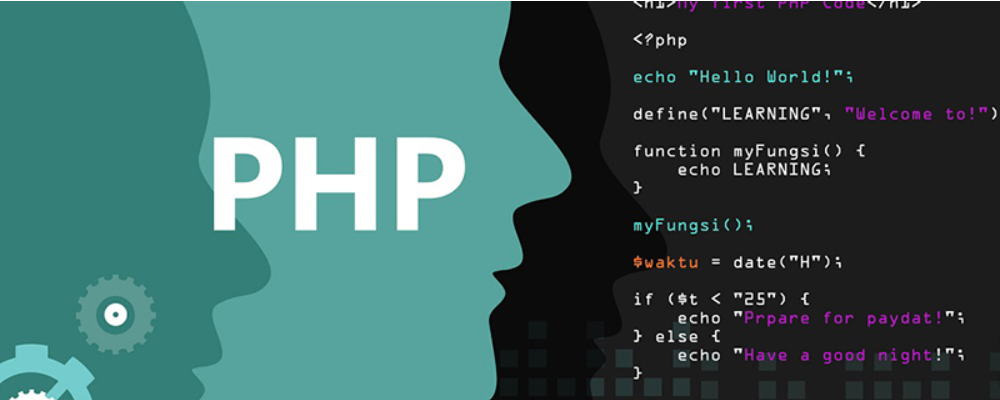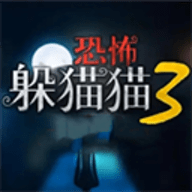升级系统时pango无法编译
时间:2007-09-03
来源:互联网
由于libexpat已经被升级,libexpat.so.0变为libexpat.so.1,但pango编译时仍去找libexpat.so.0,导致编译出错。不知如何解决呢?
/var/tmp/portage/x11-libs/pango-1.16.5/work/pango-1.16.5/pango/.libs/lt-pango-querymodules: error while loading shared libraries: libexpat.so.0: cannot open shared object file: No such file or directory
make[3]: *** [pango.modules] 错误 127
make[3]: Leaving directory `/var/tmp/portage/x11-libs/pango-1.16.5/work/pango-1.16.5/modules'
make[2]: *** [all-recursive] 错误 1
make[2]: Leaving directory `/var/tmp/portage/x11-libs/pango-1.16.5/work/pango-1.16.5/modules'
make[1]: *** [all-recursive] 错误 1
make[1]: Leaving directory `/var/tmp/portage/x11-libs/pango-1.16.5/work/pango-1.16.5'
make: *** [all] 错误 2
!!! ERROR: x11-libs/pango-1.16.5 failed.
Call stack:
ebuild.sh, line 1638: Called dyn_compile
ebuild.sh, line 985: Called qa_call 'src_compile'
ebuild.sh, line 44: Called src_compile
ebuild.sh, line 1328: Called gnome2_src_compile
gnome2.eclass, line 71: Called die
!!! compile failure
!!! If you need support, post the topmost build error, and the call stack if relevant.
!!! A complete build log is located at '/var/tmp/portage/x11-libs/pango-1.16.5/temp/build.log'.
/var/tmp/portage/x11-libs/pango-1.16.5/work/pango-1.16.5/pango/.libs/lt-pango-querymodules: error while loading shared libraries: libexpat.so.0: cannot open shared object file: No such file or directory
make[3]: *** [pango.modules] 错误 127
make[3]: Leaving directory `/var/tmp/portage/x11-libs/pango-1.16.5/work/pango-1.16.5/modules'
make[2]: *** [all-recursive] 错误 1
make[2]: Leaving directory `/var/tmp/portage/x11-libs/pango-1.16.5/work/pango-1.16.5/modules'
make[1]: *** [all-recursive] 错误 1
make[1]: Leaving directory `/var/tmp/portage/x11-libs/pango-1.16.5/work/pango-1.16.5'
make: *** [all] 错误 2
!!! ERROR: x11-libs/pango-1.16.5 failed.
Call stack:
ebuild.sh, line 1638: Called dyn_compile
ebuild.sh, line 985: Called qa_call 'src_compile'
ebuild.sh, line 44: Called src_compile
ebuild.sh, line 1328: Called gnome2_src_compile
gnome2.eclass, line 71: Called die
!!! compile failure
!!! If you need support, post the topmost build error, and the call stack if relevant.
!!! A complete build log is located at '/var/tmp/portage/x11-libs/pango-1.16.5/temp/build.log'.
作者: chenxingchen 发布时间: 2007-09-03
试试 revdep-rebuild
作者: limon 发布时间: 2007-09-03
error while loading shared libraries: libexpat.so.0: cannot open shared object file: No such file or directory
最近遇到libexpat.so的问题挺多的,搜一下老贴子吧,记得在官方论坛有个很好的解决方案
最近遇到libexpat.so的问题挺多的,搜一下老贴子吧,记得在官方论坛有个很好的解决方案
作者: axlrose 发布时间: 2007-09-03
权宜之计是
cd /usr/lib/
ln -s libexpat.so.1 libexpat.so.0
如果觉得这样不放心
revdep-rebuild -X --library libexpat.so.0
cd /usr/lib/
ln -s libexpat.so.1 libexpat.so.0
如果觉得这样不放心
revdep-rebuild -X --library libexpat.so.0
作者: meteo 发布时间: 2007-09-03
我就是用了和meteo相同的办法继续编译的。
revdep-rebuild没有成功,有一个包有问题。现在正在升级,升级后再revdep-rebuild的方法试试吧。
revdep-rebuild没有成功,有一个包有问题。现在正在升级,升级后再revdep-rebuild的方法试试吧。
作者: chenxingchen 发布时间: 2007-09-03
相关阅读 更多
热门阅读
-
 office 2019专业增强版最新2021版激活秘钥/序列号/激活码推荐 附激活工具
office 2019专业增强版最新2021版激活秘钥/序列号/激活码推荐 附激活工具
阅读:74
-
 如何安装mysql8.0
如何安装mysql8.0
阅读:31
-
 Word快速设置标题样式步骤详解
Word快速设置标题样式步骤详解
阅读:28
-
 20+道必知必会的Vue面试题(附答案解析)
20+道必知必会的Vue面试题(附答案解析)
阅读:37
-
 HTML如何制作表单
HTML如何制作表单
阅读:22
-
 百词斩可以改天数吗?当然可以,4个步骤轻松修改天数!
百词斩可以改天数吗?当然可以,4个步骤轻松修改天数!
阅读:31
-
 ET文件格式和XLS格式文件之间如何转化?
ET文件格式和XLS格式文件之间如何转化?
阅读:24
-
 react和vue的区别及优缺点是什么
react和vue的区别及优缺点是什么
阅读:121
-
 支付宝人脸识别如何关闭?
支付宝人脸识别如何关闭?
阅读:21
-
 腾讯微云怎么修改照片或视频备份路径?
腾讯微云怎么修改照片或视频备份路径?
阅读:28