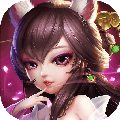第六章一开始make就出错。
时间:2007-12-28
来源:互联网
正在实现youbest的“功能单一,体积小巧的LFS完整版”
第五章并没有完全装(从coreutils之后的几乎都没有装,想用busybox代替),但make装了(所以/tools/bin/make是存在)。
第六章chroot,然后创建完一些连接后,直接去安装udev,make EXTRAS=extras/run_directory的时候出错:
bash: /tools/bin/make: No such file or directory。
第五章并没有完全装(从coreutils之后的几乎都没有装,想用busybox代替),但make装了(所以/tools/bin/make是存在)。
第六章chroot,然后创建完一些连接后,直接去安装udev,make EXTRAS=extras/run_directory的时候出错:
bash: /tools/bin/make: No such file or directory。
作者: gaven 发布时间: 2007-12-28
问题解决了,是工具练调整的时候出了问题,ldd就可以看到了
作者: gaven 发布时间: 2007-12-29
我也遇到这个问题了
我是照着
Linux From Scratch - 版本 6.2中文翻译做的
http://lamp.linux.gov.cn/Linux/LFS-6.2/index.html
用的是lfslivecd-x86-6.2-5.iso
前面基本比较顺利,就是做到
6.4. 进入 Chroot 环境
http://lamp.linux.gov.cn/Linux/LFS-6...06/chroot.html
现在将要进入 chroot 环境开始编译安装最终的 LFS 系统了,注意:在这里我们只使用临时构建的工具。以 root 身份运行以下命令进入构建环境:
chroot "$LFS" /tools/bin/env -i \
HOME=/root TERM="$TERM" PS1='\u:\w\$ ' \
PATH=/bin:/usr/bin:/sbin:/usr/sbin:/tools/bin \
/tools/bin/bash --login +h
然后继续到
6.8. Man-pages-2.34
http://lamp.linux.gov.cn/Linux/LFS-6...man-pages.html
执行make install 就出现
bash: /tools/bin/make: No such file or directory
在chroot到root用户下没法用ldd
然后exit出来后,执行ldd
信息如下图所示
楼主可以详细说一下具体是如何解决的吗?谢谢了
我是照着
Linux From Scratch - 版本 6.2中文翻译做的
http://lamp.linux.gov.cn/Linux/LFS-6.2/index.html
用的是lfslivecd-x86-6.2-5.iso
前面基本比较顺利,就是做到
6.4. 进入 Chroot 环境
http://lamp.linux.gov.cn/Linux/LFS-6...06/chroot.html
现在将要进入 chroot 环境开始编译安装最终的 LFS 系统了,注意:在这里我们只使用临时构建的工具。以 root 身份运行以下命令进入构建环境:
chroot "$LFS" /tools/bin/env -i \
HOME=/root TERM="$TERM" PS1='\u:\w\$ ' \
PATH=/bin:/usr/bin:/sbin:/usr/sbin:/tools/bin \
/tools/bin/bash --login +h
然后继续到
6.8. Man-pages-2.34
http://lamp.linux.gov.cn/Linux/LFS-6...man-pages.html
执行make install 就出现
bash: /tools/bin/make: No such file or directory
在chroot到root用户下没法用ldd
然后exit出来后,执行ldd
信息如下图所示
楼主可以详细说一下具体是如何解决的吗?谢谢了
上传的图像
| lfs.png (14.3 KB, 11 次查看) |
作者: showboy 发布时间: 2007-12-30
相关阅读 更多
热门阅读
-
 office 2019专业增强版最新2021版激活秘钥/序列号/激活码推荐 附激活工具
office 2019专业增强版最新2021版激活秘钥/序列号/激活码推荐 附激活工具
阅读:74
-
 如何安装mysql8.0
如何安装mysql8.0
阅读:31
-
 Word快速设置标题样式步骤详解
Word快速设置标题样式步骤详解
阅读:28
-
 20+道必知必会的Vue面试题(附答案解析)
20+道必知必会的Vue面试题(附答案解析)
阅读:37
-
 HTML如何制作表单
HTML如何制作表单
阅读:22
-
 百词斩可以改天数吗?当然可以,4个步骤轻松修改天数!
百词斩可以改天数吗?当然可以,4个步骤轻松修改天数!
阅读:31
-
 ET文件格式和XLS格式文件之间如何转化?
ET文件格式和XLS格式文件之间如何转化?
阅读:24
-
 react和vue的区别及优缺点是什么
react和vue的区别及优缺点是什么
阅读:121
-
 支付宝人脸识别如何关闭?
支付宝人脸识别如何关闭?
阅读:21
-
 腾讯微云怎么修改照片或视频备份路径?
腾讯微云怎么修改照片或视频备份路径?
阅读:28